Designing and building a website is no mean feat; it’s hard work. As the saying goes, “You get out what you put in.“
With the rise of WordPress plugins to help streamline the building process, one that shines (and is often widely touted as the best) is Elementor.
If you’re reading this guide, you’re likely using Elementor and looking at gallery plugins to work with it. To help you decide on a compatible solution, we’ll cover some of the best Elementor gallery plugins available.
Table of contents
A bit about Elementor
If you’re unfamiliar with Elementor (or at the very least thinking of using it), here’s a brief explanation of what it can do.
Aimed at those without coding skills, Elementor is a WYSIWYG builder (What You See Is What You Get), essentially a visual site builder for WordPress. With its native drag-and-drop interface, users can design and build websites quickly and easily.
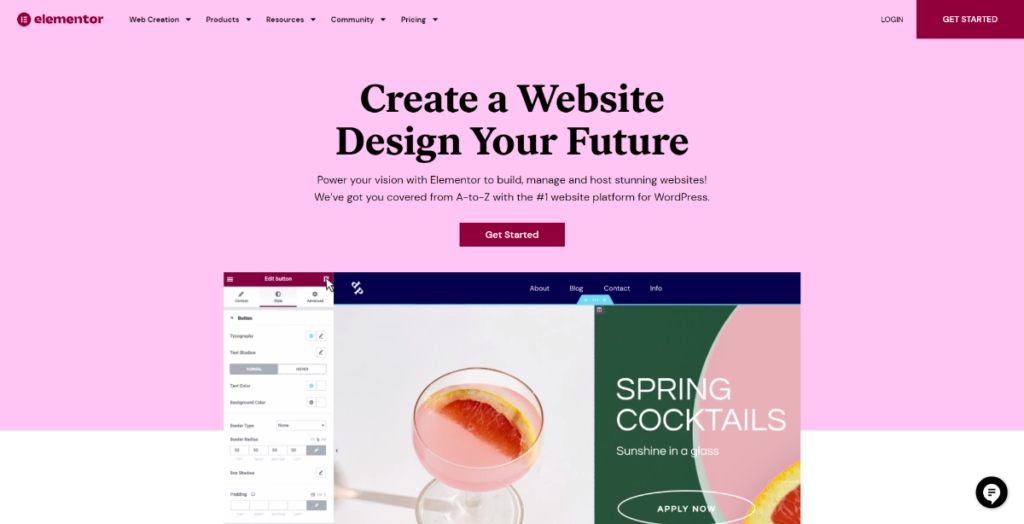
Elementor comes in two flavors, a free version and a premium one. To get the most out of it, it’s worth upgrading to premium. This gives you additional features like a theme builder, contact forms, pro templates /widgets, and more. You can learn more about the PRO version of Elementor by visiting their website.
Why use a Gallery Plugin with Elementor?
Galleries are vital to showcasing your work; they catch a visitor’s attention and can help generate new business opportunities.
Elementor is extremely powerful; there’s no denying that. When showcasing galleries, it has its way of handling things, and its gallery solution can be limited.
For some, the standard gallery solution could be enough. What if you need more functionality?
When creating a gallery in Elementor, using a compatible plugin is the best method.
This reduces your technical debt, meaning if you ever decide to move away from using the page builder, you’ll have galleries ready to use for whatever WordPress builder solution you choose next.
Combining Elementor with a gallery plugin makes perfect sense. Use Elementor to build the site and a gallery plugin to showcase your work.
The Best Elementor Gallery Plugins
We’ve picked four of the best gallery plugins compatible with Elementor for creating and building stunning galleries for your website.
I won’t be diving deep into pricing or feature comparisons, but I’ve included these details in the sections below for your convenience. I hope you’ll find them as useful as I did writing this article.
Pricing Comparison
Let’s start with addressing the elephant in the room. Pricing. Everyone has a budget, and as a website owner, you need to know how much these plugins cost.
| Plugin | Free Plan | Starting Price (USD) | Duration |
| Modula | ✔ | 39 | One year |
| FooGallery | ✔ | 34 | One year |
| Envira Gallery | ✔ | 29 | One year |
| NextGEN Gallery | ✔ | 69 | One year |
Features Comparison at a Glance
In the following table, we’ve listed the functionality on offer via these four plugins. It’s good to know what each can/can’t do, and it should help you if you choose one option over the other.
| Features | Modula | FooGallery | Envira | NextGEN |
| Elementor Compatible | ✔ | ✔ | ✔ | ✔ |
| Image Galleries | ✔ | ✔ | ✔ | ✔ |
| Video Galleries | ✔ | ✔ | ✔ | ❌ |
| Albums | ✔ | ✔ | ✔ | ✔ |
| Drag-and-drop builder | ✔ | ✔ | ✔ | ✔ |
| Deep Linking for SEO | ✔ | ✔ | ✔ | ✔ |
| Download Images | ✔ | ✔ | ✔ | ✔ |
| Custom Grid Builder | ✔ | ❌ | ❌ | ❌ |
| Pagination | ✔ | ✔ | ✔ | ✔ |
| Password Protected Galleries | ✔ | ✔ | ✔ | ✔ |
| Watermarking | ✔ | ✔ | ✔ | ✔ |
| Right-Click Protection | ✔ | ✔ | ✔ | ✔ |
| Lazy Loading | ✔ | ✔ | ✔ | ✔ |
| User Role Management | ✔ | ❌ | ❌ | ❌ |
| eCommerce | ✔ | ✔ | ✔ | ✔ |
| Social Sharing Buttons | ✔ | ❌ | ✔ | ✔ |
| Lightbox Display | ✔ | ✔ | ✔ | ✔ |
| Elementor Compatible | ✔ | ✔ | ✔ | ✔ |
| Hover Effects | ✔ | ✔ | ✔ | ✔ |
| Client Proofing | ❌ | ✔ | ✔ | ✔ |
| Custom CSS | ✔ | ✔ | ✔ | ✔ |
| Mobile Responsive | ✔ | ✔ | ✔ | ✔ |
Now we have the pricing and functionality down for each gallery plugin. Let’s look at the features and the pros/cons of Modula, FooGallary, Envira Gallery, and NextGEN.
Modula

Modula is a freemium gallery plugin with more than 100K active installations and 425+ 5-star reviews; Modula is the go-to choice for anyone looking to create stunning galleries on their website.
Easy to use and with lightning-fast load times and a wealth of customization options. Upgrade your gallery game with Modula’s seamless compatibility with Elementor.
Combine the two plugins and create stunning and responsive galleries in no time.
Modula’s list of features is vast, and we haven’t even mentioned White Label, Password Protection, Advanced Role Management, and more! The list goes on and on; take a look at what else you can achieve with Modula.
For now? Let’s explore the PROS and CONS.
Modula Pros and Cons
| PROS | CONS |
| Easy-to-understand user interface, irrespective of user ability. | Lack of features like client proofing, WordPress content galleries, and Lightroom integration. |
| Create lightweight and quick-to-load galleries. | It can function on up to 5 websites with a single license. |
| Allow adjustable heights and widths with custom grid functionality. | |
| Top-notch documentation and technical support. | |
| Elegant gallery layouts. | |
| The ideal combination of customization options makes it perfect for users from any niche. | |
| Strong emphasis on user experience. |

Modula Gallery Plugin
Create stunning, responsive photo galleries with ease. Showcase your work, captivate your audience, and boost engagement. You don’t need to do any coding.
FooGallery

FooGallery is another excellent gallery plugin to add on top of Elementor. Known for its ease of use, and advanced features, FooGallery is among the top gallery plugins on WordPress and has over 200K active installations and 700+ 5-star ratings.
FooGallery has many features, such as Instagram integration, password protection, etc. Why not take a quick peek at what else is available at FooGallery?
FooGallery Pros and Cons
| PROS | CONS |
| The free version has a lot of wonderful options to explore. | Pricing varies significantly on Pro plans based on features and the number of websites. |
| Multiple layers of filtering (simple and advanced) make search more convenient. | Gallery layouts lack the style that Modula provides. |
| Retina-ready thumbnails to make the user experience lit. | Lack of options like the custom grid, advanced user management, etc. |
| A nice mix of simple and advanced features comes under pro plans to help out professionals like Photographers, etc. | |
| eCommerce functionality to turn your website into an online store. | |
| Build galleries that are lightweight and load quickly. |
Envira Gallery

Next on our list is another very familiar yet intuitive gallery plugin often considered for its excellent blend of features. With over 100K active installations and 1300+ 5-star ratings, Envira Gallery is very popular.
The Envira Gallery plugin integrates well with Elementor, making it an excellent choice for our use case. As a freemium plugin, you can try it out for free before subscribing to a premium plan.
Find out more information and view the full range of features Envira Gallery offers.
Envira Pros and Cons
| PROS | CONS |
| A user-friendly dashboard for easy navigation with any experience level. | The free version is limited; most features are available in paid plans. |
| Create lightweight and quick-to-load galleries. | Lack features like advanced user management, custom grid, etc. |
| Various importer options, including Dropbox, NextGEN, and a few more. | A few more options in gallery layouts would have been great. |
| Cheapest starter package. |
NextGEN Gallery
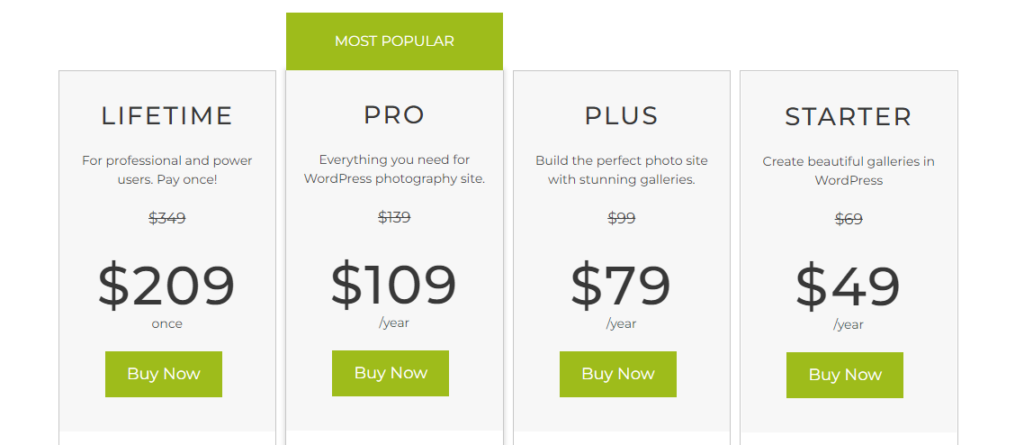
If you’re looking for a WordPress gallery plugin that can integrate with Elementor, NextGEN could be a good choice. Developed and maintained by Imagely, this plugin has over 600K active installations and 3100+ 5-star ratings, making it the most used gallery plugin on WordPress.
Whether you want to create an eCommerce gallery, add styles and effects, or customize every detail, NextGEN has plenty to offer.
NextGEN is a freemium plugin, so you can test it out for free before opting for a paid plan.
Keen to know the full list of features, check out NextGEN for more details.
NextGEN Pros and Cons
| PROS | CONS |
| NextGEN has the highest number of gallery templates to choose from (a total of 12). | Lack of video support. |
| It is the most popular gallery plugin with the most activation for any WordPress gallery plugin. | The dashboard could be more user-friendly. More customization options could complicate the gallery creation process for beginners. |
| NextGen has a featured-packed gallery plugin that could be great for various professional needs. | Most expensive starter package. |
| By far the best eCommerce setup with additional functionalities like Print Fulfillment, Coupons, etc., limited to NextGEN. | Most of the valuable features are locked behind Pro plans. |
| NextGEN provides unique functionalities limited to it, like image commenting, etc. | Lowest average rating among the competition. |
| Lack of features like custom grid builder, advanced user management, etc. | |
| Too many features could slow down the website. |
So What is the Best Elementor Gallery Plugin?
Let’s summarize our top picks for displaying galleries on WordPress websites.
- Modula
- FooGallery
- Envira Gallery
- NextGEN
Well, weighing things up, there’s a lot to choose from. Modula is the best gallery plugin to integrate with Elementor. That said, it would be remiss of us not to mention the competition.
Competition is healthy; it spurs our plugin onwards and upwards and helps us build new features and cater to new users. Looking at the pros/cons of these plugins should help you find the right solutions based on your needs.
After all, your needs need to be serviced, not ours. We hope this roundup of the best Elementor gallery plugins helps you somehow.
All the aforementioned are killer plugins, so the only question is to choose your weapon. Whether it’s Modula or the others listed, the choice (as they say) is yours.

Modula Gallery Plugin
Create stunning, responsive photo galleries with ease. Showcase your work, captivate your audience, and boost engagement. You don’t need to do any coding.




