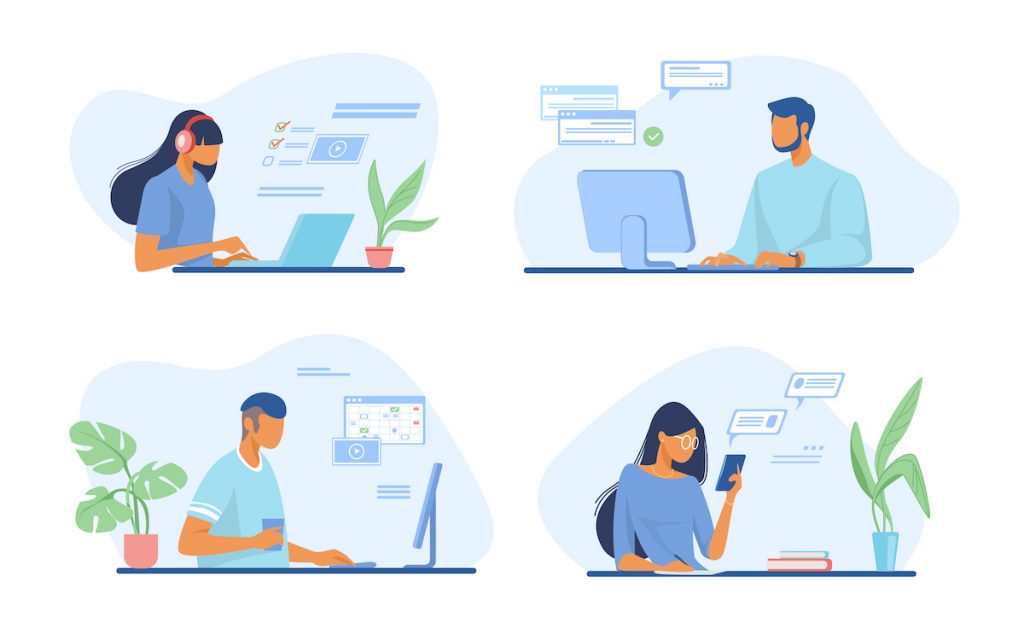Illustrator is a powerful program for designing vector graphics. However, the monthly or annual subscription price can be a real turn off for some users. And for others, Illustrator might be a bit over the top with all of its features, especially if you only need to use it occasionally.
Luckily, there are free Illustrator alternatives available that you can use for your graphic design work, just as there are some free Photoshop alternatives out there as well.
What you will find in this article?
- great, free alternatives to Illustrator;
- what to look for in these tools that replace the original software;
- a rundown of the best features these tools offer;
- much more.
Table of contents
Benefits Of Using Free Illustrator Alternatives
While Adobe Illustrator is considered to be the industry standard when it comes to graphic design, it’s not for everyone. A few key benefits for using an Illustrator alternative include:
- You might not have time to learn all the features in Illustrator and need something simple to create your design;
- If you only use Illustrator occasionally, it’s not worth it to pay the monthly subscription fee if a free program can serve the same purpose;
- You might not need all the features and capabilities that Illustrator has to offer;
- You may be at the beginning of your professional career and can’t afford the monthly subscription for Adobe’s products. In that case, a free alternative would be a better choice.
Features To Look For In Illustrator Alternatives
Before you explore the free Illustrator alternatives listed below, there are a few things to keep in mind. In particular, be on the lookout for the following features:
- The features and tools you need — be sure that your chosen Illustrator alternative has all the features and tools you need to create your graphics;
- Documentation or support area — you’ll also want to ensure that the tool has documentation you can refer to if you need to learn more about a particular feature. Support community or support from developers is a nice bonus as well;
- Support for multiple file formats and optimization — make sure that your software can import as well as export your design in a wide range of formats for best compatibility.
Best Free Illustrator Alternatives
In this post, we’ll take a look at 7 great Illustrator alternatives, their pros and cons, and core features.
1. Inkscape

Inkscape is an open-source program and one of the most popular Illustrator alternatives out there. It’s available for Mac, Windows, and Linux and it’s pretty easy to use.
But don’t let that fool you: Inkscape offers a robust set of features that are on par with professional graphic design software like Illustrator.
Core Features
- Flexible drawing tools;
- Compatible with a wide range of file formats including SVG, PNG, PDF, and EPS;
- Powerful text tool with kerning, letter-spacing, and line-spacing adjustments;
- Support for text editing on a path and in shape;
- Bezier and spiro curves;
- Several different fill and stroke options;
- Color picker and gradient tool.
Inkscape is best for…
Professional designers who want powerful and robust vector design software that can be used on all platforms.
???? Advantages
– Inkscape’s biggest advantage is that it’s free and has almost all of the same features as Illustrator.
– Has support for layers, object grouping, and powerful transformation tools.
– Plenty of tutorials, user manuals, books, and other resources to help you learn all about Inkscape.
???? Disadvantages
– Given the sheer amount of features, the interface can be a little overwhelming.
– No preview mode for filters and effects.
2. Vectornator

If you’re an Apple user, Vectornator is definitely worth looking into. This app is available for Mac computers as well as for the iPad. The app can be used for illustration, UI design, lettering, and print design.
Core Features
- Powerful pen tool that supports node editing;
- Support for Apple Pencil as well as Wacom pencil and Wacom Slate;
- Supports multiple file-formats including PDF, Ai, SVG, Sketch, and Figma files;
- Support for Boolean operations, object grouping, and object masking;
- You can preview your exported designs in CMYK before printing as well as design in CMYK mode.
Vectornator is best for…
Designers who use exclusively Apple devices. If you’re a Windows user, you’ll have to choose one of the other programs on this list.
???? Advantages
– Easy to use.
– Not as overwhelming with features like Illustrator.
– Can handle a variety of graphic design tasks.
– Learning hub and blog with tutorials and other resources to help you learn all about Vectornator.
???? Disadvantages
– Only available for Apple users.
3. Vectr

Vectr is a free web and cross-platform software for creating and editing vector graphics. The tool is easy to use and all you have to do is click the Use Online button and get to work.
Core Features
- Uncluttered interface;
- Pen and pencil tools for drawing simple and complex shapes;
- Text tools with support for letter spacing and line height;
- PNG, JPG, and SVG export.
Vectr is best for…
Occasional users who don’t need all of the bells and whistles that come with a more powerful vector editing software.
???? Advantages
– Can be used online so no need to download anything to your computer.
– Can be used on any computer, regardless of the operating system.
– Each file created with Vectr comes with a unique URL so you can share it with others and collaborate on designs and add watermarks.
???? Disadvantages
– Can be a little laggy depending on your Internet connection.
– Better-suited for simpler tasks rather than handling complex design projects.
– It has a simple and easy to follow documentation area.
4. Vecteezy Editor
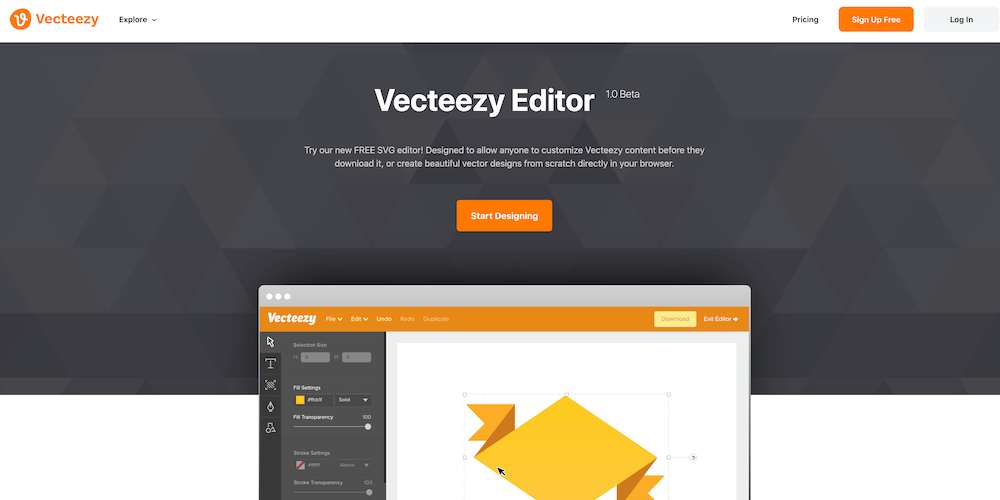
Here’s another online-based vector editing tool. Vecteezy works best with vector graphics found on the companion Vecteezy website, however, you can import your own SVG files.
Core Features
- Pen tool with bezier curves;
- Text tools and editing with support for letter spacing and text curve;
- Basic shapes and illustrations are included;
- Color picker and simple gradient tools.
Vecteezy Editor is best for…
If you want to edit graphics downloaded from the Vecteezy website or create a simple design.
???? Advantages
– Simple and easy to use.
– Free and works on any computer regardless of your operating software.
– Supports SVG and PNG files.
???? Disadvantages
– Not a lot of features and options.
– Can be a little laggy, depending on your Internet connection.
– No collaboration support.
5. Gravit Designer
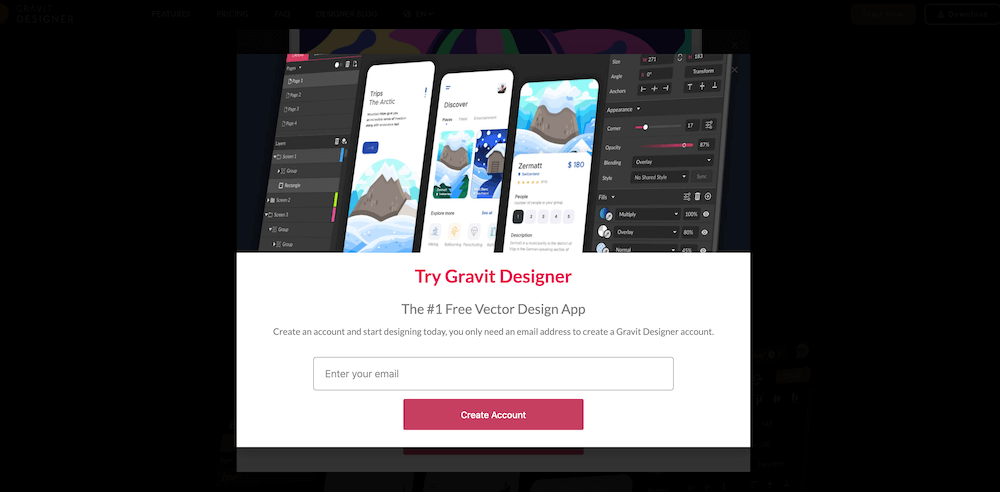
Gravit Designer can be used in your browser which makes it available on all platforms. It has a robust set of features and tools that allow you to create all kinds of vector graphics.
Core Features
- Robust pen tool with support for Bezier curves and node editing;
- Support for RBG and CMYK color modes;
- Various filters and layer blending options;
- A number of built-in templates;
- Support for PNG, JPG, SVG, PDF format;
- Support for object grouping and object masking.
Gravit Designer is best for…
Professional designers who want a robust design system without a high price tag.
???? Advantages
– You can save your documents to the Cloud.
– You can also share your designs right from the application.
– Robust user guide, knowledge base, and designer blog with plenty of tutorials.
???? Disadvantages
– No offline mode.
– Some of the features are available only in the paid version of the app which is available for $55/year.
6. Pixlr

Pixlr is a vector graphic design tool with support for photo editing. Since it works in the browser, you can access it on any platform.
Core Features
- Pixlr is very fast and easy to use;
- Powerful pen and pencil tool with support for bezier curves and node editing;
- Color picker and gradient tools;
- Support for CMYK and RGB color modes;
- Support for layers, object grouping, and object masking;
Pixlr is best for…
Users and designers who want a program that can handle graphic design and photo editing without paying high monthly fees.
???? Advantages
– You can easily apply different effects to your photos.
– The interface is very similar to Adobe’s programs.
– Built-in image library.
???? Disadvantages
– Free version is supported by ads. You can upgrade to premium for $4.99 per month billed annually.
– File support is limited to JPG, PNG, WEBP, and Pixlr’s native format.
7. Gimp

Gimp is another open-source graphic design program that can serve as a photo editor and vector design software. It’s available on all platforms, although note that the Mac version is running a few versions behind Windows and Linux.
Core Features
- Robust photo editing and vector editing and creation tools;
- Pen and pencil tools with support for Bezier curves;
- Various layer blending modes, object grouping, and masking;
- Support for RGB color mode;
- Support for a wide range of file formats including JPG, PNG, PSD, and others.
Gimp is best for…
Users who don’t need a lot of bells and whistles, artists, and photographers who need some vector editing abilities.
???? Advantages
– Free and can be used offline.
– You can use it with a pressure-sensitive tablet, USB, or MIDI controllers.
– Extensive knowledge base and plenty of tutorials available online for Gimp users.
???? Disadvantages
– Although it has vector editing capabilities, it’s more geared towards raster graphics and photo editing.
Best Features Of Illustrator Alternatives
Every tool on this list has its own set of pros and cons and can be used as a workable Illustrator alternative. However, there are a couple of features that deserve a special mention:
- Cross-platform compatibility;
- Robust pen tool with support for Bezier curves and node editing;
- Support for multiple file formats;
- Support for layers, object grouping, and object masking;
- Rich text editing tools with support for typing on a path.
The Verdict Is In: Best Illustrator Alternative
Which Illustrator alternative is best for you will depend on your needs.
???? If you only need to design graphics occasionally, an online vector program such as Vectr is the best choice for you.
???? If you want a program or an app that you can use on your iPad, Vectornator is a solid choice.
???? But if you plan on creating graphics regularly or want a professional alternative to Illustrator with the most features, Inkscape and Gravit Designer definitely take the crown.