Modula Role Management
This extension offers granular control over which user roles can add, edit, delete or update galleries on your website. Add permissions to an existing user role or remove them by simply checking a the correct checkboxes.
Please follow the instructions here to see how to install extensions on your site.
How to use it
After you install and activate this extension please go to your WP dashboard > Modula > Settings > Roles.
Below you can find each feature/option Modula Role Management has.
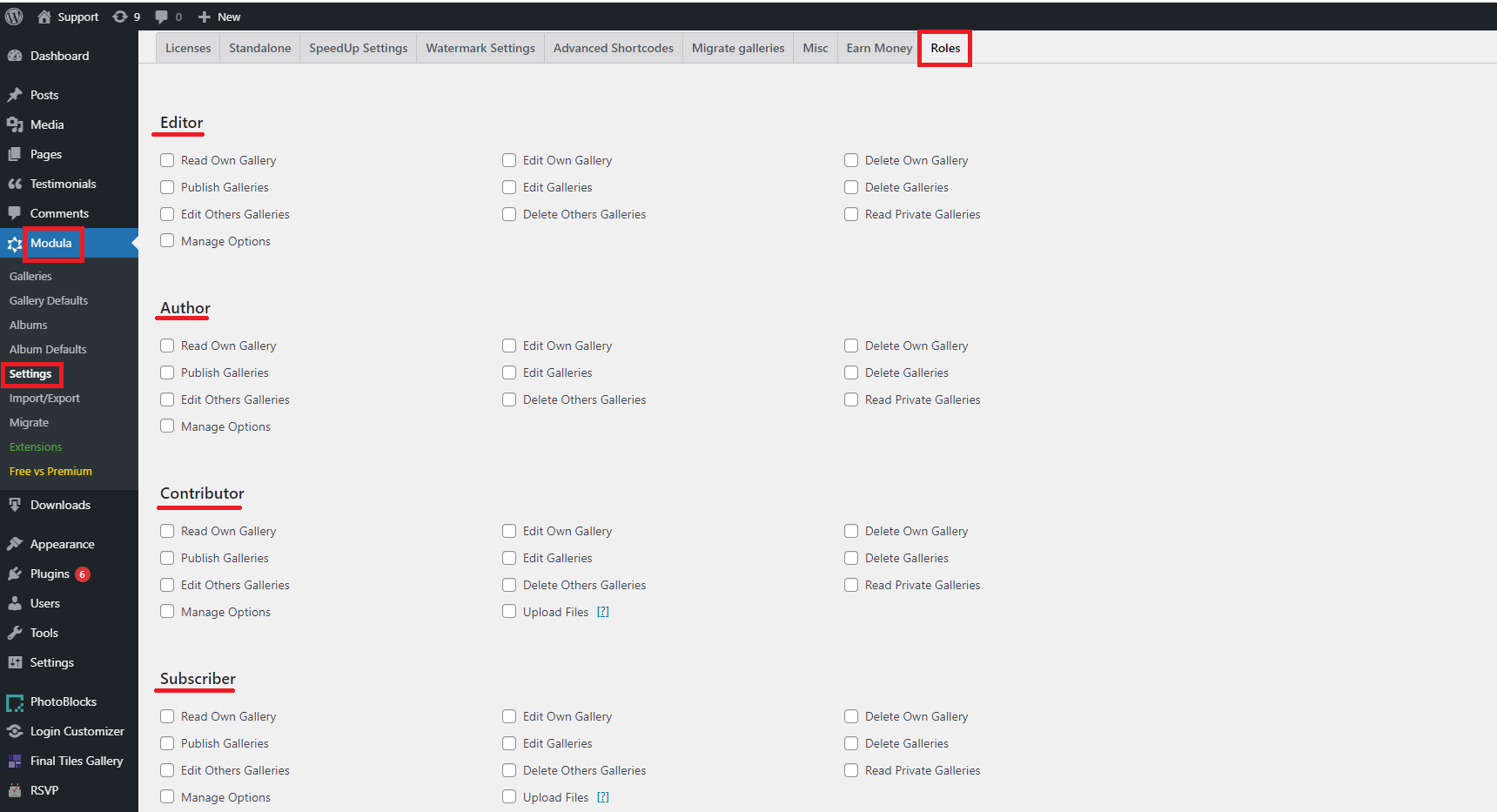


In each section you can find the following options:
- Read Own Gallery – users will only be able to read/open their own galleries. They will not have access to other galleries – only ones created by them.
- Publish Galleries – users will be allowed to create and publish galleries.
- Edit Others Galleries – users will be able to edit other users’ galleries as well as their own.
- Manage Options – users will be able to manage Modula’s options.
- Edit Own Gallery – users will be able to edit only their own galleries. They will not have access to other galleries – only ones created by them.
- Edit Galleries– users will be allowed to create and edit all galleries.
- Delete Others Galleries – users will have access to delete all galleries (their own and others).
- Delete Own Gallery – users will be able to delete the galleries created by them.
- Delete Galleries – users will have access to delete all the galleries.
- Read Private Galleries – users will have access to open galleries which are private.
Some sections also include the Upload Files, an option in which the user will have access to all media files. The user can upload, edit, and delete any files from WordPress Media Library.
