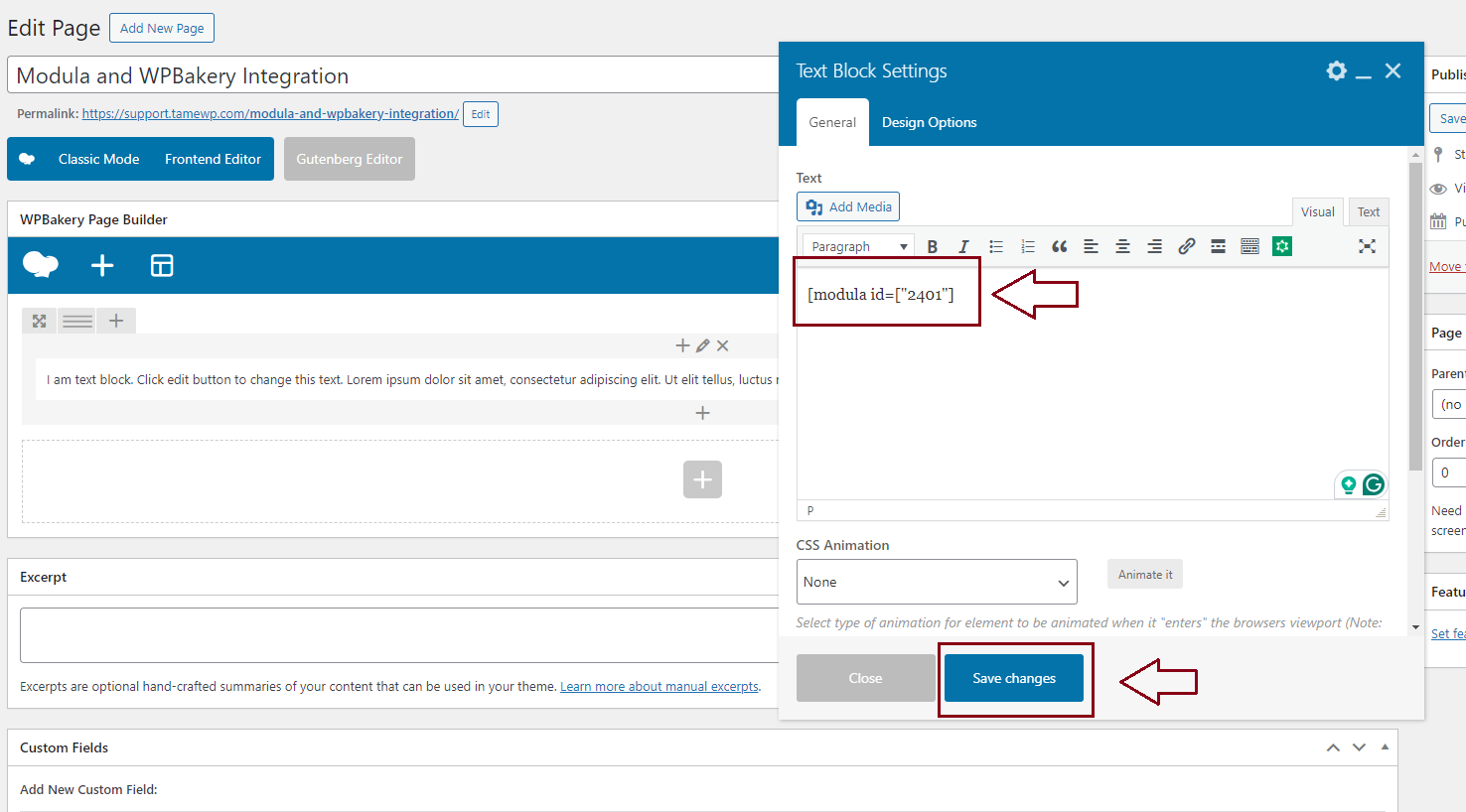Inserting any of your Modula galleries using WPBakery can be easily done by following some easy steps:
-
Create your Modula gallery and save it
In order to create a gallery please follow the steps here: how to create your first gallery.
-
Copy the gallery’s shortcode
Go to your WordPress dashboard > Modula > Galleries > Edit your gallery > Shortcode > Copy the shortcode. It looks like this: [modula id=”2401″]
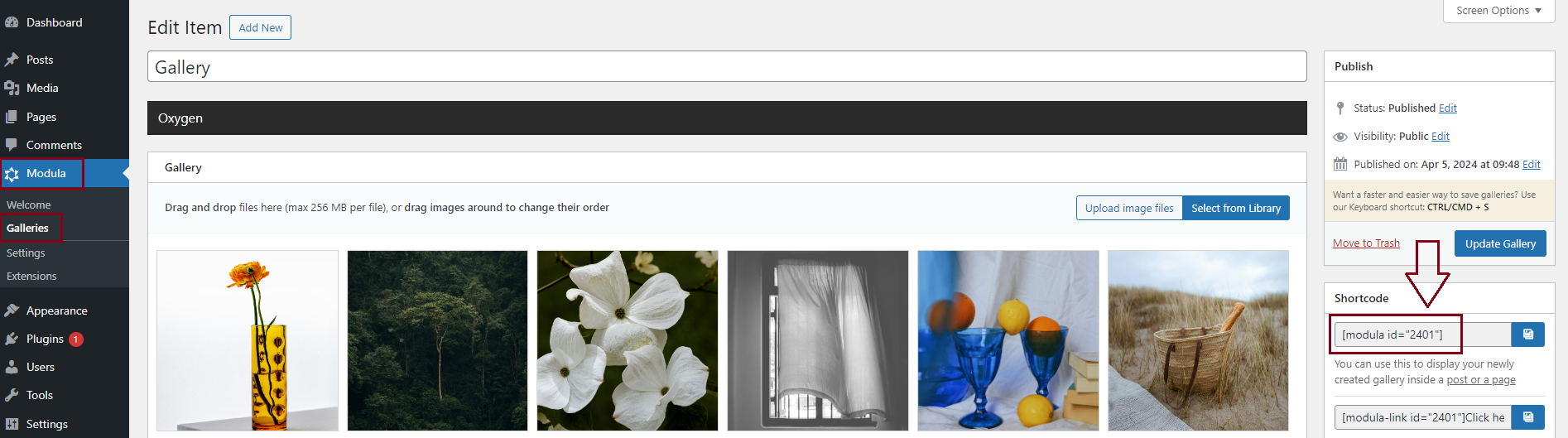
-
Edit the page you want using WPBakery
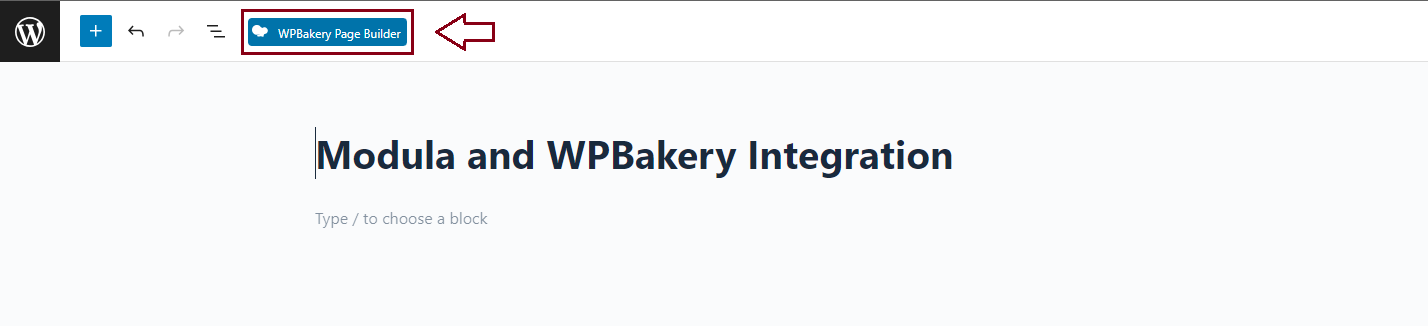
-
Choose Backend Editor
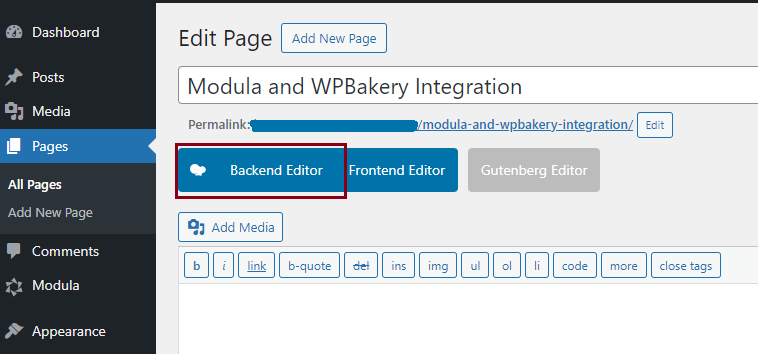
-
Click on the +Add Element button to add a new module
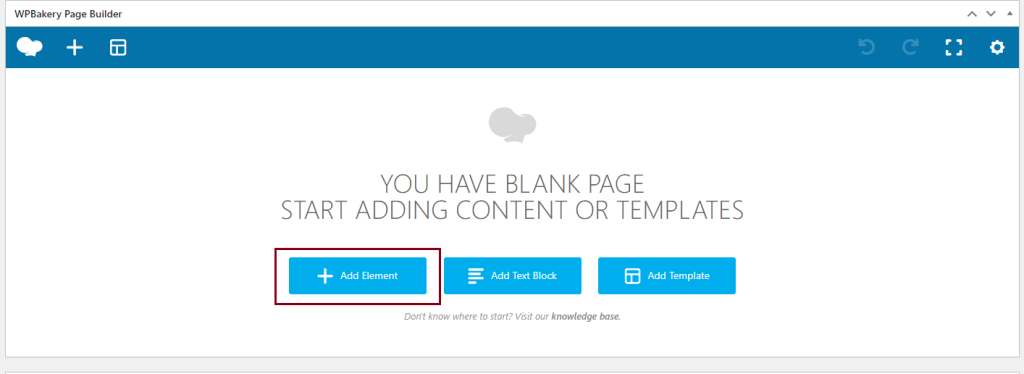
-
Search for ‘Text Block’
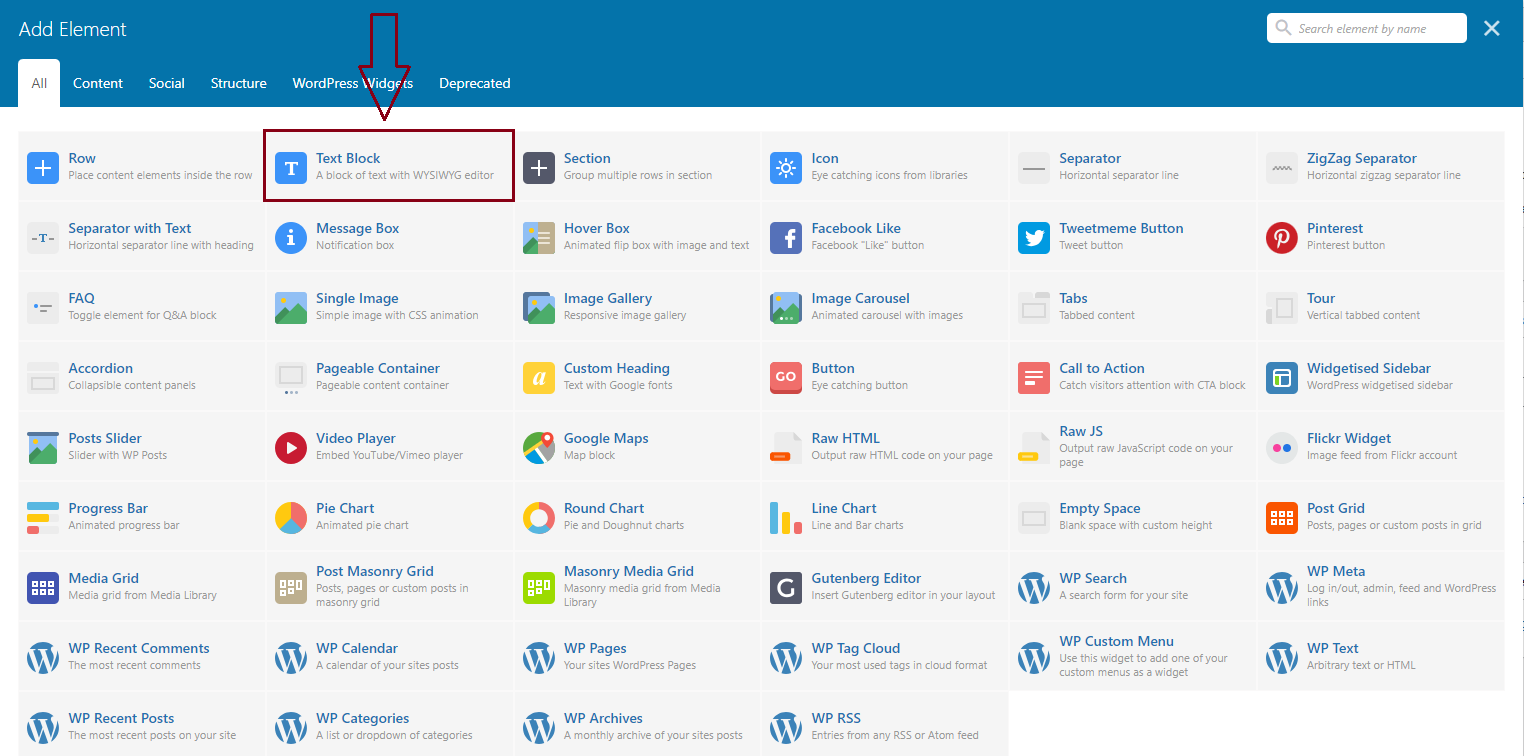
-
Add the shortcode of your gallery > Save changes