WordPress officially powers over 33% of the internet, and it’s clear why. Creating anything from a simple static website to an entire e-commerce store has never been easier. Because it’s such a versatile and dynamic platform, WordPress has been one of the most favorite platforms for photographers to showcase their work.
Therefore, this comprehensive article seeks to illuminate the path for photographers—both seasoned pros and up-and-coming artists—who want to use WordPress to create or enhance their portfolios. From the customizable features that empower individuality to the intricate art of optimizing and managing a photography-centric website, this guide is designed to demystify the process and unlock the full potential of your online presence. We will delve into the why and how of using WordPress, exploring popular themes, plugins, and strategies that are widely used by photographers to create powerful visual experiences that resonate with their audience.

Table of contents
- Is WordPress an up-to-scratch match for a photography business?
- What things should I consider for my photography website?
- Is it worth selling my work with WordPress?
- 10 Awesome Photographers That Use WordPress
- So what’s your excuse?
- Timothy Allen of HumanPlanet.com
- Markus Huth of MarkusHuth.com
- Les Forrester of Photography by Les Forrester
- Thomas Schuppisser of Thomas-Schuppisser.ch
- Tom Robak of London Wedding Photographer
- Lucía Correa of Retoque Digital
- Max Sukhomlin of Soul-Focused Photography
- Stéphane Legrand of Stéphane Legrand Photography
- Hamish Robertson of HamishRobertson.com
- Photography WordPress themes
- WordPress for Photographers = ????
Is WordPress an up-to-scratch match for a photography business?
In an industry where visual storytelling is the norm, WordPress is the best friend for photographers looking for a platform that combines creativity and functionality. Having your work displayed both on social media and on a photography website is not mutually exclusive. Each channel has its role – while platforms like Facebook, Instagram, and Pinterest can allow a greater reach of your works and offer the possibility of creating a community, a photography site offers more creative freedom for the presentation of the portfolio and gallery layouts. A website can also be useful if you want to sell your photos online.
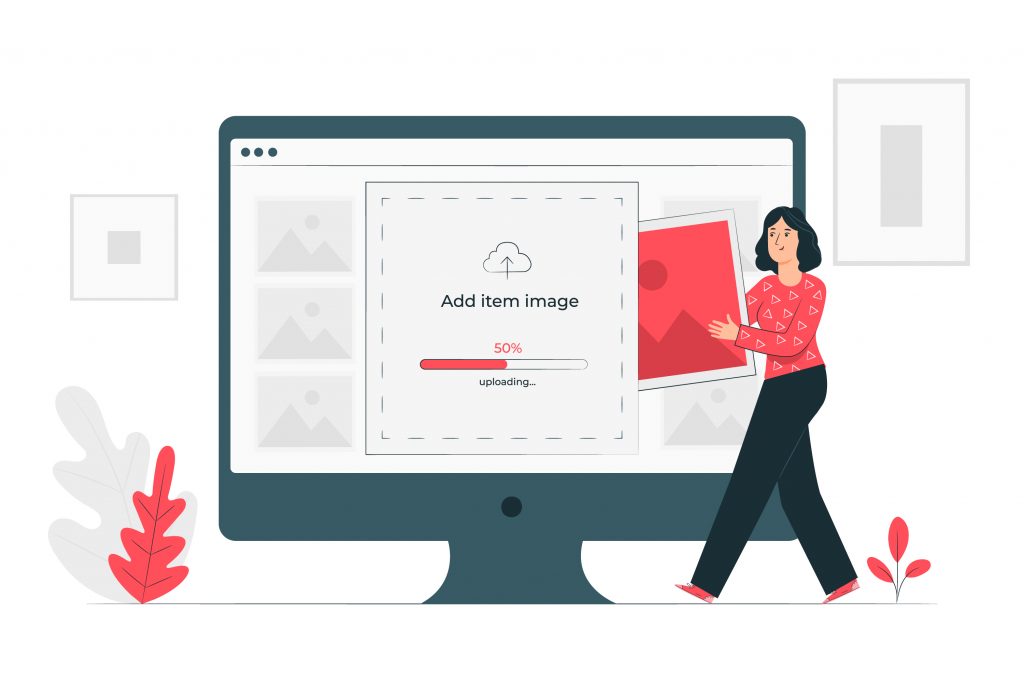
But why should you use WordPress to enhance your work? Here are a few reasons why it stands as the go-to choice for photographers worldwide:
A. Customization Options
WordPress is widely recognized for its unmatched customizability. You can create a website that properly reflects your artistic vision, using a wide selection of themes and plugins designed to help photographers.
For example, long gone are the days when you had to know how to code to build a website. Nowadays, we have page builders that even non-tech people can use.
???? Jump to this article about the best page builders for photographers to find out the best option for you.
???? Also, if you’re looking for a plugin to help you edit your photos directly on your website, check out our curated list of photo-editing WordPress plugins.
You can even choose and customize the hosting plan to match the specific needs of your photography website.
???? Here are our recommendations for the best hosting plans for photographers if you need help deciding which one is best for you.
Moreover, its interface is very easy to manage, and it benefits from frequent updates so you’re always up-to-date with the latest technical requirements. Whether you crave a minimalist showcase to spotlight your images or desire intricate design elements to complement your portfolio, WordPress offers the flexibility to create a unique and personalized online space.
B. SEO Benefits
In the digital realm, visibility in search engines is crucial, and WordPress is excellent at creating an environment that can support your content and bring it in front of your audience. Its structure and features inherently cater to search engine algorithms, making it easier for your photography website to rank higher in search results. Photographers can make their beautiful images easily discoverable by optimizing their titles, image descriptions, captions, and alt texts. Again, there are SEO plugins available that make optimization a breeze even for beginners. You can choose a general SEO plugin like Yoast or you can opt for more specialized tools, like ImageSEO, which can easily optimize your titles and alt texts using AI.
The SEO performance of your photography portfolio website can also impacted by the loading speed, especially if you have galleries with a lot of high-quality photos. For this, you can use Modula plugin, which can compress the images without compromising the quality. Moreover, you can choose to load the image files as the user scrolls, and not all at once when the page is accessed. Also to increase the loading speed, you can deliver the visual content with StackPath’s content delivery network. This means that the photos will be hosted on multiple servers around the globe and they will be sent to the user from the closest location available, in the shortest time possible.
C. Responsive Design
Having a responsive website is essential in an era where mobile browsing is the norm. WordPress understands this need and provides themes and plugins that guarantee your photography website looks impeccable across various devices. Whether viewed on a desktop, tablet, or smartphone, this responsiveness preserves the aesthetic quality of your photographs, maintaining the allure of your portfolio.
In the case of image galleries, things can get tricky and your images might not display exactly as you wish when switching to different devices. If responsiveness is one of your top priorities (as it should be!), the free version of Modula plugin will take care of this aspect perfectly, giving you the possibility to choose how many columns you want to be displayed on mobile devices and tablets.
D. User-Friendly Interface
Photographers, often more comfortable behind the lens than the screen, appreciate WordPress’ intuitive interface. Without requiring a great deal of technical know-how, its user-friendly design makes the process of uploading, organizing, and displaying photography portfolios a simple task. Because of its accessibility, photographers can take charge of their internet presence and devote more of their attention to their work rather than the complexities of maintaining a website.
E. Scalability and Support
As your portfolio grows and evolves, your WordPress site grows with you. It provides flexibility and scalability, allowing you to expand your creative projects or photography business with ease. For example, when you’re just starting out, your budget constraints might determine you to use a free theme (although it’s not recommendable, we know it happens a lot in reality), but as your business grows and you understand the importance of having an elegant and fully responsive WordPress theme, that is clean (free of unnecessary code) and lightning-fast, you will hopefully migrate towards a premium theme.
In addition, photographers can always rely on the strong WordPress community for comprehensive support, including forums, tutorials, and expert guidance to help them overcome obstacles and experiment with new features.
What things should I consider for my photography website?
As a photographer, I bet you already have a vision and an aesthetic sense. You should design your website most charmingly and creatively possible for your target audience.
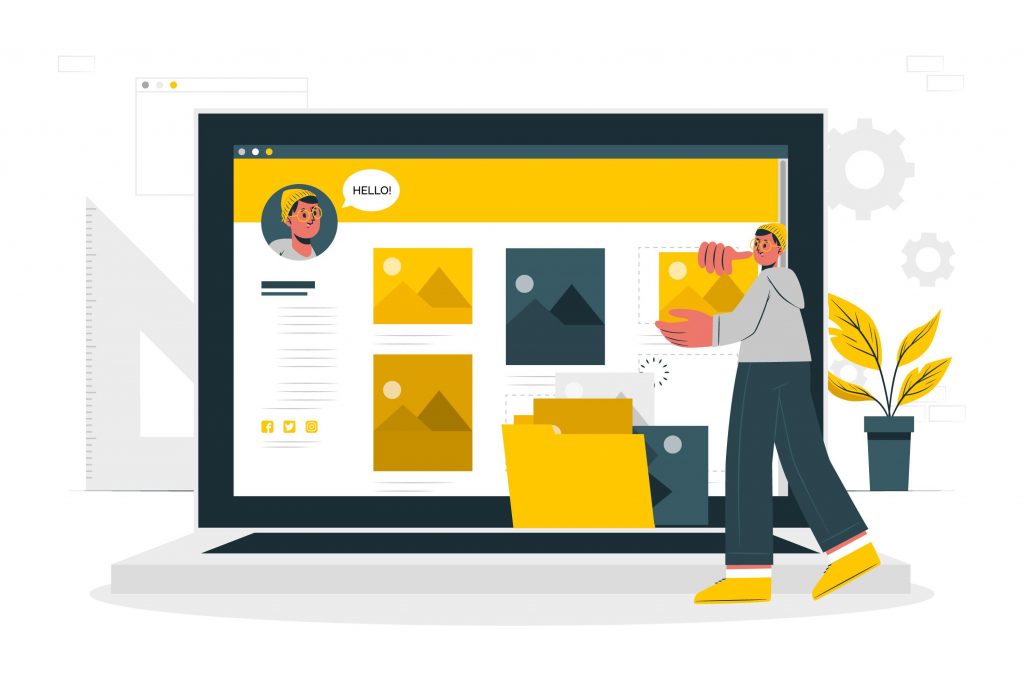
To create a fantastic photography community and promote your work correctly, I’ll give tips on what your photography website should look like.
Find a niche
If there is a genre of photography that you are already specialized in, choose the best pictures, and add them to your photography website. Find a niche and show your vision to the world.
However, suppose you have more perspectives and specialize in many kinds of photography (macro photography, street photography, wedding photography, etc.). In that case, you can categorize your site and create multiple image galleries. Refrain from mixing your pictures because you will make a mess and all you’re going to accomplish is confuse your audience.
Legally correct
Well, you will create a photography website, but how can you ensure your work will not be stolen?
To prevent your images from being stolen, add a watermark to every picture you post online. Again, Modula plugin can help add a watermark of your choice (text, logo, etc.) over your images – automatically. There’s more. You can also create password-protected galleries to stop online theft.
However, there will be times when people will download your photos and use them. Adding licensing information next to your work will let people know if they can use that image, if they need to give you credit, etc. Or you can disable right-clicking on your galleries to discourage visitors from downloading your photos using the browser functionality. All that can be achieved in just a few clicks with plugins like Modula.
Customize your photography website
Once you choose your niche, you need to make sure you organize your galleries properly.
Create a user-friendly interface for your photography website, add a beautiful photography WordPress theme, and structure your galleries to make your site more appealing and easier to navigate. People will stop by if you take care of your photography website.
High-quality
If there’s one thing I know for sure is that people want to see pictures with high visual clarity. Nobody likes pixels or small-size images.
Do you want to grow your photography website? Ensure your pictures are high-quality, and you will be seen as a professional. But remember, just because you want to display high-quality images doesn’t mean that you don’t need to optimize them. Use compression tools or plugins to minimize the file size without visibly changing the color quality or the resolution.
Contact info
Once you create a website, you can add more pages. Make sure your photography website contains a page with your personal and contact information.
Add your name, email, phone number, and a link to your Instagram, Facebook, and Pinterest pages. You can also add your LinkedIn profile. People will want to contact you and ask for your services.
You can also create a contact form using the most user-friendly form builder plugin, Kali Forms.
Up to the minute
Things change quickly with each passing day, so make sure you are always current. Keep your website updated and add new pictures to your portfolio.
Also, I advise you to create a photography blog to post tips on photography, perspectives, gear, and so on. Be à la mode and find out what the interests of your community are. Your community needs you and your skills.
Is it worth selling my work with WordPress?
A million times, yes! WordPress is the most popular website builder and CMS in the world, and many of the websites that are being built are e-stores. Moreover, WordPress has solutions built specifically for digital products, which means you can use them to start selling your photographs as well.
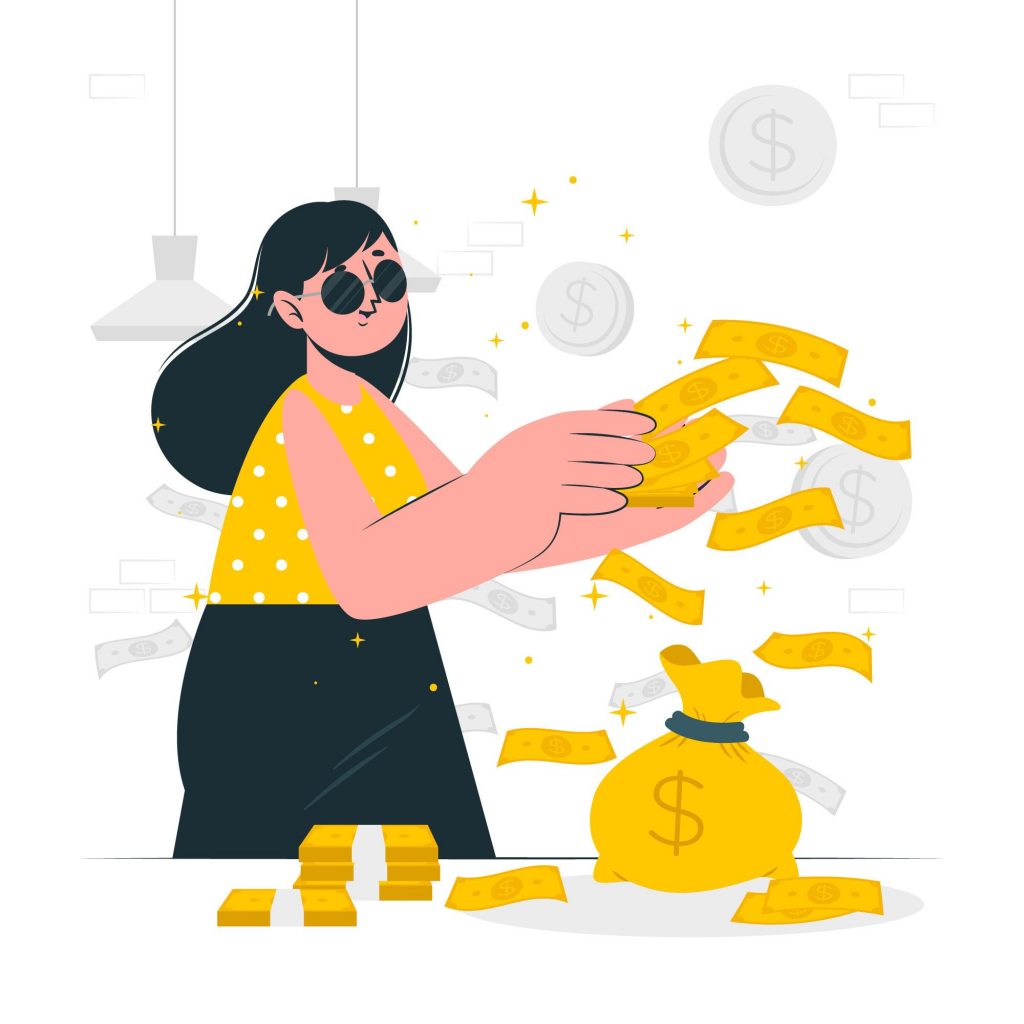
It is easy to use, flexible, search engine optimized, and has a ton of amazing plugins designed to keep up your website.
If your goal is to sell your photos online and make money, we have an extensive article discussing in detail your main options, including selling on stock websites and selling on your own WordPress website (a tutorial is also included).
10 Awesome Photographers That Use WordPress
The first photograph, Joseph Niépce’s “View From the Window at Le Gras,” was taken nearly 200 years ago.
It took Niépce 5 years of research, many failed experiments, and around 8 hours of light exposure to take that picture, but he did it.
So what’s your excuse?
You probably have the right tool in your back pocket to take stunning photographs practically whenever you want.
Your handy old smartphone there probably has a better camera than that DSLR one you bought a few years ago. You already have everything you need, so what’s stopping you?
Maybe you lack inspiration? This wouldn’t be surprising because that’s a common problem among aspiring artists. Whatever the case may be, we’re here to help.
To inspire your inner artist, we have ten amazing photographers who use WordPress to power their websites and share their artwork with the world.

Modula Gallery Plugin
Be trendy and create WordPress galleries for your photography business!
Timothy Allen of HumanPlanet.com
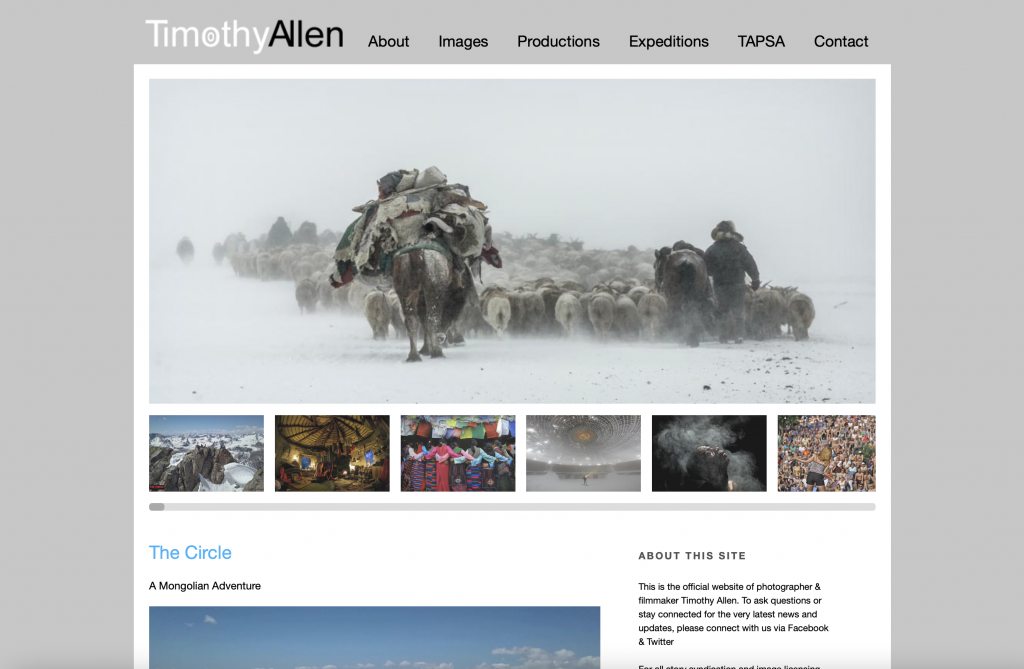
Who’s the artist?
Tim is an English photographer best known for his work on BBC’s landmark Human Planet series. If you don’t recognize his name, browse his website, and you’ll probably realize you’ve seen some of his work before.
How does the site look?
Although the -site looks a bit corporate at first sight – it was put together in conjunction with BBC, after all – it still has a fun feel.
The top of the front page features a fast-moving slideshow. You can find Tim’s latest articles directly below the slideshow, and at the bottom, there are links to articles on subjects ranging from travel to tutorials. The front page is there to wow visitors from the get-go and help them navigate the site without any problem.
How will it inspire you?
If you’re interested in traveling and documenting different cultures worldwide, Tim’s website might provide the right inspiration. Moreover, its straightforward design will show you that simplicity can be highly effective.
Markus Huth of MarkusHuth.com
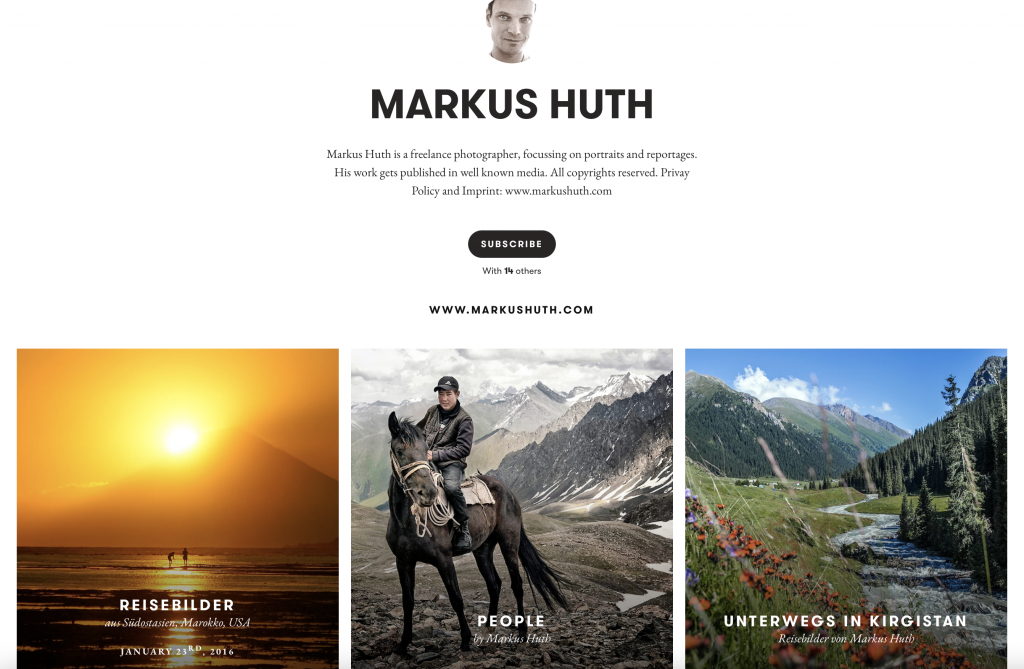
Who’s the artist?
The second artist on our list is Markus Huth – a man of many talents. Besides the obvious, he’s also worked as a journalist for many years and studied archeology and history in Berlin and Moscow.
Markus has traveled to many distant regions and captured some of the more fascinating scenes he witnessed on the road.
How does the site look?
The site perfectly uses a Full Frame WordPress theme and gallery display options. The black-and-white color scheme helps some of Markus’ work pop out—moreover, the site benefits from several customization options the WordPress theme offers.
How will it inspire you?
If you don’t like to brag too much, take a page out of Markus’ book and let your work do all the talking. The WordPress theme he used allowed him to put his work front and center and help the visitor become familiar with some of his chosen works immediately.
Les Forrester of Photography by Les Forrester
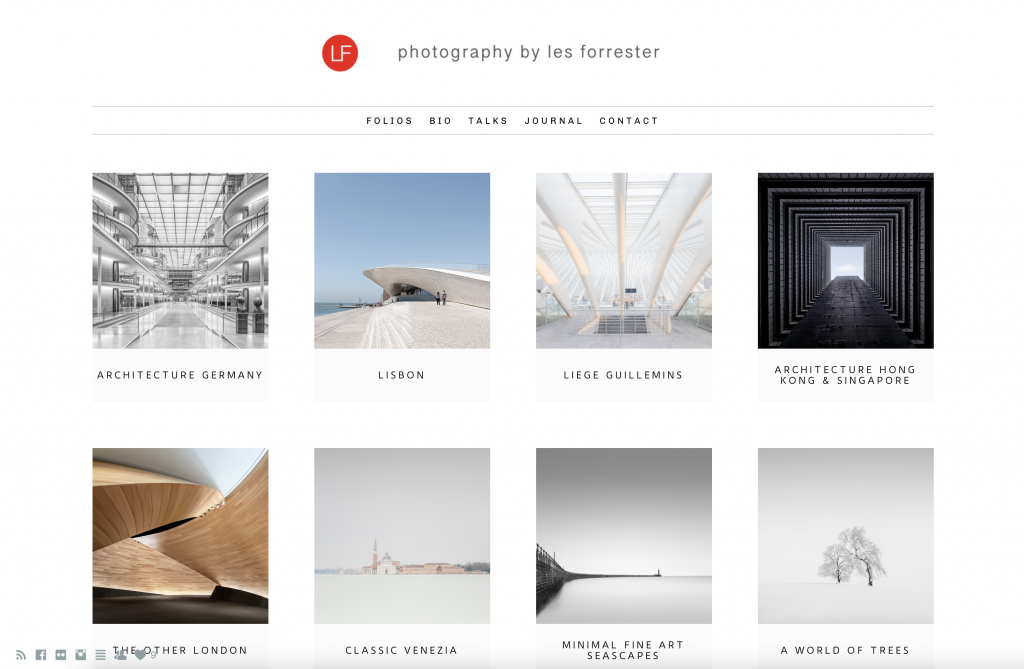
Who’s the artist?
Les wasn’t always a photographer. He had a successful career in the motor industry for quite some time. However, his passion for photography was always there.
Fifteen years ago, he moved from his hometown in Yorkshire to Wakefield and took up photography full-time.
How does the site look?
The website is a masterpiece of simplicity. The background is entirely white, which helps the pictures stand out from the first moment you look at them. Clicking on an image leads you to a specific gallery that contains other photos from the same collection.
The navigation bar is placed neatly above the pictures and will help you learn more about the artist, history, and work.
How will it inspire you?
Mister Forrester mainly deals with landscapes and architecture. Over the years, his work was featured in many magazines, and he grabbed a few awards!
His site will show you that you should display some of your best works first to grab the attention of your viewers at first glance.
Thomas Schuppisser of Thomas-Schuppisser.ch
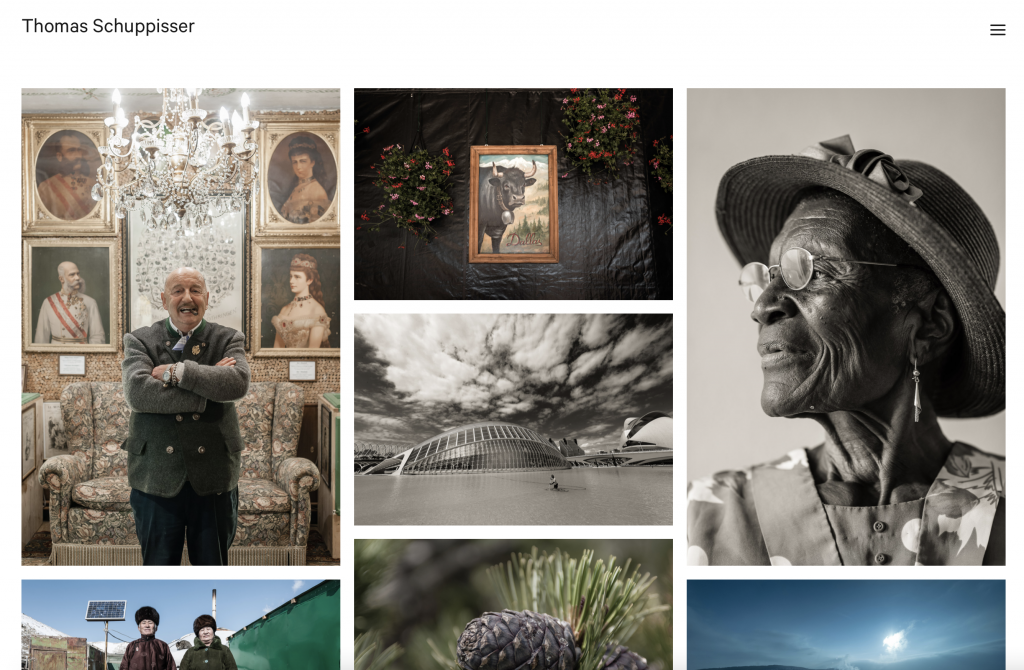
Who’s the artist?
Thomas Schuppisser has taken pictures of corporations worldwide for almost a quarter of a century. He is an expert in researching, planning, and organizing photoshoots in any location imaginable.
From cold mountains to hot desserts, Thomas has seen it – and, more importantly, photographed it all.
How does the site look?
This is another simple website – it may be the most plain-looking one featured here – but that doesn’t make it less effective. It consists primarily of pictures taken by Thomas with very little text.
This may be strange for any other type of website, but since this is photography we’re talking about here, it gets the job done.
How will it inspire you?
By not taking away any attention with poorly written text, you can let the visitors decide what they think about your work. Like we said before, if you’re an artsy type, you may want to let your work speak instead of you.
Tom Robak of London Wedding Photographer
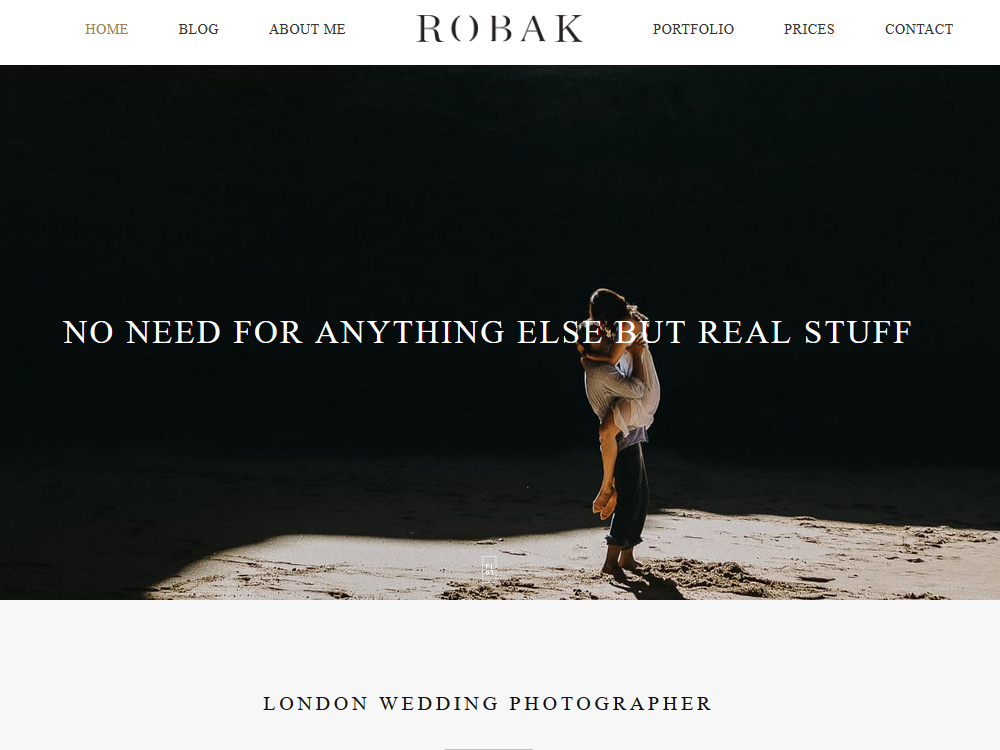
Who’s the artist?
Let’s get back to the commercial sector again. Like many before him, Tom Robok worked in the corporate world for several years before he realized he needed to feel fulfilled by his work. He turned to his first love, photography, and hasn’t looked back.
He may be a wedding photographer, but his work is more than just taking same-old, tired photos of couples before the altar.
How does the site look?
Even though the website displays the pictures on the front page, Tom was aware that the website’s primary function was advertising his business.
Therefore, you can easily find pricing tables on almost every page. Robak also has fantastic call-to-action incentives throughout the website.
How will it inspire you?
Even if you want to work as a commercial photographer, your work mustn’t be watered-down. Tom takes pictures of interestingly-looking people at the wedding and always uses exciting locations to make the moment more memorable.
Lucía Correa of Retoque Digital
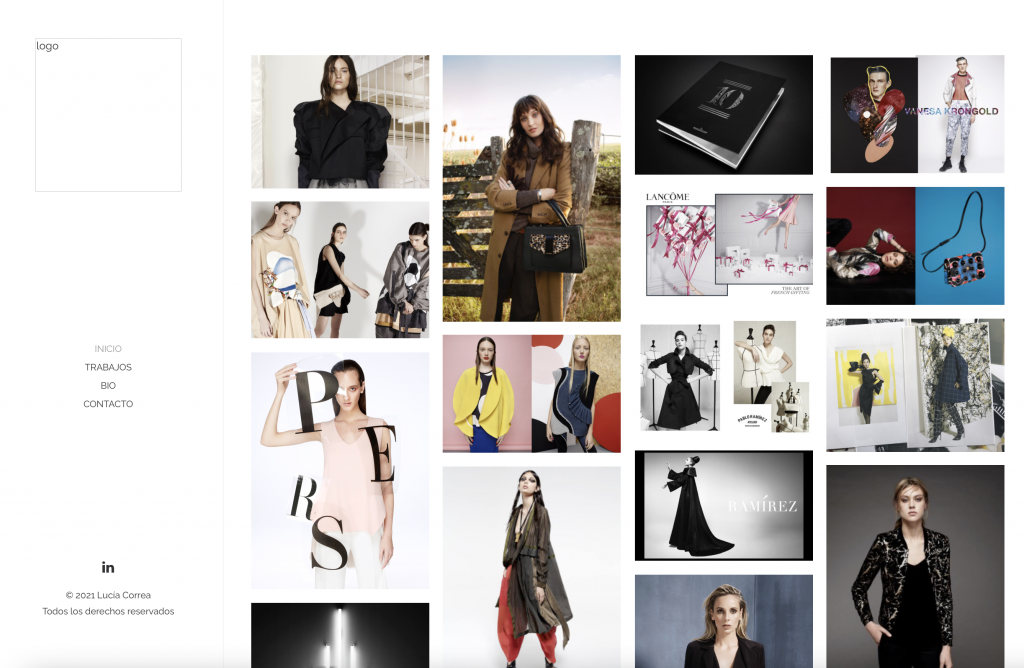
Who’s the artist?
The only lady featured today is a multi-talented person. Besides her extensive work in fashion photography, Lucía also works in the 3D rendering and audio editing sectors.
She has been a frequent collaborator of the Editorials Atlántida and Televisa for many years, and five years ago, she joined the team of photographers Franco Musso and Luciana Wal.
How does the site look?
Finally, we have something more complex and modern for you. You’ll notice the elegant and colorful grid design when you visit the site.
Furthermore, the masonry grid allows the photographer to highlight specific pictures without adding elements that would only distract from the minimalist design.
How will it inspire you?
If photography is not your only passion, you can easily combine it with your other talents with the help of your website.
And if you want to get more traction on social media, you can do what Lucía did and place social share buttons below every image featured on your site.
Max Sukhomlin of Soul-Focused Photography
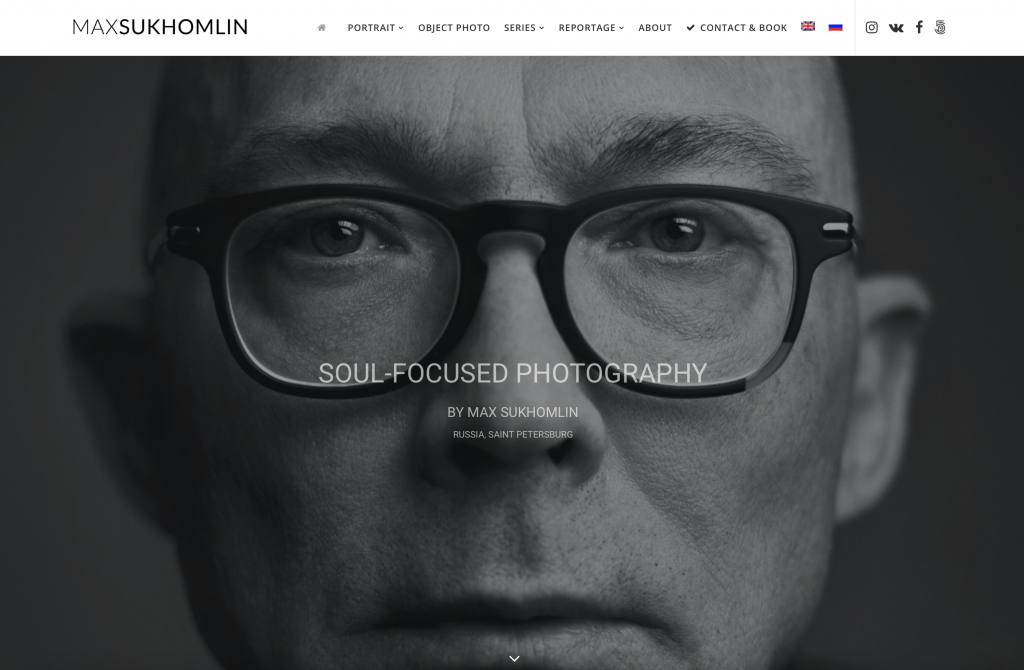
Who’s the artist?
Max has been working all around Russia and the world since 2004. He captures everything from people to cityscapes with extreme attention to detail, which you can see from his diverse portfolio featured on the website.
How does the site look?
Some people like to put their best work front and center. Not Max. When you visit his site, you’re immediately greeted by his cold, black-and-white stare in extreme closeup.
This may be jarring to some people; however, for many visitors, this provides a chance to start becoming familiar with the artist’s personality from the second they visit the site.
How will it inspire you?
Don’t be afraid to share your personality. Max is a photographer-for-hire; however, you can catch glimpses of his personality at every step.
Sometimes, putting yourself out there can help you forge a “relationship” with your visitors without communicating directly with them.
Stéphane Legrand of Stéphane Legrand Photography
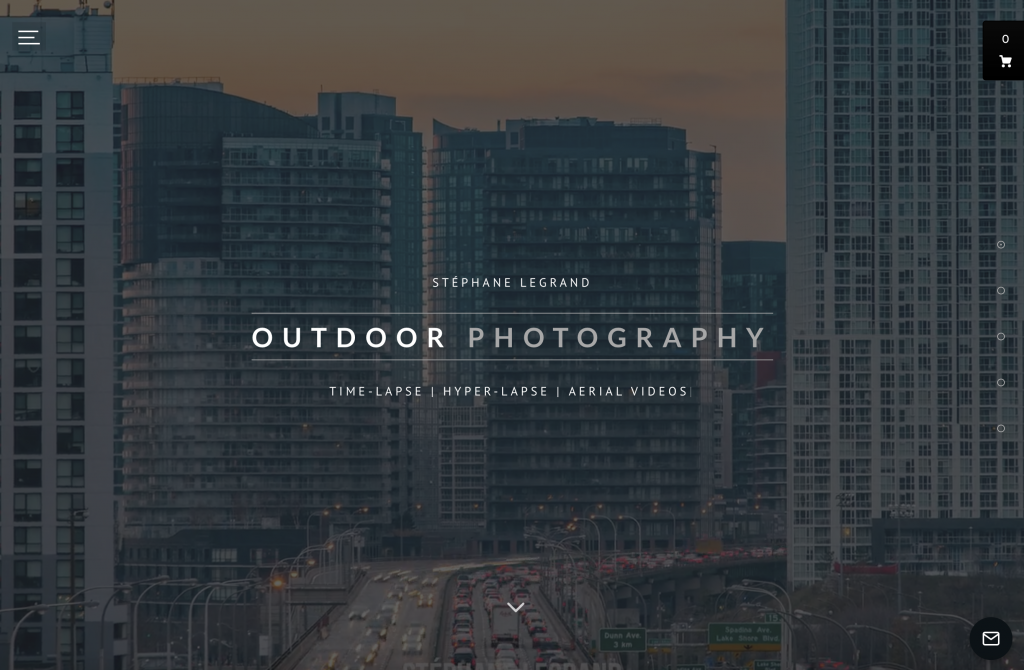
Who’s the artist?
Stéphane Legrand is probably the least-known photographer here. However, that doesn’t mean he’s not talented or will stay “underground” for long.
He makes stunning time-lapse videos – check out his videos of Paris, New York, and San Francisco – and works as a commercial photographer.
How does the site look?
Possibly the best feature this website offers is the header video you see upon entering.
Stéphane’s header shows off some fine aerial photography that will immediately grab the visitor’s attention. And the text overlayed above gives you a list of the photographer’s services. Each section can be navigated from the menu at the top of the page.
How will it inspire you?
Sometimes, you must go the extra mile to grab people’s attention. Let’s face it, most of us have a shorter attention span than a goldfish – google it; it’s a fact – so you may want to use every trick in the book to make people pay attention to your work.
Hamish Robertson of HamishRobertson.com
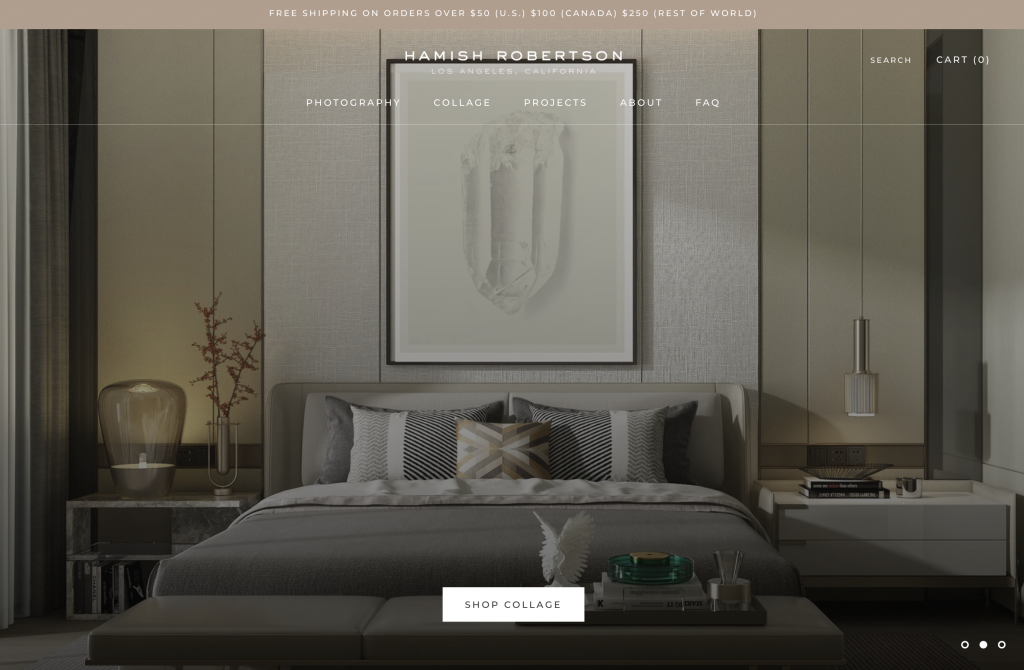
Who’s the artist?
Hamish has spent more than a decade living in New York and working as an editor and art director for world-renowned publications like CITY Magazine, Vanity Fair, and GQ.
His photographs have appeared in magazines like the New York Times, The Guardian, and Playboy, to name a few. The guy is well-known in the business, is what we’re saying.
How does the site look?
This may sound funny to any of you who don’t have much experience with design, but this website is a perfect example of a perfectly designed sidebar menu.
Trust us – this simple feature can make a site stand out by drawing attention to some of the most important links you can have on your website, including your contact information and portfolio.
How will it inspire you?
You can easily find Hamish’s store on the site. Like many people on the list, Hamish sells his work through his website.
If you want to make money off your work, you don’t want to come off as too pushy, but you also need to help your customer-to-be find a way to purchase some of your work. If you want to see a perfect balance, make sure to check out Hamish’s website.
Photography WordPress themes
A photography WordPress theme simplifies portfolio creation with specialized features, visual appeal, and user-friendly design. It allows the photographers to focus more on their craft and less on the technical aspects of website development.
Here are some great WordPress photography themes:
Fototag
Fototag is a top-notch Photography WordPress Theme renowned for its timeless elegance.
Offering 10+ premade homepage demos, the theme simplifies customization through a user-friendly One-Click Demo Importer. It comes equipped with the popular Elementor Page Builder, boasting a drag-and-drop interface for seamless page creation.
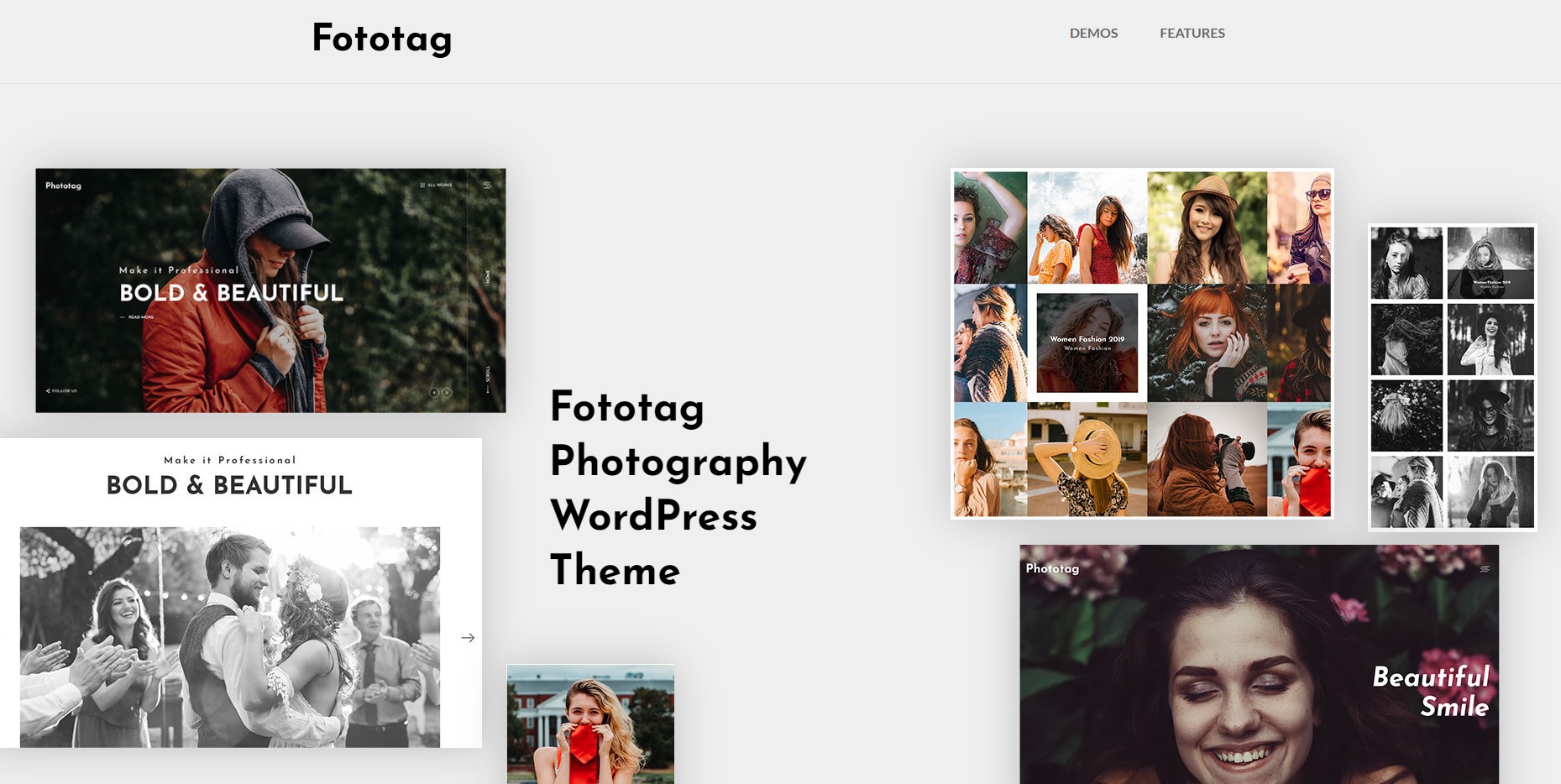
Bloom
Bloom is a Photography and Portfolio WordPress Theme designed for individuals seeking a clean and modern aesthetic to showcase their work.
With a variety of home and portfolio page styles, Bloom utilizes the WPBakery Drop & Drag Page Builder for easy customization, including advanced elements and optimization options.
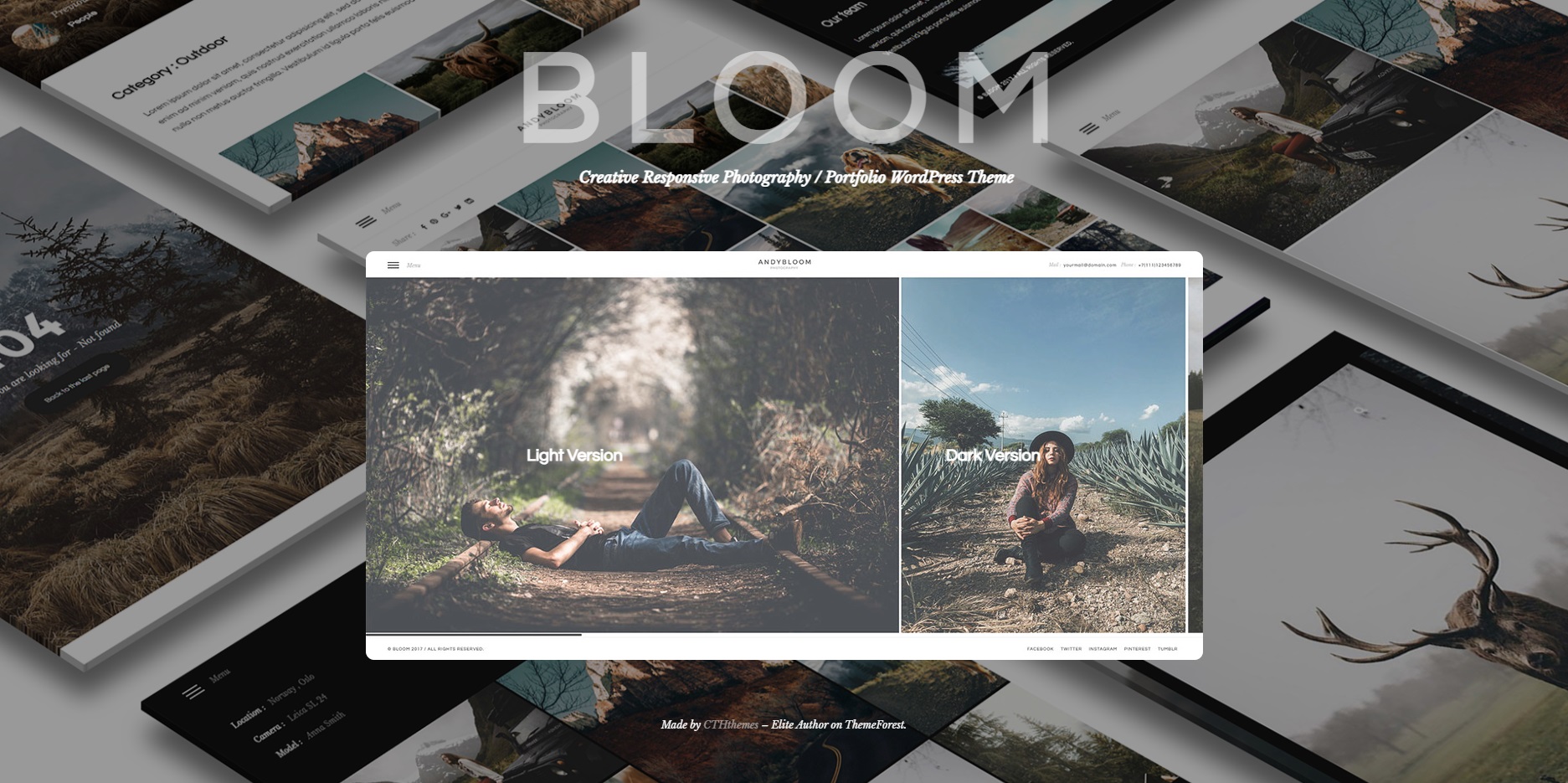
Sewell
Sewel is a captivating and user-focused Photography WordPress Theme meticulously crafted to strike a perfect balance between stunning design and versatile layout options.
With album pages, portfolio layouts, and blog designs, Sewel ensures a comprehensive platform for photographers to showcase their work.

For more WordPress photography themes, check our in depth guide here.
WordPress for Photographers = ????
WordPress is the ideal content management system if you’re trying to create a unique website for your photography portfolio.
With over 58,000 plugins and stunning photography themes you can use to customize your website to your liking, creating something to stand out has never been easier.
In this post alone, we’ve already seen ten stunning photography websites – all of which use the power of WordPress to their advantage. Start making good choices and grow your photography business with WordPress.





There are so many WordPress photo gallery plugins available, but the problem is that most will either slow down your website, or they’re extremely difficult to use.
Hey Eden! ????
Thanks for taking the time to leave a comment. We agree and that is one of the main reasons we created the Modula Gallery plugin and made it easy for people to optimize their images with built-in image optimization. Let me know if you have any other questions…
Which are the best plugins for a sports/wildlife site that aims to sell prints via a drop-shipper and file downloads for people to print themselves?
Many thanks.
I am an automotive photographer. How will WordPress with with my niche? Also, I am looking to get into blogging as well. Will they both work here?
Hey Jonathan,
yes, they will both work just fine! Give it a go. You might also want to read this: https://wp-modula.com/the-best-hosting-for-photographers/
I liked how you mentioned that you should try taking pictures on the beach during the sunrise since there aren’t as many people compared to the sunset. My wife and I are wanting to take family pictures for our Christmas cards and we were wondering how we could take great photos on the beach. I’ll be sure to tell her that we should take beach photos during sunrise.