Modula vs. FooGallery
Modula is a feature-rich gallery plugin for WordPress that allows users to create visually stunning galleries
with advanced customization options and functionalities, including password protection and social sharing.
It offers various gallery layouts and styles, making it easy to create unique galleries.
Compared to its competitor, FooGallery, Modula has superior design options and is user-friendly.
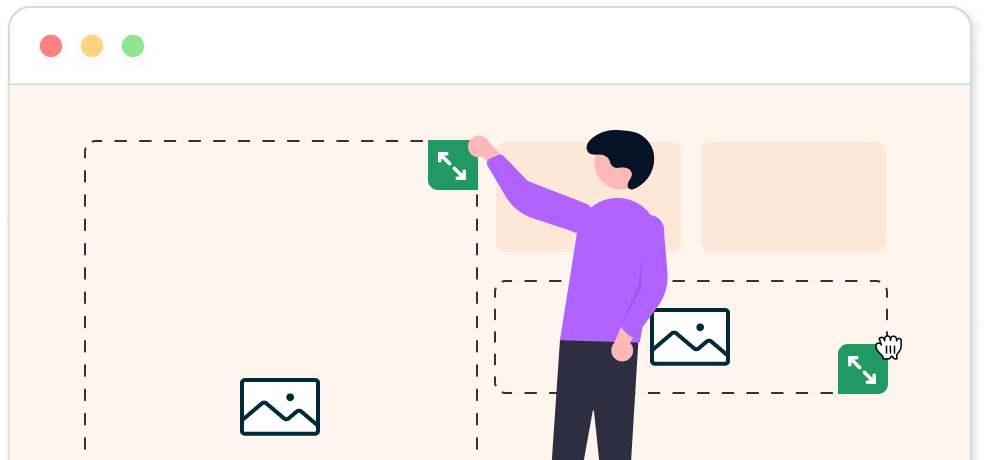

Valery Pevnev
WordPress user
Looks great and loads super fast.
Enter Modula – a meticulously designed plugin that exudes sophistication and offers the latest technological advancements.
Built with speed and mobile responsiveness in mind, Modula boasts an impressive range of customization options, making it a preferred choice among users who seek to stand out with unique and visually compelling galleries. Its diverse layouts and built-in lightbox features add an extra layer of intrigue to your galleries, elevating them from ordinary to extraordinary.
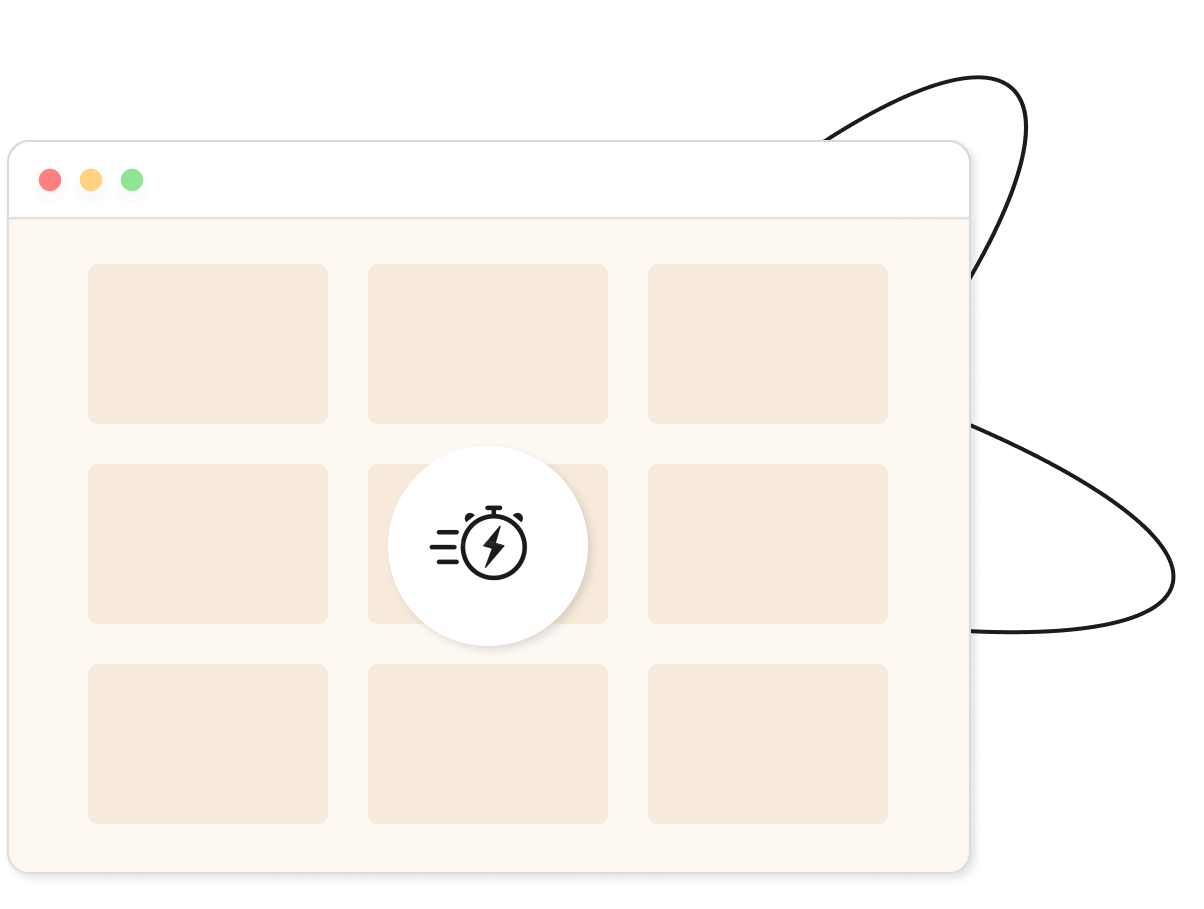
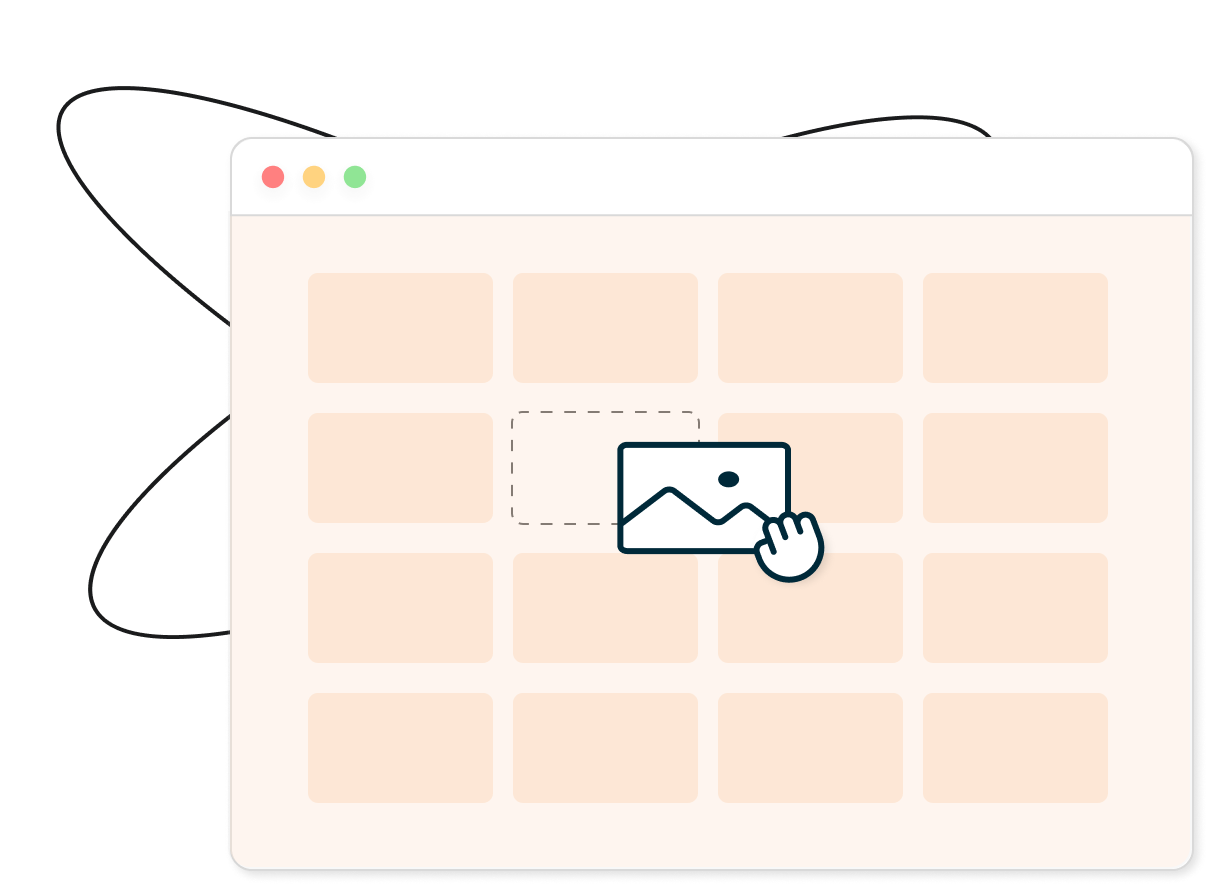
Take your galleries to the next level.
As if its impressive range of customization options wasn’t enough, Modula takes gallery creation to the next level with its built-in animations and hover effects. With Modula, galleries come to life with the flick of a switch, making them more engaging and interactive for users.
Modula’s animations add a layer of visual excitement and are strategically placed to enhance the user experience. Whether during the loading phase or on image hover, these animations create a seamless and immersive experience that leaves a lasting impression on your audience.
Don’t settle for basic layouts.
Say goodbye to bland and uninspired galleries, for Modula brings diversity and creativity that will leave an impression. With Modula, users can customize their galleries with various configurations, including masonry, grid, justified, and a unique custom grid.
Modula’s custom grid feature allows users to arrange images in multiple ways and create unique and visually striking galleries.
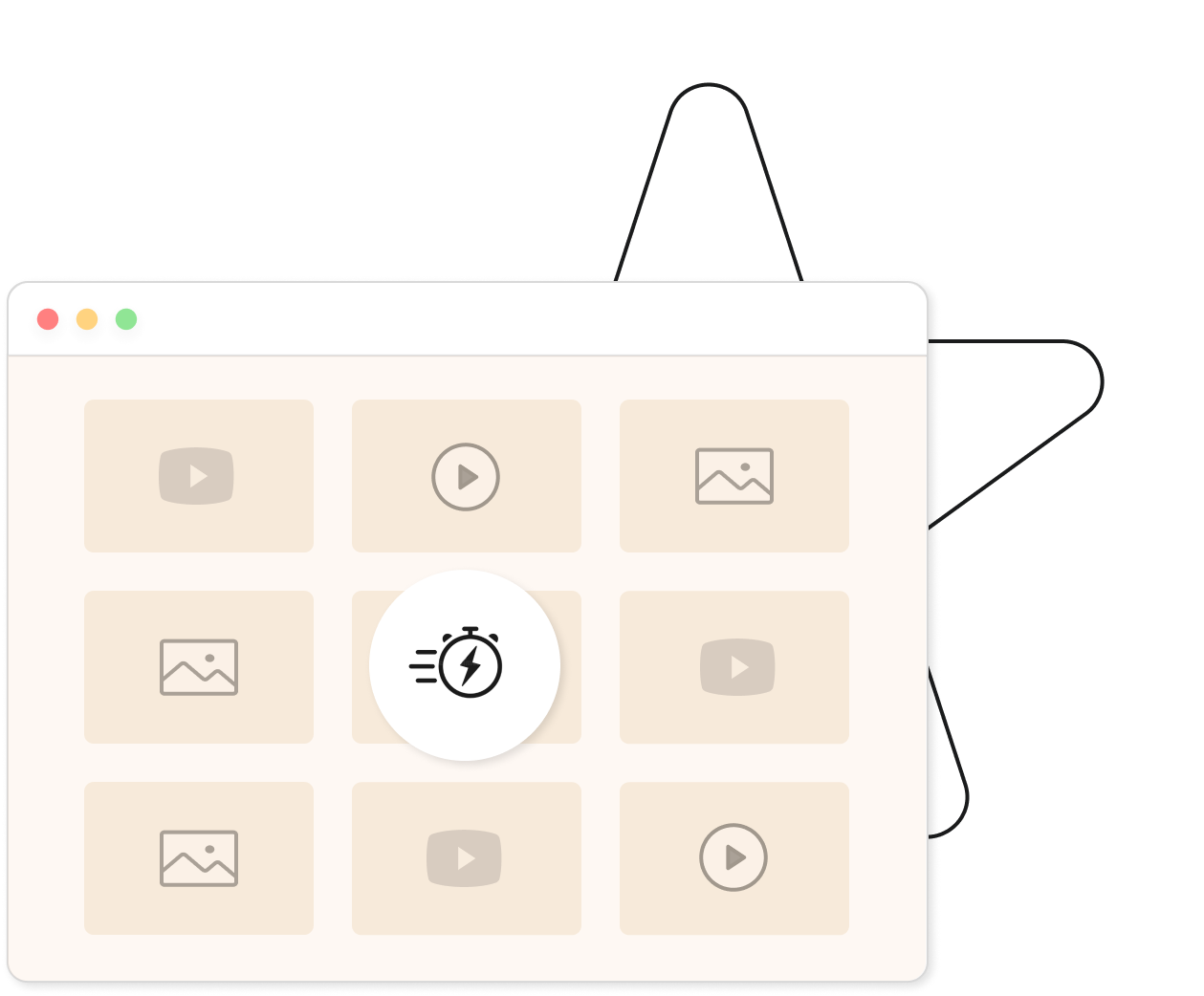
Comparing Modula vs. FooGallery
If you want more control over your galleries, no more poor image cropping,
and more options for your photos, videos, and gallery effects; Modula is here to help.
Are you still trying to figure out if Modula fits you?
If you want more control over your galleries, no more poor image cropping, and more options for your photos, videos, and gallery effects, Modula is here to help. It’s a gallery plugin that addresses these issues, giving you unprecedented levels of control and customization. Give it a try and see the difference it can make!
In the press …


Modula is the best option for people who want the easiest way to create stylish galleries with images or videos.
The suitable out-of-the-box designs look great with the default grid layout, and you also get tons of options for customizing details, such as hover effects. If that’s not enough, you also get the custom grid builder, a feature FooGallery doesn’t offer (nor do most other gallery plugins).

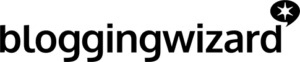
Among the WordPress gallery plugins mentioned above, Modula is arguably the best suited for most use cases. Its security functionality, such as watermarking, helps to protect your images.


Suppose you’re a “regular” WordPress user who wants an easy but flexible way to create great-looking galleries. In that case, I recommend starting with Modula, as the galleries look great right out of the box, but it still includes advanced features if needed. One incredibly cool feature is the option to design your custom grid layout.


If you’re just a regular person who wants to easily create a great-looking gallery of their images (or a portfolio or something), then I think the best option is Modula. It’s free, the galleries look great (and you get that neat grid customizer feature), and it still has some advanced features such as gallery filters, deep linking, and video support.
Ready to switch?
Upgrade to Modula PRO, and if it isn’t for you, we’ll give you a full
refund within the first 14 days of your purchase.
Why do users decide to switch from FooGallery to Modula?
Here’s what real customers have had to say about us.

“Finally, a beautiful-looking image gallery plugin with a development team that cares about web performance. If you’re looking to showcase your images and care about the speed of your website…”
Brian Jackson
with web performance

“I installed Modula yesterday and was quickly and easily able to set up my first image gallery using the “Creative Gallery” option. Looks very professional and modern.”
Howard Burns
