Modula Comments
Allow users to leave comments in your galleries. It’s simple to use and helps you get feedback, start conversations.
14-day money-back guarantee. Love it, or get a full refund.

4.7

Based on 500+ reviews
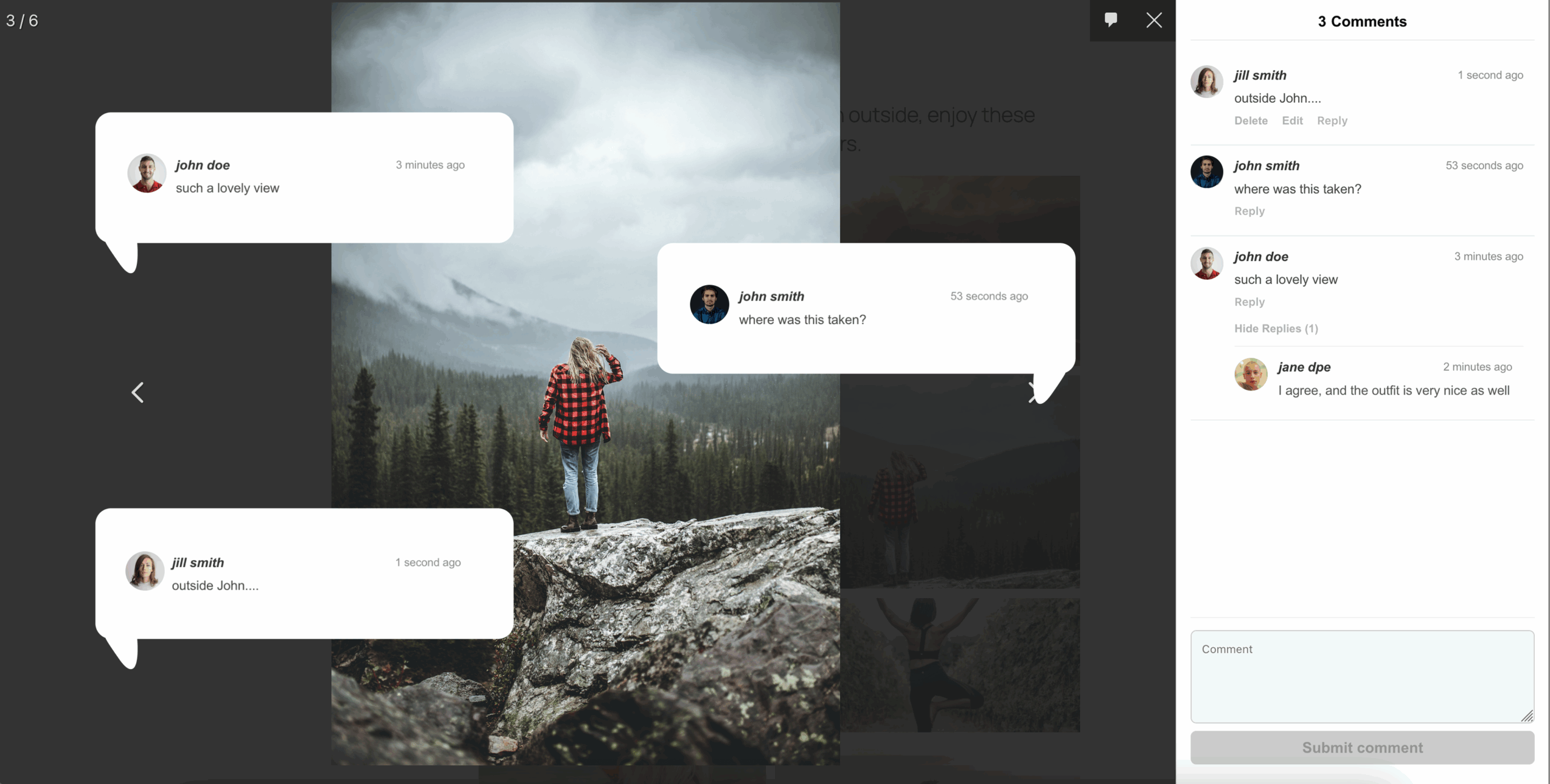
Modula plugin is recommended by:
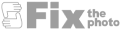

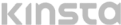
Video Presentation
See It In Action
A short video presentation of how Modula Comments works
Benefits
Here Is How Modula Comments
Can Improve Your Galleries
Real conversations
Users can leave comments for each image in your gallery, discussing your work. You can reply to them and start real conversations with your user base.
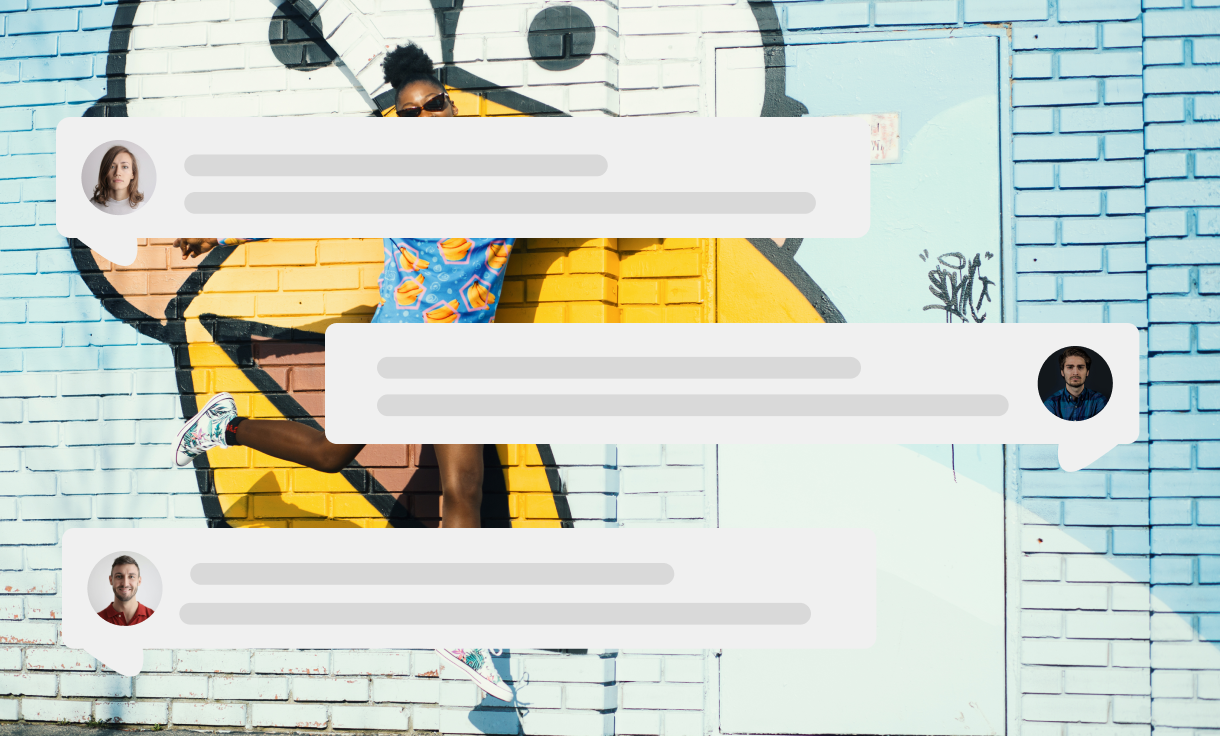
Easy setup
Use the default WordPress Comments panel to read, manage and reply—no new tools to learn. Easy on-boarding experience for gallery owners.
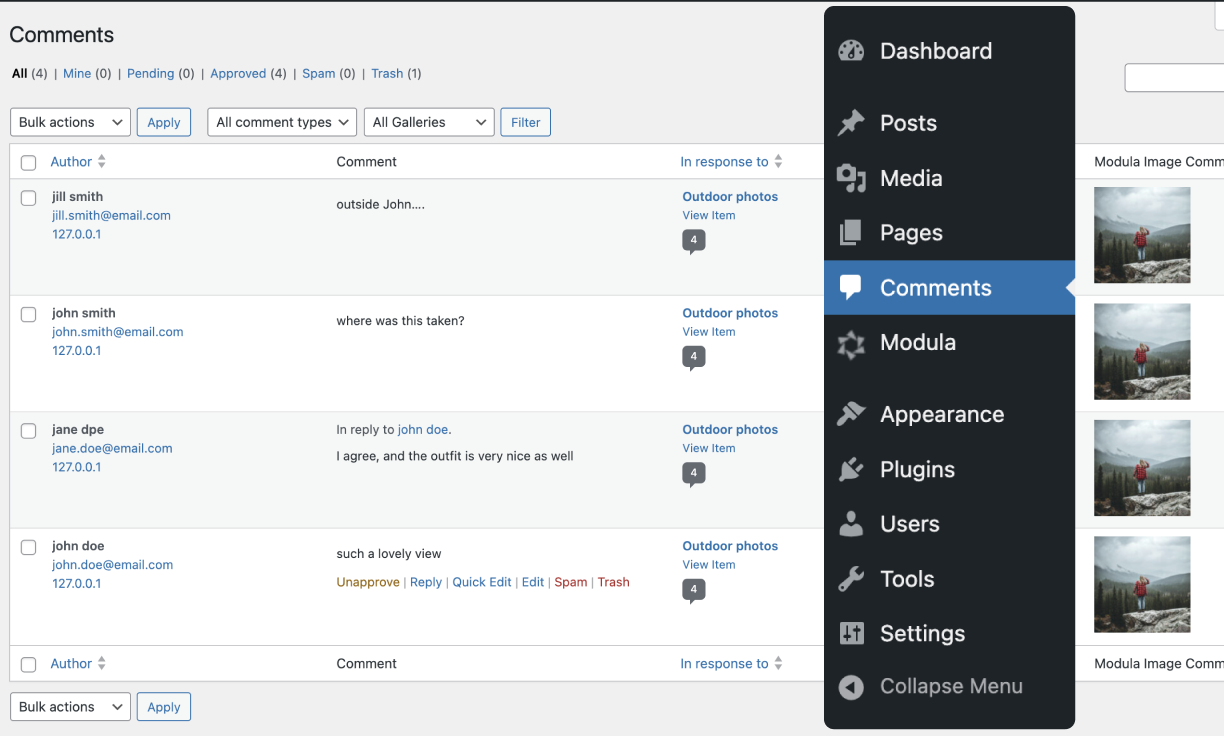
Know your users
See which galleries and images get the most comments. Know what people enjoy and make more of it, or test out new subjects for your portfolio.
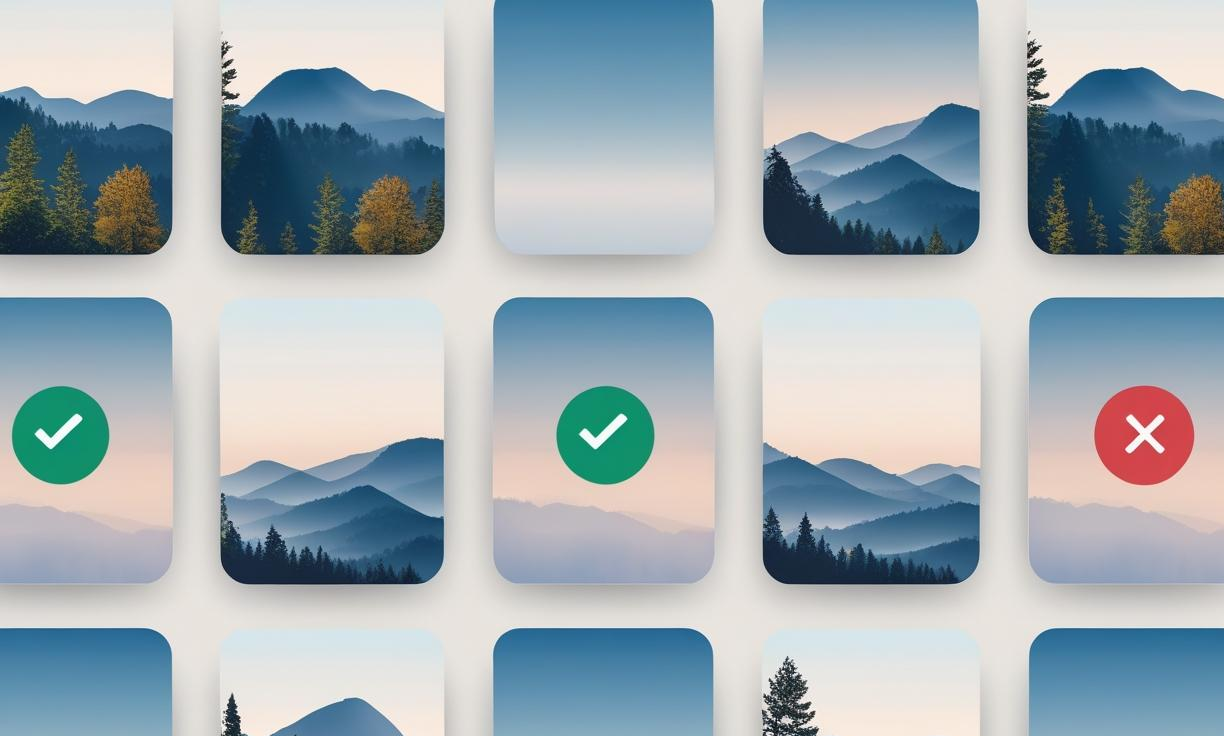


4.7 Based on 572+ reviews
Start Building Great WordPress Galleries Now
Fast, Mobile-Optimized, and Pixel-Perfect Galleries… What Are You Waiting For?
14-day money-back guarantee, love it, or get a full refund.
Quick Setup
How To Use Modula Comments?
Start conversations, and understand what your user base is looking for.
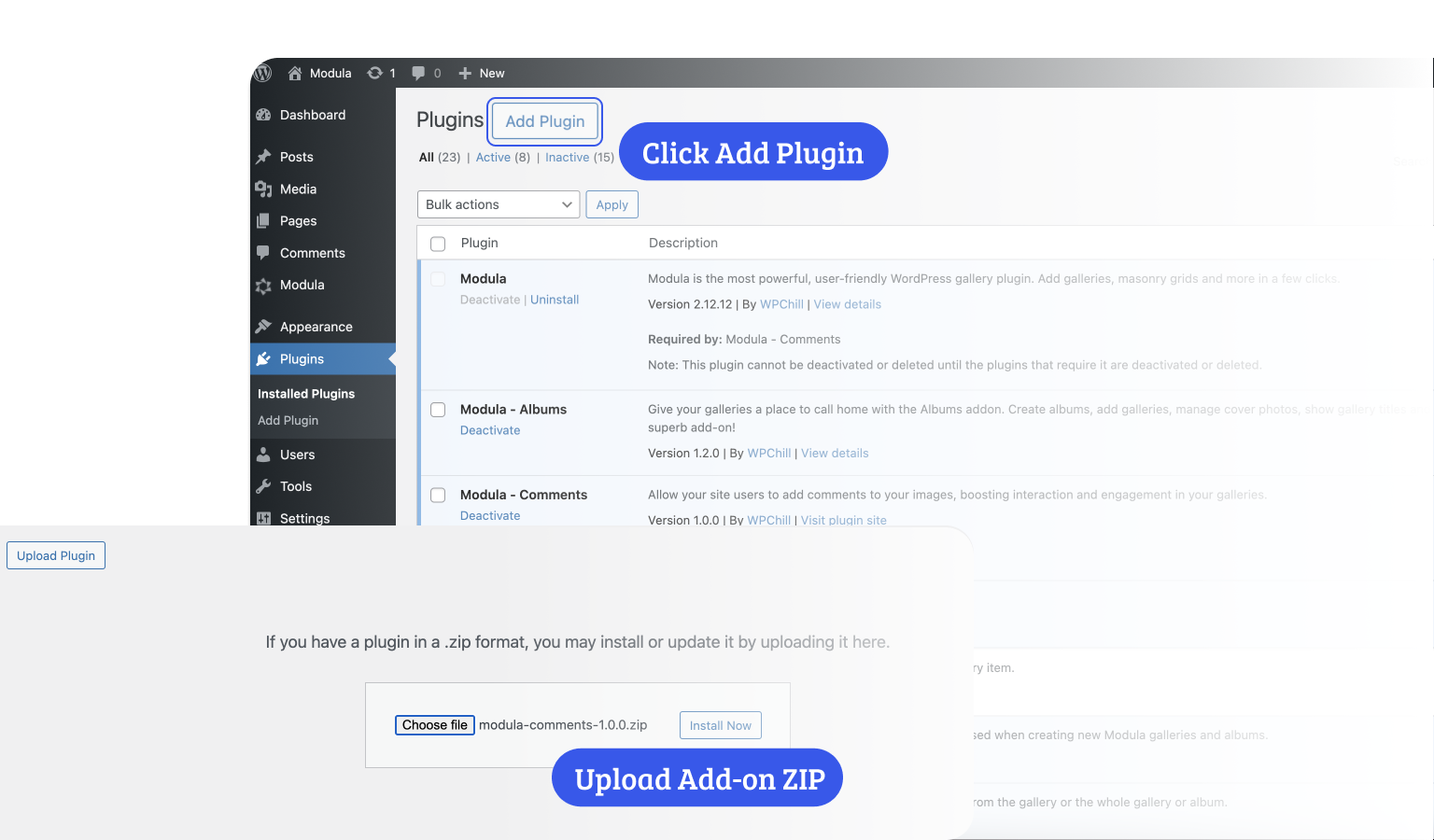
Step 1
Install & activate add-on
Install the Modula Comments add-on from your Dashboard > Plugins library > Add plugin, then make sure to activate it.
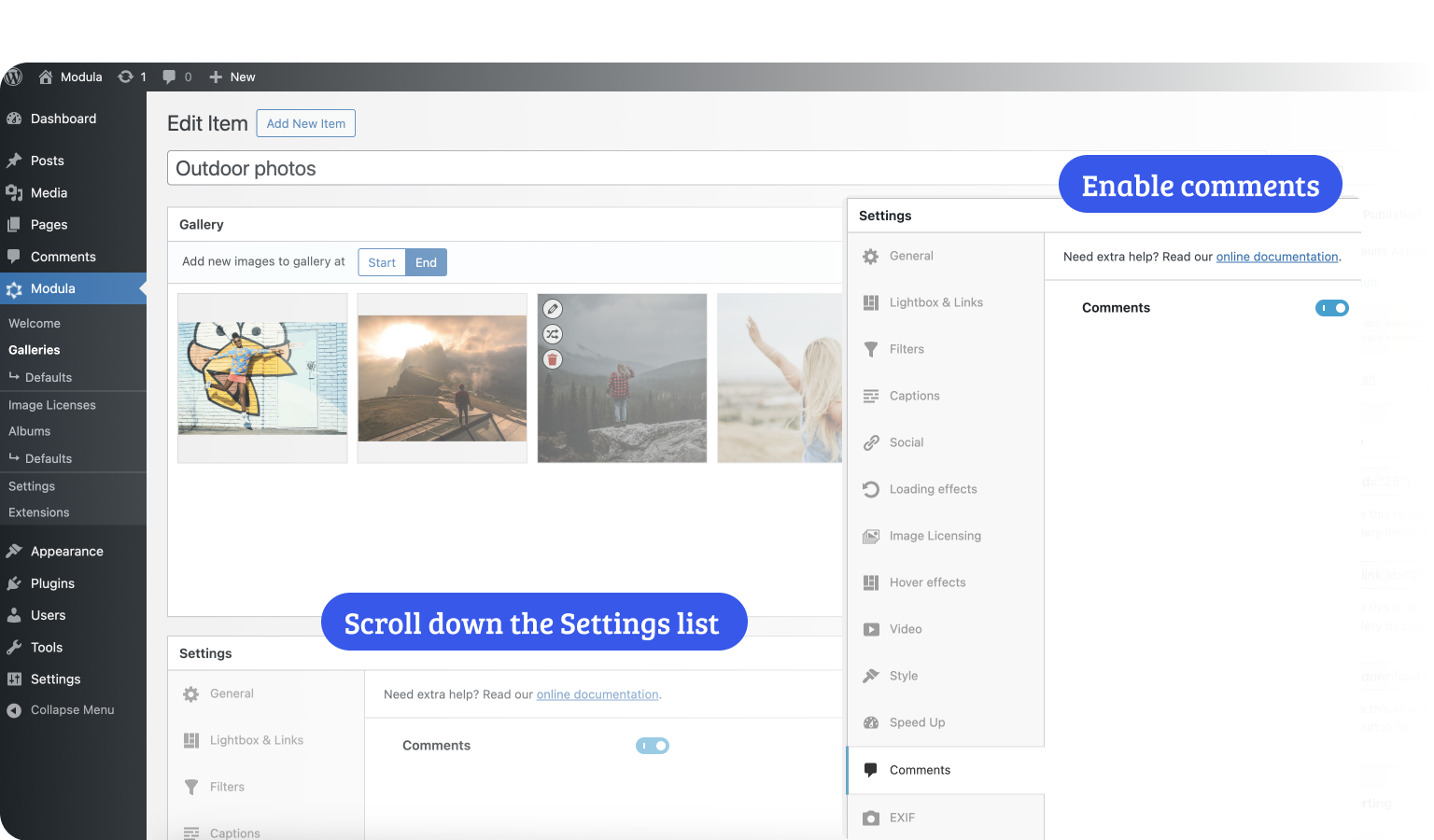
Step 2
Enable comments
Once the add-on is installed and enabled, go to WordPress Dashboard > Modula > Galleries > Edit Gallery > Comments. Use the simple toggle to enable commenting for the gallery.
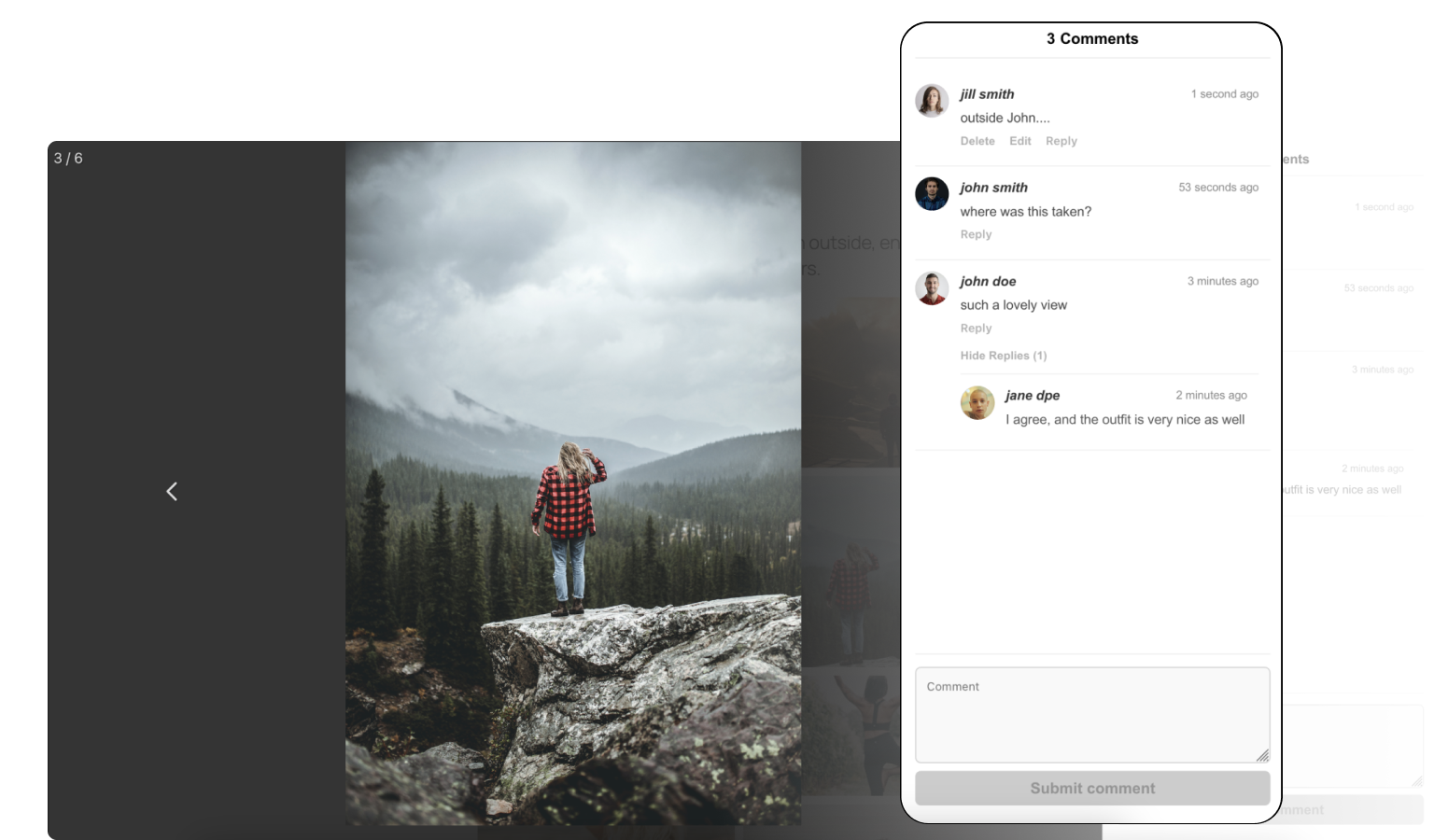
Final Step
Watch comments appear
Sit back and watch as user comments show up for each image. Start interacting with them and improve their experience on your website.


4.7 Based on 572+ reviews
Start Building Great WordPress Galleries Now
Fast, Mobile-Optimized, and Pixel-Perfect Galleries… What Are You Waiting For?
14-day money-back guarantee, love it, or get a full refund.
Useful FAQs
Frequently Asked Questions
Have questions? These are commonly asked questions.
What is your refund policy?
Do you provide support?
Can I use Modula on client sites?
Do I need to renew my license?
Do I have to be a developer to use Modula?
Will Modula slow down my site?
3,500,00
Downloads and counting.
Here are some reasons why people
Choose Modula over the competition…

Brian Jackson

Finally, a beautiful-looking image gallery plugin with a development team that cares about web performance.
If you’re looking to showcase your images and care about the speed of your website…

Peg Perry

It’s a great plugin. Easy to work with and yet very feature-rich.
The lightbox is the best I’ve seen and perfect for museum websites. Excellent responsive support, too.

Howard Burns

I installed Modula yesterday and was quickly and easily able to set up my first image gallery using the “Creative Gallery” option. Thanks to the many styling settings, it works without problems and looks professional and modern. Great plugin!

Mike Nyerges

Modula galleries are fully responsive, easy to create, configure, and edit, and provide numerous useful options.
I love how Modula preserves titles and captions from Lightroom when uploading images to galleries. Support is excellent.

Rick

Solid, slick, and powerful photo management software. This plugin does everything it says it can do, including some. The dashboard and documentation are great! I’m delighted! Thank you, development team!

Tynah

Works perfectly.
