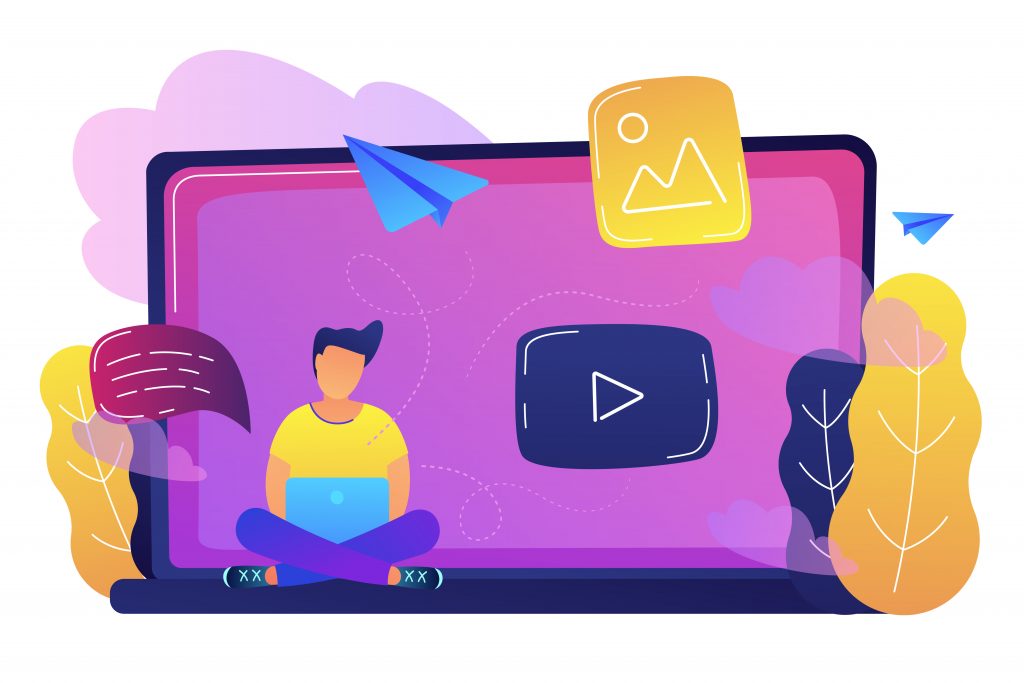Are you looking for a full-featured WordPress video gallery plugin to boost your website’s performance? Well, look no further.
In this article, you’ll discover:
- the importance of using videos on your website
- the essential features that a video gallery plugin should offer
- a comprehensive review of each WordPress video gallery plugin
- a few other things that will help you make the right choice.
So, without further ado, let’s jump right in!
Table of Contents
Benefits of Using Videos on Your Website
- They allow your visitors to connect with you on a more personal level across many platforms.
- Embedded videos can increase traffic by up to 55% and landing page conversions by up to 80%.
- You can share a lot of information in an engaging and interactive way.
- They can express a lot of information in an interactive and creative way.
- People have an easier time digesting the information they see and hear, rather than what they read.
- Videos are a great way to bring visitors to your website and improve your SEO.
- They are a great way to differentiate yourself from your competition.
Features to Look for in Video Gallery Plugins
Video content seems to have taken over the Internet. From old-school TV commercials to today’s YouTube, TikTok, and Snapchat platforms, sharing video clips has become a trendy way of spreading messages and showcasing special offers.
This is why, if you have a WordPress website, it’s time to upgrade it with one of the best WordPress video gallery plugins available out there.
No matter what your specific needs are, here is what your WordPress video gallery plugin should offer:
- Mobile responsiveness
- Drag and drop interface
- Lightboxes that enhance the look of your video galleries
- Filters, image, and loading effects
- Social icons that let visitors share your videos
- Player controls – play, pause, fullscreen, volume, subtitles
- Layouts (slider, carousel)
- Video optimization for increasing load times
- SEO tools for ranking higher in Google search results
- Watermark and password protection to protect your video galleries from theft.
Plugins at a Glance
| Plugin | Free plan | Starting price | Functionalities |
| Modula | ✅ | $39 | video/photo |
| Video Gallery by YotuWP | ✅ | $39.99 | video only |
| Video Gallery by Total Soft | ✅ | $21 | video only |
| Envira | ✅ | $14 | video/photo |
| Video gallery by Total Soft | ✅ | $15 | video only |
| FooGallery | ✅ | $59 | video/photo |
| All-in-One video gallery | ✅ | $47.88 | video only |
| Photo gallery by 10Web | ✅ | $30 | video/photo |
♟️ Modula
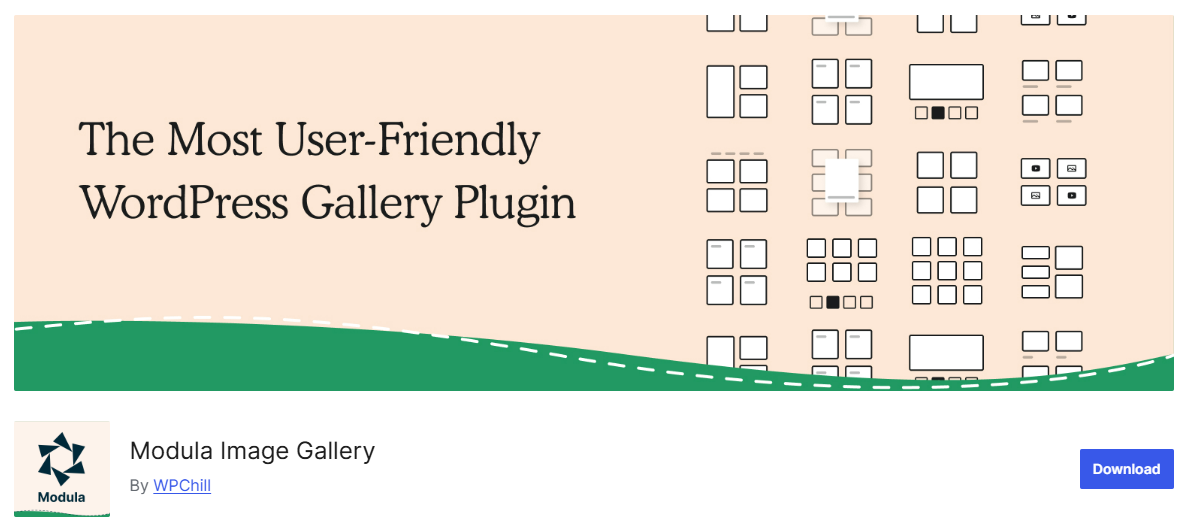
Originally an image gallery plugin, Modula now comes with multiple functionalities. Among them, you can find the video gallery option, which can be easily customized to match your branding. It has never been easier to make your website look professional.
It doesn’t matter if you’re an experienced user or a beginner, this plugin is easy to get started with. We understand that it can be pretty intimidating to start working with a tool that you’re not familiar with. But you don’t have to worry about that with Modula.
Modula is built so that you can learn while experimenting with its features. Plus, it allows you to either choose from a wide range of pre-made templates, adjust them, or even create your own.
⭐ Modula Features
- Mobile-friendly
- Drag and drop builder
- No coding skills required
- Video extension – easily create video galleries, or integrate videos in your galleries
- Albums – you can arrange your galleries as you want
- Galleries features – hover and image effects, lightbox gallery powered by FancyBox, and filterable galleries
- Grid types – creative, custom, slider, video, BnB, and masonry
- Slideshow
- Watermark and password protection
- Deeplinking – take control over your galleries and benefit from SEO goals
- Migration tool – helps you transfer your videos to another plugin
- Enable/disable downloading your gallery items
- Speed Up extension – load your videos as fast as possible
- Zoom extension – this tool will allow your visitors to see your work in more detail
- EXIF extension – display data from your masterpieces directly into your gallery and lightbox view.
Pricing
| Plan | What you pay/year | Supported sites |
| Starter | $39 | 1 site |
| Trio | $69 | 3 sites |
| Business | $99 | 25 sites |
It has a free and a premium version. The video extension is included only in the premium plans, but it’s an investment worth making.

Modula Gallery Plugin
Create stunning, responsive photo galleries with ease. Showcase your work, captivate your audience, and boost engagement. You don’t need to do any coding.
Things to consider before deciding
You can count on this plugin to do a professional job, but keep in mind that its main purpose is to be an image gallery.
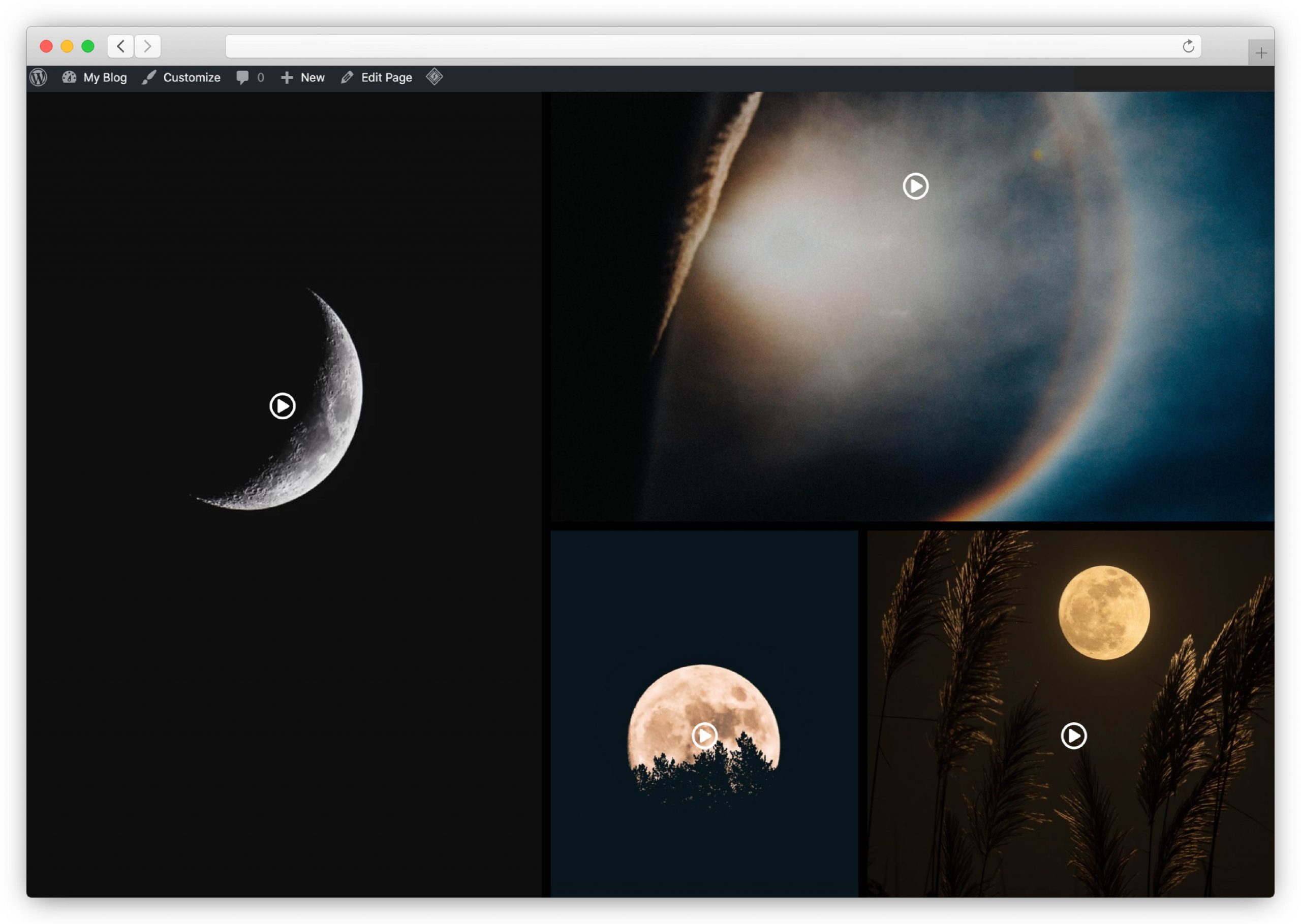
As a result, most of the features included are geared toward building beautiful photo galleries.
That said, the video extension includes a lot of things that can make your website sparkle.
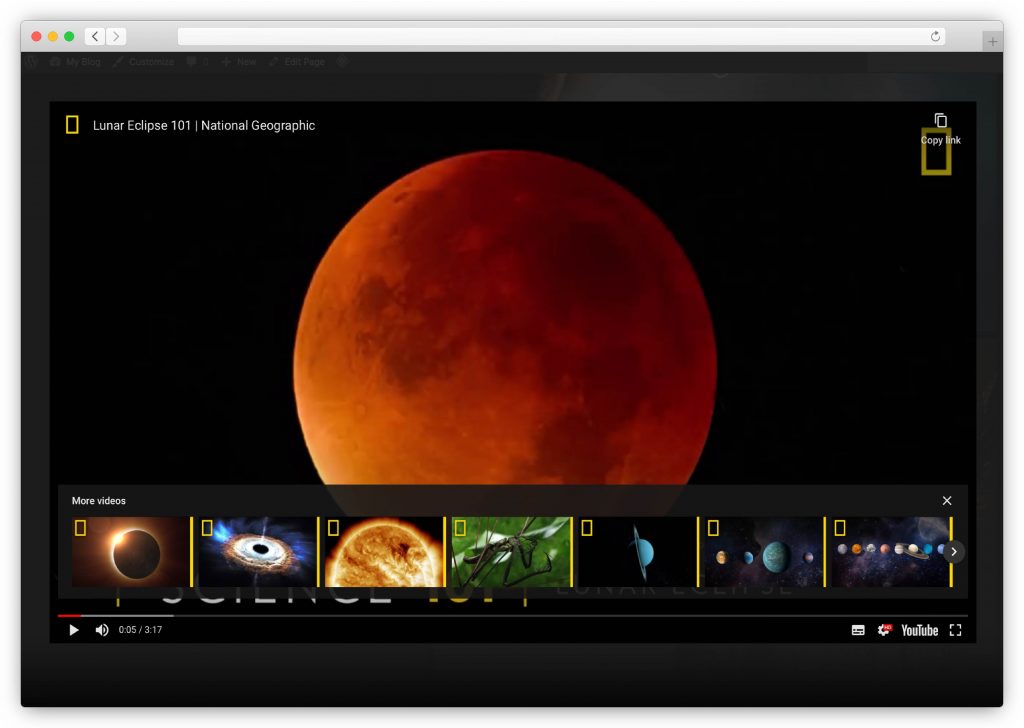
While you have to invest in the premium version of Modula to access video galleries, the good news is that the subscription is very affordable, so it’s a good choice even if your budget is limited.
Best WordPress video gallery plugin for…
People or businesses can benefit from both the video and image gallery functionalities. This means that photographers and those wanting to start a small business and who want to use all sorts of advertising means can promote their business using this plugin.
Advantages
– It provides a lot of customization options dedicated to galleries.
– Thanks to its drag-and-drop interface, it is very easy to use.
– You will benefit from an autoplay feature for your videos.
– This plugin allows you to upload custom icons and add them to your videos.
Disadvantages
– You can benefit from the video extension only if you upgrade to the premium version of this plugin.
♟️ EmbedPlus for YouTube
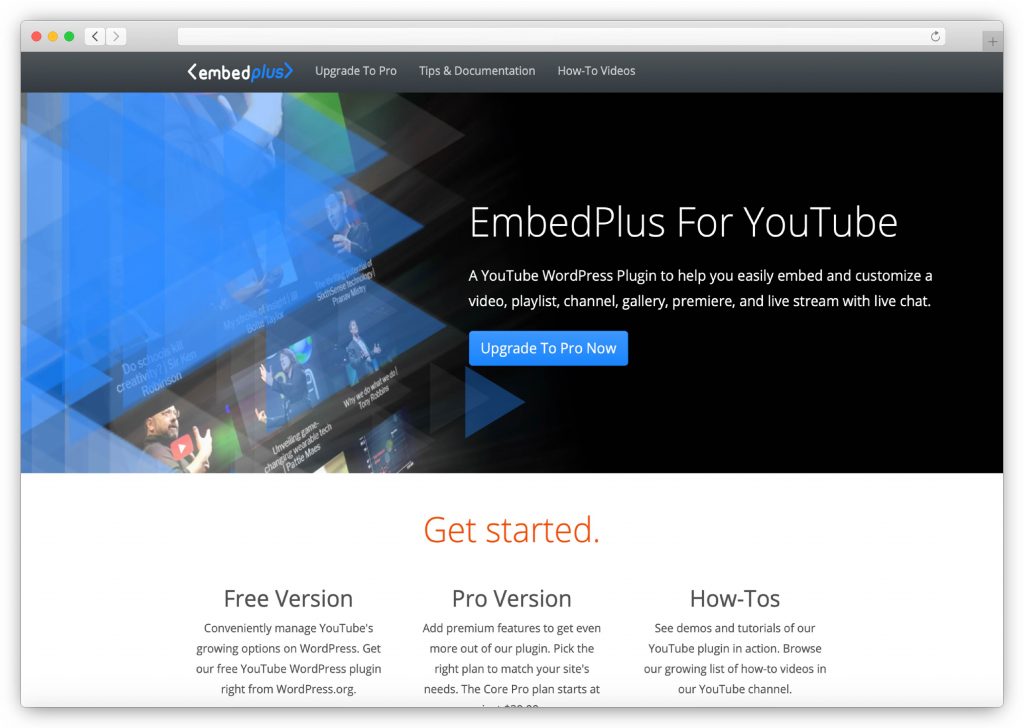
Another WordPress video gallery plugin that is user-friendly is EmbedPlus. It’s a plugin specifically designed for your YouTube video galleries, including both channels and playlists.
EmbedPlus has a wide variety of features that will help you showcase different types of videos. You can customize the video’s width and height and enable features like autoplay or loop.
It can take you a little bit of time to explore all of its features, but it also offers a comprehensive section of tips and documentation. Aside from the documentation, they have a dedicated YouTube channel with tutorials to help you master the plugin quickly.
⭐ EmbedPlus for YouTube features
- YouTube video gallery capability – channel and playlist
- YouTube video gallery auto continuous play – play one video after the next without requiring visitors to click a thumbnail
- Livestreams and Premieres – you can embed a YouTube link to a live stream or a premiere
- Simultaneous playback control – enable/disable the ability for viewers to watch separate videos at the same time on the same page
- JavaScript deferral – improves the load time of your pages
- Embed an entire YouTube channel as a playlist
- iOS playback preferences
- YouTube plugin migration support
- Customize your video by width and height, autoplay and loop
- Start and end each individual video at particular times.
Pricing
| Plan | What you pay/year | Supported sites |
| Core | $39.99 | 1 site |
| Popular | $45.99 | 1 site |
| Best deal | $49.99 | 1 site |
| Core | $99.99 | 5 sites |
| Core | $149.99 | 15 sites |
It has a free version that covers a lot of basic options, as well as a premium version that offers very cool upgrades.
As you can see in the table above, the Core plan offers the same features, but the price is different depending on the number of sites you want to use it for.
Popular and Best deal plans provide different features for just one supported site.
Things to consider before deciding
This is a plugin that offers features for video only, which means that you can’t use it for image galleries.
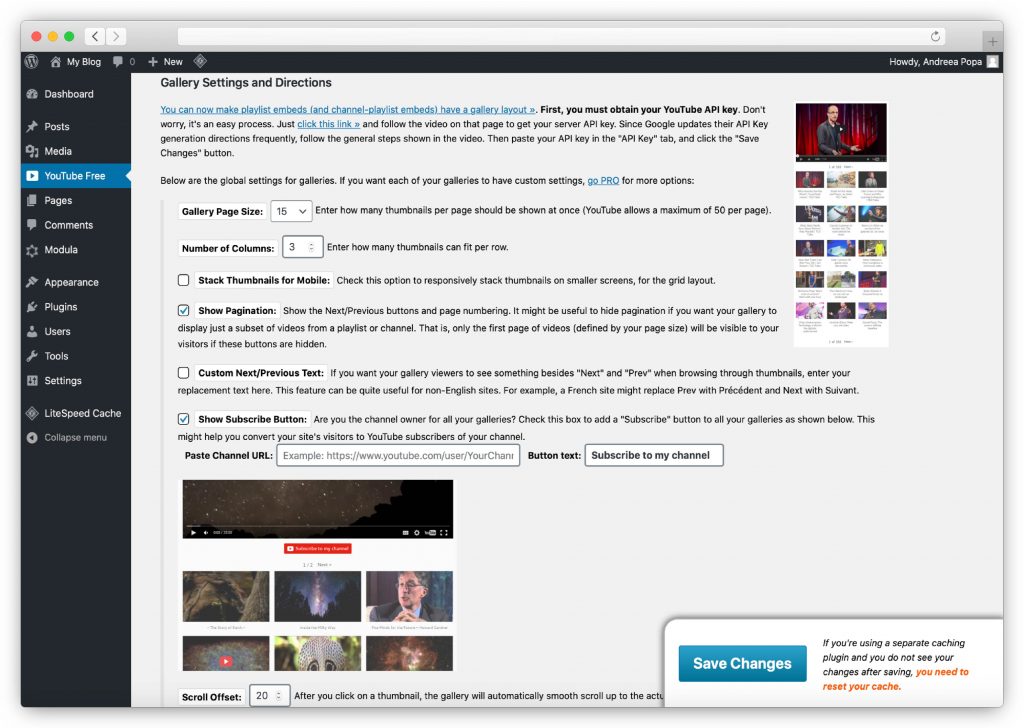
However, the list of features is pretty comprehensive in terms of video galleries. You can modify the height and width, add player controls, and add premieres and live streams.
If you’re not entirely sure how much you want to invest to add videos to your website, make sure you give it some serious thought before diving into it.
Best WordPress video gallery plugin for…
People who have a YouTube channel that they constantly upload content to. It’s also suitable if you launch exclusive products through video premieres or live streams.
Advantages
– EmbedPlus for YouTube allows you to add live streams or premieres to your video galleries.
– You can customize your videos by modifying the height and width.
– You can add autoplay and loop to your videos.
Disadvantages
– This video plugin doesn’t provide features for photo galleries. It is dedicated only to customizing videos.
♟️ Video Gallery by YotuWP
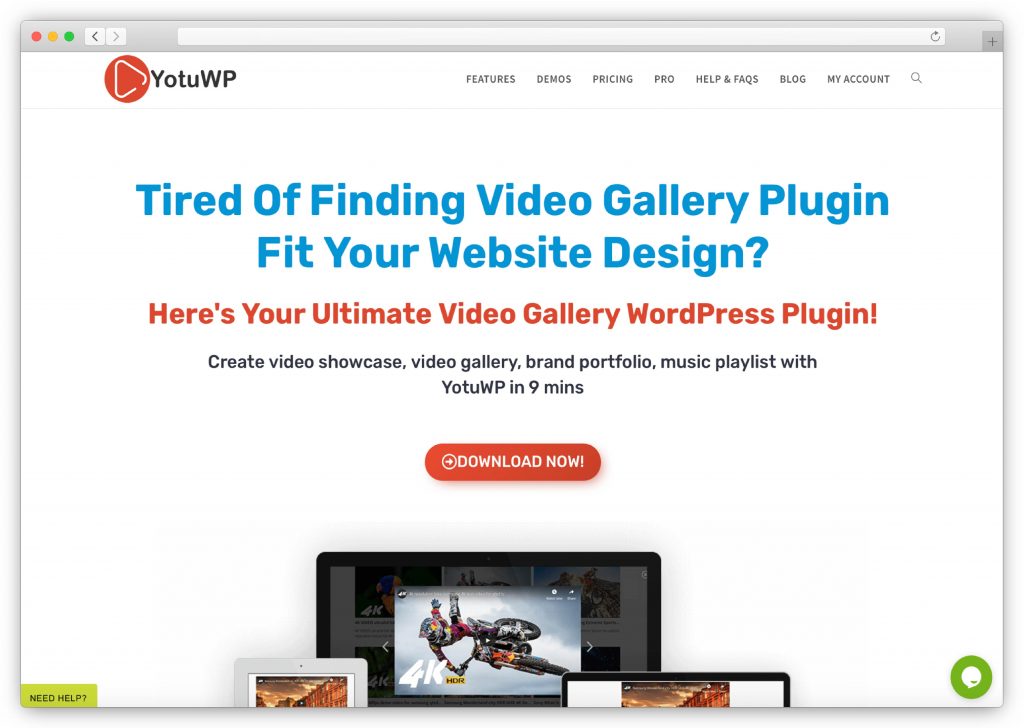
Next on our list is Video Gallery by YotuWP. It is a player-responsive plugin that allows you to create video galleries with a variety of styling settings, such as buttons, color, and style.
This WordPress video gallery plugin helps you easily embed videos from YouTube playlists, channels, and video IDs straight to your WordPress website.
You can also customize the layouts for the display videos and create playlists.
⭐ Video Gallery by YotuWP features
- Mobile responsive
- Embed video from YouTube playlist, channel, username
- Embed single video with video URL
- Various layouts: grid, list, mix, carousel, masonry, flip
- Player mode: large, modal, popup, lightbox
- Responsive video gallery
- Video gallery responsive
- Styling settings – buttons colors, buttons style
- Meta video data – view, likes, comments, published date
- Hover icons
- Custom text for buttons – Next, Prev, Load More
- Color styling for title description, metadata
Pricing
| Plan | What you pay/year | Supported sites |
| Personal | $ 21 | 1 site |
| Business | $ 49 | 5 sites |
| Unlimited | $ 119 | Unlimited sites |
Like most other video gallery plugins, they offer free and premium versions.
Upgrading to a premium plan will give you several benefits such as more layout options, the ability to replace titles and descriptions, and much more.
Before buying the plugin, you can take their demo version for a spin and test out all the features.
Things to consider before deciding
As we said before, investing in a dedicated video plugin limits your options a bit.
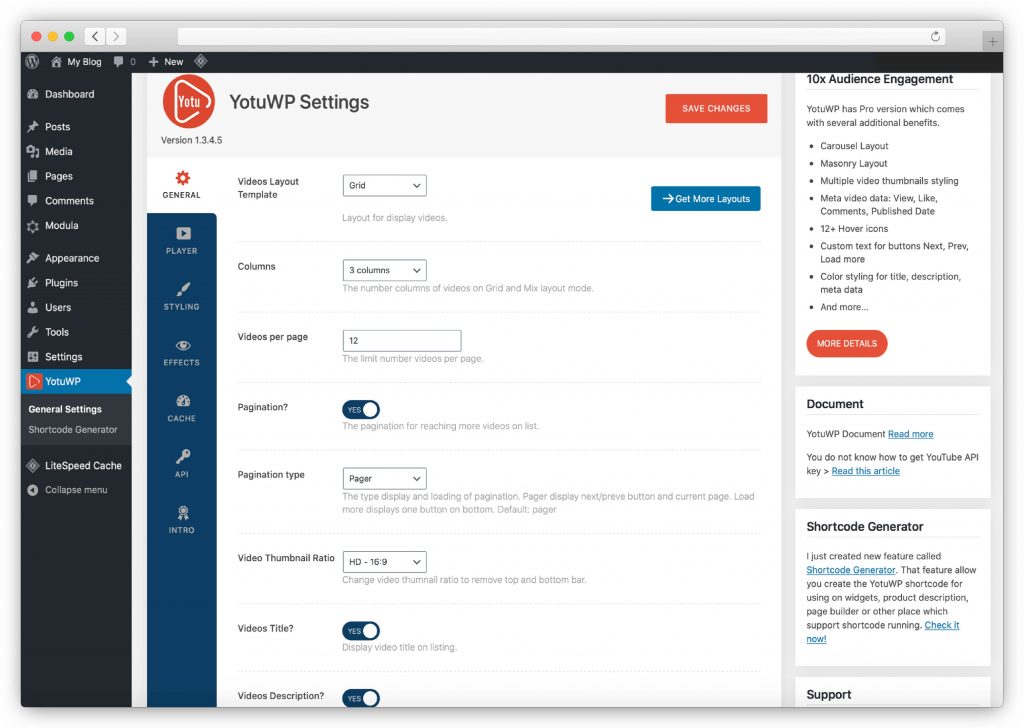
It has a very attractive price, but before making a decision, be sure to check all the features it offers to make sure it fits your needs.
Even if the majority of the video plugins offer the same basic options, some have a few perks that make them more interesting.
Best WordPress video gallery plugin for…
Those who need a WordPress video gallery plugin that offers a lot of customization features. YotuWP provides a bunch of layouts, player modes, styling settings, hover icons, custom text for buttons, and color styling.
Advantages
– You can take advantage of various layouts: grid, list, mix, carousel, masonry, flip.
– The player mode is pretty diversified – large, modal, popup, and lightbox.
Disadvantages
– It doesn’t provide SEO tools, so you have to install another plugin that will help you rank on Google.
♟️ Envira

Just like Modula, Envira is an image gallery plugin that has built-in video features.
With a drag-and-drop gallery builder, it is extremely simple to use. It’s also mobile-friendly so you can rest assured your videos will look great on all screen sizes.
⭐ Envira features
- Mobile-friendly
- Drag and drop builder
- Albums – easily organize your galleries
- Video galleries – You can add YouTube, Vimeo, Wistia, and other videos in your video gallery
- Deeplinking – improve your SEO
- Watermarking and password protection
- Social sharing – allow your viewers to share your videos
- Slideshow
- Pagination – split your galleries into multiple pages to improve your page speed
- EXIF metadata
- Fullscreen display – take advantage of the native fullscreen and Lightbox display.
Pricing
| Plan | What you pay/year | Supported sites |
| Basic | $14 | 1 site |
| Plus | $34 | 3 sites |
| Pro | $49 | 5 sites |
| Agency | $269 | Unlimited sites |
You’ll see that the free version is pretty extensive and their premium offer is even better.
Their demo offers an overview of most of their features and their blog has some great tutorials that can help you build the perfect video gallery for your website.
Things to consider before deciding
This is another plugin that allows you to use it in different ways.

Some people strongly recommend it, some don’t, but you can test it out by trying the free version.
However, even if the basic package starts at $14, to use the full-featured pro version you have to purchase the $269 one, which is pricey compared to other similar plugins. It can be a serious drawback if you’re on a budget.
Best WordPress video gallery plugin for…
Like Modula, Envira is an image gallery plugin that also has video integration. Envira comes with beautiful gallery templates that will undoubtedly make your website more visually appealing.
This plugin is worth looking into only if you’re looking for a plugin that can do both image and video galleries. If you only need video galleries, there are other more affordable plugins.
Advantages
– Envira Gallery comes with a drag-and-drop builder that will make your work easier.
– It provides pre-made templates and you can customize them the way you want.
Disadvantages
– This plugin is designed mostly for image galleries, so it doesn’t provide as many features for videos.
♟️ Video Gallery by Total Soft
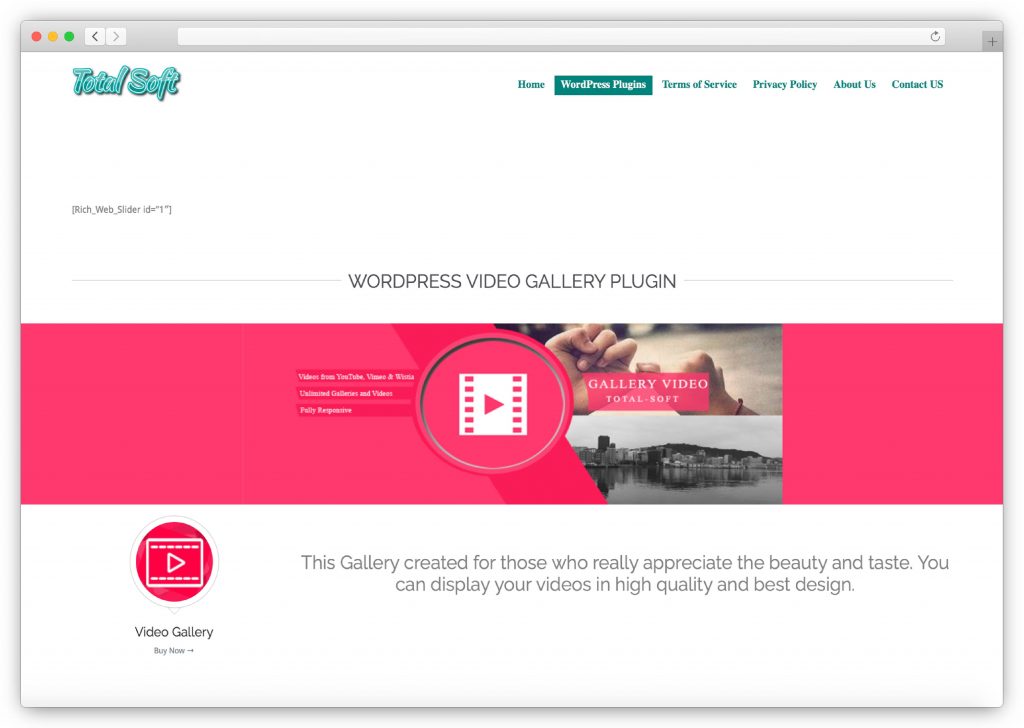
Another dedicated video plugin that will help you easily make your website look professional is Video Gallery by Total Soft.
It’s designed to be automatically adjusted to the screen size you’re using, no matter if you’re editing or just scrolling through.
Video Gallery by Total Soft provides amazing features such as unlimited videos, various effects, video lightbox effects, and even an unlimited shortcode generator.
⭐ Video Gallery by Total Soft features
- Mobile responsive
- Video gallery themes – 16 free versions
- 9 gallery layouts
- Video Lightbox effect
- Hover effects
- Text color, size, and align control
- Supports multiple categories for watching video
- Unlimited videos
- Support for YouTube, Vimeo, Wistia, and MP4
- Add a custom link on single videos in the gallery view
- Gallery animations.
Pricing
| Plan | What you pay/year | Supported sites |
| Personal | $15 | 1 site |
| Business | $29 | 5 sites |
| Developer | $25 | Unlimited sites |
The free version includes 6 versions of video galleries, hover effects, and gallery animations.
You can also check the premium version if you want more features. It comes with various effects, background color, font style, border and radius, and icons.
Things to consider before deciding
Although this is the cheapest plugin on our list, don’t fall into the trap of choosing affordability over features.
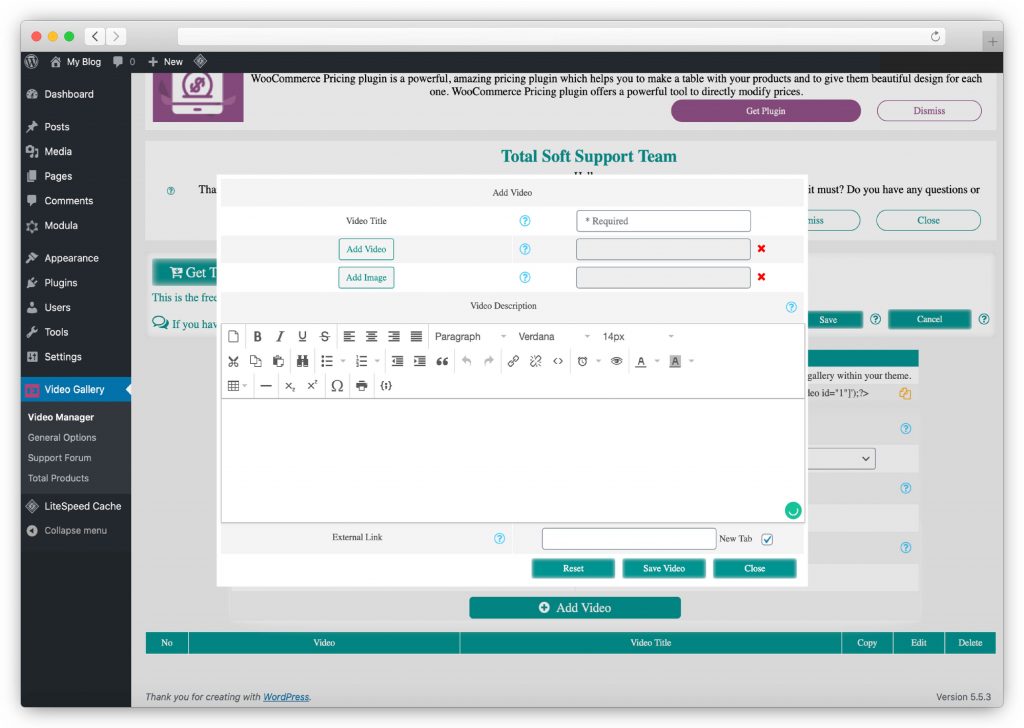
This particular plugin is not as feature-rich on the premium version as others on this list.
But, if you’re looking for a simple and straightforward solution, this might be the right choice given the fact that it’s budget-friendly.
Best WordPress video gallery plugin for…
Those who want a WordPress video gallery plugin that provides video gallery themes. This plugin includes a large bouquet of various themes specially designed for your page.
Advantages
– Video Gallery by Total Soft offers stunning video gallery themes.
– It supports multiple categories for watching videos.
Disadvantages
– This WordPress video gallery plugin offers a wide range of gallery features, but it doesn’t come with buttons or player mode types.
♟️ FooGallery
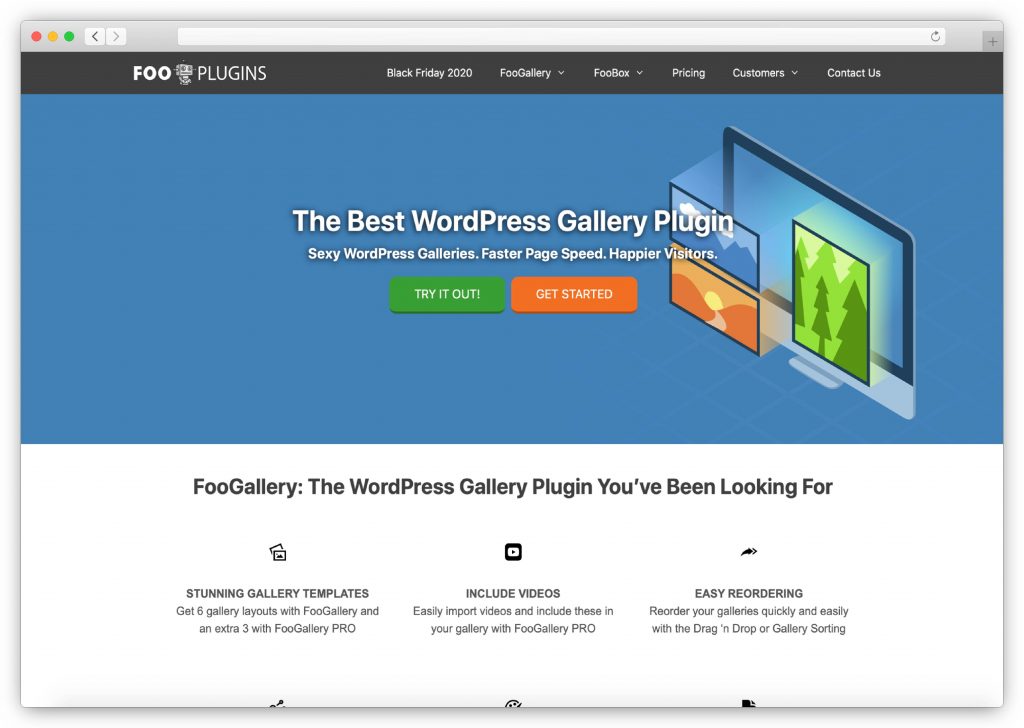
Yet another great choice would be FooGallery because it’s actually an image gallery plugin with a video extension. These are pretty popular, as they incorporate multiple features into one tool in order to make everything less complicated.
This is a great advantage over the video-dedicated plugins, as you can easily use it for multiple purposes.
⭐ FooGallery Features
- Mobile responsive
- Drag and drop feature
- Albums – you can easily organize your galleries into albums
- Loading icons
- Hover effects
- Lazy loading
- Video extension – import videos from YouTube, Vimeo, and others
- Self-hosted videos
- Dynamic galleries
- “Load more” pagination
- Deeplinking support for pages and filters.
Pricing
| Plan | What you pay/year | Supported sites |
| Personal | $59 | 1 site |
| Professional | $109 | 5 sites |
| Business | $199 | 25 sites |
You can opt for either the free or premium versions, and they both have a lot of great features.
Of course, if you choose to purchase FooGallery, you’ll get a bundle of features that are only available in the premium version of the plugin.
Be sure to check out their demos to see if this is the style you want to give to your website.
Things to consider before deciding
Even though you can enjoy many kinds of features with this plugin, as with any other image gallery plugin, the video extension is not very feature-rich.
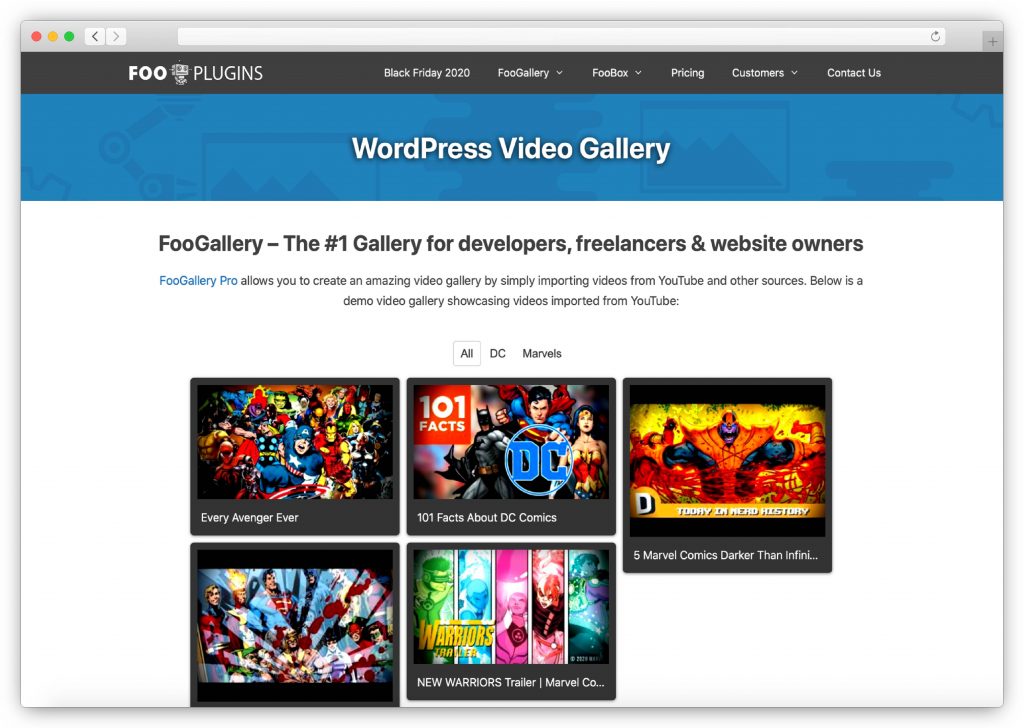
This might not be a problem for some, but it’s worth mentioning for those who need robust video features.
If your budget is limited, keep in mind that its basic payment plan starts at $59, making it the most expensive plugin on our list.
Best WordPress video gallery plugin for…
Compared to other WordPress gallery plugins, FooGallery offers a wide range of layouts. You can choose between standard responsive, masonry, justified, portfolio, and image viewer. So it is, again, suitable for those who want to use it for multiple purposes, given the fact that it is rather pricey.
Advantages
– FooGallery provides a lot of stunning layouts ready to enhance your website’s interface.
– It provides a drag-and-drop builder that helps you arrange items more straightforwardly.
Disadvantages
– You have to pay for the premium plan if you want to create video galleries.
♟️ All-in-One Video Gallery
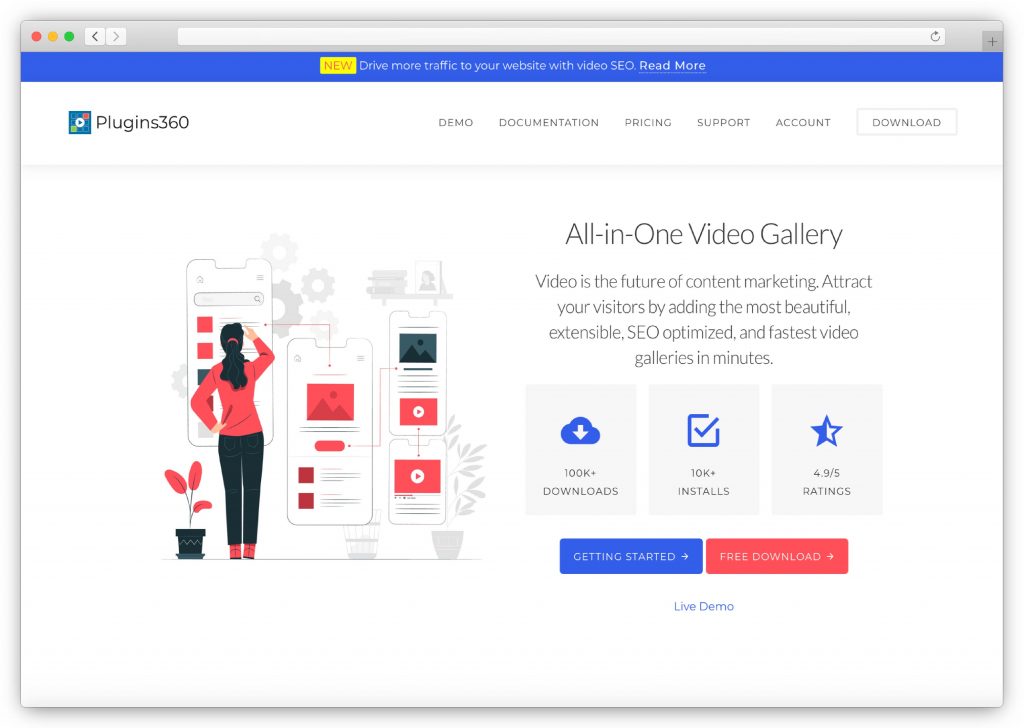
A no-coding, responsive, and lightweight WordPress video gallery plugin is how All-in-One Video Gallery is described.
It offers a great range of features such as player controls, playback options, subtitles, comments, and much more.
⭐ All-in-One Video Gallery features
- Supports MP4, WebM, OGV, YouTube, Vimeo, DailyMotion, and Facebook
- Player controls – play/pause buttons, timer, progress bar, duration, volume button, fullscreen button, subtitles on/off
- Playback options – muted, preload, autoplay, loop
- Create unlimited categories and subcategories
- Pagination for the extensive galleries
- Social sharing
- Gallery templates – popup, slider
- Video SEO
- Widgets to list categories, list videos, display a single video player, and search videos.
Pricing
| Plan | What you pay/year | Supported sites |
| Pro | $47.88 | 1 site |
| Business | $95.88 | 1 site |
| Pro | $83.88 | 3 sites |
| Business | $167.88 | 3 sites |
| Pro | $119.88 | 5 sites |
| Business | $239.88 | 5 sites |
The premium options are great, but the free one is also worth considering because it’s so feature-rich.
They also have a dedicated section where they explain the functionalities of the plugin along with a tutorial on how to install it.
Things to consider before deciding
Although it’s a pretty comprehensive plugin, All-in-One is the most expensive dedicated video gallery plugin on our list.
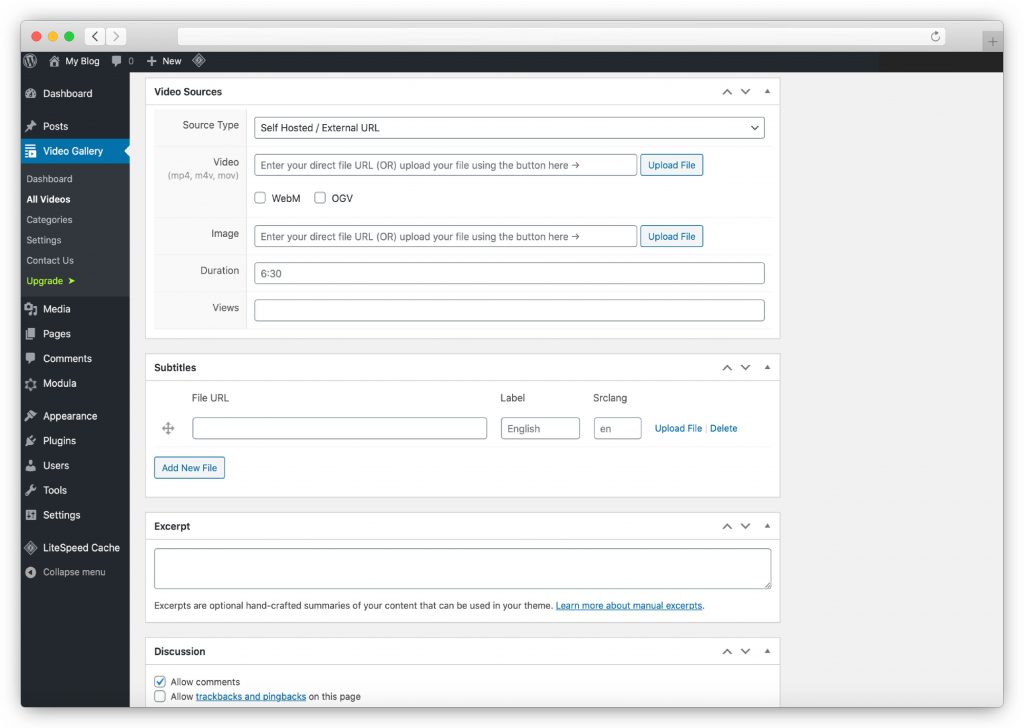
Be sure to check if all its features cover your needs before making the investment.
Otherwise, you have plenty of other more affordable options to choose from. Or even start with their free version before investing any of your hard-earned cash.
Best WordPress video gallery plugin for…
All-in-One Video Gallery provides robust player controls, so it’s for those who really know what they want in terms of displaying videos. This WordPress video gallery plugin allows you to add play/pause buttons, a progress bar, a timer, a volume button, subtitles on/off, and a fullscreen button.
Advantages
– All-in-One Video Gallery supports MP4, WebM, OGV, YouTube, DailyMotion, Vimeo, and even Facebook.
– There is a large number of player controls – volume, subtitles, play/pause, progress bar, and fullscreen.
Disadvantages
– It doesn’t provide gallery features like effects, filters, templates, or layouts.
♟️ Photo Gallery by 10Web
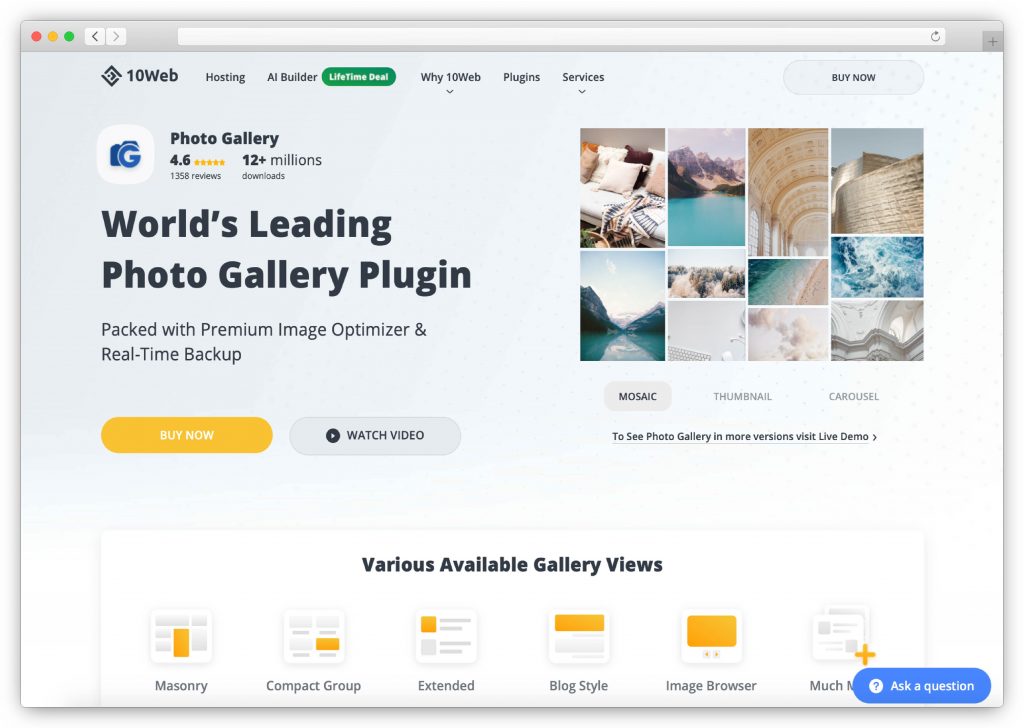
Display your content in responsive lightboxes and easily share them across platforms with this tool.
Photo Gallery by 10Web is a plugin that supports video galleries, as well as photo and audio tracks for your slideshows. You can create WordPress Youtube galleries, and WordPress Vimeo galleries too.
⭐ Photo gallery by 10Web features
- Mobile-friendly
- Organize your galleries in albums
- Customizable views – slideshow, masonry, image browser, extended and compact album, blog style, and mosaic
- Unlimited galleries and albums with unlimited photos and videos
- Audio and video support (YouTube, Vimeo, Instagram, Flickr, Dailymotion)
- Multiple widgets – allow you to display your albums on the sidebar areas of your website
- Password protection and watermarking
- Fully customizable default themes
- Social sharing.
Pricing
| Plan | What you pay/year | Supported sites |
| Basic | $30 | 1 site |
| Pro | $60 | 5 sites |
| Plugin Bundle | $100 | 30 sites |
Check out their free and premium plans, because you might be surprised at how many things a single plugin can help you with.
A cool thing they offer a list of available plugins you can buy in bulk to make your website more efficient and attractive.
Things to consider before deciding
Like any other gallery plugin with video functionalities, you get to enjoy a tool that you can use for multiple purposes.
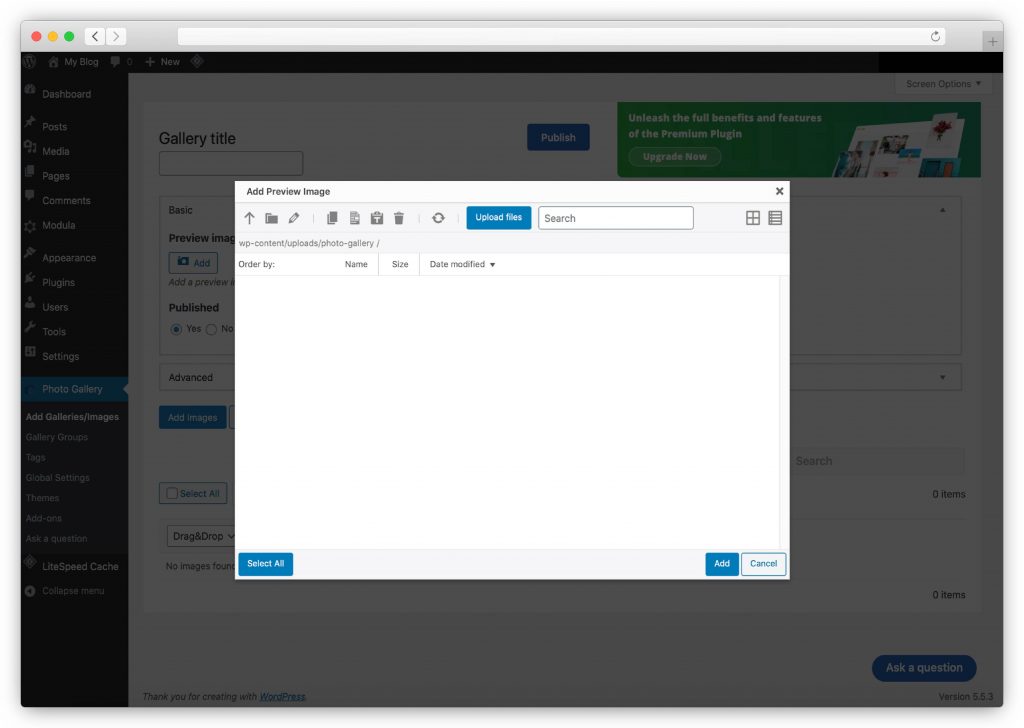
The price for their premium plans depends on the number of websites you’re going to install the plugin on. This means that you’ll be able to use it on multiple domains. That said, all the pro options for video sharing are the same across the various plans.
Best WordPress video gallery plugin for…
Those who want full control over their feature list. You can choose from the slideshow, thumbnails, masonry to the extended and compact album, blog style, and mosaic.
Advantages
– This WordPress gallery plugin offers customizable views – slideshow, thumbnails, masonry, extended and compact album, blog style, and even mosaic.
– Also, it provides customizable default themes.
Disadvantages
– Being a photo gallery plugin with video integration doesn’t provide many options for videos than other plugins.
The Verdict
Keep in mind that investing in a pro plugin like those listed above can help your website look more professional. As such, keep an eye on the trends, and adapt them to your style with one of these WordPress video gallery plugins.
This is our final verdict:
If you are looking for a complex set of functions and user-friendly features, Modula is your match.

Modula Gallery Plugin
Create stunning, responsive photo galleries with ease. Showcase your work, captivate your audience, and boost engagement. You don’t need to do any coding.
If you want a tool that includes a wide range of video customization options, take a look at Video Gallery by YotuWP.
If you need a plugin that allows your visitors to take full control over videos with many player controls, go for All-in-One Video Gallery.
Frequently asked questions
WordPress allows you to embed videos in your blog posts, but you can’t create video galleries unless you use a plugin – it can be a video gallery dedicated plugin or a photo gallery plugin that has a video extension.
If you’re looking for a plugin that only supports video galleries, Video Gallery by YotuWP offers the richest feature set that allows you to create beautiful video galleries.
However, if you want a plugin that can be used for multiple purposes, allowing you to create both video and photo galleries, then Modula is the right choice.
In order to add a plugin to your website, you have to go to your WordPress dashboard and look for the Plugins section. Click on Add New and look for the tool you want to download – press Install and Activate your plugin.
If you want to research your options, you can go to WordPress’ plugin repository – you’ll find details about your plugin, ratings, reviews, etc.