If you are looking for a way to increase user interactions and engagement on your website, look no further: Modula Comments will do this for you.
Instead of just looking at your photos, people can now engage with them—starting conversations, giving compliments, or even asking about your work. This means more interaction, more time spent on your site, and a stronger connection with your audience!
How Does It Work
The Modula Comments add-on is included in our Business plan. Once installed and enabled you will only need to enable a small toggle in your gallery configuration, and the full power of commenting will be enabled for your gallery.
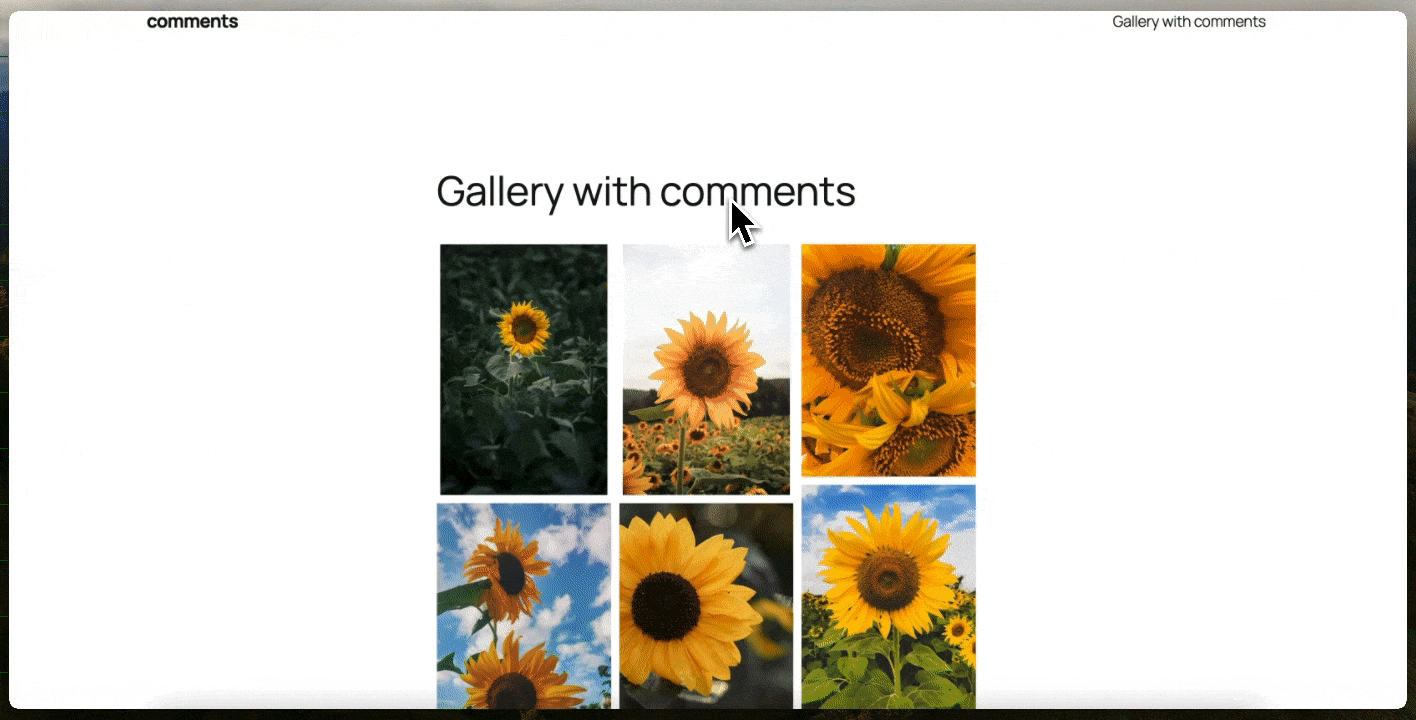
You can fine tune the commenting abilities of your users from the Default WordPress Discussion settings. This keeps things simple and allows users to interact with an already familiar set of options.
The comments you collect can be reviewed in the Comments section of your WordPress dashboard, another familiar section.
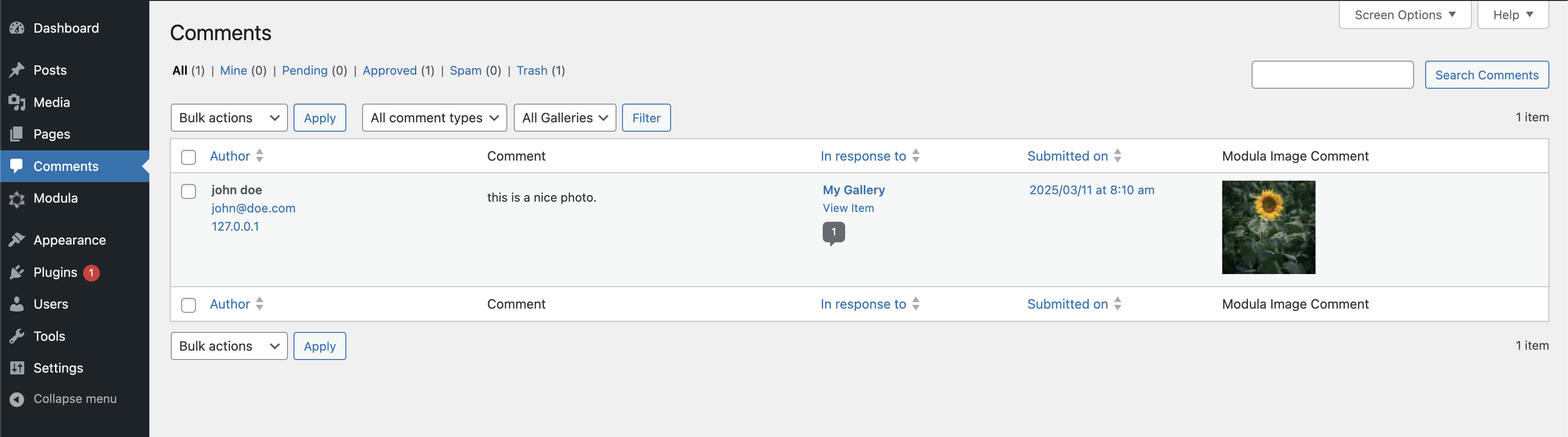
You can read more about configuring and using this add-on in our online knowledge base.
What This Means for You as a Gallery Owner
- Visitors can now leave comments directly on your images, interacting with you and your work, or other site users.
- You have complete control over which comments show, easily moderating and filtering out inappropriate language.
- Your website becomes more interactive and keeps people coming back.
How to Get Started with Modula Comments
- first you will need to purchase our Business plan;
- make sure to update to or install Modula Lite v.2.12.6;
- install Modula Pro;
- activate your license;
- install the Modula Comments add-on;
No complicated setup. No coding required. Just turn it on and start the conversation!
Ready to make your galleries more interactive? Try Modula Comments today and see the difference!


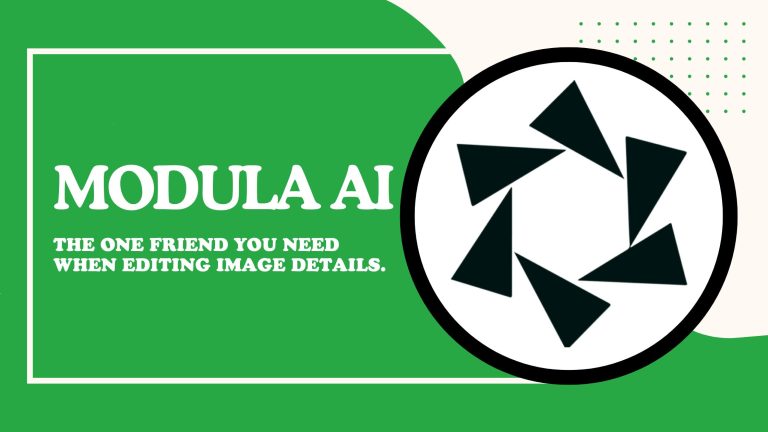

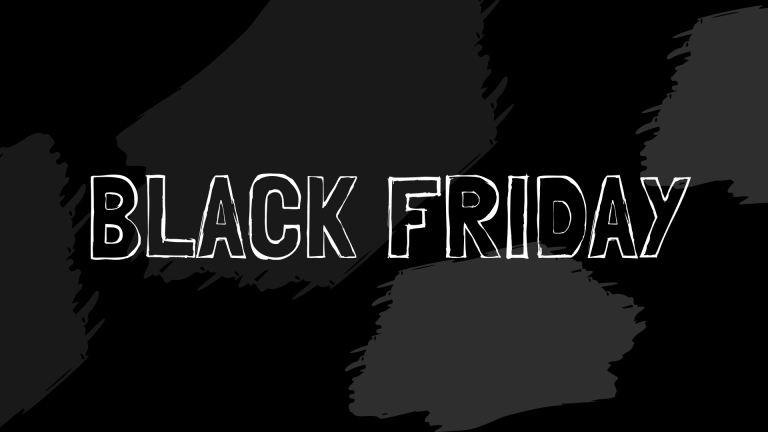
I really appreciate how Modula Comments offers a simple way to boost engagement on image galleries—no coding required is a big plus! The familiar WordPress moderation tools make it easy to manage, too.
My Question: Are there any plans to add social media integration for sharing gallery comments?