We’ve been busy. And we’re ready to show what we’ve been building since our last release, in July.
What we’ve fixed or added in this release:
- back end typos, we had some issues where our instructions weren’t specific enough (every time we made a typo, the errorists won. We’re putting a stop to the world errorist organization or WEO.)
- we’ve added even more filters and actions for our new Modula – Gallery Defaults extension (filter all the things). ✋ And a huge part of these new filters is also for our upcoming, super-secret, held in a secure facility, set of extensions. Without giving too much away – these new extensions will help with SEO, Whitelabel, Pagination, and Load More (powered by AJAX).
- and so much more (I’m totally blanking on the exact things we’ve added. But we’ve added a lot. I know that.)
Let’s dig into (the newly released) Modula 2.4!
Table of contents
Modula Defaults
No need to keep building your galleries by hand, like a commoner, any more. We’re sorry this took so long to be released – but it’s finally here. And it works.
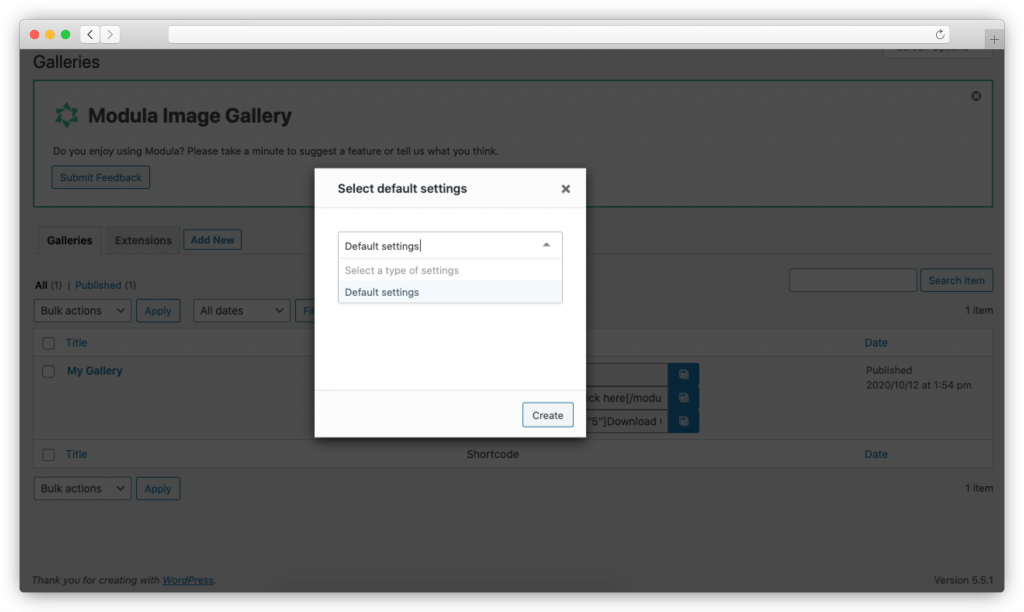
The new Modula – Gallery Defaults extensions is built on top of a Custom Post Type (CPT, for short). We’ve gone this route because we believe it’s the most flexible of the ones we’ve explored.
You’ll be able to create multiple gallery defaults, each with its unique name and values. You can then use these defaults and pre-apply them when creating a new gallery.
This new extension will become available starting today, included with our Business lr Agency pricing packages. If you’re a owner of one of these two pricing packages, please go to Modula -> Extensions -> hit the “reload extensions” button and it should show up in your backend, available as a 1-click install plugin.
For those of you who are on our Starter or Trio packages, you can get this extension by upgrading to the Business package. To do this, you have to be logged in with your WP Modula account, and then visit our pricing page.
You should see the newly (pro-rated) pricing packages, where the value you’ve already paid is being deducted from the upgrade. (example: for an upgrade from Trio to Business, you should only be paying $30.)
Spoiler alert: we’ll be extending this extension (who wrote this?) to add block/widget support. Which will make creating galleries directly from your favorite page builder a total breeze. Just select your preferred default, add your images, and it’s done. When this update launches, our new Gutenberg integration will pretty much look like this:
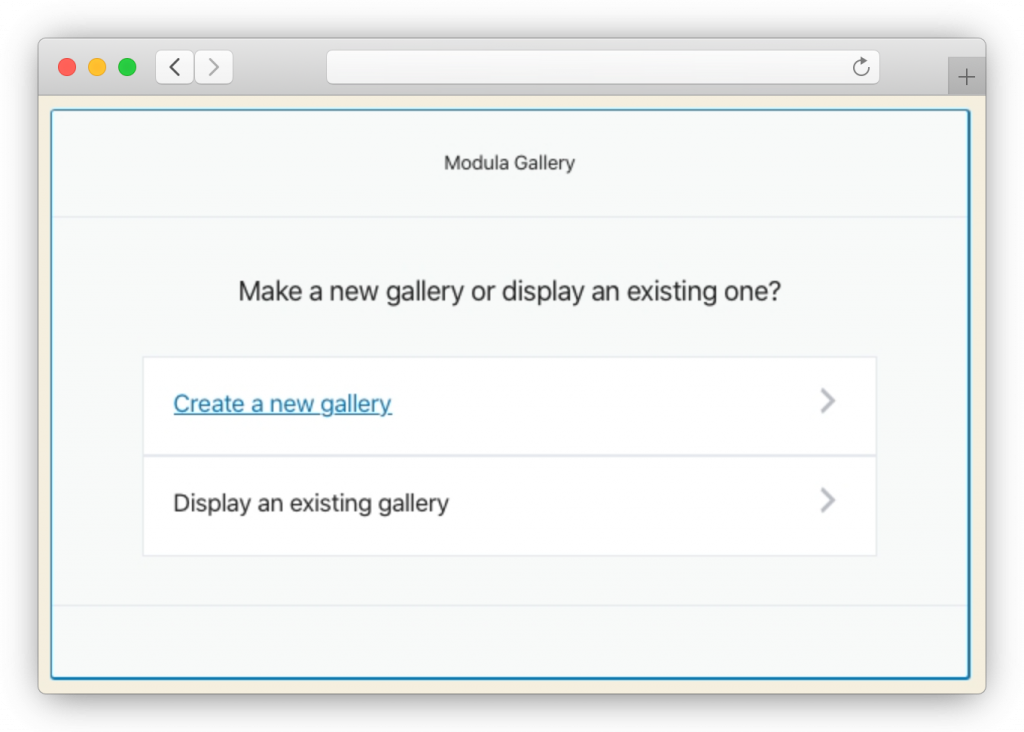
Modula LITE 2.4
We found more stuff to fix!
Gallery migration functionality (upgraded)
(it’s now easier and faster to ditch your old gallery solution and move over to your favorite one).
With this new update, the gallery migration functionality uses AJAX so that PHP’s time limit won’t be an issue – before, the functionality was done by trying to migrate all the galleries, images, and settings in a single batch.
This has caused problems with some servers that had fewer available batches than the amount we needed. Galleries are now migrated in batches of 20, allowing the server to do each set separately so that it won’t reach the batch limit imposed by your hosting provider. (we were hitting a PHP time limit execution which is sometimes set really low on shared hosting accounts, like the 30s. Trying to move 100+ galleries at once was timing out, not because of our implementation)
We’ve also taken care of some minor issues related to WP Core galleries not being migrated properly, especially when they had various attributes. Now everyone should be happy. Or not. It’s your choice.
Added:
➕ A default title to the Gutenberg Modula Gallery block;
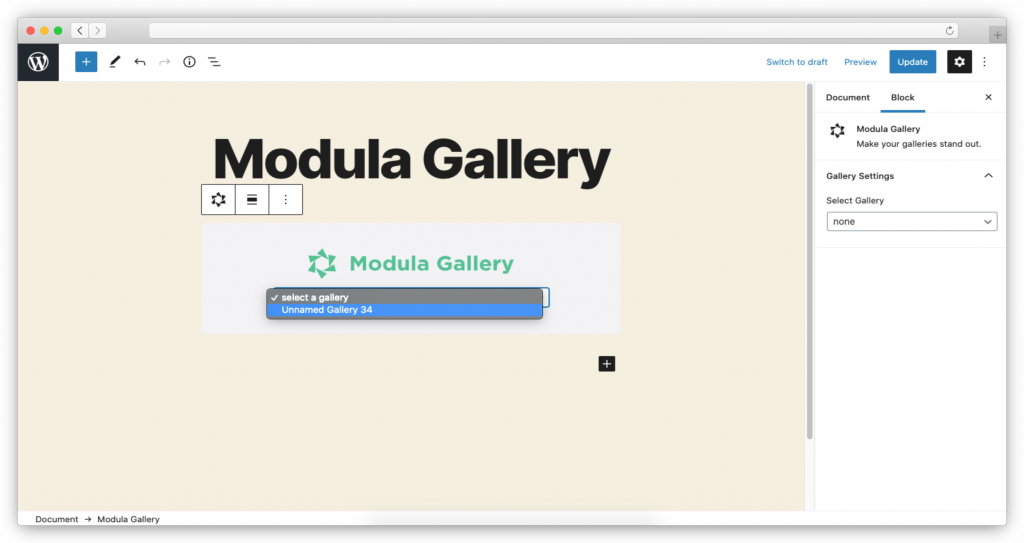
We always recommend adding a descriptive title to your galleries. However, forgetting to add one, would result in unnecessary confusion, as you wouldn’t have been able to tell the gallery you’re trying to load in your “Gutenblock”. This fix addresses said confusion.
That’s why we’ve added a default title to the Modula Gutenberg block so that users will be able to recognize the gallery they’re trying to load, even if they forget to add a title (the default name will be Unnamed Gallery {gallery_id} ) (pretty creative naming scheme, if I might say so myself).
➕ *Powered by* option (aka make money with Modula)
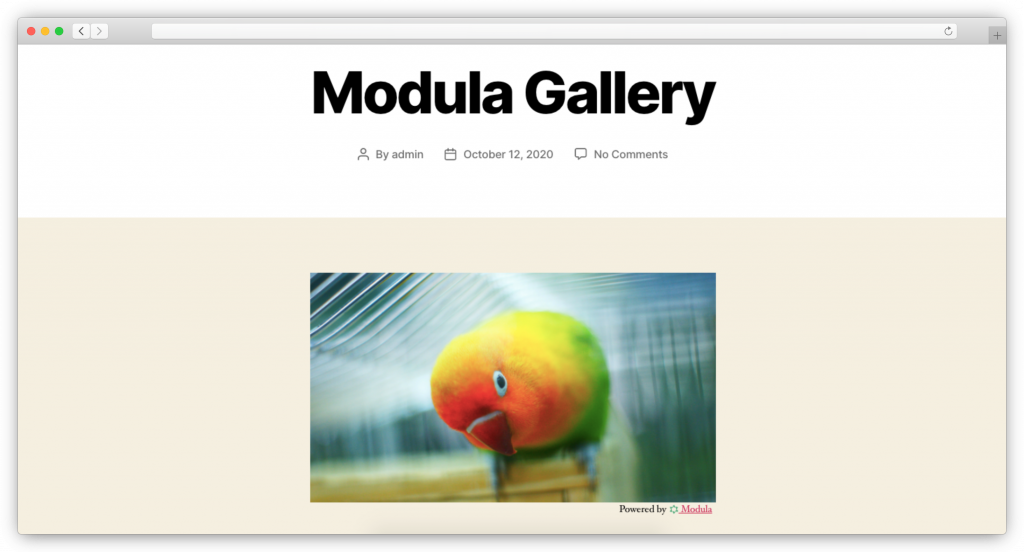
We’ve added a *powered by* option that enables you to (proudly display a) “Powered by Modula” hyperlink to show at the bottom of the gallery. (bragging rights and all – but most importantly, you can turn that link into an affiliate link and earn some extra $$$).
In case you haven’t, sign up for our affiliate program by visiting this link.
➕ “Edit gallery” link below the gallery
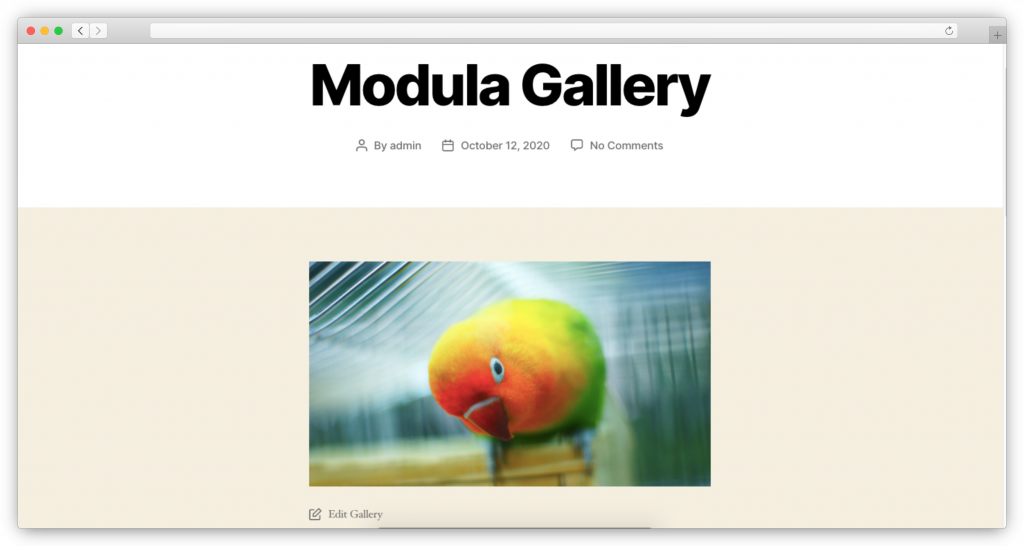
It’s now easier to find and edit your galleries, especially ones embedded by shortcakes, without having to track them down by ID in your backend. Just hit the “edit gallery” link below your gallery and you’ll be automatically taken to your gallery’s edit screen.
➕ Remember the meta box tab on the gallery exit
Every time I saved my gallery or I thought I was done tweaking it for the day, I would click on the last tab where I last changed a setting and hoped it would remember it on my next visit. But it didn’t. Heartbroken as I was, I had the development team whip up (what I hope will soon become your favorite feature too) this functionality.
Now, every time you leave a gallery’s edit page, the last active tab, in the meta box section, will also be saved.
➕ A (new) block for Divi – from ElegantThemes
The last added feature in Modula LITE is a new block, namely for Divi, which allows you to insert the gallery you want using the page builder UI. It’s pretty slick and similar to the Gutenberg one we have.
Here’s a video that showcases this:
P.S: This one will soon benefit from the Defaults integration I mentioned somewhere higher up in this article.☝️
Fixed:
Incompatibility with certain themes
Some themes weren’t playing nicely with Modula. They were enqueuing their CSS in a way that Modula didn’t like. This frowned upon behavior made our Lightbox integration look like it was unfinished, by forcefully overwriting some of our CSS rules. So, we’ve fixed it!
Fixed back-end live previewer feeling jumpy
When changing the grid type, the previewer jumped from the custom grid to columns, making it feel well, and jumpy. This won’t be happening anymore.
Improvements and fixes for lazy loading
We made some improvements to our Lazy Load implementation. It wasn’t working as advertised for our grid type – columns. We’ve made sure to get our Columns grid type to act lazy.
Fixed notices not disappearing
Not exactly a feature, but, we’ve made it possible to dismiss Modula’s pesky notification. We hope you’ll enjoy your notification-less plugin backend now more than ever.
Minor (cosmetic) changes:
❌ Removed Lightbox Upgrade Notice
We had a big notification splashed over your plugin’s backend IF you were upgrading from Modula 2.3.0 to a newer version, advertising our move to a single Lightbox script. It’s been at least 6 months since we’ve introduced that notification.
Back when we introduced this notification, it made total sense. However, 6 months have passed and we’re different people than we were 6 months ago. These new people don’t want that notification cluttering up your plugin’s backend.
❌ Removed “Add new gallery” from the menu
“Add new” gallery from Modula’s admin menu, in the backend, has been removed. Barely worth mentioning here, but, you know – leave no stone unturned. (also trying to drive up the character count so it looks like we did even more ¯\_(ツ)_/¯ )
Modula PRO 2.4
What’s changed:
We’ve added:
➕ A new Gutenberg block for Modula Link
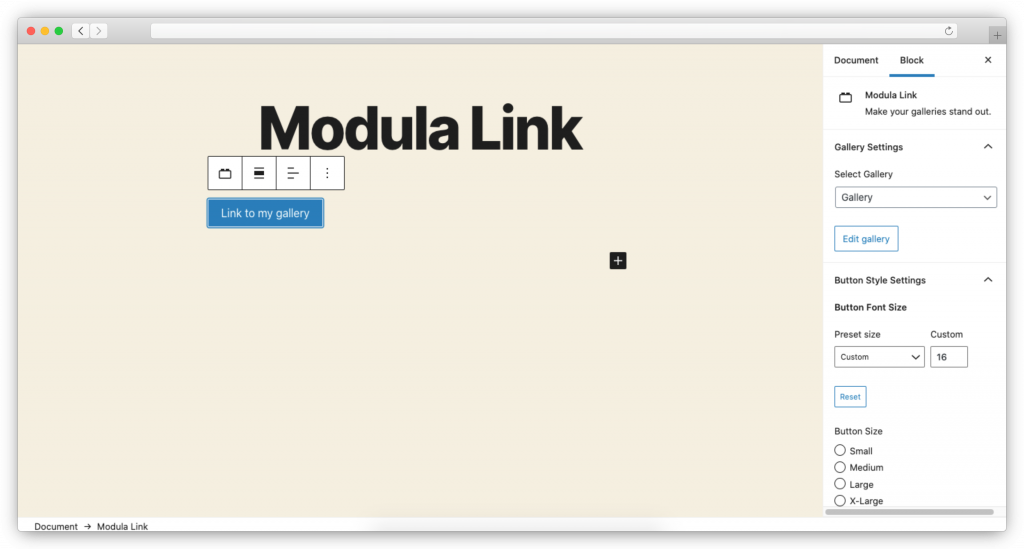
In the (just released) PRO version of Modula, we’ve added a new Gutenberg block for the Modula Link Shortcode. This is a shortcode that allows you to directly open a gallery in lightbox view, by clicking on a link.
The only downside was that, the said link couldn’t be turned into a button. A customizable one, nonetheless – with various control types, ranging from font size to button size.
Buttons are all the rage nowadays, I hear.
Fixed:
Lily hover effect
The Lily hover effect was artificially stretching the image, so we took care of it. No more stretched images in your galleries. Unless you want to have them stretched. We’re not judging, it’s your gallery.
Modula Albums 1.0.6
The more pictures you take, the more albums you will create!
Added:
➕ New functionality to duplicate an album
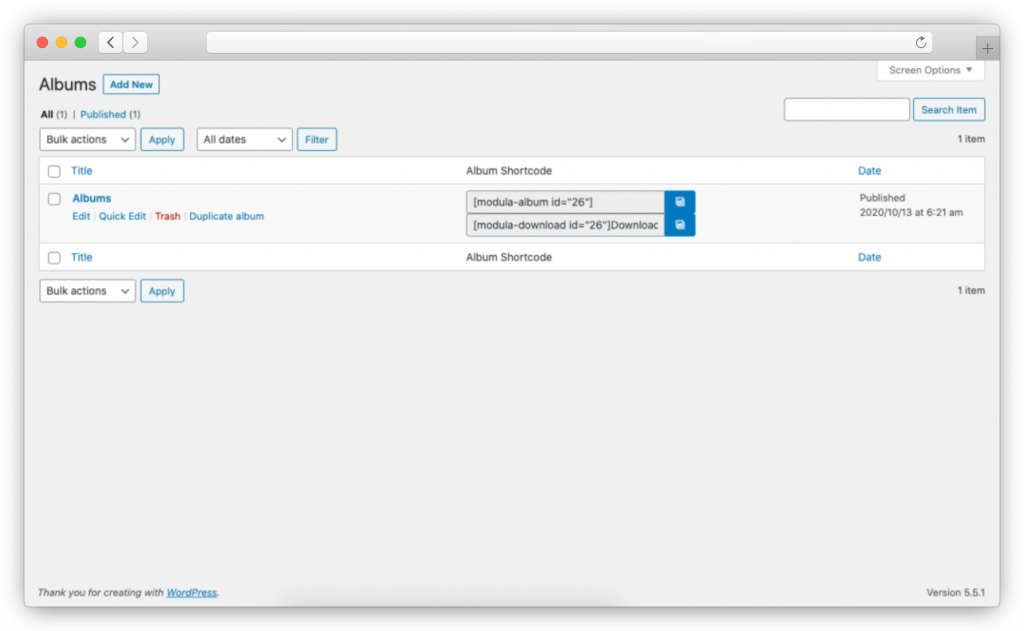
We added functionality to duplicate an album by going to the albums list view and pressing the “Duplicate album” button. We’re pretty confident that you’ll love this new feature. (see what I did there?)
Modula Slider 1.0.6
Added:
➕ Functionality to open slider images in a lightbox
Name a single other gallery plugin that does this. A single one!
Yeah – there’s a bunch of them out there that were already doing this so, we’ve caught up. You can now have your slider images open in a Lightbox.
Just lookout for the “lightbox” meta box tab being available once you’ve selected slider as your grid type.
Modula Watermark 1.0.2
➕ Remove Watermark from images
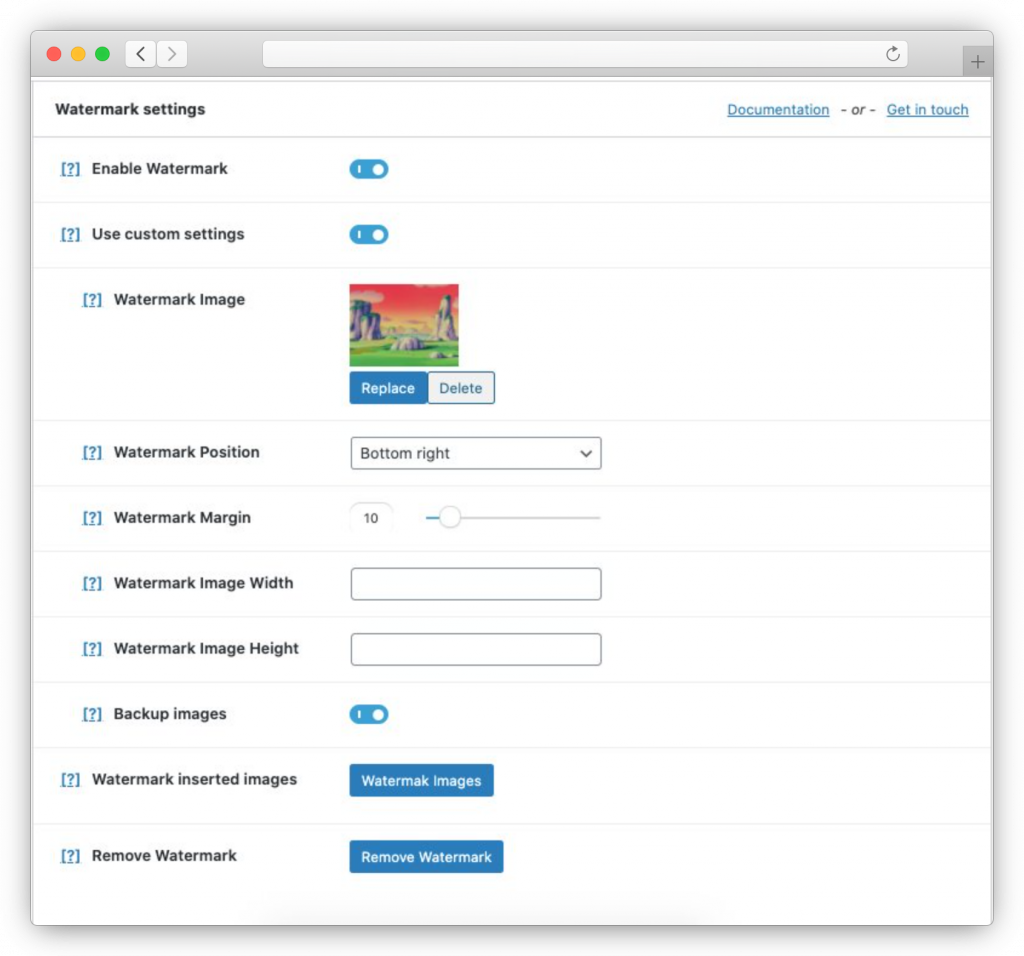
Before applying a watermark to your images, we’ve now added the option to backup your images. This option is turned ON by default. When and if you’ll want to remove your image watermarks, you’ll be able to do so by hitting the “remove watermark” button shown in the screenshot above.
And that’s it – for now. But stay tuned, we might have more news to announce. Or not. Either way, it’s up to you if you want to leave a comment or just hit the close button on this page.

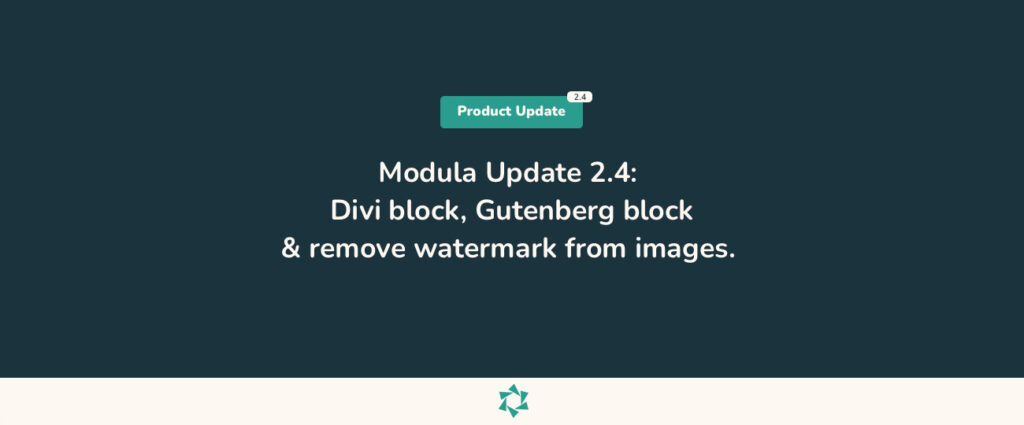


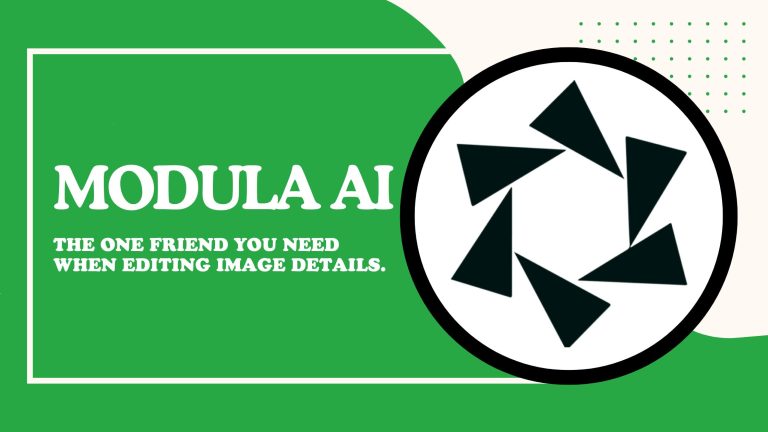

Very nice update. but on my admin it still don’t display well and I can’t us the bulk edit to arrange pictures.