Adobe Stock is a relatively new site for selling stock photography, but it offers decent commission payouts and the ability to get involved in a community of like-minded creatives. The best part about it is that your work can be used by millions of users worldwide, giving you global exposure.
In this post, we’ll talk about why you should become an Adobe Stock contributor and what is involved in signing up. We’ll also share their image guidelines and helpful resources so you can become a successful Adobe Stock contributor straight out of the gate.
| Table of contents |
| What Makes Adobe Stock Different? |
| How to Become an Adobe Stock Contributor |
| Sign Up Process |
| Image Guidelines |
| Quality Control |
| Payments |
| Adobe Stock Contributor Resources |
Before getting started with Adobe Stock, you first need to know what stock photography is, its requirements, and its legal implications, all of which you can find out in this guide.
If you want to explore more ways to make money as a photographer, read our comprehensive review of the best places to sell photos online.
Adobe Stock is part of the Adobe Suite of programs, which means your work can be uploaded to this platform directly from your favorite Adobe program. Whether you prefer Lightroom or Photoshop, publishing your work to Adobe Stock is easy and fast.
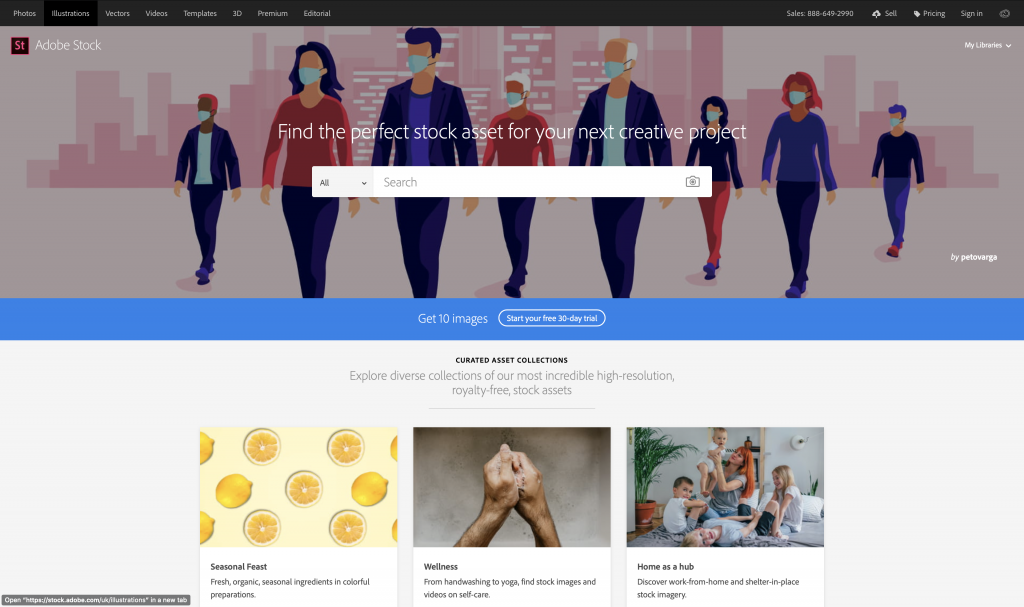
On top of that, you’re not locked into an exclusive contract, as you are free to sell your artwork on other platforms as well.
Another thing to keep in mind is that thanks to Adobe’s clout, customers can easily license their photos and other content not only through Creative Cloud applications but also through Microsoft PowerPoint.
What Kind of Images Can You Sell on Adobe Stock?
You can sell photographs, videos, vectors, and illustrations on Adobe Stock. Each of these content types has a review process and a set of requirements that you must follow to ensure the upload process goes as smoothly as possible.
How to Become an Adobe Stock Contributor
Becoming an Adobe Stock contributor is not difficult, especially if you already have an Adobe ID. Let’s go through the sign-up process, and then we’ll discuss payments and technical requirements.
Sign Up Process
If you already have an Adobe ID, all you have to do is log in to the Contributor portal and accept the terms and conditions, and then you can start uploading images to Adobe Stock. If you don’t have an Adobe ID, follow the steps below to set up your Adobe Stock contributor account from scratch.
Step 1: Visit Adobe Stock
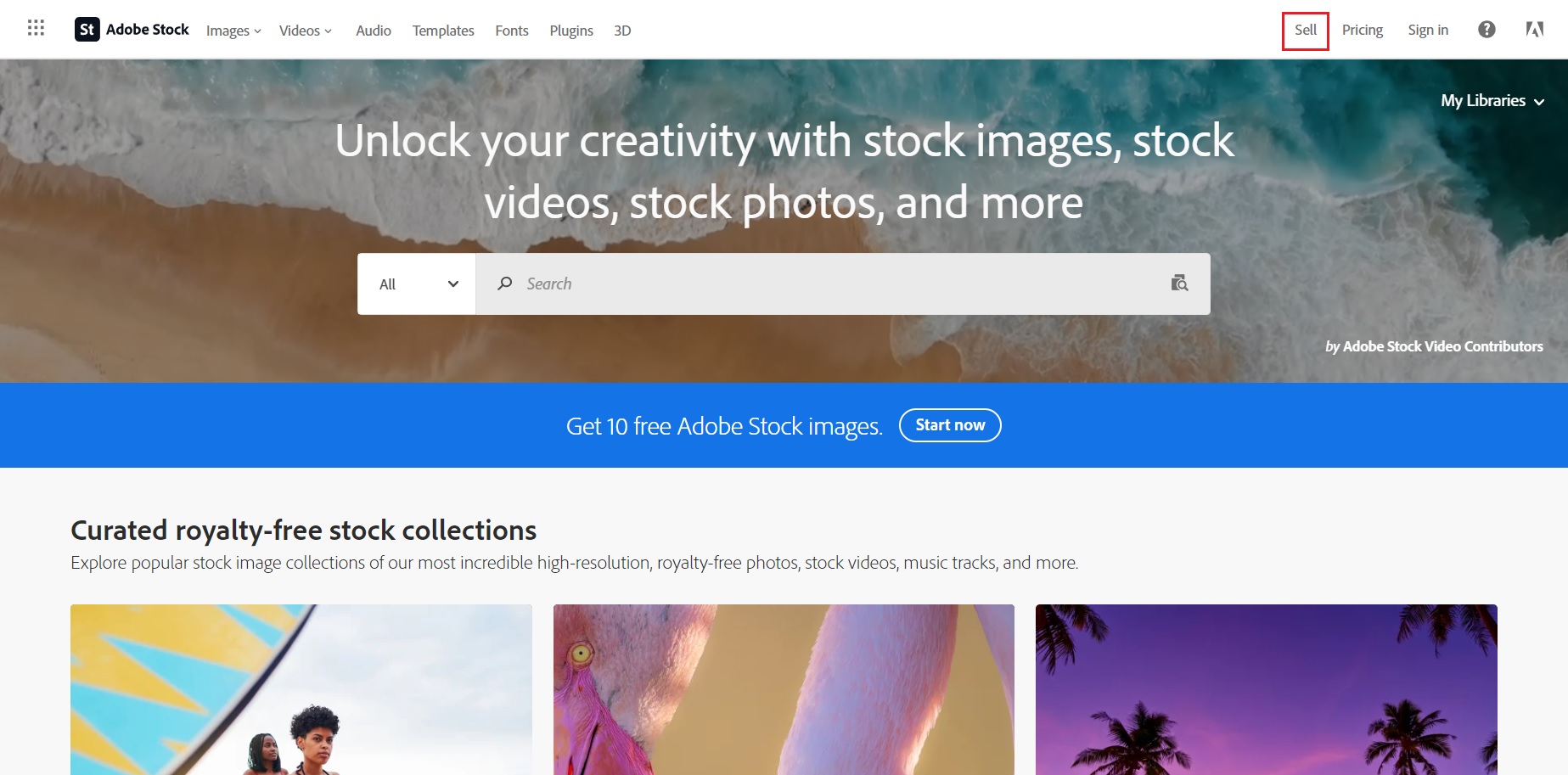
The first step is to visit the Adobe Stock website and click on the Sell link in the main navigation at the top or scroll to the bottom and click the Become a Contributor button. You’ll be taken to another page where you must click the Join now button.

Step 2: Create Your Adobe ID
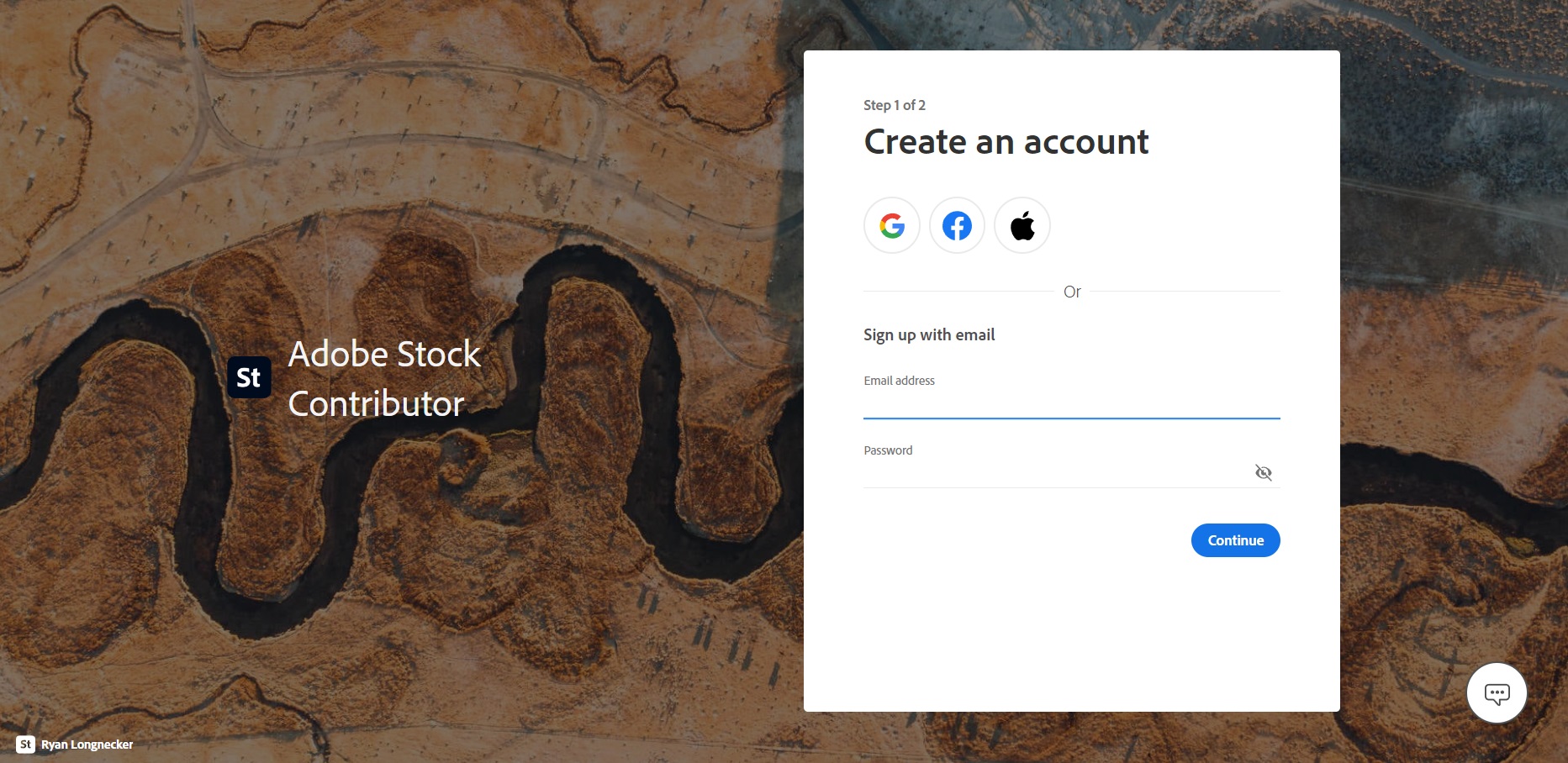
You’ll need to create your account first. You can sign up with Google, Facebook, or Apple. Alternatively, you can fill in any email address and set a password.
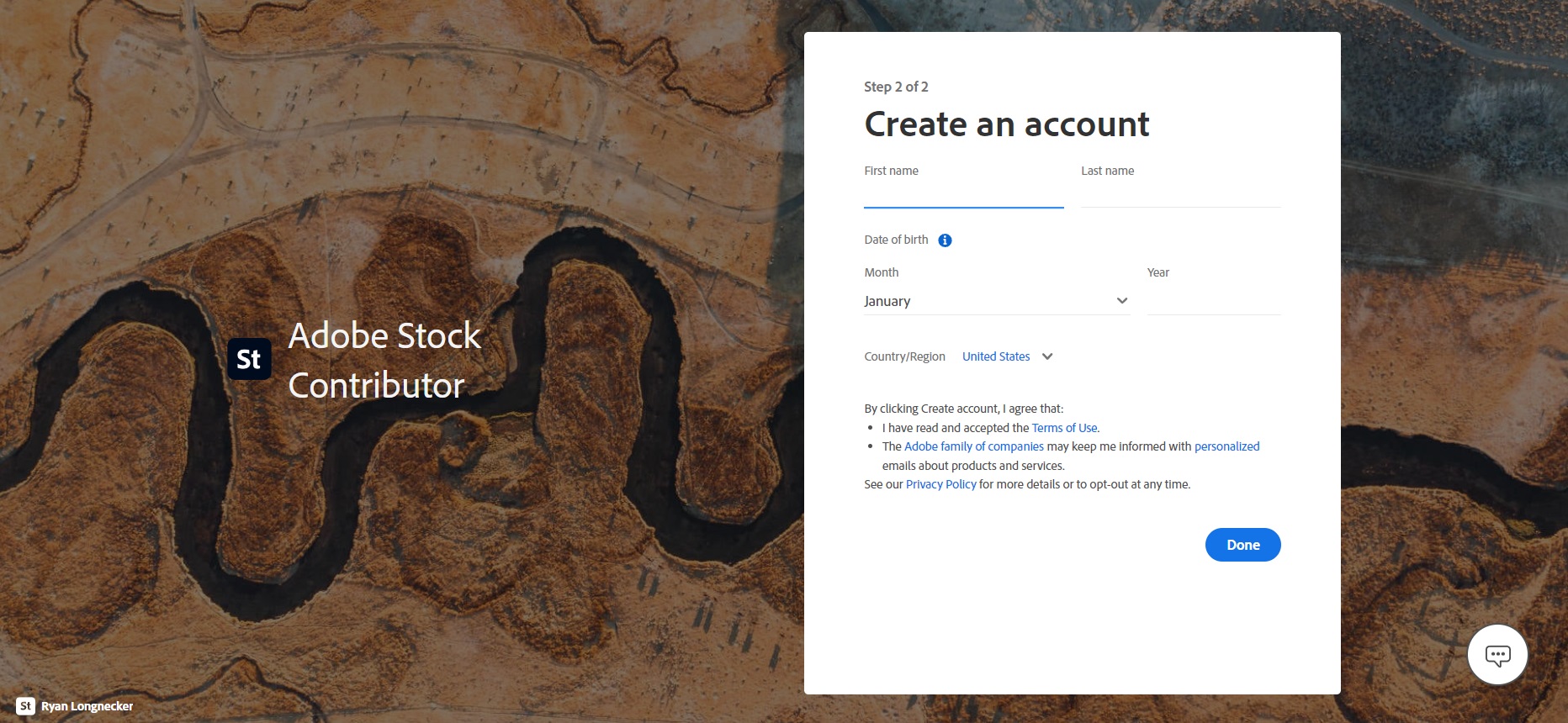
Next, you will have to fill in your personal information, then click on the Done button. You will receive a confirmation email to activate your account.
Step 3: Upload Your Images
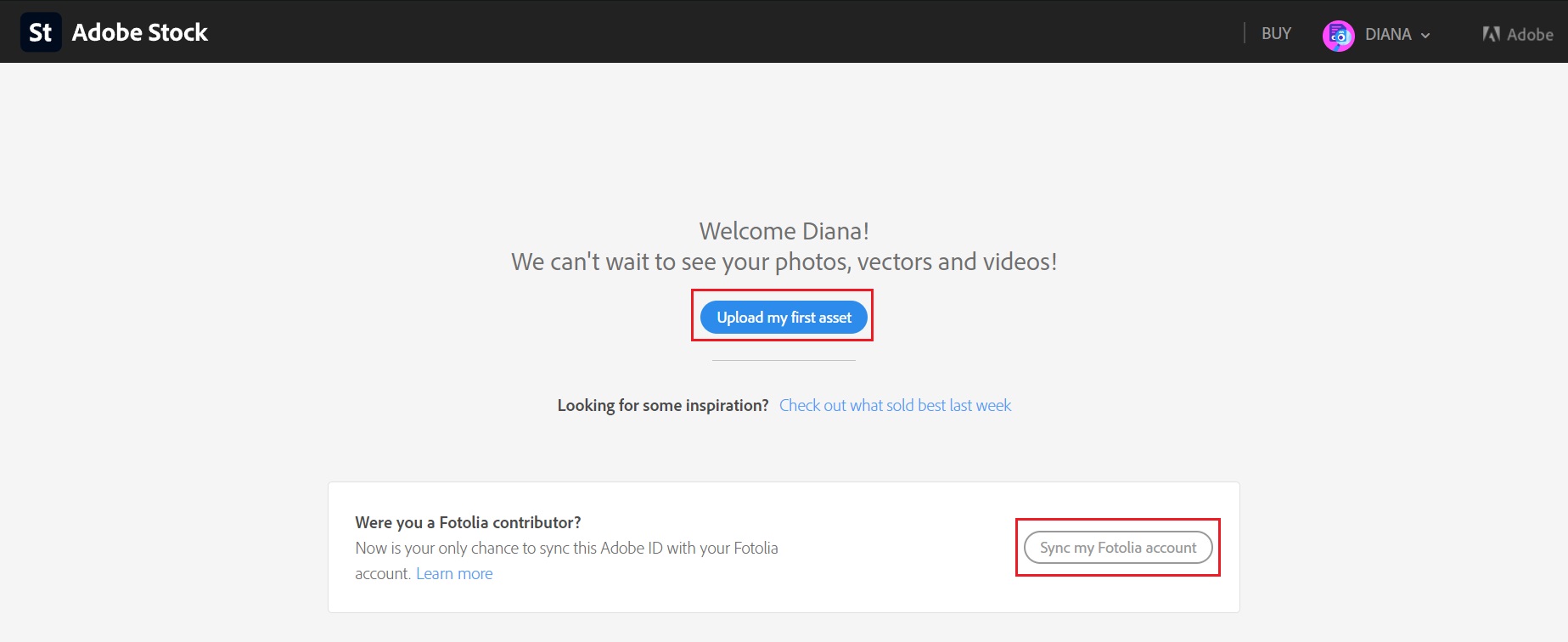
Once you have accepted the terms of service and read through their privacy policy, you can start uploading your images.
If you have images on Fotolia that you want to sell through Adobe Stock, you can sync your Fotolia portfolio on the next page. You won’t have another option to do it once the sign-up process is complete, so don’t skip this step.
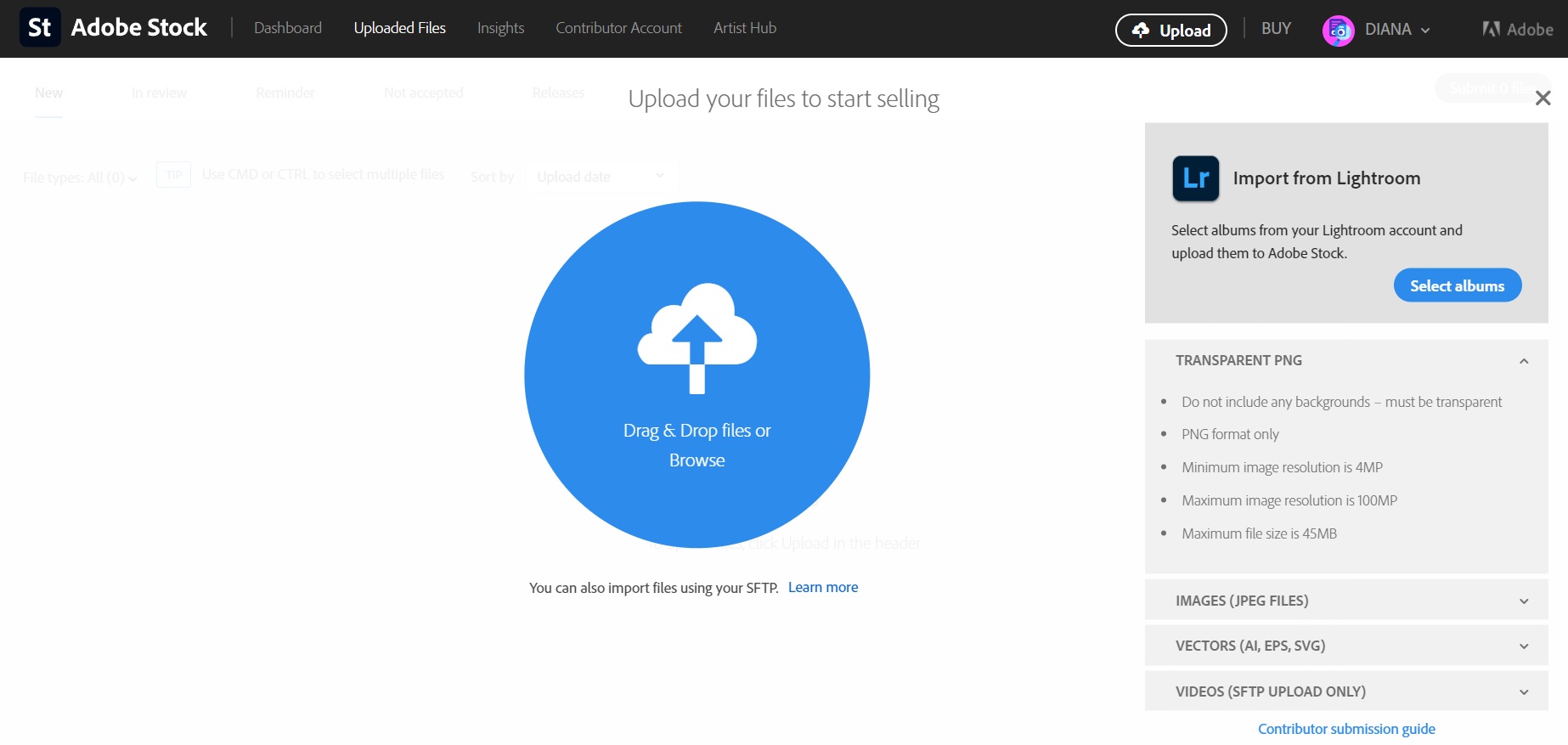
Adobe Stock allows you to upload images easily through drag and drop or by browsing directly.
Your account dashboard also allows you to easily see which items are being reviewed, which are available for purchase, and insights about your sales, as well as your portfolio.
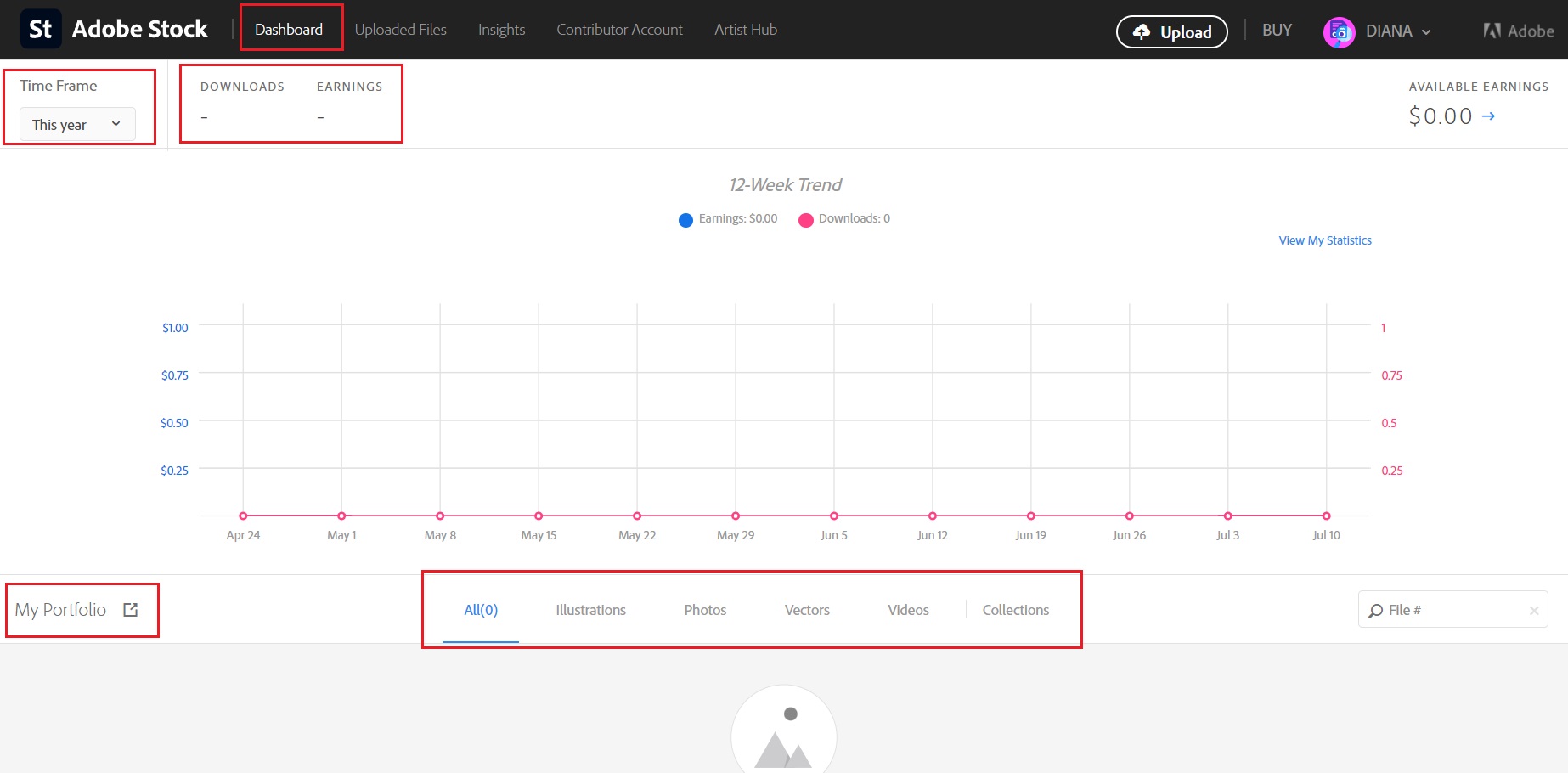
Image Guidelines
Adobe Stock allows you to sell photos, vector files, and video footage. Here are a few guidelines to keep in mind:
- Images need at least 4MP resolution, with the max resolution allowable at 100MP.
- Only JPEG format is accepted for photos; file size shouldn’t exceed 45MB.
- Regarding vector files, you can upload standalone files in AI, EPS, and SVG formats. The Artboard size should be between 15MP and 68MP, while the file size shouldn’t exceed 45MB.
- Vector files can be uploaded as a zipped folder with AI and EPS formats. Each vector file should be in a separate zip folder with a JPEG preview. The file size shouldn’t exceed 45MB.
- Video resolution should be at least 1,280×720, although Adobe recommends uploading full HD or 4K resolution videos.
- Accepted file formats include MOV, MP4, MPG, or AVI format.
- Duration should be between 5 and 60 seconds, and the maximum file size is 3.9GB.
- Avoid using square or vertical video formats.
If you’re looking for a way to compress your images, compare the top image compression tools.
Quality Control
As mentioned before, your photos and other submitted content will go through a review process to ensure they meet the quality standard and technical requirements.
Each photo or other type of content gets reviewed by the moderation team. The team checks the submissions and evaluates them based on several criteria. This includes legal standards, technical requirements, commercial value, aesthetics, etc.
Files are reviewed as they are received; the entire review process can last up to one week. Adobe Stock has helpful resources to help you prepare your content before uploading it. They also publish visual trend reports to see what type of content is needed.
Payments
Regarding payments, Adobe Stock gives you 33% commission payouts for photos, illustrations, and vector content. For video files, the commission is set to 35%. Remember that the amount may vary based on the item’s price or the subscription level that a particular customer has.
Payouts are paid out via PayPal, Skrill, and Payoneer. You have to have a minimum of $25 earned in royalties and meet a few additional criteria, which include the following:
- You have to upload a valid tax form to your account
- A minimum of 45 days has to pass from the date of your first sale before you can request the first payout
- Your payout amount will be paid in the currency that you’ve selected in your account.
Adobe Stock Contributor Resources
Adobe Stock has plenty of resources that will help you learn more about becoming a contributor. Here are a few notable resources to bookmark:
- Legal terminology and copyright – in this guide, you’ll learn all about important legal terms and copyright information related to selling your content through Adobe.
- Learn more about technical requirements for photos, videos, and vector content
- Adobe Stock Contributor tutorials in video format will help you make the most out of your account.
- The Stock Contributor user guide has helpful information on various tax requirements for US and non-US citizens.
Final Thoughts
Becoming an Adobe Stock contributor is a great way to earn extra income and get involved in a community of like-minded creatives. Sign-up is easy, and you can contribute photos, vector art, and videos. Simply follow the steps in this article to become an Adobe Stock contributor and diversify your income.
F.A.Q.
Yes, it is free to be an Adobe Stock contributor.
If you are a high-quality contributor who is looking to earn the most money possible, then Adobe Stock is a better choice. However, if you are a beginner or someone who is looking for a more affordable option, then Shutterstock may be a better fit.
The types of photos that sell best on Adobe Stock vary depending on the current trends, but some of the most popular categories include:
People, Lifestyle, Business, Nature, Abstract, Food, Technology, Fashion
The minimum file size is 4MP, and the maximum file size is 45MP.
Yes, you can sell AI art on Adobe Stock. Adobe Stock accepts content made using generative artificial intelligence (AI) tools as long as it meets their submission standards.
Here are some of the requirements for submitting AI art to Adobe Stock:
-The AI art must be original and created by you.
-The AI art must be high quality and meet Adobe Stock’s technical requirements.
-The AI art must be relevant to the current trends.
-The AI art must be licensed for commercial use.
The copyright for images uploaded on Adobe Stock belongs to the contributor who uploaded the image. When you upload an image to Adobe Stock, you are granting Adobe a non-exclusive license to distribute and sell the image. However, you retain the copyright to the image and you can continue to use the image for your own purposes.
Yes, you can use Adobe Stock images for Etsy. However, there are a few things you need to keep in mind:
-You must purchase a license for the image that you want to use.
-You must make sure that the license you purchase allows you to use the image for commercial purposes.
-You must credit the photographer or artist who created the image.
Yes, you can sell the same photo on Shutterstock and Adobe Stock. Both platforms have non-exclusive agreements, which means that you can sell your photos to multiple platforms.


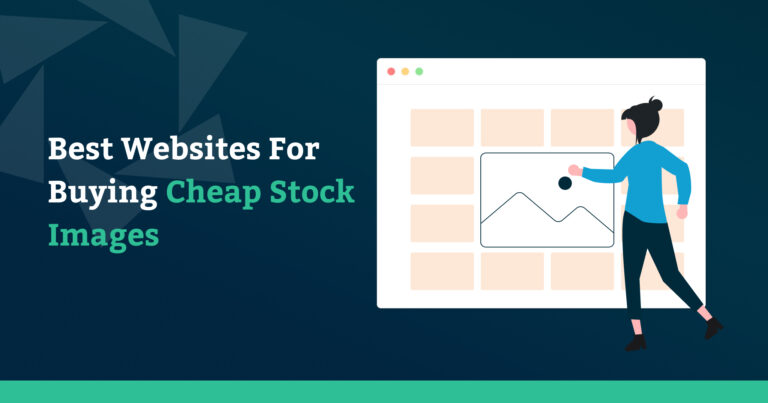


I like to sell my pics…don’t know if you are interested
I use affinity photo to edit photos, would that be ok if I became a contributor to Adobe stock.
can i upload photos shot using my samsung 6+ phone.
I have never done anything like this before.