The internet is a great place for photographers to sell their photos. There are many ways to do this, depending on your experience level, the time you invest, and the amount of money you expect to earn. This article will discuss freelance photographers’ most popular choices for selling photos online, whether stock photos, fine art photography, or photo-printed products.
Over 48% of the world’s population owns a smartphone, which means that at least the same number of people now have access to the Internet.
The Internet has made communication easier and united the whole world. The Internet has also made it easier than ever for photographers worldwide to share and make money from selling photos online. Thanks to tools like WordPress, which now powers 42.5% of all websites, you can easily create your own photography website and start selling your photos online.
How to sell photos online with stock websites
One of the quickest solutions for photographers to start making a living as freelancers is shooting photos for stock websites.
What you need to know about selling photos on stock websites:
- Most stock photography sites will require you to go through an approval process. You can’t simply upload your images and start selling right away. Your photos will need to meet certain standards for both content and quality.
- Stock photography sites don’t allow you to set your prices. You must sell your images at the prices the stock site sells them for.
- Popular stock photo sites, known for offering a wide range of royalty-free images, may give you exposure, but they are also very competitive. You have the potential to get your photos in front of lots of content creators, but your images will be among millions of other photos, all competing for the same thing. So, it’s important to stand out.
- Pay is commission-based, and you don’t get to keep all the profit. Each stock site has a different commission structure — research to see which is best for you. Or, use multiple sites to maximize your profits.
- In some cases, the stock photo site may require exclusivity. This means you won’t be able to sell your photos on any other stock photo sites. So be sure to read the fine print.
- You retain the copyright when you sell your images through a stock photo site. However, you offer the images with a royalty-free license, meaning the person who buys it has certain rights to use it. They might use it for marketing materials, such as on their website or a brochure. However, they cannot resell your photo.
For more tips on stock photography, check out our comprehensive guide that covers the types of stock photography, copyright information, and much more.
Best Places to Sell Your Photos Online
In the table below, you can find a summary of the places that allow you to sell your photos online, alongside their respective commission payouts.
| Website | Commission % | Review |
| ???? Editor’s Choice | 100% | Read review |
| Adobe Stock | 33% | Read review |
| Shutterstock | 15-40% | Read review |
| Foap | 50% | Read review |
| Alamy | 40-50% | Read review |
| iStock Photo | 15-45% | Read review |
| Stocksy | 50-75% | Read review |
| Getty Images | 15-20% | Read review |
| ???? Our winner in a nutshell | ||
| ???? Summary of the article |
1. Adobe Stock
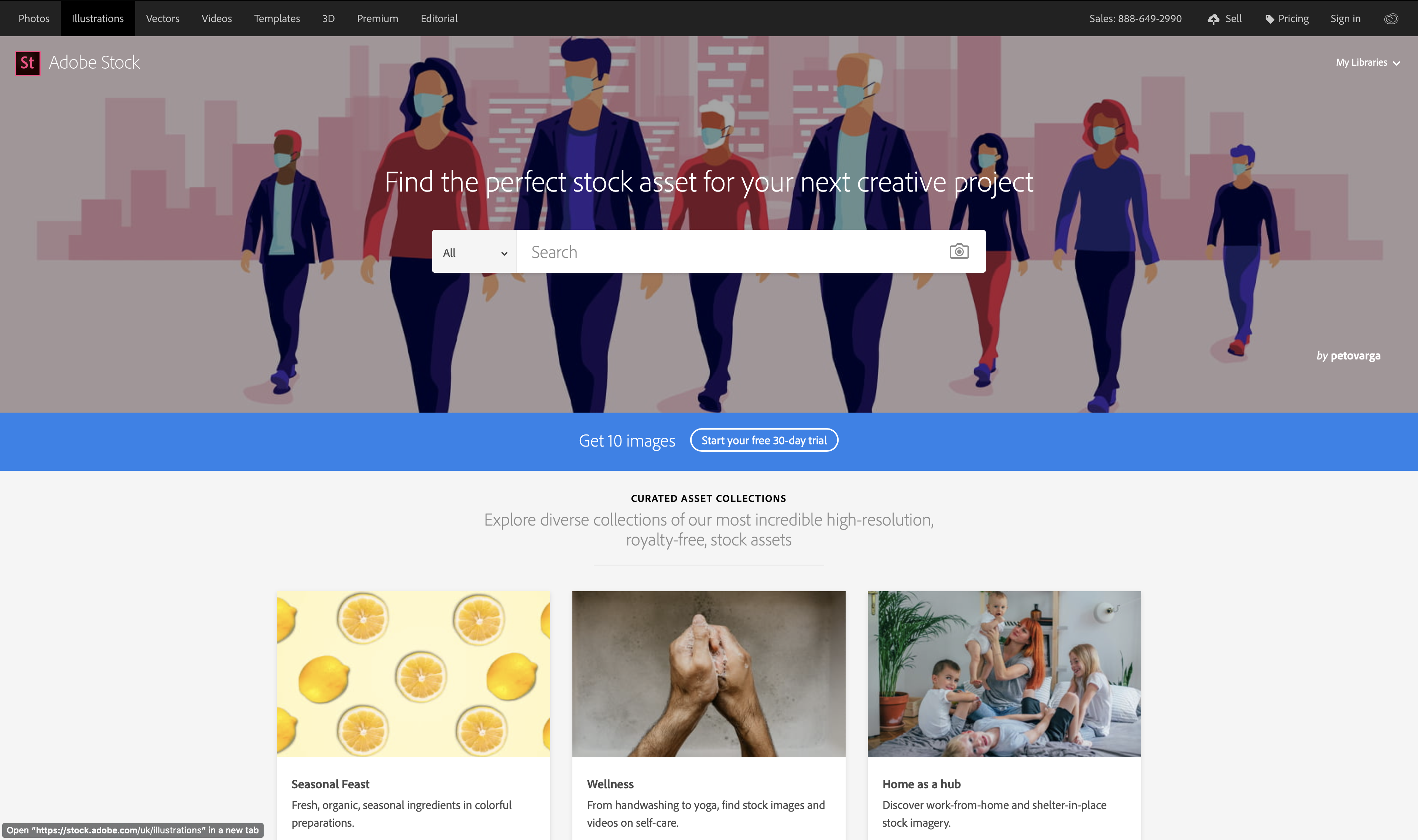
Adobe Stock has the credibility of being the maker of the most popular photo editing software on the market – Photoshop, which is part of Adobe Creative Cloud. Plus, photos you upload to the marketplace are easily accessible in other Adobe products.
This increases the visibility of your work. After all, it is instantly accessible from within Adobe Lightroom, Photoshop, or Illustrator software.
The freedom you are given when you start selling stock photos on Adobe Stock is incredible.
You can even sell your photos elsewhere since Adobe Stock does not require that you give them exclusive selling rights. And above all, profits are usually 33%.
Don’t hold back if you think you have what it takes to be a photographer. It’s time to turn your passion into profit.
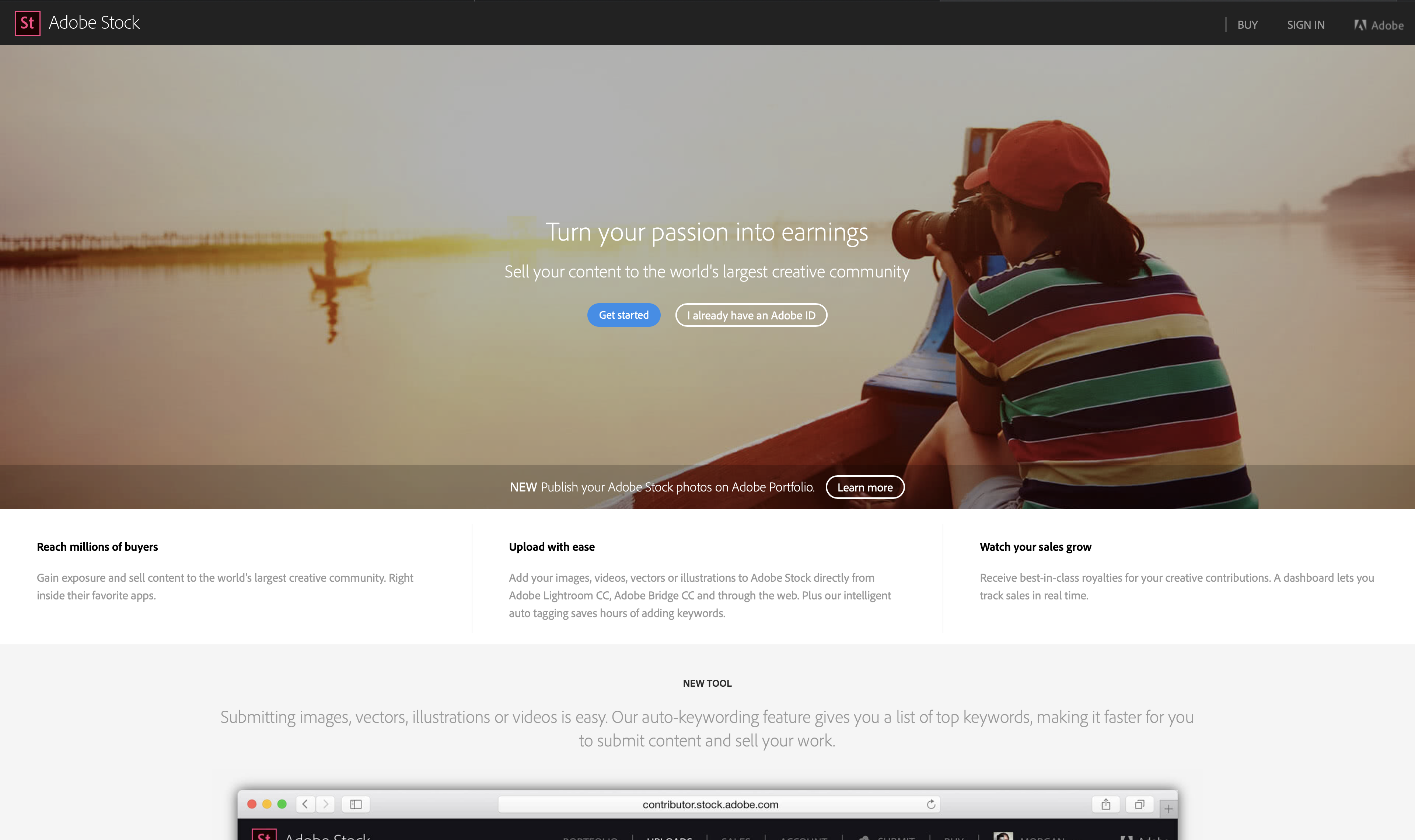
Just as you’d hope, setting up an account as an Adobe Stock contributor is just as easy as logging in with your existing Adobe ID or creating a new one.
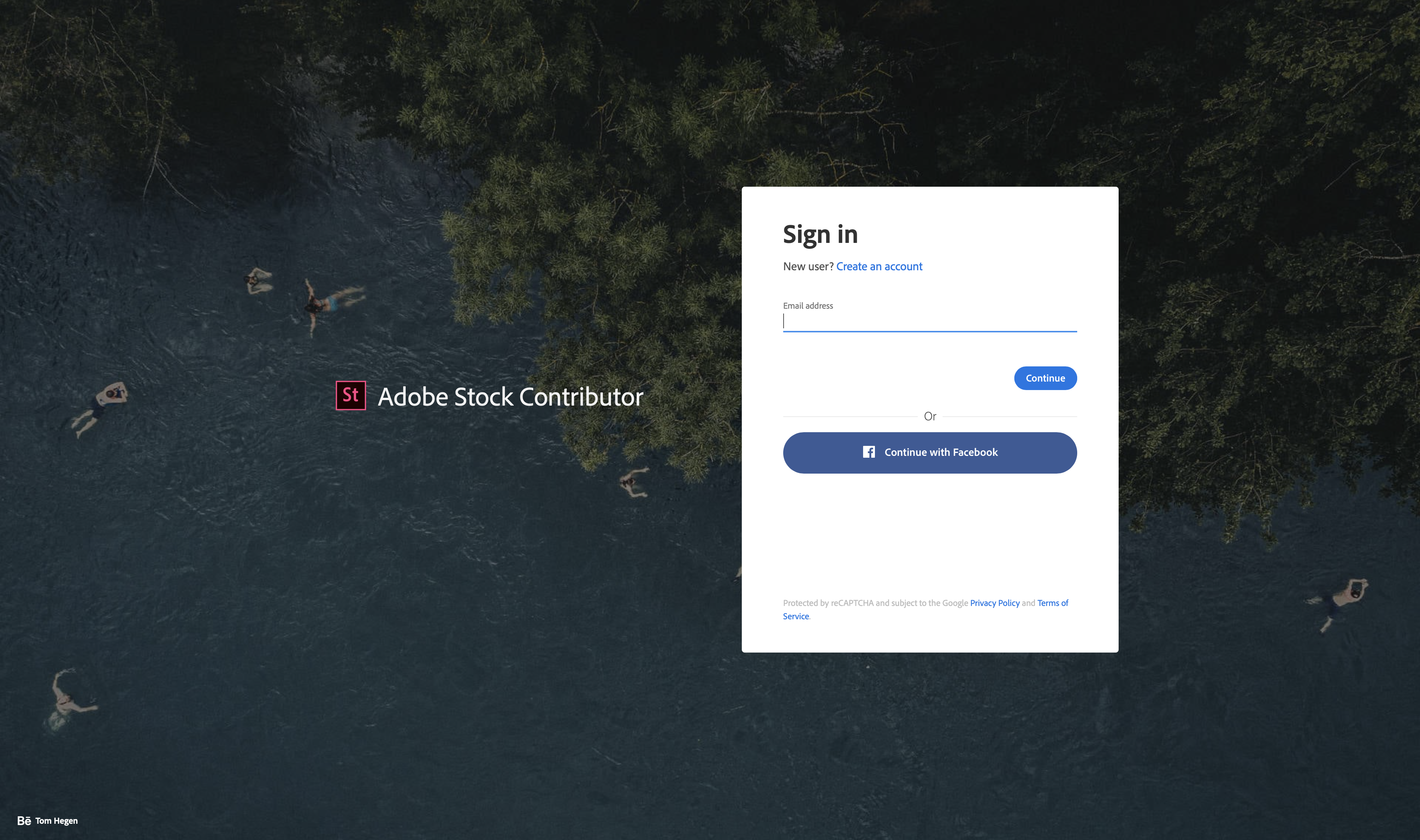
The only disadvantage of joining the Adobe Stock network as a contributor is that you will be competing with some of the world’s most talented photographers. This means it will require a lot of hard work to get people to pay attention to your creative work.
Adobe Stock Advantages
- Adobe has an excellent reputation in the media industry, so you know you’re in good hands.
- There is great support from their team when you need it.
- The platform is trusted & used by professionals.
- Seamless integration with Adobe Creative Cloud.
Adobe Stock Disadvantages
- Lots of competition makes it hard to get attention.
- There can be no audio-only submissions.
2. Shutterstock
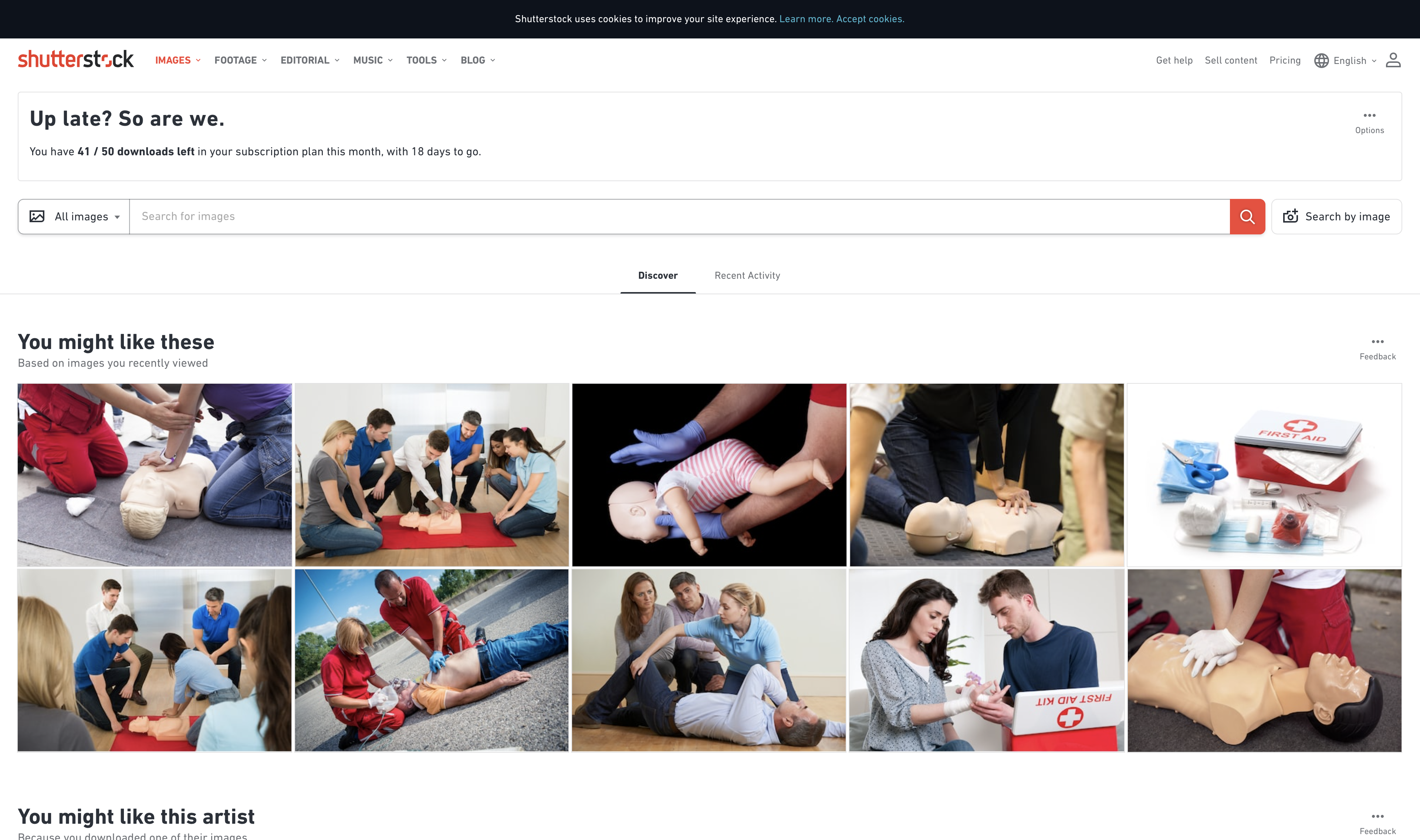
Shutterstock has been the most popular stock photography website for over 15 years. They have millions of images, videos, music tracks, and, most importantly, millions of purchasing customers.
According to their website, over $500 million in payouts to their contributors have been fulfilled. As a creator, this means you can earn a significant amount of money by selling your images on the Shutterstock marketplace in the long run.
On top of that, Shutterstock allows you to retain the copyright of your images, which means you still get some control. Furthermore, they also credit the image’s owners, which is a huge benefit if you’re trying to build a brand around your creative work.
To sign up for Shutterstock as a contributor, you must create an account on their Contributor platform. Becoming a Shutterstock Contributor is free and easy with the company’s quick application and photo review process. You’ll be notified by email when your application is approved.
Contributors can earn between 15-40% based on how many times their customers download their content at the end of each month.
The fact that Shutterstock is quite well-known in the industry might not necessarily be a good thing. Stock photography sites that are quite popular, known for their extensive collection of royalty-free images, are notorious for making it more difficult for new, aspiring photographers to make some money.
Publishing and selling your work on the Shutterstock marketplace does not limit you to exclusively selling through their network – so it’s still worth giving it a try.
Shutterstock Advantages
- It is one of the most popular paid stock photography sites, known for its extensive collection of royalty-free images, so if your work is really good, chances are people will find it and buy from you.
- It’s super easy to get your photos up for sale.
- It’s trusted & used by professionals.
Shutterstock Disadvantages
You don’t own your brand and the way your photos are distributed, so nobody will “discover” you as a photographer.
3. Foap
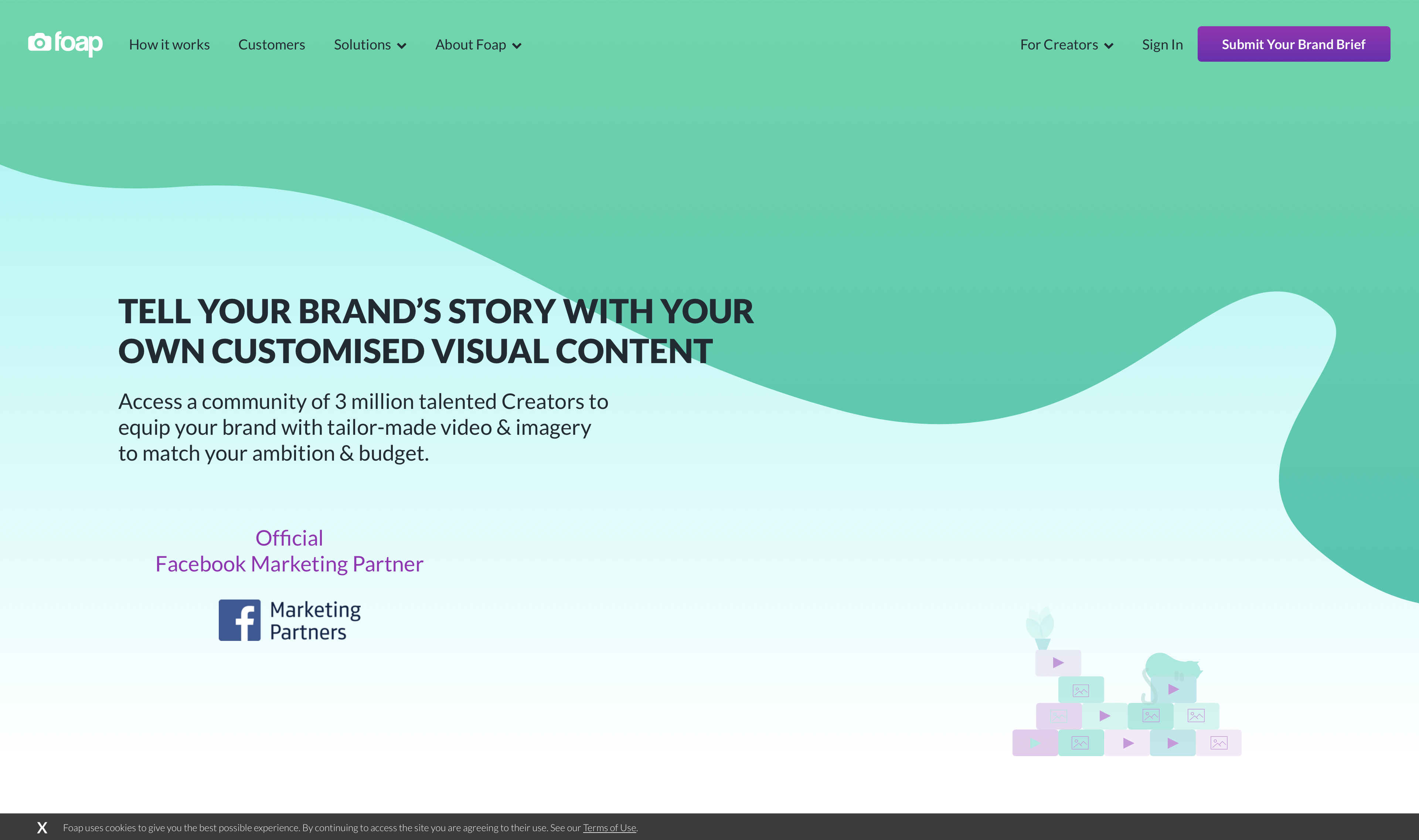
Foap has been featured on ABC News as a profitable photo-selling app. Users make 50% of their profits when big brands like Sony and MasterCard buy their photos.
The way it works is exciting compared to the other regular stock photography websites in the rest of this post. This website is a customized visual-content platform powered by creatives for creative professionals. But what does that mean?
As mentioned above, it isn’t a regular stock photography website. The process looks like outlined below:
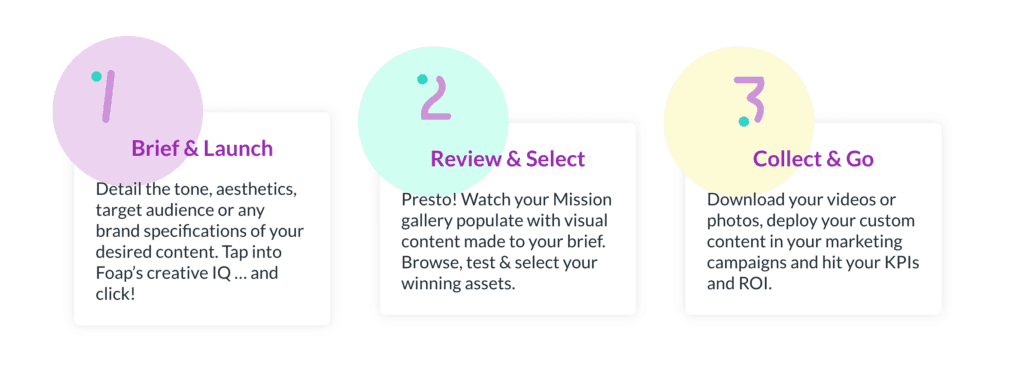
A brand looking for the perfect photo would turn to Foap and send them their brief, which details the tone, aesthetics, and target audience.
Photographers can then compete in what Foap interestingly calls Missions.
Submitting a photo or video to one of Foap’s missions is the easiest way to make the most money from selling your creative work. All you need to do is produce a photo that matches that of the described Mission brief to satisfy the requirements and the kind of imagery that the brand is looking for. With Missions, just one photo can make hundreds of dollars.
Whether you’re a photographer or a company looking for photo or video content, Foap customer service representatives are available 24 hours a day, all year round.
Foap advantages
- The way the platform works is unique and tends to give photographers more opportunities to participate than other platforms.
- Allegedly used and trusted by some major brands such as Nivea, Volvo, and Heineken just to name a few.
Foap disadvantages
The Foap platform isn’t as popular or as well-known as other stock photography websites which can make it more difficult to succeed.
4. Alamy
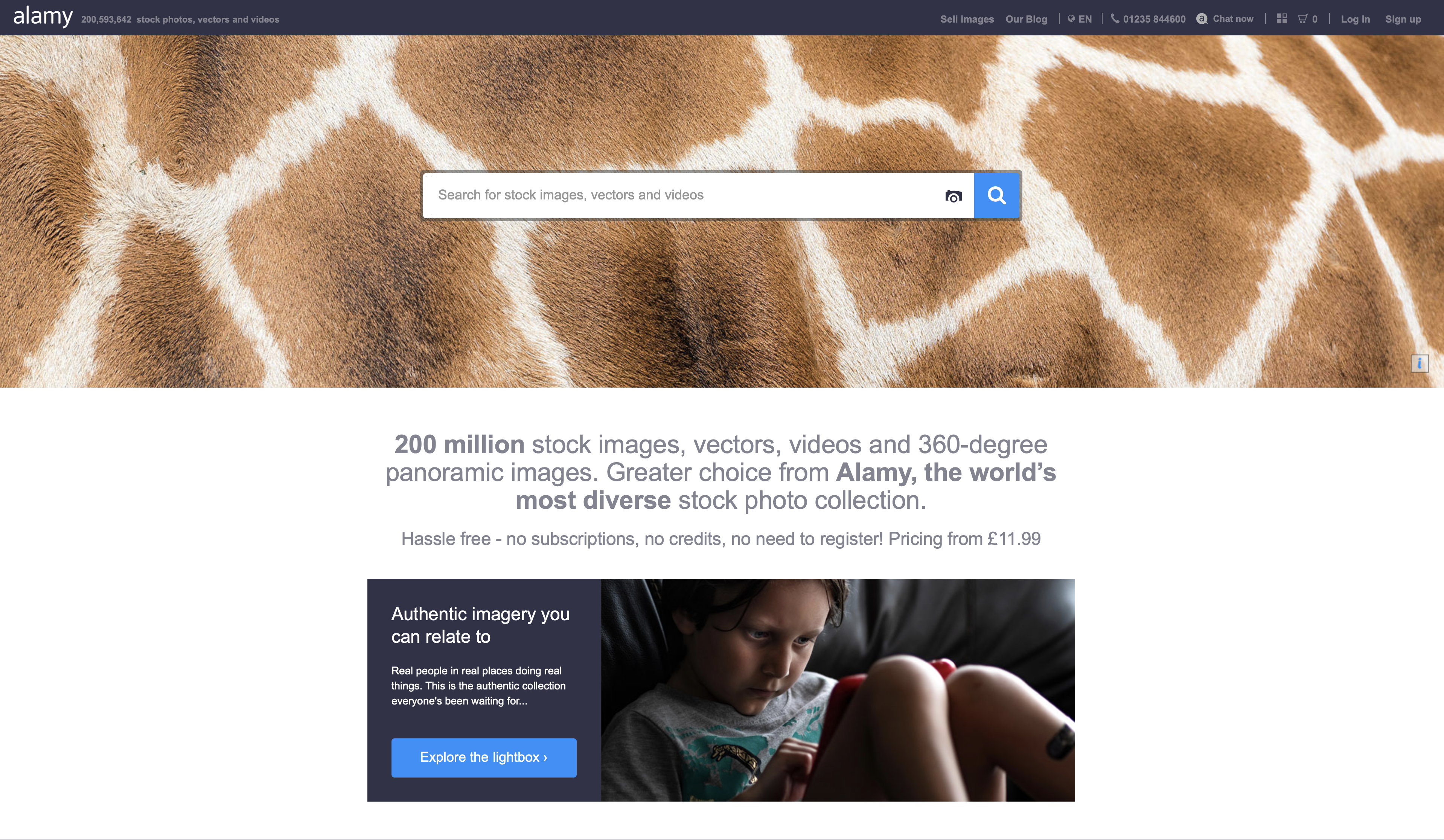
Alamy is another great place to start immediately selling your stock photos online without subjecting yourself to complicated rules. Although the Alamy network may not be as popular as Shutterstock and Adobe Stock, which means it won’t have as many customers, it is still worth considering.
At the time of writing, Alamy has paid up to $180 million to their contributing photographers. One of the most well-known places for selling images because you make a surprising 40% on each sale.
Becoming an Alamy Contributor is relatively simple. First, you must complete an application and then upload your first three images for approval. After they are approved, you can upload up to 500 photos at a time using Alamy’s online interface. While they allow a vast range of content, Alamy has a strict quality control process for approving images. Be sure to review their image quality requirements before uploading. You’ll be notified by email when your application is approved.
Alamy provides a direct purchase option without using credits or subscriptions. They think users can buy Alamy stock images, not credits, so any photo purchases are made in US dollars, Euros, and British pounds. With this, direct purchasing rates are straightforward, licensing costs are easy to comprehend, and consumers can buy whenever needed.
Alamy advantages
- Takes a lower cut so photographers can actually earn up to a surprising 50% on every sale.
- It is not as popular as some other stock photography sites. However, it has paid out over $100 million to their contributing photographers.
Alamy disadvantages
- There isn’t much of a community aspect to the Alamy platform.
- Building up a profile you can share isn’t really something that can be done.
- Photographers on Alamy don’t get much exposure.
5. iStock Photo (by Getty Images)
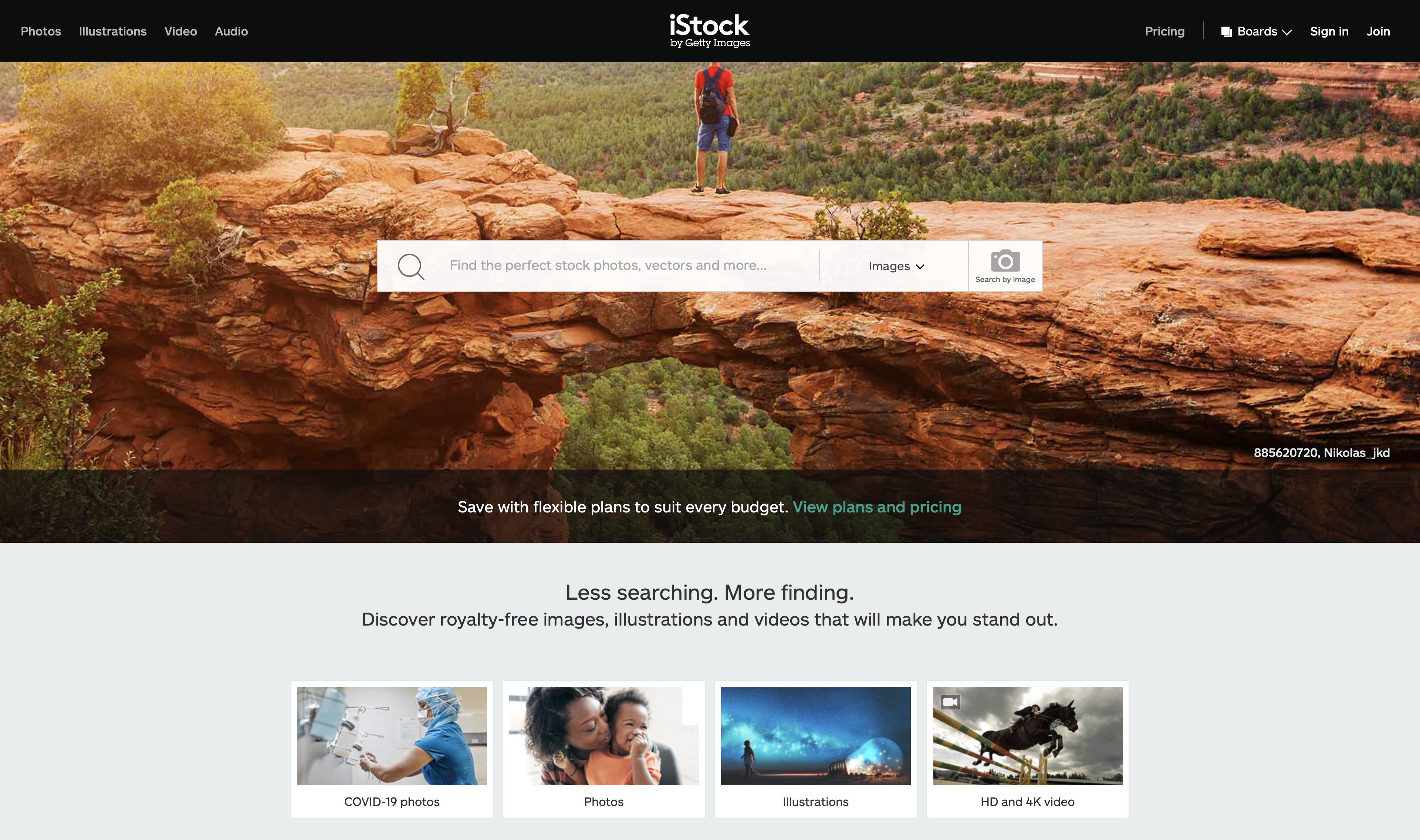
iStock Photo is another great place to sell photos online. Plus, they have resources that help photographers get started selling.
The service is owned and operated by Getty Images.
The commission you receive when someone downloads your photo starts at a mere 15% but can increase to 45%.
This is, however, entirely dependent on the popularity of your profile and work on the website. If a customer purchases one of your images as a part of their monthly (or yearly) subscription you can only receive 15% of the sale.
iStock advantages
- iStock Photo also has a great reputation and is a popular destination used by businesses and individuals looking for professional stock photography.
- Owned by Getty Images, you know you’re in good hands and will get the support you need as a photographer if your work stands out on their platform.
iStock Photo disadvantages
- The joining process isn’t as easy as it is for some of the other stock photography websites listed in this post because Getty Images owns and controls the service.
- iStock Photo’s regulations surrounding model releases and capturing photographs in certain places without permission are strict – and rightly so.
6. Stocksy
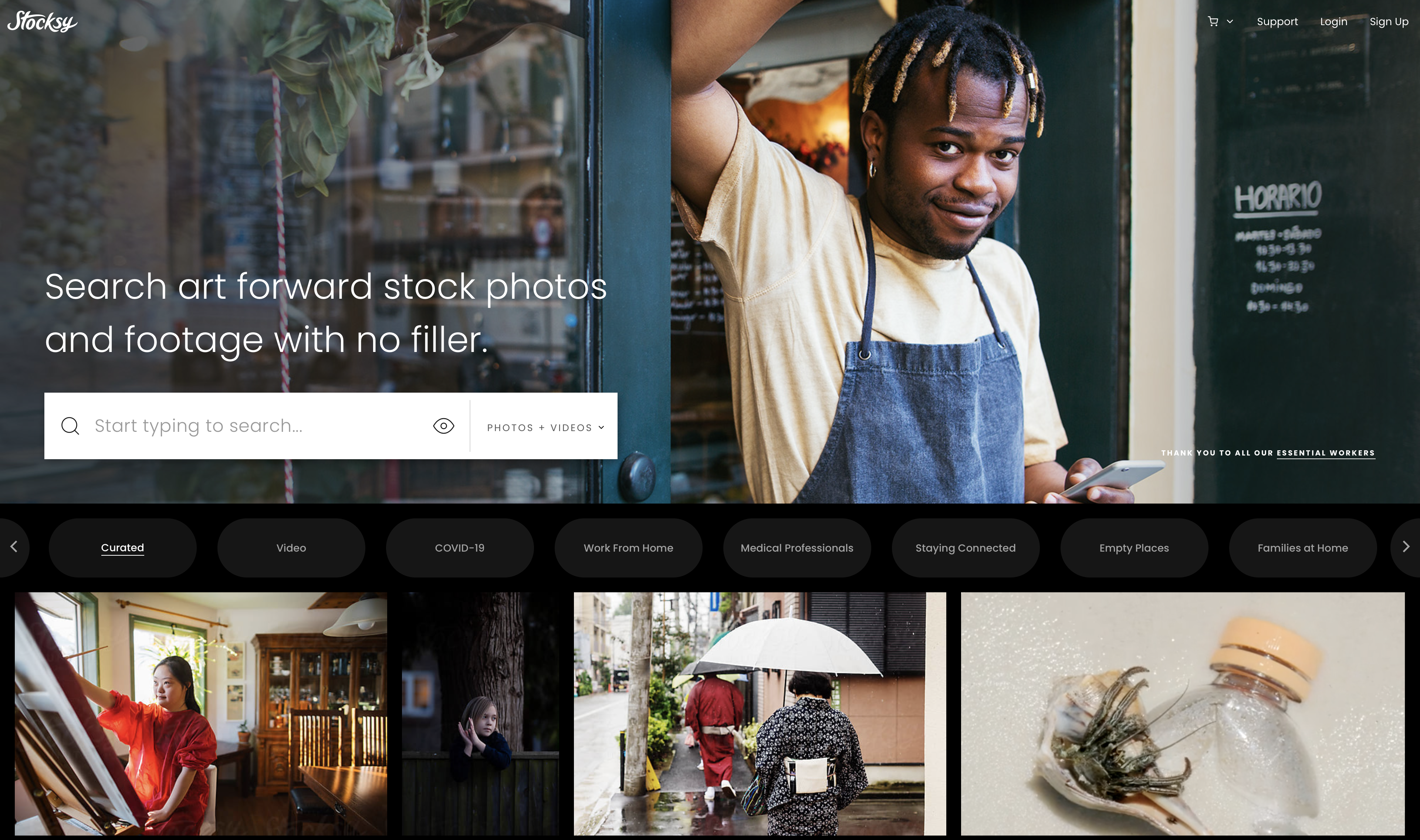
Although Stocksy was founded in 2013, they aren’t that well-known compared to popular alternatives such as Shutterstock– but we think you should consider them.
In my opinion, yes – you definitely should. They have a serious vetting process for their photographers, which means that your chances of being accepted aren’t that high, but if you do, this puts you at an advantage.
Wouldn’t you rather be a part of a stock photography network that prides itself on quality rather than just accepting every application they get?
Stocksy is thrilled to announce the reopening of Call to Artists for the first time in 2 years. At Stocksy, we are renowned for our co-op model, making artists co-owners in a business that pays the highest royalties in the industry (50-75%) and is dedicated to creative integrity.
Applications are open to anyone. We commonly look for artists with an eye for storytelling or who have complete bodies of work.
We’re currently seeking new international talent, with a focus on Southeast and East Asia, the Middle East, Australasia and Western Europe; as we look to represent and challenge traditional beauty ideals and stereotypes for a more inclusive world.
Here’s a snippet from their page for applications. In short, at the moment, they’re looking for new international talent, and they’ve reopened the application process, which they refer to as a “Call to Artists” for the first time in 2 years. Now’s the time to join!
Stocksy advantages
- Premium network of photographers that they truly partner with to ensure quality.
- Pays the highest royalties in the entire industry by far (50-75%) so they’re not taking a huge cut of your profits.
- Creative integrity is a priority.
- It is easy to sell pictures online with them.
Stocksy disadvantages
Joining isn’t easy especially if you miss the period where the “Call to Artists” is open.
7. Getty Images
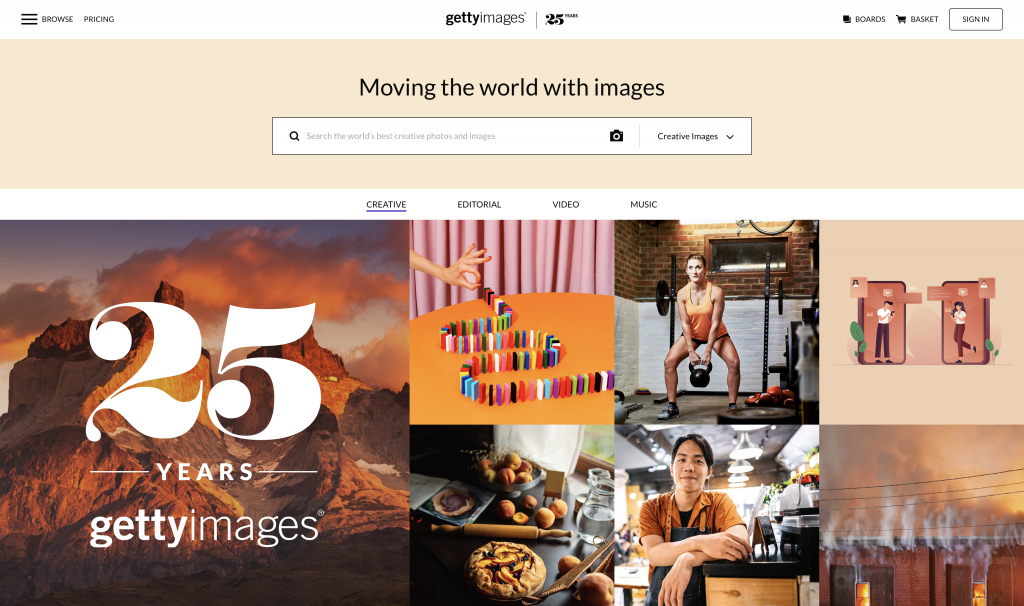
Getty Images is one of the most popular names in the stock photo industry. With over 1.5 million customers in over 200 countries, large audiences worldwide will see your photos.
To join Getty Images, you’ll first need to download their mobile app and complete the application. You’ll also need to submit 3-6 samples of your photos. Your application will then be reviewed, and you’ll be notified if it’s been accepted. Getty Images offers between 15% and 20% commission for royalty-free photos.
You must be over 18 and can only submit original images, videos, diagrams, or vectors to be a contributor. When your content has been accepted, you can opt to donate or license your content. Exclusive images earn you money. Plus, you can track your earnings when a customer buys the right to use your content. Getty Images release a payout on every occasion when customers pick your content.
On average, your content is worth between $300 and $500 when Getty approves your submission. Getty charges you $20-30 per month of the real value of the sales. There is no indication of how often photographs are sold. The prices adjust depending on how much consumers use their content and the type of license for which they apply.
Getty Images advantages
- Is a very popular and known name in the industry.
- There is a very large audience, meaning you’ll get lots of exposure.
Getty Images disadvantages
You can expect lower payout rates than some other sites on this list.
How to sell photography services on freelance jobs websites
While freelancing sites like Upwork, Fiverr, Freelancer, Guru, and People Per Hour are heavily geared toward other freelancing jobs like writers, graphic designers, and IT, photographers can also find gigs on these platforms. You may find that you have less competition here than you do in other (more obvious) places.
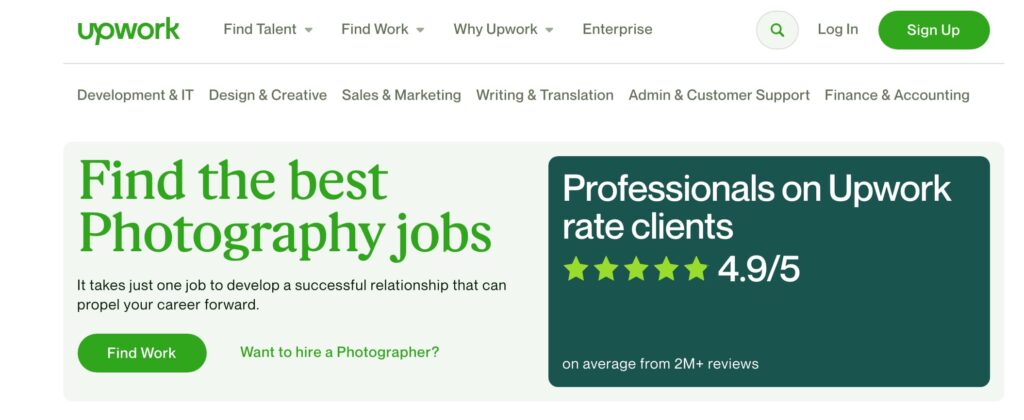
The main difference with selling photos through freelance sites is that you won’t sell photos you’ve already taken as you will with stock photography sites. Instead, you’ll connect with clients who require specific photographs, and if you can meet their needs and both parties agree on a price, you shoot the photos for them.
The benefit of selling photography services on freelancing sites is that you can set your own price. Each site will take a small percentage of your fee in exchange for the service. For example, Upwork takes between 5% and 20%, depending on how much and how often you bill clients. The more you bill, the less commission they keep.
Signing up for Upwork is easy and free — click the “Sign Up” button on the home page and fill out your personal information and work profile.
If you already know your niche, Fiverr might be perfect for you.
In its early days, Fiverr was a site where you’d pay someone five dollars to do anything for you. Those days are long gone. Now only the name remains, and many jobs cost hundreds of dollars.
If you excel at a specific niche — especially product photography — you might want to try selling your photography services on Fiverr. It may be a shock that some people make hundreds of thousands of dollars a year freelancing on Fiverr!
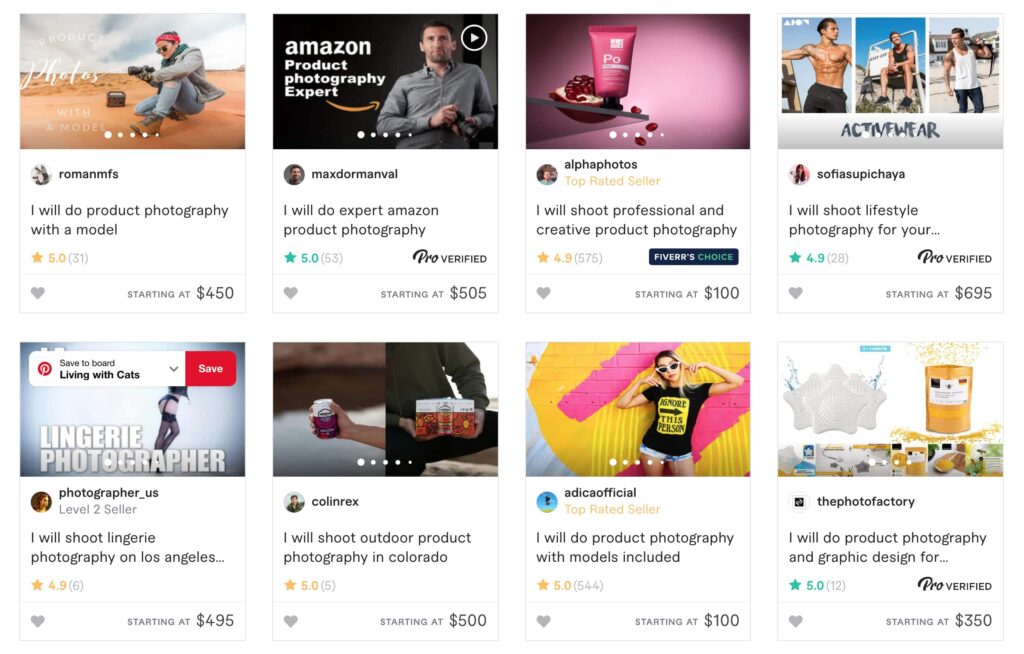
Creating an account on Fiverr is as easy as it can be. You must create a username and password, enter your email, and join. Once you activate the account through your email, you’re in! After that, you need to set up a Gig to begin selling. However, there are tricks to ensuring your gig succeeds, so do your research.
Freelance Websites Advantages
– An easy way to fill gaps in your schedule or find work in the off-season.
– Reach clients all over the world instead of just locally.
– Guaranteed payment through the website.
Freelance Websites Disadvantages
– Not steady or guaranteed work.
– Competitive, you must work hard to stand out.
– Some platforms can take weeks to release payment.
How to create a photography store on a third-party platform
Stock photography websites are intended for photographers to sell their images multiple times. However, those who wish to limit the number of times their photos are sold or prefer to market them as fine art should consider creating a photography store using a third-party platform instead.
Sites like Zenfolio, Picfair, Photoshelter, and Pixpa are all examples of third-party photography e-commerce platforms. Each works a little differently, but they all offer you, the photographer, the ability to create your own online store, complete with integrated credit card payments, digital downloads, and automatic order fulfillment through a print house.

Using these platforms is not free. But they are reasonably priced, ranging from $7/month to $49.99/month, depending on your desired features and how many websites you want to create. If you make sales with these sites, they’ll more than pay the monthly fee. However, some of these platforms will charge an additional service fee or take a commission when you make a sale. So be sure to compare them if you decide to go this route.
Store on a Third-Party Platform Advantages
– Set your own prices.
– Automatic fulfilment from the printer directly to the customer.
– Collect payment online and get paid right away.
Store on a Third-Party Platform Disadvantages
– Some of the platforms take a commission on your sales.
How to sell photos online – w/ WordPress & self-hosting
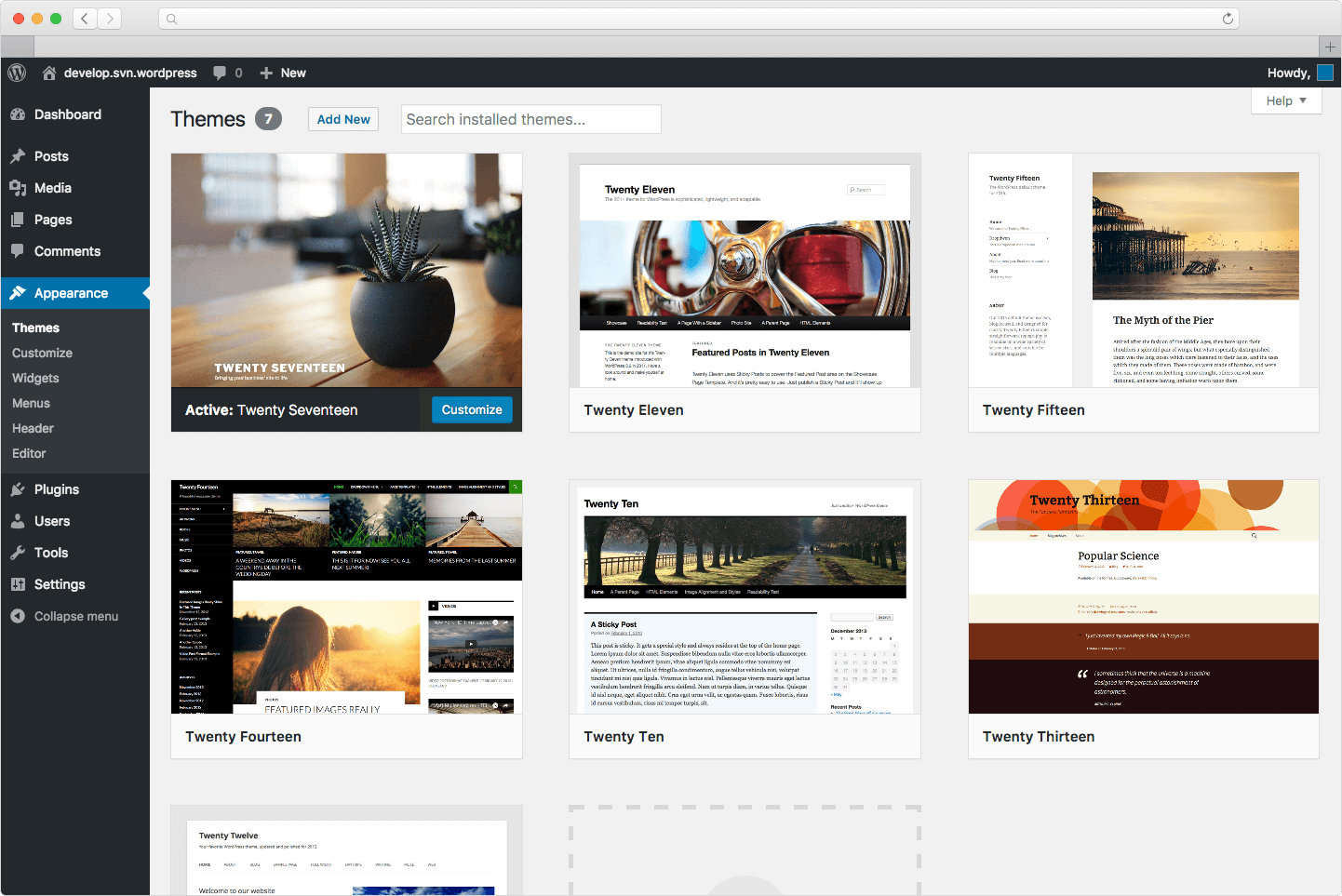
I think it’s best to start with our personal favorite – WordPress (the self-hosted version). WordPress is a great option for photographers confident that they want to retain control over their images and brand.
With the official WordPress repository housing around 55,500 plugins, it’s easier than ever to set up a store to sell stock photos without sacrificing the prestige of your brand by selling on other websites.
Although some might argue that it takes far too long to set a website up with WordPress, most will find that it is straightforward and quick to get started, and even for those who do find it difficult, it’s worth it in the end.
Selling photos online, on your own website, might be more difficult unless you are already fairly well-known and have built up a community around your work.
Most big businesses and individuals will prefer to purchase images on stock photography websites they know are 100% reliable and secure.
But the advantages of selling your work on your website are:
- You can set your own competitive prices.
- Nobody else takes a cut from the sale of your work.
- You have full control over how your work is displayed on your website.
- You can define your own terms and conditions.
- And, once again – you’re in full, total control.
The great news is that the Modula Gallery plugin can easily do this in WordPress.
If you crave even more functionality juice out of Modula for your WordPress.org website builder, find more about the Elementor Widget in our dedicated article.
We did our best to make Modula the most user-friendly gallery plugin available. It is extremely easy for both beginners and intermediate users to take advantage of advanced functionality, which was previously unthinkable.
Create your photography portfolio with Modula
Modula Gallery is a WordPress plugin that gives you full control of how your images and videos are displayed on your website. The plugin allows you to create a unique gallery with zero coding experience. And all it takes is just a few clicks. You can choose between several grid types, image hover effects, image loaded effects, watermark and password protection for your galleries, video integration, and much more to customize your photography website.
A portfolio is essential for your business to grow. It acts just like your online business card. Plus, by creating galleries for different projects you’ve worked on, you can easily display photographs from different niches you’re interested in and sell them to a broad audience.
Sounds great, right? So, let’s get started!
Step 1: Install and activate Modula
You’ll first need to navigate to Plugins > Add New in your WordPress dashboard and search for Modula.
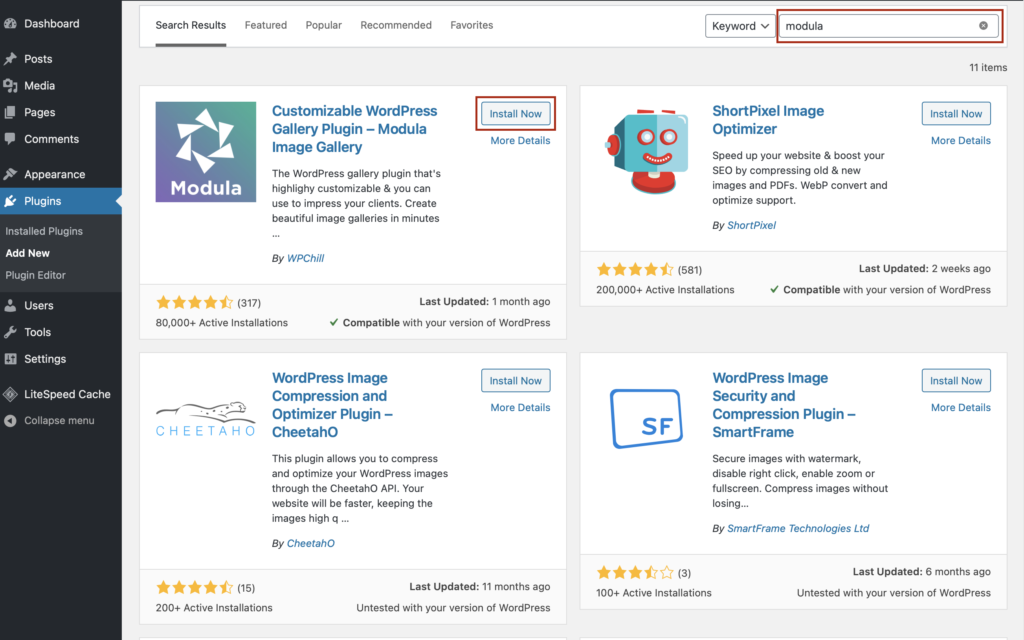
Next, click Install Now and then Activate so Modula is ready to go on your website.
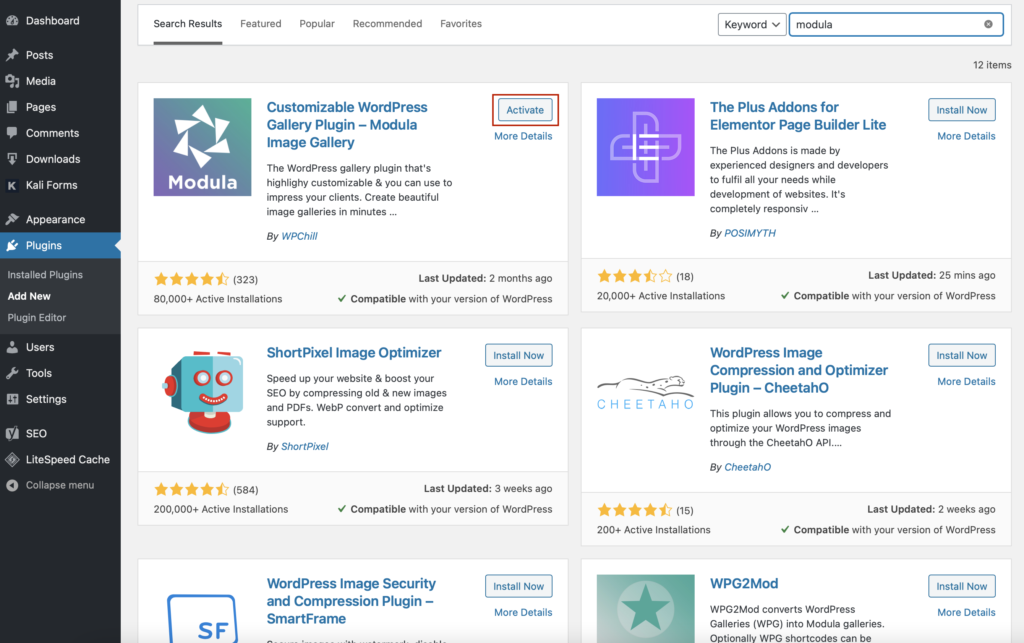
Step 2: Create your photo gallery
Once installed and activated, you’ll find the Modula plugin in the WordPress Admin menu. To create your first gallery, click on Modula > Add New.
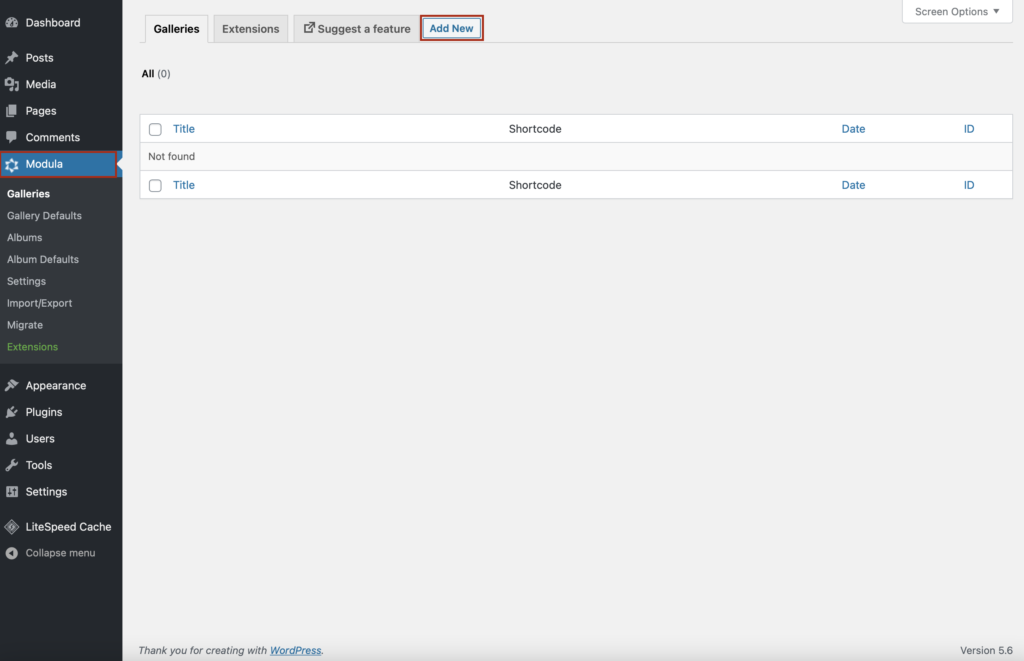
Next, add a descriptive title and upload your photographs to your WordPress gallery.
Using descriptive names will help you modify this gallery even with multiple galleries in your photography portfolio.
After choosing the images that you want to add to your Modula WordPress gallery, you’ll notice them in the gallery editor, as shown below:
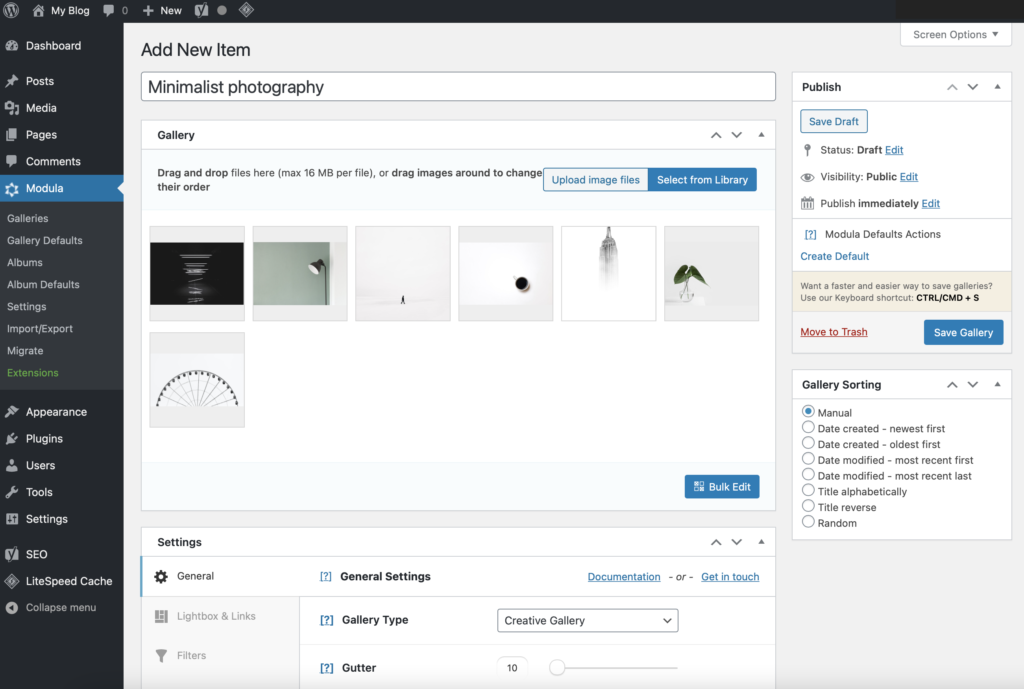
This area has been designed to be extremely user-friendly and easy to use regardless of your experience with WordPress or portfolio plugins. Particularly, thanks to our drag-and-drop interface, rearranging images is as easy as clicking and dragging them around!
In addition, you can choose between 4 gallery types (creative, custom, slider, and masonry) and arrange your pictures according to your preferences. These features help you create a truly unique portfolio that your customers will come to know and love.
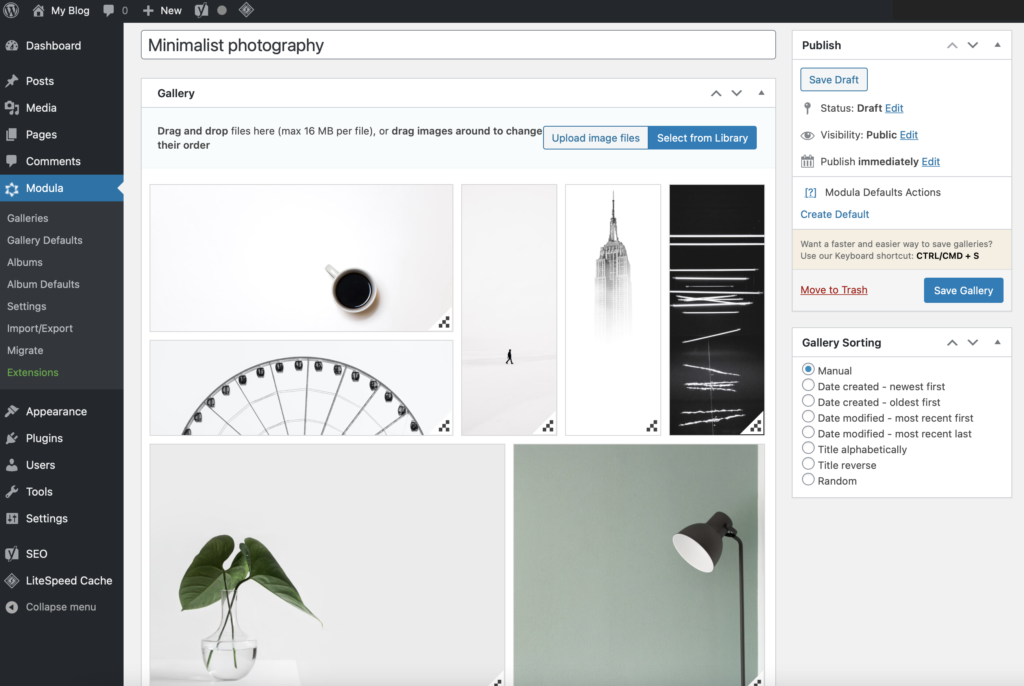
Step 3: Customize your gallery
Modula allows you to control your galleries regarding design and functionality. It has many customization options to enhance your website’s look and feel.
For example, you can do the following:
- Optimize your images for faster loading times
- Include video content from YouTube, Vimeo, or self-hosted galleries
- Add watermarks and passwords to your work to prevent image theft
- Organize your images into albums
- Create automated sliders and slideshows
- Add social sharing options
- Enable hover effects and animation
- And much more
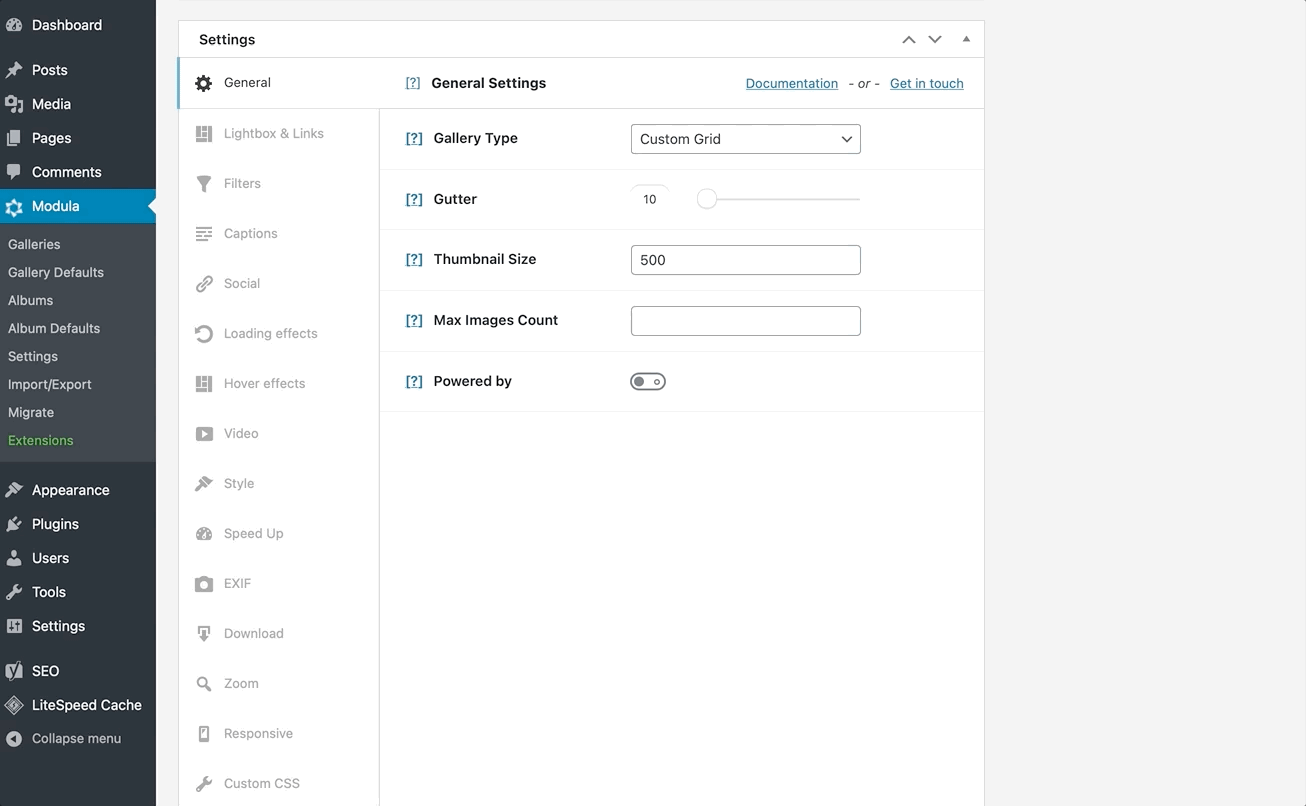
Step 4: Publish and insert your gallery
Now that you have some eye-catching images in your galleries save your work by clicking Save Gallery.
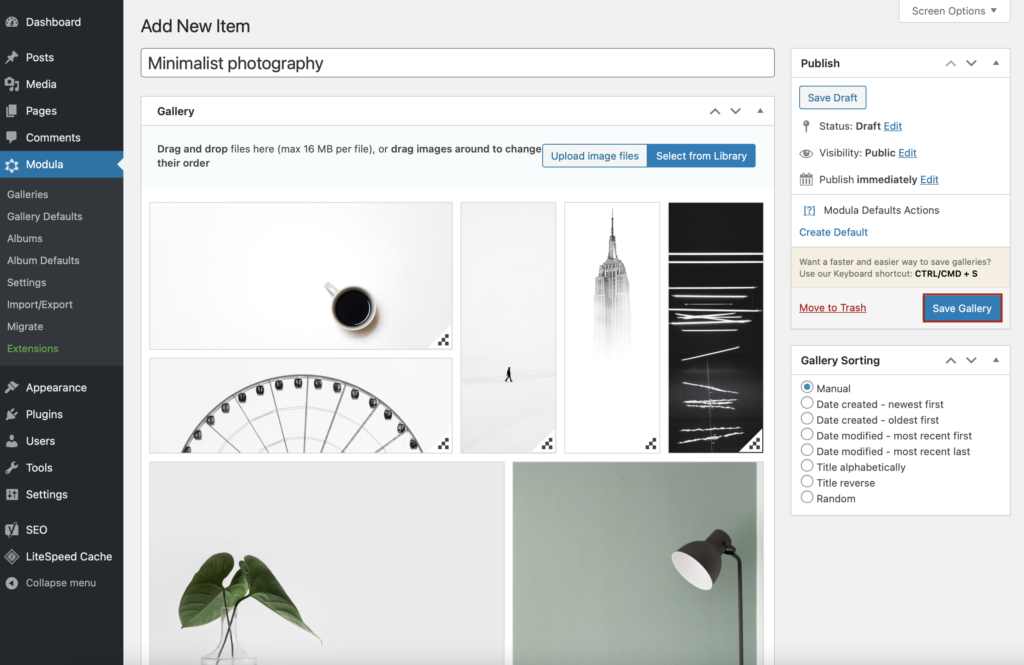
Once you do this, a gallery shortcode will be placed in the gallery editor as shown below:
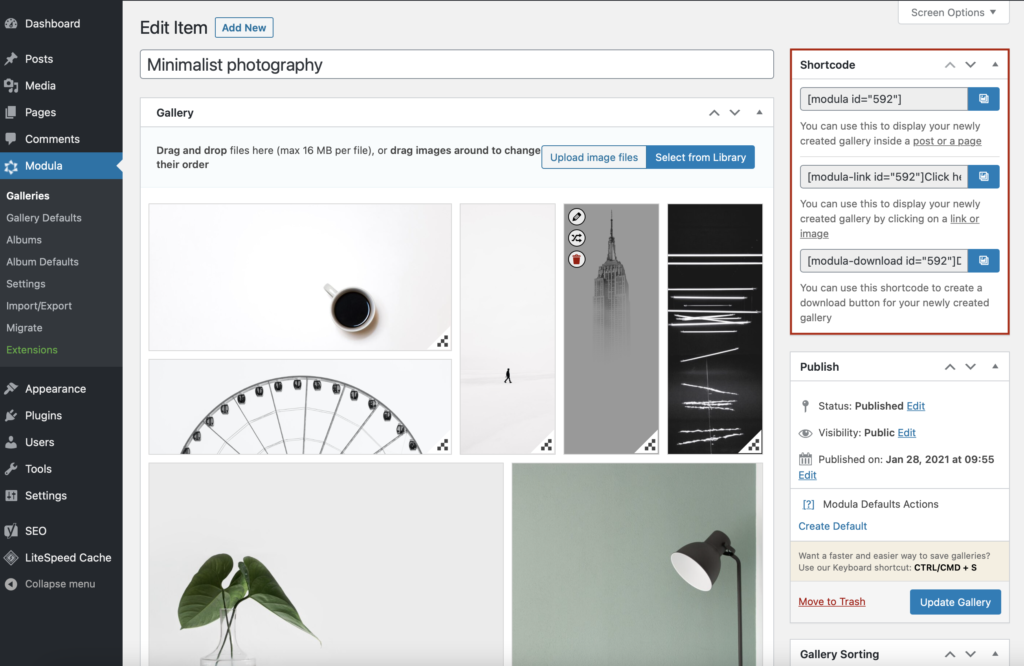
Now all that’s left to do is cut and paste the gallery shortcode to any place on your website you want your images to appear.
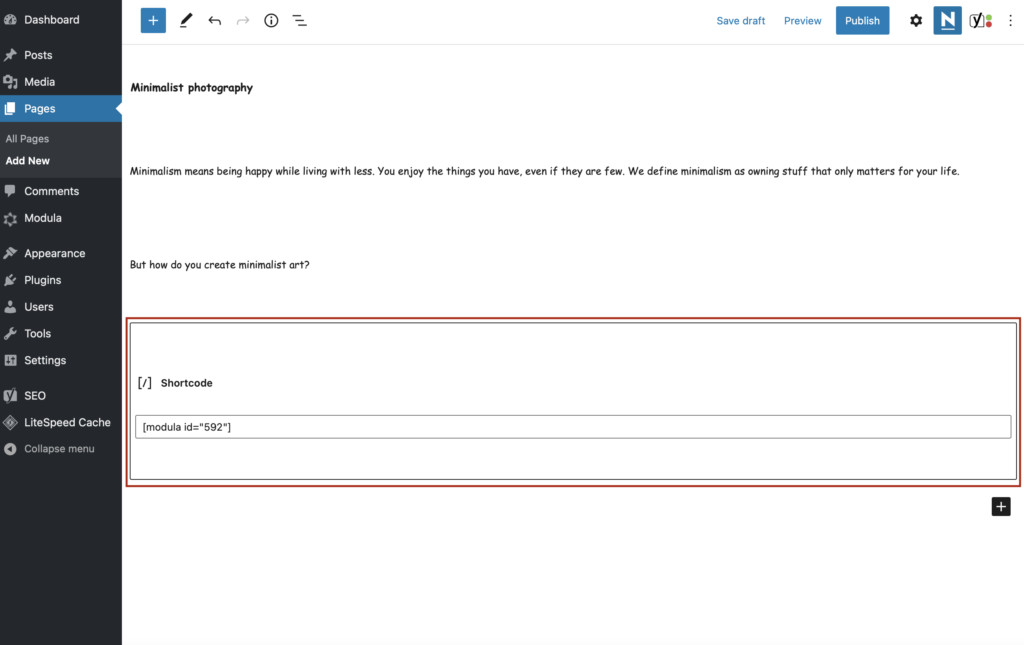
Regarding user interaction, Modula is by far the most user-friendly plugin. Over 80,000 users actively use it, and provide all the bells and whistles you’d expect from a gallery plugin.
Selling your photos online with Easy Digital Downloads
Easy Digital Downloads (EDD) was designed to sell digital files straight from your WordPress website. This plugin is one of the most popular eCommerce tools for those wanting to sell their products online – photographers, designers, web developers, and more.
Selling your photos online with EDD will simplify the sales process as a photographer. Better yet, you’ll get all the money you earn. The core plugin is free and has plenty of features to help you sell your photos online.
Once you’ve created your portfolio using Modula, it’s time to sell photos online by creating your marketplace with Easy Digital Downloads.
To get started, you need to install and activate the EDD plugin on your website by navigating to Plugins > Add New, searching for Easy Digital Downloads, and installing and activating the plugin on your website.
Step 1: Create your product
After you install and activate the EDD plugin, it will appear in your WordPress dashboard. Click Downloads > Add New to create your first product.
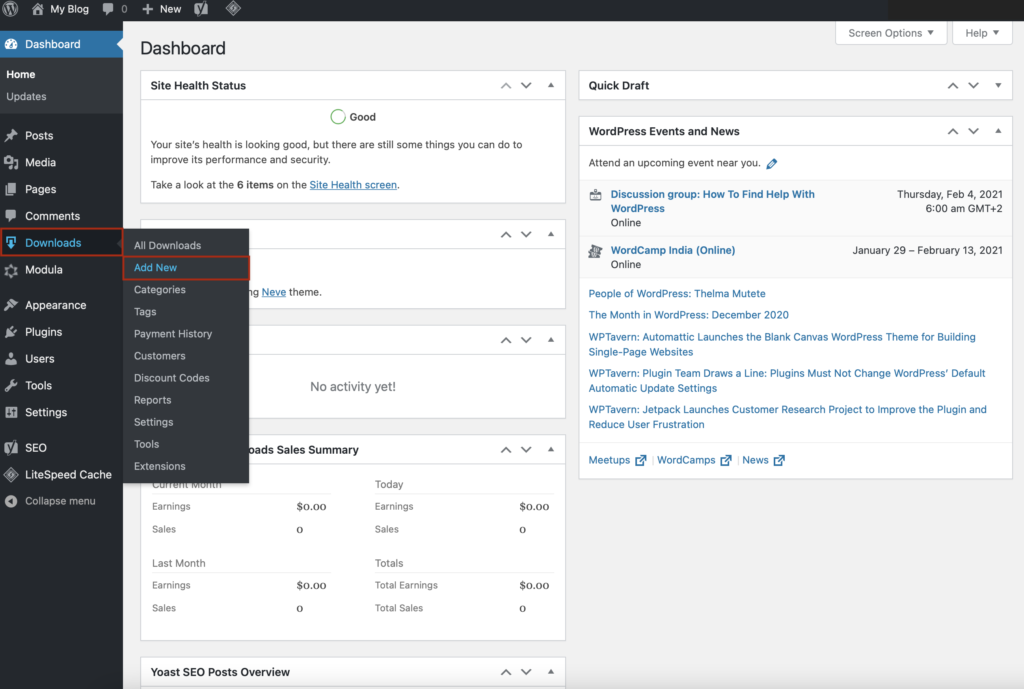
Next, add a descriptive name for your product and a description for customers. Your customers will be attracted to the descriptions you write, so make sure they’re engaging and detailed.
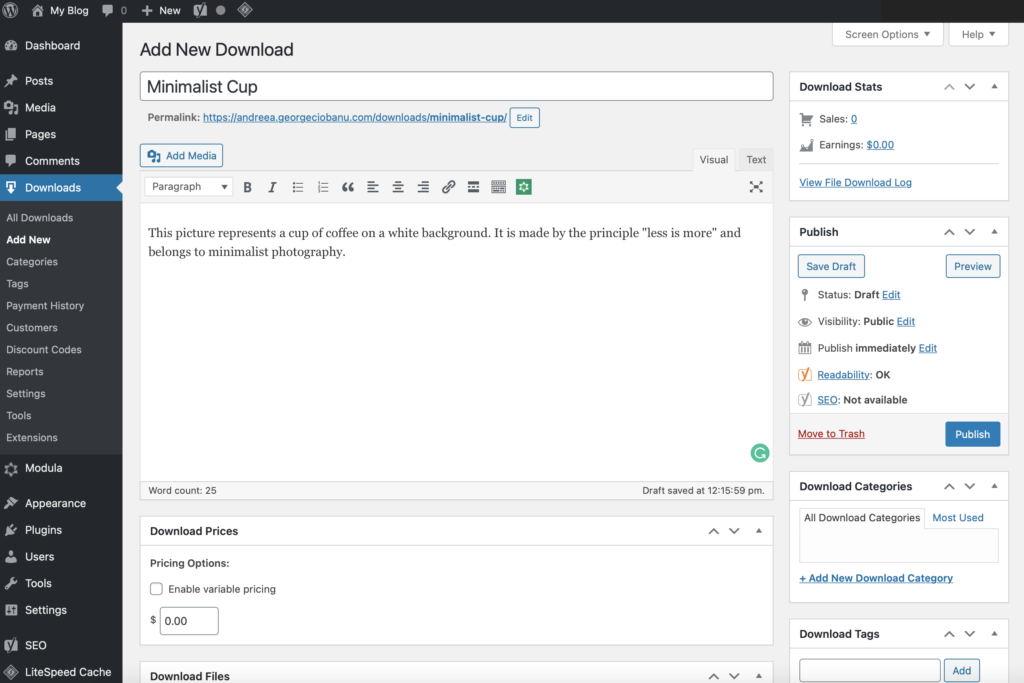
Next, add a price to your product. If you want, you can also set a file download limit. Otherwise, leave this setting at 0 so customers can download your image unlimited times.
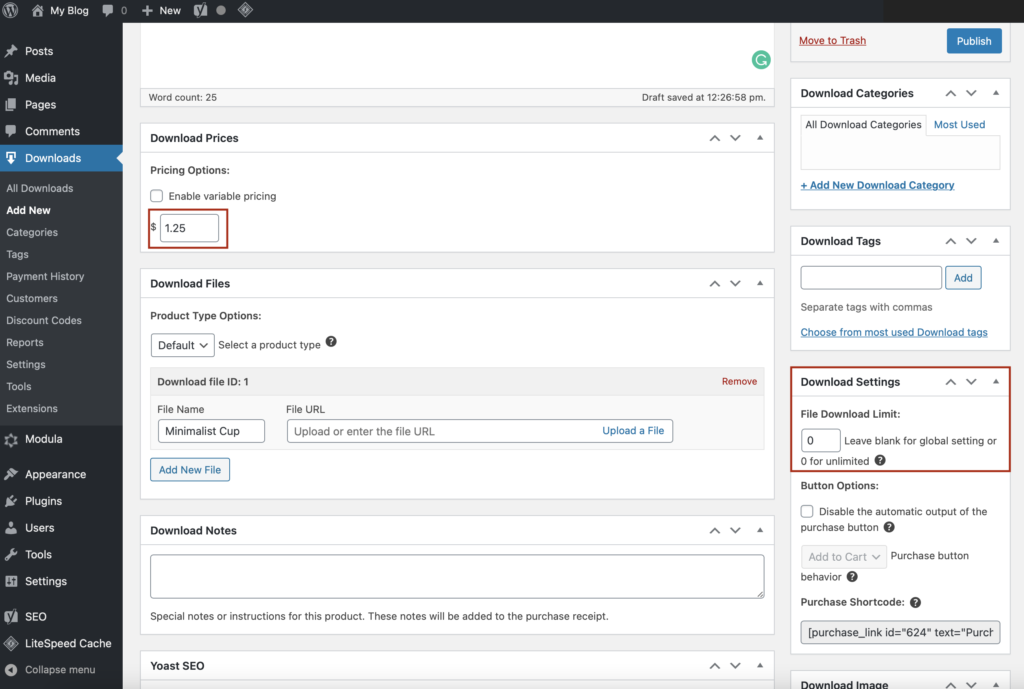
The next step is creating the product URL. For this example, we’ll add the minimalist cup URL from the image gallery we created with Modula.
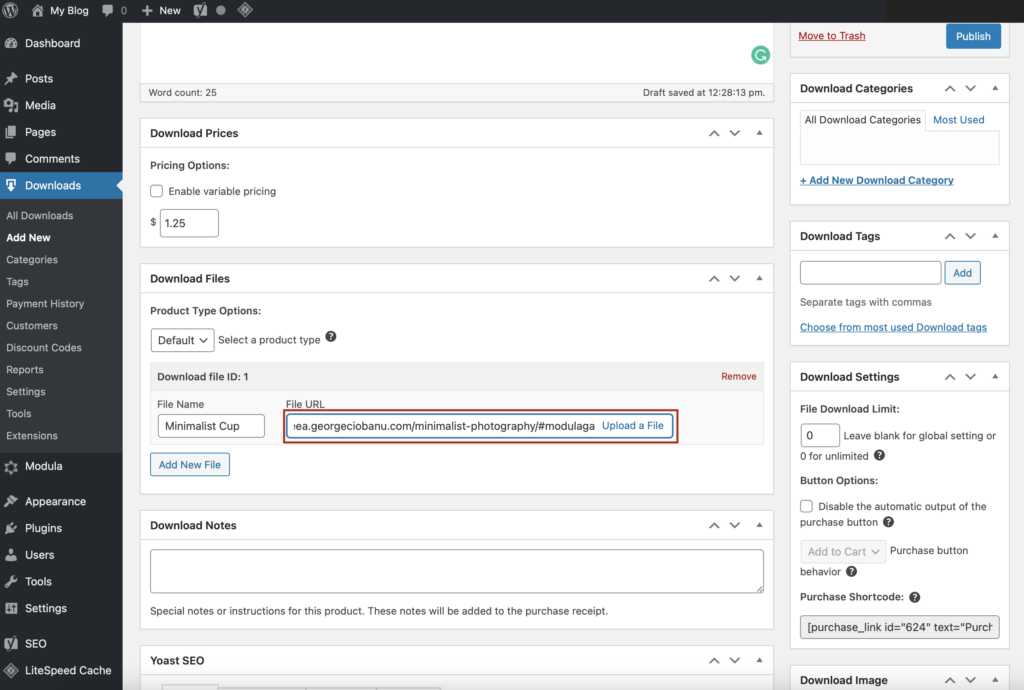
Add the image you’re selling to the Download Image section from there. You’ll be ready to publish and sell photos online when you do.
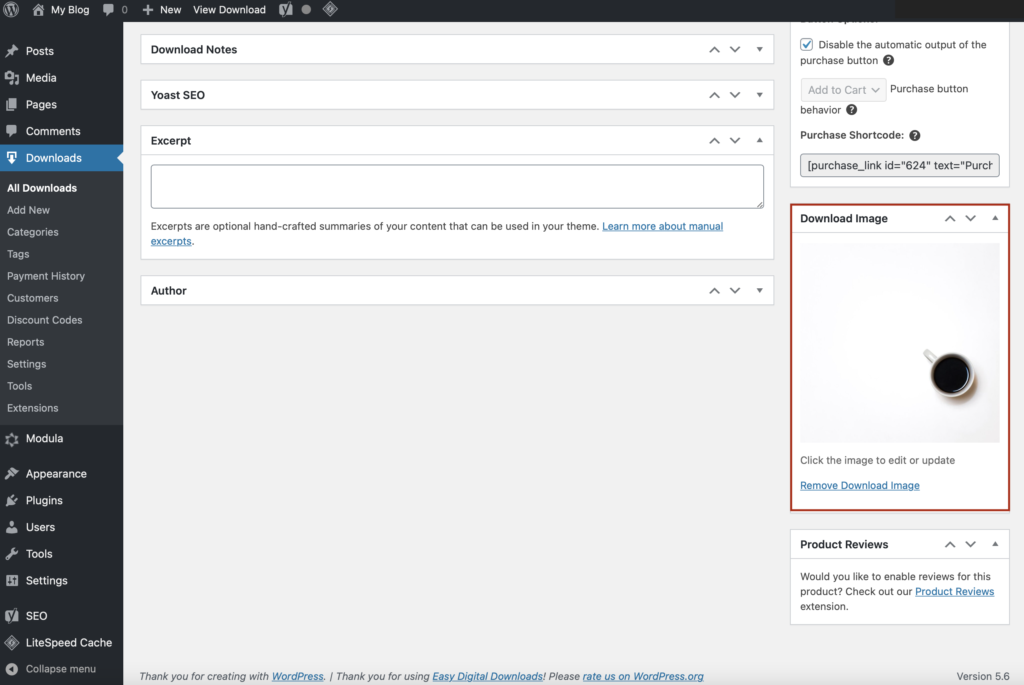
Step 2: Publish your product
Now that everything is set up, all you need to do is click Publish. The image is now available on your website to be sold.
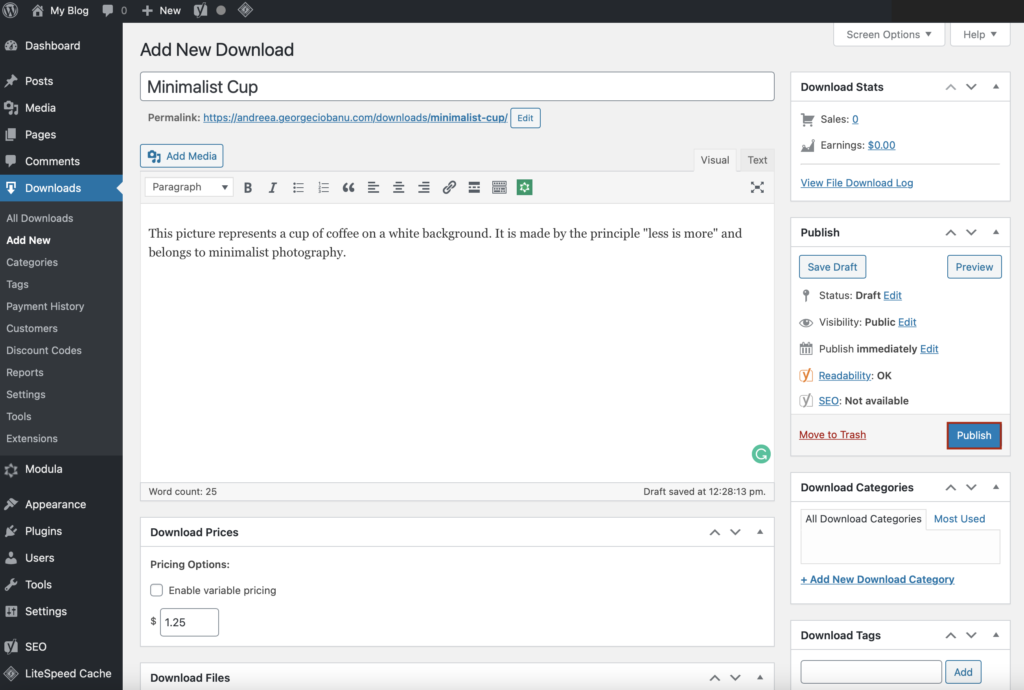
You can repeat the same process with all your products if you have more than one image to sell (which is highly likely!). When you do, they’ll appear in the frontend of your website and look something like this to site visitors that arrive on your website:
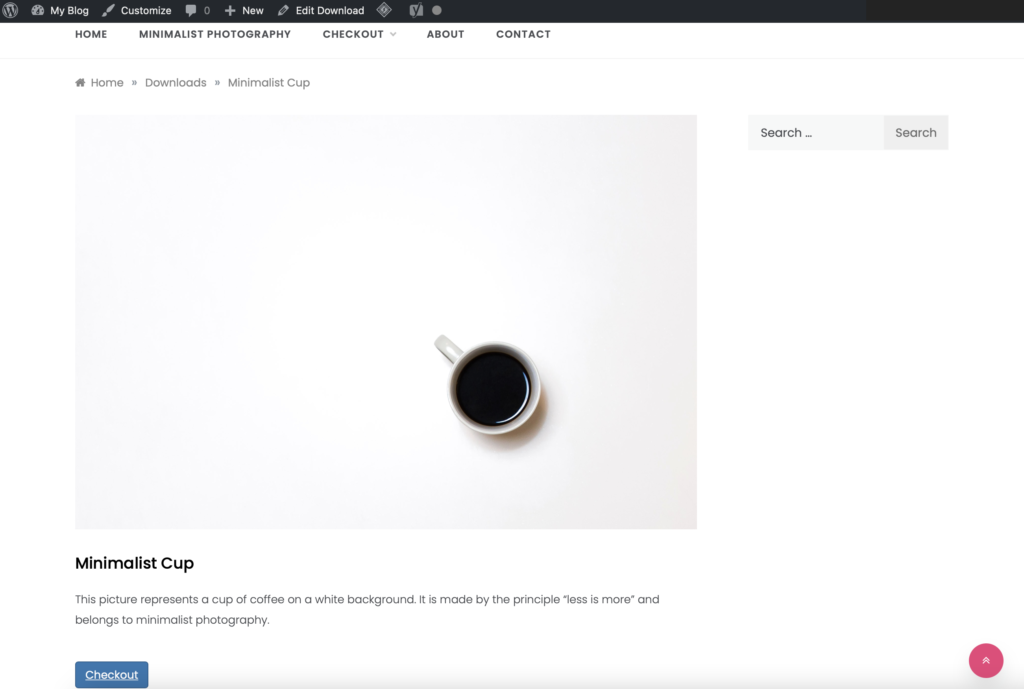
Step 3: Link EDD to your photo portfolio
Using Modula and Easy Digital Downloads together to sell photos online is a cinch once everything is set up.
When you have your gallery of images and products created, go to Downloads, hover your cursor over the one you want, and click View.
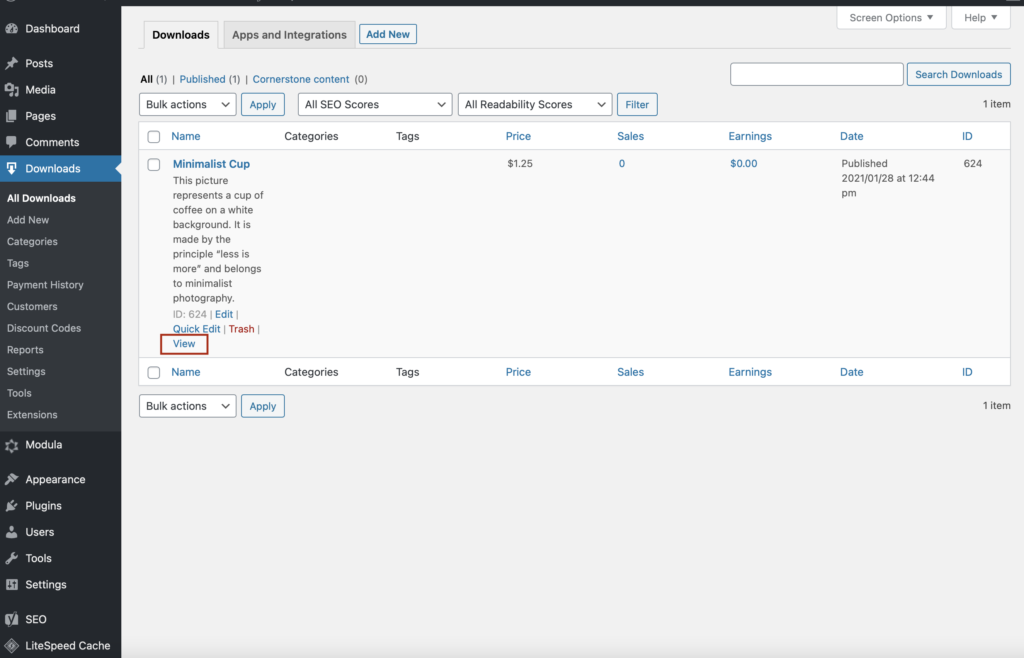
From there, you’ll be redirected to your product page to see all its information. Next, copy the URL from the browser’s address bar.
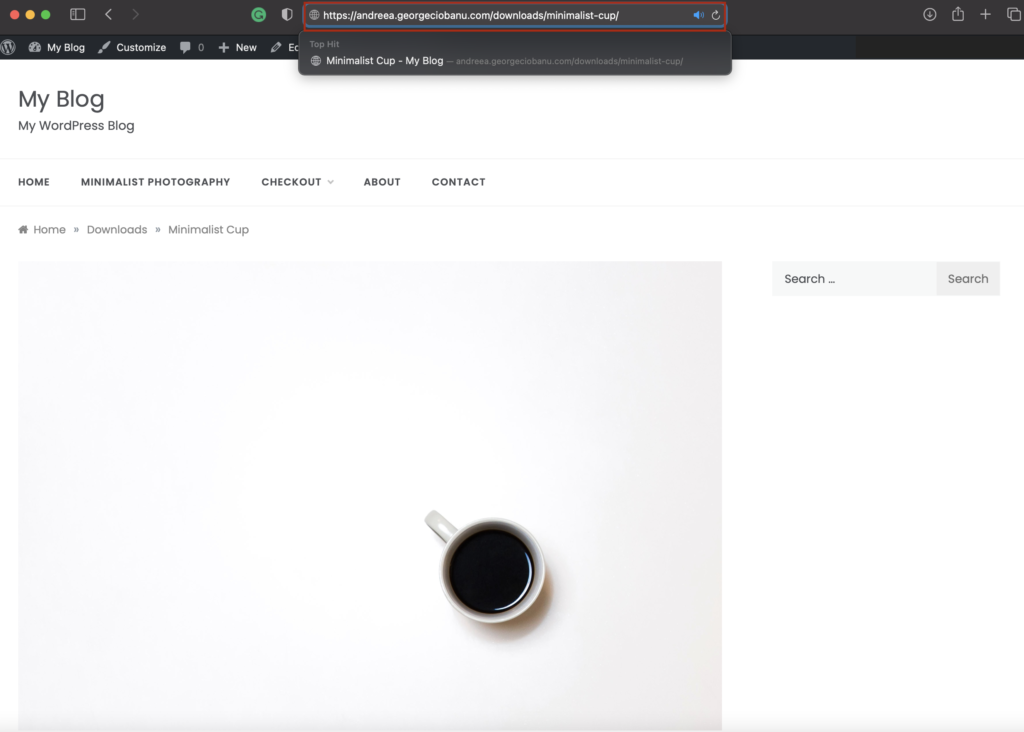
Once you copy the URL, go to your image gallery, hover over the image you want to assign the product, and click on the pencil icon to edit the image.
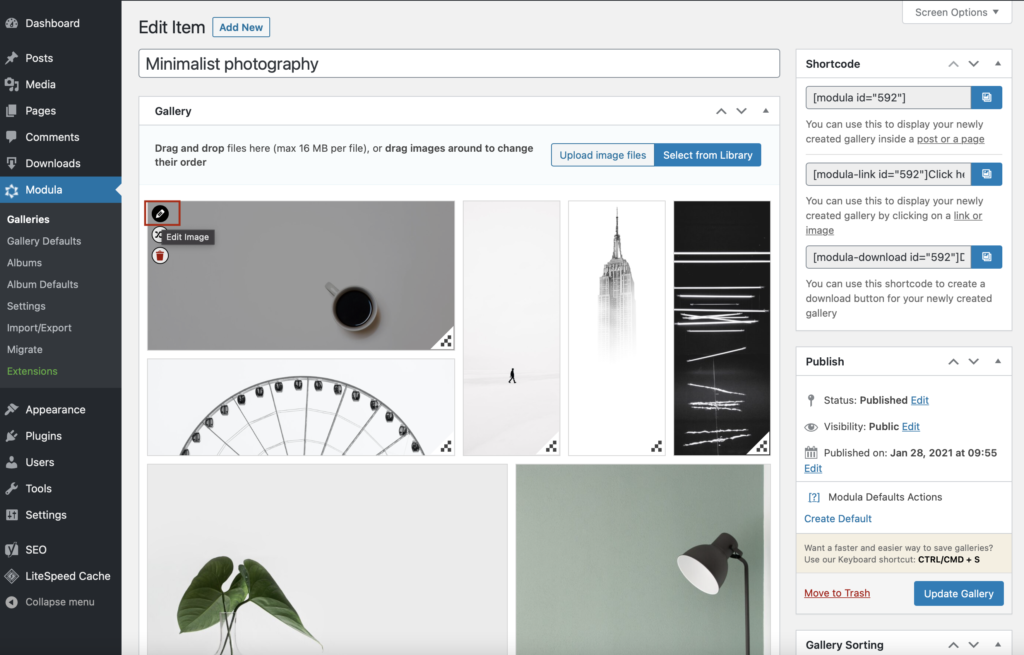
Lastly, you must insert the product link you copied into the URL field to connect the image to the product (and all the information you filled out).
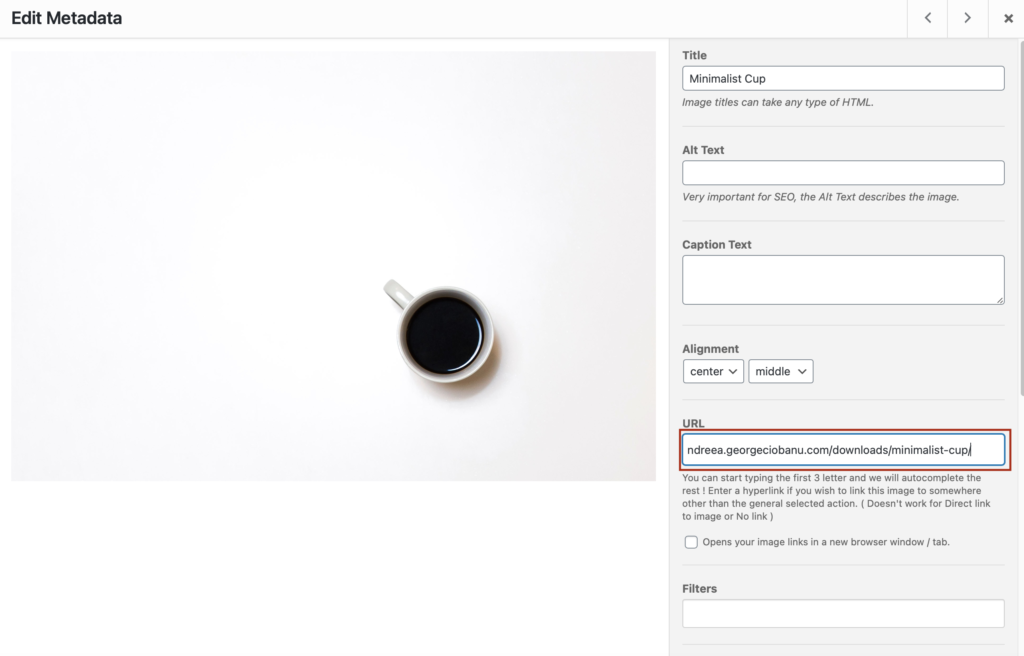
Click Save. Now your customers can buy your photos straight from your WordPress photography website.
And there you have it! You now know how to sell photos online using Modula Gallery and Easy Digital Downloads. Although you can contribute your photographs to a stock photo website, sell your photos online, and earn a commission for every image you sell, it’s not always the most lucrative choice.
If you want full control over your photos and earn more than a small commission, you need a gallery plugin like Modula and an eCommerce solution like Easy Digital Downloads. From there, you can earn 100% of the money you generate and maintain a truly unique look and feel to your photography website.
How to sell photo prints online
There are a few more ways you can sell your photo prints online: by using print-on-demand services on your website or uploading your images to an online marketplace.
Print on demand
If you don’t have the money, space, and time to manage the inventory of all your printed photographs (can you even imagine?!), then a print-on-demand service is a far better way to handle print sales. Print-on-demand services will take care of printing and delivering prints when a customer orders from your store, so you don’t have to spend time printing and storing inventory yourself.
With print-on-demand, you only have to supply a high-resolution image. The service handles everything else. The advantage is that your photos can be printed on almost anything, and you don’t have to worry about your products being delivered on time.
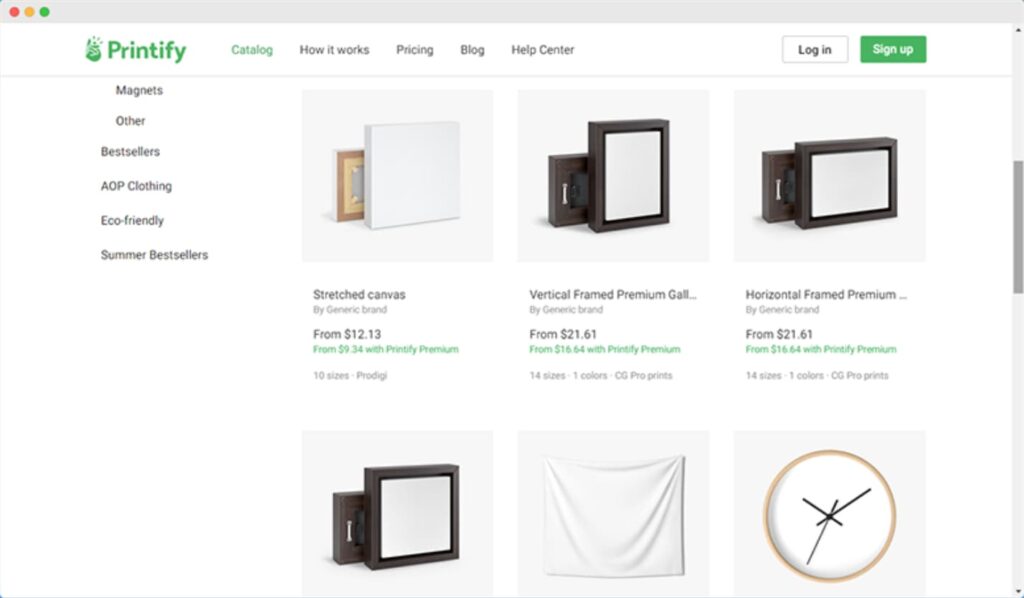
So, how do you make money? The print-on-demand service charges a base price for their products, so whatever you charge the customer above that base price is all profit for you.
Print-on-demand sites offer integration that works with most top eCommerce platforms. So, if you have a store built with Shopify, Etsy, eBay, WooCommerce, or many other common sites, chances are you’ll find a print-on-demand platform that will work with it.
The top print-on-demand sites for photographers are Printify and Printful.
Many websites allow you to put your photograph or design on mugs, t-shirts, pillowcases, etc. If you want to do that, check out what SmugMug offers.
Print on Demand Advantages
– Automatic fulfilment from the printer directly to the customer.
– No packing or shipping and no inventory to keep.
– Easy to set up, works with most eCommerce platforms.
Print on Demand Disadvantages
– Must price your products fairly high to make a decent profit.
– You don’t get direct access to your customer.
– Quality control is out of your hands.
– Order fulfillment can sometimes take a long time.
Selling photos in an online marketplace
Another way to sell your photography online is through online marketplaces like Etsy, Fine Art America, Society6, RedBubble, Saatchi Art, Artfinder, Cafe Press, etc.
Many of these sites, like Fine Art America and RedBubble, for example, are also print-on-demand services. So, you upload a high-resolution image file to the website, set your pricing, and the site handles all the rest. You make money by pricing your products above the site’s base cost.
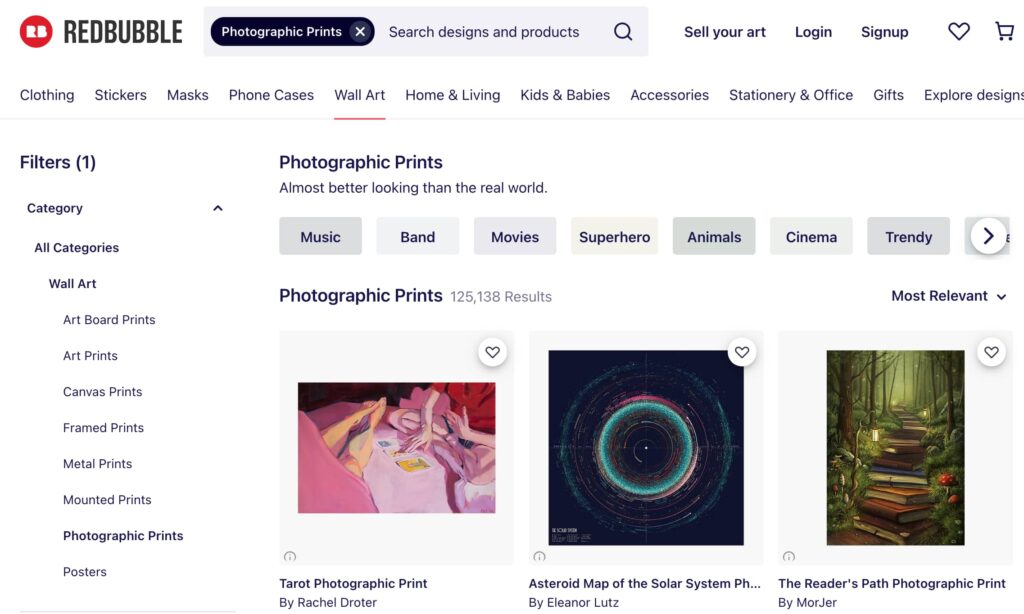
The benefit of these types of sites is that they are generally easy to use, and the marketplace accepts payment from the customer and, in most cases, takes care of fulfillment. You can be as involved or as hands-off as you want to be.
If your storefront is popular on Etsy, you can make a living wage selling products there — but you have to treat it like a full-time job, which has its share of disadvantages, too.
On the other hand, in an online marketplace, your photography is seen alongside many thousands of other artists’ work, so it can be increasingly difficult to stand out and make a sale.
Online Marketplace Advantages
– Setting up a shop is easy and free.
– The sites already have traffic with people eager to buy.
– Often have integrated print on demand service.
Online Marketplace Disadvantages
– Massive competition, forcing lower prices.
– Requires constant marketing to stay “seen.”
– Very little ability to customize your store.
– Marketplace takes a share of your sales.
– No way to communicate with your buyers after the sale.
???? Our winner in a nutshell: How to sell photos online and make money
If you want to start a small business and sell photos online to make money, you have two options.
1. The winner solution: use a combination of Modula and Easy Digital Downloads
In our opinion, Modula paired with Easy Digital Downloads is the best option for selling photos online and making money. For starters, you don’t have to wait for the approval process. Secondly, you get 100% of the earnings, which means you completely control how much money you can make.
Getting started with selling your photos on your website is not difficult. All you have to do is follow the steps we’ve shared in the last section of this article.
2. Sell your photos on the stock photography site of choice
Choose a stock photo site from our list and start selling your photos there. Hopefully, the first part of this post has made it easier for you to decide which stock photo website to go with, but in case you’re still struggling to make your choice, here’s my recommendation:
Just start with the one that sounds most suitable.
If you start with Adobe Stock or Shutterstock, that doesn’t mean you will be bound to use them to sell your photos for life. You’ll always be able to transition to another platform or even transition to selling your photos on your own website.
The key to successfully selling your photos online is not overcomplicating the process.
If you’ve decided to go this route, there are a few steps to follow:
1. Create an account
This step is very straightforward. Just create your account and fill out your profile with all the necessary (and accurate) information. To complete your profile and, in some cases, also the application, you need to submit it to join the stock photography network.
If the site you’ve decided to join has a review system, this can take a while, so you may need to take a break between steps 2 and 3.
2. Start producing and sharing work that has the potential to be used by people
This might be obvious, but it often comes up when people say they are struggling to sell their photos. Not every photo will sell equally well.
It’s important to keep an eye out on stock photography websites to see what it is that is more popular. One such example could be city photography, which shouldn’t be difficult for you to capture if you already live in a city and can take unique photos of buildings.
ℹ️ If you’re interested in making money as a photographer offline too, make sure you also check out our article.
Summary: best places to sell your photos online
Selling photos online and making money from them is not that difficult. The easiest and most cost-effective option is to sell photos from your website, as it allows you to control your profits fully.
But if you want more exposure, you can start selling your photos on Adobe Stock, Alamy, ShutterStock, and other websites listed in this article.
If you’re just getting started with your photography business, the articles below will help you launch your website and more:
- The best hosting for photographers
- The definitive guide to creating an online photography portfolio
- The best photo editing software for photographers
- How to start a drone photography business
We hope this guide has made it easier for you to decide how to sell your photos and make money from them.
Frequently asked questions
Depending on what you’re looking for, whether a well-known website that you trust or one that pays the biggest commission, there are a few options you can choose from. Adobe Stock or Shutterstock are great options if you’re interested in their prestige. If you aim to get as much commission as possible, Stocksy offers a great deal.
You can either build your website and integrate an eCommerce solution or look up stock photo websites and become a contributor.
Yes, it works. For example, if you sell them on stock photo websites, you earn a commission for each picture sold (each website has its policy regarding the commission).
If you want 100% of the commission, you should set up your website and sell your photographs there. However, if you’re looking for a safer solution, you can contribute to a stock photography website – each has its payout policy.
The bestselling stock photos include people in authentic settings, trends, real events, and niches.
Foap is a stock photo website that allows you to upload pictures taken with your mobile phone.


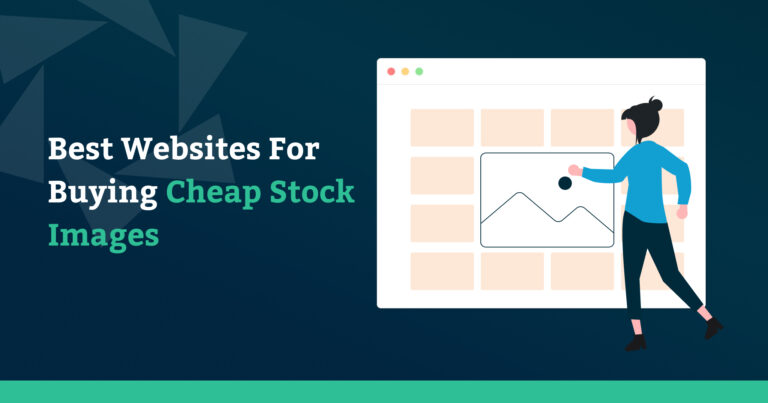


Thanks a lot…now how can I join?
Which stock photography website are you trying to join? 🙂
I have photos on few places but personaly Big stock shows like very good 🙂 , for short time sold a lot of photos and i am just amater ..
Shutterstock would be my target if I was doing this. Don’t have a specific reason, but yeah, maybe the most famous for me…
I see why that may be the case – Shutterstock is definitely one of the most popular options available. Thanks for taking the time to read the article and leave a comment! 🙂
Can someone recommend a good place to sell my photography? I want something where I can make some money I’m on disability so I’m just trying to figure out which is the best place to do it and I have all kinds of photography Sunset sunrise, flowers, variety of all different kinds of shots, please help
Nice work guys, this was a really helpful post.
Foap’s concept is really cool and unique I wonder if there are a lot of photogs that really profit from it regularly
About half way through the article I was wondering which company had paid out the most money. Then, there was the answer in your Alamy feature. That speaks volumes, and Alamy will most likely be my choice.
Hi Jana, that’s awesome – I’m glad to hear that you liked the article! All the best from the team at Modula, good luck with Alamy! 🙂
Helpful information for who want to sell photographs online, this another example of photo selling site: imageburg.com
Hi Prashil, thanks for sharing – I hadn’t heard of ImageBurg yet but it looks quite good. 🙂
This post is really so helpful for us photographers, thank you!
Hi how can sell my gallery
Thanks, this was really helpful. Keep it up! Cheers
Thank you for your info, it was helpful ???? CJ
Option foap
Will l really make money out of my pics?
Hi Tshuma, yes it really is possible to profit off of your creative work and there are tons of photographers that make money like this. Unfortunately, there aren’t many that make a living off of selling stock photography but it certainly is a viable secondary income stream if you’re willing to dedicate a lot of time and effort.
Can i sell my intire inventory at once to any of these people?
I don’t wanna do stock photo I just wanna sell my photography. Any recommendations
Great info , good thanks .
Hi. That was great, but does any of those websites work with Web Money or Perfect Money?
I think this is a question better suited for the support staff of the site you want to work with. If these two solutions don’t work, you might have better luck with opening up an account with either TransferWise or Revolut.
That way, you can get access to an international platform.
All the best,
Cristian.
Great list. Thank you so much.
How about the types of most commonly purchased vector illustrations?
That’s a good question. You can sell those on Adobe Stock too. We’ll look into compiling an article on this exact topic, shortly.
Keep an eye out for it!
Who sets the pricing for the images? What is the general percentage to the photographer? Are there stock payments?
When is it NOT necessary to get a release?
Hey Joan,
great questions! The pricing totally depends on the platform you decide to use. For example, consulting ShutterStock’s royalty details for contributors table you can see that on their last tier you can earn up to $120 per image. More details, here: https://submit.shutterstock.com/payouts
Obviously, this won’t happen overnight as you’re going to have to build-up a profile first and get the ball rolling so to speak. But once you reach that level, assuming your photos are of great quality, money should start rolling in.
The percetange that goes to the photographer also depends on each platform. For example, both Adobe Stock and ShutterStock only offer 30% (and that’s on their highest tiers). But, 500px has been known to offer even 70% as long as you’re selling exclusively through them. I guess it all boils down to the platform you decide to use and where you believe your images will have the highest impact.
Hope this helps!
/Cristian.
Hi, dear photographers,
Well, Shutterstock changed their payment system and it is not possible for John Doe to make a Dollar anymore, maybe some Cents. I.e. you can’t build up a hierarchy anymore, because after a year – and no matter how high your level was – you will be dropped back to level one again and start all over with 10% – every year, over and over again! Unless, you sell thousands of pictures with them within one single year!
For trustful information, please go to YouTube and key in “ShutterStock” or “Why I am done with Shutterstock” in the search box. Former contributors run away from ShutterStock at the moment like hell. And there is even a #boykottshutterstock movement going on. So, think twice!
Another thought. Before you decide to sell your pictures online with any stockphoto agencies, ask yourself why renowned photographers don’t sell their pictures there! Well, guess why.
This pretty much sums it up. That’s one of the key reasons why we’ve been recommending going the self-hosted route. We even cover Modula, which is a great solution to achieve this.
Take a look here: https://wp-modula.com/best-places-to-sell-photos-online-and-make-money/#modula
Thank you for such a useful comparison of stock photo markets.
I know the following are too many questions so perhaps you can use them if you ever want to write a follow up! Otherwise, I’d love to hear other people’s thoughts and experiences, too.
Besides the higher royalties for exclusivity some sites offer, what is the biggest down side or important consideration to selling your work through several stock photography sites? Can photographers do well on sites that sell art printed on various products like Society 6 and Fine Art America or are stock photos where it’s easiest to make money? Are there any downsides to doing both?
Great list of Stock Photo sites! I have tried several of these already. I would also like to suggest Dreamstime, which is where I have made the most money with my photos to date. However it is hard to get the increased exposure on Dreamstime unless your really good and have a huge profile, or perhaps use your own website (like WordPress) to link to your photos on Dreamstime.
Another amazing stock photography site I would like to suggest, is very different from the rest, as it allows you to set your own price for each image and control your own photography Store, which is really amazing and has great potential for all photographers – from amateur to pro.
It is called Picfair. This site is an absolute must for all photographers – it is definitely not as well known as the other sites – but it is definitely growing and worth it. This site alone has literally everything you need to make money with your photos – you can also sell photo prints with this site or enable advertisers to use your work as well. Picfair is free to join but also has a very inexpensive premium plan (although not necessary, it can help with more sales and exposure) if you want to take your photography store to a greater level.
Really appreciate your effort but i can’t agree with your suggestion about Selling photos on your own website, because if no one know about your website , if you want to sell something you have to advertise your product by paying digital marketing or you have to increase your organic traffic by doing Search engine optimization, so for a newbie both of the way is difficult from my prospective,
i vote for Shutterstock, they have large amount of clients so if you register there so your earning chance will increase double or triple, and after getting some regular client you can sold our images directly by photo shearing platform.
Hello to all new comers in stock, going to share with you an experiment of mine started about spring of 2018!
i’m in stock photo market from its earliest times and yes did make good money and still making but not doing so good as the old days.
So reading all over the net again and again how much profitable is this “business” decide with the help of my brother to execute an experiment and really sea what are the potentials of a new comer on the stock market.
Here what we did : 1) created accounts on Al…y, Sh..s..ck and Ad..s.ck for me are the 3 best selling “agencies” , from them is the majority of my stock income is was common sense.
2)my brother is a pro photographer (better than me thought : ) ) and surprise! he has more or less big part of his portfolio similar to mine but he never bothered with stock so we pick up 10.000 images the ones that were more similar to mine, 30% picked editorials the rest commercials, since we always add tags and captions when we are working the keywording wasn’t an issue for us.
3)uploading to all 3 above agencies as rf took us about 4 months due to our other activities.
here is what happened (the quality of the images is out of question all are first class and also we are very well aware about what sells and what is not).
about 20% of the images rejected from Al…my …..
about 45% rejected from sh..s…ck
about 50% rejected from ad…s..ck
so the grand total to all 3 agencies was over 18.000 and decided to make it round for easier calculations so uploaded until 20.000 with fresh images.
All the reasons provided for the rejections were complete nonsense and i mean that agencies make use of software to pic up the images, humans involved the less possible.(so new comers when you see your image to be sharp and you get an out of focus rejection do not bother just move one they just don’t want the image).
4)Now can you guess after 14 months online how much these images made in profits? well here it is the really hard truth that nobody tells you : all together and i mean all from all agencies made
84.65 yeap that’s it sh..s..ck the best ad..s.ck second Al..y last.
in that same period my original portfolios with the similar look and subjects made almost 3500$ and a year before the amount was near 5000$ for the same portfolios.
Do you understand what is the game and what is going on?if you don’t you should!!!!!
Year after year artists make less and less but for the agencies is the other way around got it?
All these years made over 100.000$ from the stocks so is clear that this is not going to happen for anyone that starts now, never! period.
The old guys will sell little more because we still have our “clients” but we all end in the same hole at last.
Hope you understood and think twice before you literally give away for free your work.
Some useful stats for nobs
i)average time for keywording and curating is approximately 3 x the time took you to shoot (5min shooting requires 15 minutes at least to get ready for uploading), this will give an idea for the amount of work required.
ii)average time for uploading and get involved with a single web site’s categories and settings is about 2hours per 100 files….. (1 hour uploading 1 hour the rest)
iii)average time for reviewing Al…y 24 hours, Sh..s.ck 12 hours, Ad..s..ck 4 days
well hope this was helpful if there is time i’ll answer questions if there are any,
good luck and yes this was a really brutal honest opinion about stock photography these days probably the only one online.
Thanks for your honest account!
Hi.thanks for your help but what is the way to they pay money.i have limited to receive money from other countries and I wish to get with Bitcoin or perfect money.
Are they pay that way?
Thanks.
Great post and great comments but its time for a 2020 reality check!
They are all overstaturated markets with everyone trying to achieve the same end goal.
Your hard work buying your gear, learning your skills are no where close to what little they pay you! If you sell that is.
Foto galleri ke kirim ke shuter stok ya
This article is not accurate and actually is misleading. For instance, 123RF i the worst microstock agency with around 15-18% of actual commission. Gettyimages and shutterstock are the top of the list.
Source: I have been a stock photography contributor for 10 years.
Great set of information on selling your photos now I know where to go and what to do!….great insight into this topic!…answered more questions than one!….
I’m starting up and try to sell my photos. I’ve decided to try out 500px and adobe. I just saw your post right now! Just a pinpoint; how long does it take adobe stock to approve the photos etc….?
On 27 May 2020, Shutterstock announced to all of their contributing photographers and artists they were cutting payouts per image by a massive 60% from a min of 25c per image to 10c per image. In addition, previously if a contributor worked hard they could increase their “level” and then earn more money per image. Under the new scheme this still happens, however, on 1 January each year, every contributor has their level dropped to level one. Large earners who work their way up to 35% and more are suddenly dropped to 15% each 1 January. Happy New Year. Shutterstock are shafting the people who put them up on the pedestal. Meanwhile, the CEO earned $16m in 2019, according to publicly available records. A large number of contributors have selected to disable sales on their portfolio page in protest.
Alamy cut the photographer share from 50% to 40% last year so you might want to fix that in your list.
Howdy folks,
@Alex – 123RF still lists the same commissions we’ve got listed here. Do you have any insider info regarding this? I’ve just visited their homepage and nothing seems to have changed. You can see this, here: https://www.123rf.com/contrib_structure/
@Scootros – seems like Shutterstock’s not a crowd favourite anymore. A good time to take a look at Modula + WooCommerce, where you can keep 100% of the profits IMHO. See this: https://wp-modula.com/best-places-to-sell-photos-online-and-make-money/#how-to-sell-photos-online
@Adam – there’s no way to exactly answer this question. It can take up to 1 week, depending on the work load they’re experiencing.
50% on Eyeem – are you sure?
@mori – yes, it says so on their homepage. “Make 50% Every time you sell”.
/Cristian.
i can advise you guys to use platforms for selling photos. for example i am personally using one of this platform and making around 500 bucks. yes it depends on monthes i am just telling you roughly per month. but if you work hard you can make even more. photographing is my second job.
Which platform do you use?
Stock agencies are only for the stock agency, photographers don’t matter to them. They throw everyone under the bus because they know there are hundreds, if not thousands, of other snappers believing the hype. It’s a zero sum game overwhelmiingly in favour of the stock companies. Save your sanity and sell through your own websites or camera clubs, or wherever, just don’t expect any consistant payouts from the agancy rif raff. My two cents – been a pro for more tha 25 years.
Thanks Doug. I’d like to sell my photos and appreciated hearing your input. Usually, people can easily save images from websites. My concern is somehow placing it on my website (I’m not on WP) and knowing if I can lock or watermark them? Otherwise, what is a camera club? I want images for the public to ‘only view’ then they’ll receive the image when purchased.
@doug – couldn’t agree more. That’s why we built Modula and made it SO EASY to start selling photos on your own website.
I really like the way that ImageVortex seems to be laid out but the site doesn’t seem to work properly. I clicked on the link to register as a photographer and it kept redirecting me to member login. I think they should update the site infrastructure some more.
Hello Chad, thank you for letting us now. We updated the article and e-mailed ImageVortex about the issue!
can i sell images of the cosmos and universe, that are actually taken by the satellites and the raw images are then digitally processed by me? Coz i had a course on digital imaging, and i want to utilize my knowledge of it.
That’s an interesting idea and I don’t see why you wouldn’t be able to sell your images Deb.
I take mostly nature, animals, historical site, even old tombstone and old barns and old used stuff photos that do can catch an eye… how well do these photos sell on line.
DO NOT use 500PX, Last year I won a lawsuit with them because they sold a license for my photos, didn’t document any sales or pay me and then denied selling it 3 different times during the process of me suing the calendar company that was using my images. I wouldn’t trust them to keep track of taking out my trash on time let alone paying me for licensing my work. AVOID THEM.
Hi @Wayne! Thanks for the information; we removed 500px from the list.
Personally, I believe that giving control to the third-party website is not a good strategy and staying in control of your price and transactions is ultimately a better way of monetizing.
It is possible just to create shoppable link to your photos (and basically any digital content) and then distribute them among potential customers
Hi there,
Any comment on wirestock?
Stay away from 500px theyre thieves
Hi @Truther1! Thanks for your comment; we removed the site from our recommendations.
Please which of the Stock photo site is paying high money?
Can you explain how NFTs can be used in photography? Do any of the platforms give the ability to sell minted photos?
None of the platforms do NFTs.
NFTs might even become a competitor as the stock sites tend to underpay photography work.
You can look into the NFT markets of central exchanges such as Binance, Kraken and Crypto.com.
See what sells and for how much to get an idea of what’s possible.
My one year of Picfair Plus is about to run out, and I won’t be renewing. I have 4000 imgaes, 141,000 views and zero sales.
I don’t think Picfair is set-up that well for selling images.
If you visit their website, its focussed on signing up more photographers. It’s actually hard to find where to go if I was a magazine editor or picture editor wanting to search for images to buy a licence. This is the complete opposite to other photo agency sites – they show an image search box prominently on their first page.
And images on Picfair do not perform well in Google. If I do a Google images search using a niche subject that is in my Picfair images, my own site comes up but my Picfair images do not show at all in results. Again this is the opposite to my experience with other photo agencies – their images would always rank before ones on my site. Its actually quite hard to find many Picfair images returned in search – you generally have to add “Picfair” to the search term!
They’re also not tagging photos correctly to be shown as licensable in Google, at least not all images. There’s some structured data that can be added to web pages with images (or embedded into the image IPTC which I always do). With this set the image will show in Google results with a “licensable” tag and link to where the license can be bought.
I’m guessing most sales on Picfair are a result of the photographer sharing the link to their Picfair store. Do PicFair have relationships with professional media buyers, such as magazine and newspaper publishers? Do they have a sales team that can respond to picture requests from publishers? I don’t see many blue ticks in their Twitter or Insta followers – and those I do see are not publishers that might buy licenses. I’d like to see newspapers and magazines following them.
pages with images (or embedded into the image IPTC which I always do). With this set the image will show in Google results with a “licensable” tag and link to where the license can be bought.
I’m guessing most sales on Picfair are a result of the photographer sharing the link to their Picfair store. Do PicFair have relationships with professional media buyers, such as magazine and newspaper publishers? Do they have a sales team that can respond to picture requests from publishers? I don’t see many blue ticks in their Twitter or Insta followers – and those I do see are not publishers that might buy licenses. I’d like to see newspapers and magazines following them.
Where will I post the picture I want to sell
I wanna sell pictures of myself. And some are not taken with my own camera. Other ppl took them. How do I sell thouse?
Hi
Great article – thanks!
2 questions.
I see posts from 2019. Has this article been updated recently?
On the description for Shutterstock, in the main body paragraph, it states that credit is not given and therefore hard to build your brand but under advantages, it states that credit is given to artist. Just curious..
Thanks again!
cheri
Am a Nigerian I have many traditional pictures I want to sell , please sir I need your help