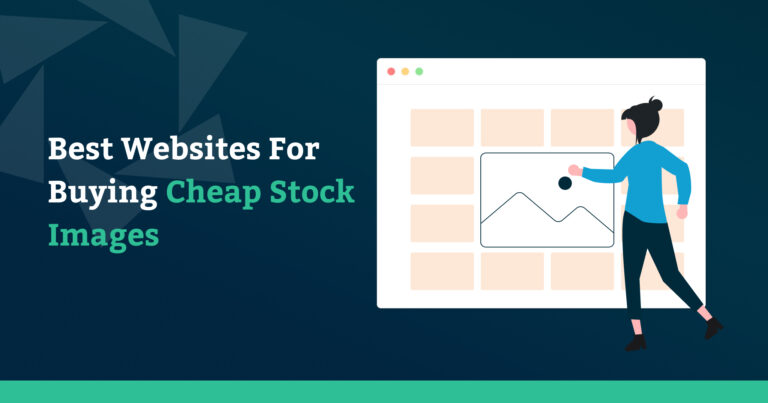Have you ever found a fascinating image online and wondered if it’s okay to use it? We get it – image copyrights can be as puzzling as intriguing. No worries, we’re here to help! This post breaks down simple methods to check if an image is copyrighted. From understanding licenses to easy tools, we’ve got you covered.
And by the time you finish reading, you’ll be equipped with the mastery to confidently answer the question: “How can I tell if an image is copyrighted?”
So let’s get started!
Table of contents
- What Is Copyright?
- Why Image Copyright Matters?
- How to Tell if an Image Is Copyrighted?
- How Can I Use Copyrighted Images?
- Common Concerns About Image Copyright
- Ques 1: How Can I Tell if an Image Is Copyrighted?
- Ques 2: Is Every Image I Find Online Copyrighted?
- Ques 3: Can I Use Any Image From the Web?
- Ques 4: Can I Use Any “Royalty-Free” Image for Free?
- Ques 5: What Is Creative Commons, and How Does It Relate to Image Copyrights?
- Ques 6: Is Using Images From Social Media or Search Engine Results Safe?
- Q7: How Can I Find Free Images to Use Without Copyright Restrictions?
- Ques 8: What Will Happen if I Accidentally Use the Copyrighted Image?
- Wrapping Up!
What Is Copyright?
Copyright is a legal set of rules that gives creators the exclusive right to use and distribute their original work.
Understand the definition like this: When someone writes a novel, paints a portrait, or builds computer software, copyright law automatically protects it. This protection means the creator has exclusive rights to copy, distribute, publicly display, license, or sell their work.
For example, you took a beautiful photo on your phone. That photo is your creation, and you automatically own the copyright. This means you can do whatever you like with it – delete, edit, share, or even sell it. Per copyright rules, others can’t use or share the photo without your permission.
Types of Copyrighted Works
Now, what can be copyrighted? Well, almost anything creative! Books, songs, movies, paintings, sculptures, software code, and architectural designs can be copyrighted. If someone has put their creativity and effort into making something, it can be protected by copyright.
The Duration of Copyright
Copyright protection isn’t forever; it has a time limit. The time of copyright varies depending on the type of work and the country’s laws. For example, in many countries, literary, musical, and artistic works are protected for the creator’s lifetime plus an additional number of years (usually 50 or 70) after their death. After this period, the work enters the public domain, making it freely available for everyone to use.
Why Image Copyright Matters?

Let’s discuss our previous example again: You’ve captured and shared a stunning picture online. What if someone else uses your picture without permission? It’s not fair, right? Copyright ensures that you, the creator, control how your work is used. It means others can’t take your image and use it for their purposes without your permission.
Now, why does image copyright matter? First and foremost, it’s about giving credit where credit is due. Think about it: behind every photo or artwork, there’s a creative mind and a lot of hard work. Copyright ensures these talented individuals get the recognition they deserve for their creativity.
But it goes beyond just recognition; it’s also about livelihood. Many artists & photographers make a living through their work. People using their images without permission directly affects their income and ability to continue doing what they love. Copyright protection ensures they can sustain their careers by earning from their creations.
Also, Copyright helps maintain high-quality creative content. When artists know their work is protected, they are encouraged to produce more amazing stuff. This benefits everyone because it leads to more innovative and boundary-pushing art.
How to Tell if an Image Is Copyrighted?
Checking if an image is copyrighted is a big deal! It’s like making sure you don’t step on a banana peel – you avoid a mess! Imagine using a copyrighted image without knowing – it’s like accidentally wearing mismatched shoes to a party. Awkward, right?
By respecting copyright, you’re not just following rules but appreciating creators’ hard work. It’s like giving a thumbs-up to artists and saying, “Hey, excellent job! So, it’s not just a legal thing – it’s about showing genuine respect for creativity while ensuring your digital presence remains positive and respectful.
So, here we’ve compiled a list of a few easy ways to check if an image is copyrighted:
1. Check Image Captions
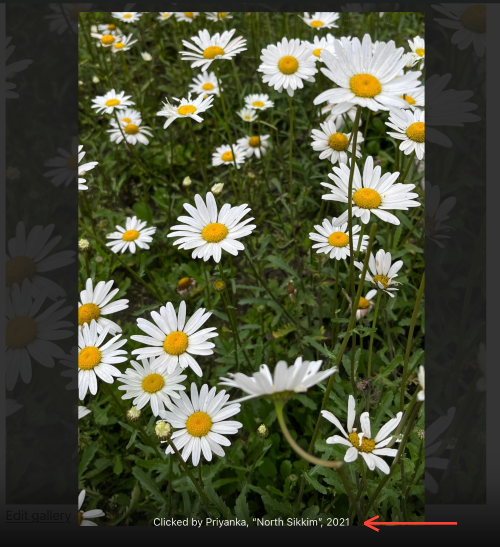
When you find an image, especially on websites or publications, check for a small text near or below the image. It might say, “Image by [Photographer’s Name].” This is a good indicator that the image is copyrighted. If there’s proper credit, it’s likely someone’s intellectual property, so be cautious about using it without permission.
2. Look for a Watermark or Copyright Sign
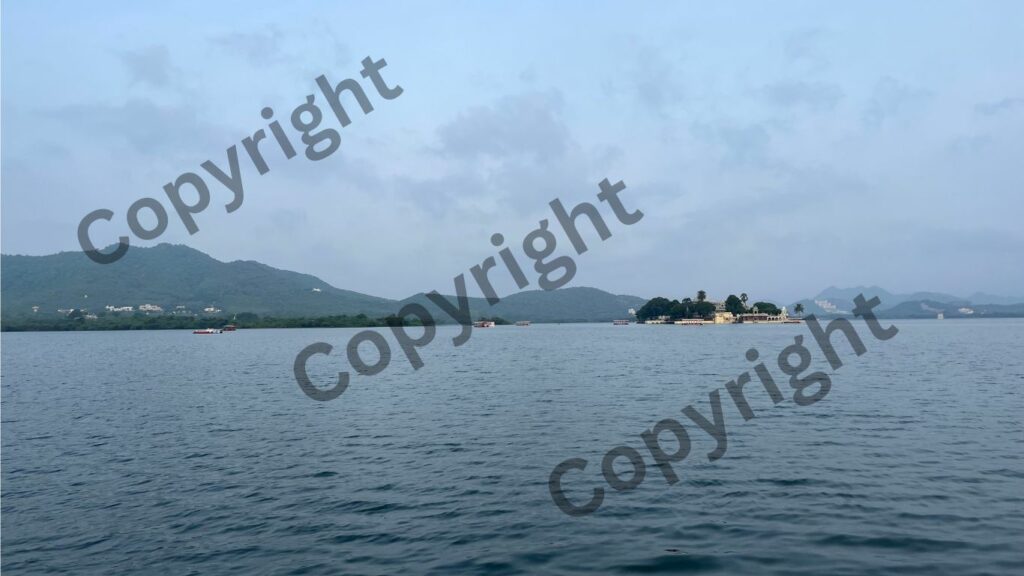
Watermarks are those faint logos or symbols that are superimposed on images to protect them from unauthorized use. If you see a watermark, it’s a clear sign that the image is copyrighted. Also, look for the copyright symbol (©) or phrases like “All Rights Reserved.” These are big red flags indicating copyright protection.
3. Check the Metadata
Metadata is the hidden information in a digital file. To check it, right-click on the image, select “Properties” (on Windows) or “Get Info” (on Mac), and look for details like the creator’s name and copyright information. You need permission to use the image if there are copyright data added.
4. Use Google’s Reverse Image Search
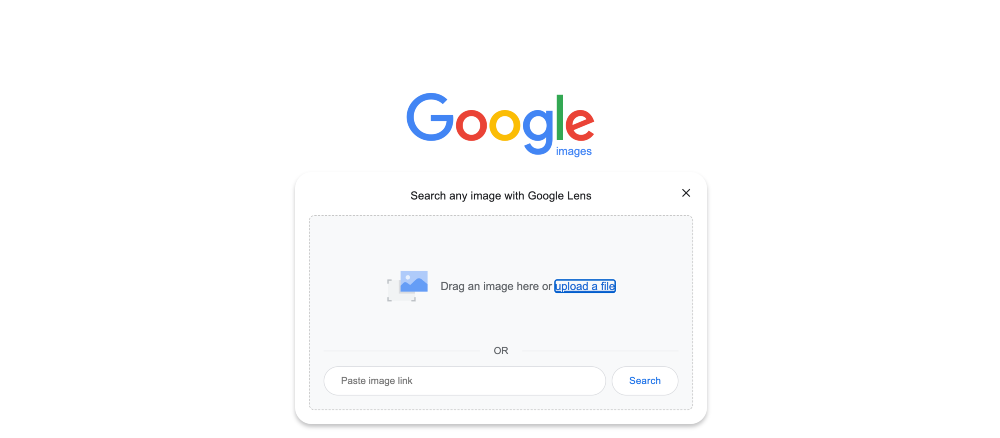
Google’s reverse image search is a fantastic tool. Go to Google Images, click the camera icon in the search tab, and upload your image. Google will show you similar images and the websites they appear on. If the image appears on professional websites or stock photo platforms, it’s likely copyrighted.
5. Search the U.S. Copyright Database
The public catalog of the U.S. Copyright Office Database has a database of registered works. You can visit their site and look for the photographer’s name or the image description. If it’s in the database, it’s copyrighted. Remember, this method is specific to U.S. copyrighted material.
6. TinEye
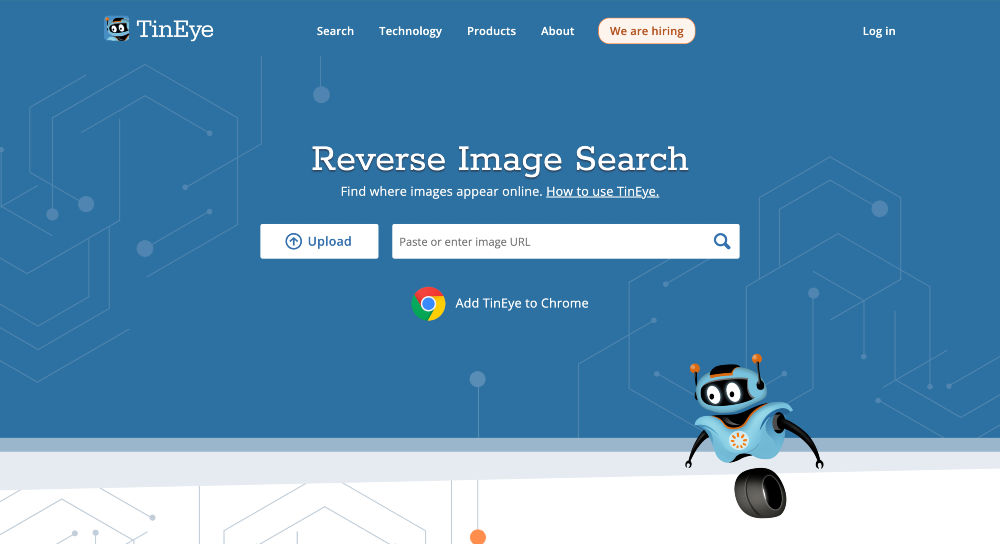
TinEye is another reverse image search engine. Just upload your image, and it will find where else it appears on the web. The image is likely copyrighted if it is linked to commercial websites for photographers’ portfolios.
How Can I Use Copyrighted Images?
Using copyrighted images without proper authorization is illegal and can have consequences. But the good news is, there are legal ways to use them without any worries!
We’ve got some awesome methods lined up for you to use copyrighted images without any legal hiccups!
1. Obtain Permission
Contact the copyright holder and ask for explicit permission to use the image. Depending on the use context, they may permit you to use the image for free or ask for a fee.
2. Fair Use
In some situations, the fair use doctrine allows the use of copyrighted images without permission. This includes education, news reporting, criticism, commentary, and research. However, fair use is a complex legal doctrine, and it’s best to consult legal advice if you need more clarification.
3. Use Licensed Images
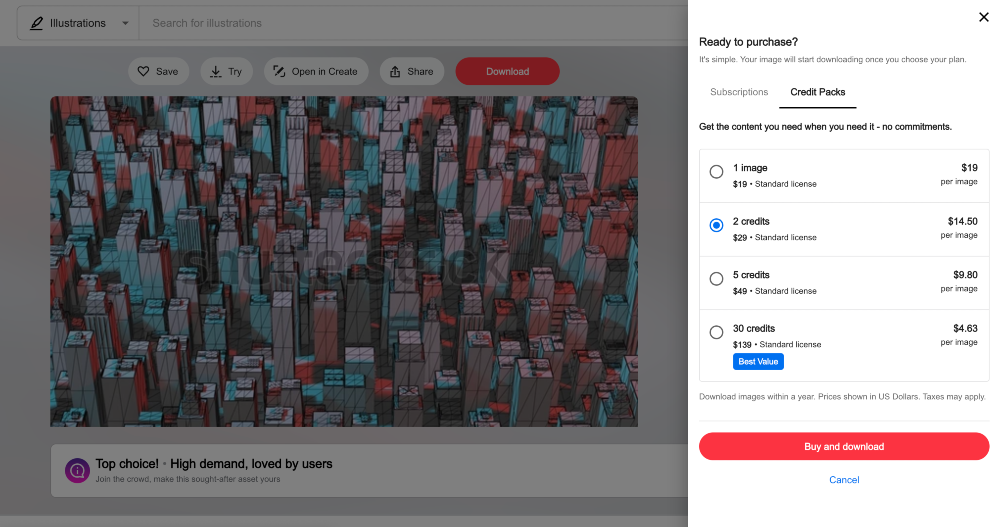
Purchase images from stock photo websites like Shutterstock, Adobe Stock, or Getty Images. These platforms provide licensed images for a fee, ensuring legal use.
4. Use Images in the Public Domain
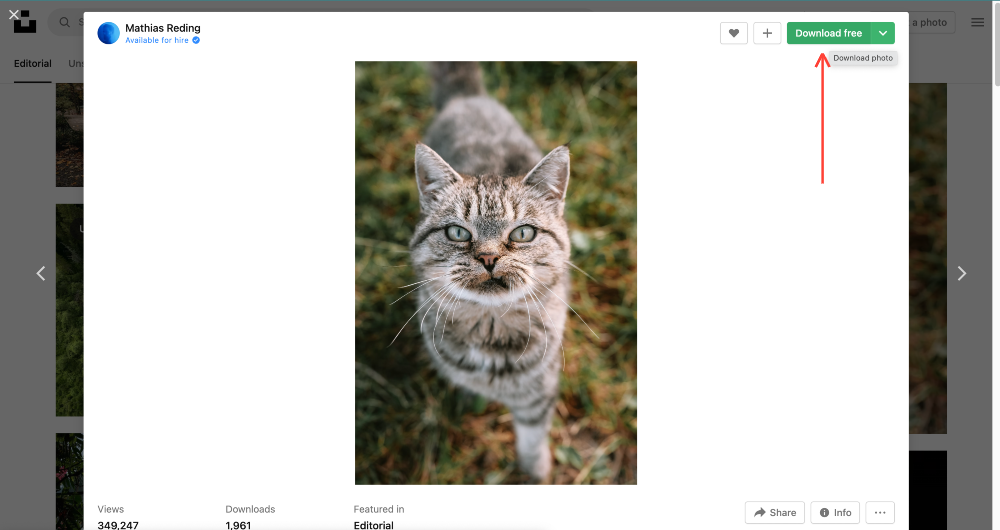
Look for images in the public domain. These images are not protected by copyright and can be used freely for any purpose. Websites like Pixabay, Unsplash, and Wikimedia Commons offer many public-domain images.
5. Creative Commons Licenses
If the image is not in the public domain, search for images with Creative Commons licenses. These licenses allow different use levels, so check the specific terms attached to the image. Websites like Flickr and Creative Commons Search provide access to images under these licenses.
Image licensing is like permitting someone else to use your copyrighted image. It’s a legal agreement between the copyright owner (you, the photographer in our example) and another party (a website, a magazine, or a business).
Through licensing, you allow them to use your image under certain conditions. These conditions include the duration of use, the purpose (commercial or non-commercial), and the geographical location where it can be used.
There are several types of Creative Common licenses, including
- CC BY (Attribution): Others can use the image for any purpose, even commercially, as long as they give appropriate credit to the creator.
- CC BY-SA (Attribution-ShareAlike): Similar to CC BY, but any new works created using the image must also be shared under the same license.
- CC BY-NC (Attribution-NonCommercial): Others can use the image, but not for commercial purposes, and they must give credit to the creator.
- CC BY-ND (Attribution-NoDerivs): Others can use the image for any purpose, even commercially, but they cannot modify or create derivative works based on it.
- CC BY-NC-SA (Attribution-NonCommercial-ShareAlike): Others can use the image for non-commercial purposes and must give credit. Any new works based on the image must be non-commercial and shared under the same license.
- CC BY-NC-ND (Attribution-NonCommercial-NoDerivs): The most restrictive CC license. Others can download the works and share them with others, but they can’t change them in any way or use them commercially.
Common Concerns About Image Copyright
Ques 1: How Can I Tell if an Image Is Copyrighted?
Ans 1: We’ve already discussed some easy ways to help you determine if an image is copyrighted. Let’s recap quickly: Look for watermarks, copyright symbols (©), or any information indicating the image is protected.
Ques 2: Is Every Image I Find Online Copyrighted?
Ans 2: Yes, most images found online are protected by copyright, whether they have a visible copyright notice. It’s safest to assume an image is copyrighted unless stated otherwise or if you find it on a reputable source of free, royalty-free, or public domain images.
Ques 3: Can I Use Any Image From the Web?
Ans 3: No, you cannot use any image from the web. Think twice before downloading any image from the web. Images are typically safeguarded by copyright, meaning using them without permission could infringe on the creator’s rights and lead to legal consequences.
Ques 4: Can I Use Any “Royalty-Free” Image for Free?
Ans 4: Only sometimes. “Royalty-Free” means you pay for the image once and can use it without additional payments based on usage. While that doesn’t always mean the image is free of cost. Always read and understand the license terms to ensure what you can and cannot do with the image.
Ques 5: What Is Creative Commons, and How Does It Relate to Image Copyrights?
Ans 5: Creative Commons (CC) licenses offer a range of permissions for image use. Some CC licenses allow free use with various conditions, while others have more restrictions. Always check the specific CC license attached to an image to understand and comply with the usage permissions.
Ques 6: Is Using Images From Social Media or Search Engine Results Safe?
Ans 6: Only sometimes. Images on social media and search engines are often copyrighted. Using them without permission could lead to legal issues. Instead, use filters in search engines to find images labeled for reuse or explore reputable stock photo websites that offer free images under clear licensing terms.
Q7: How Can I Find Free Images to Use Without Copyright Restrictions?
Ans 7: Websites like Unsplash, Pixabay, and Pexels offer high-quality free stock images. These platforms provide images under licenses that allow you to use them for personal and commercial purposes without worrying about copyright issues. Always check the specific license associated with the image to ensure it fits your needs.
Ques 8: What Will Happen if I Accidentally Use the Copyrighted Image?
Ans 8: Using a copyrighted image without permission can lead to legal consequences, including lawsuits, fines, and cease and desist letters. You might be required to pay damages, tarnishing your reputation.
Wrapping Up!
And there you have it! These top 6 easy ways help you determine if an image is copyrighted.
In today’s tech-savvy world, figuring out if an image is copyrighted before you use it is super important. Here’s the lowdown of our post: use a reverse image search and watch out for watermarks to find out an image’s status. Oh, and a friendly reminder: using someone’s work without permission isn’t cool or legal unless you’re in specific situations like education.
Respecting copyrights is about more than just following the rules. It’s about recognizing the talent and effort poured into every image. So, let’s continue to navigate the digital landscape with awareness, respect, and a shared commitment to upholding the rights of creators everywhere.
If you found this article helpful, let us know in the comments section below. ????