A well-crafted portfolio is a needed tool for creatives, whether you’re an aspiring designer, photographer, or content writer. It shows your skills, talents, and accomplishments, making it a powerful asset in displaying your work to potential employers or clients.
In this comprehensive guide, we will explore the various types of portfolios and provide:
- Step-by-step instructions.
- Valuable tips.
- The best tools to help you create a successful portfolio.
Are you ready? Then, let us begin.
Table of contents
Types of Portfolios
Before diving into creating your portfolio, it’s crucial to understand the different types of portfolios and their specific purposes.
Firstly, here are some of the most common types:
- Personal website portfolio: A great way to have a professional online presence and to make it easy for potential clients or employers to find your work.
- Student portfolio: With this portfolio, you can display your work while still studying. It can be used to apply for internships, jobs, or graduate school programs.
- Architecture portfolio: Showcase your architectural skills and experience. It typically includes drawings, sketches, and models of your work.
- Graphic design portfolio: You can display your graphic design skills and experience here. It typically includes examples of your work on logos, websites, and other visual materials.
- Photography portfolio: This portfolio showcases your photography skills and experience. It typically includes examples of your best photographs.
- Content writer portfolio: This is a portfolio that showcases your content writing skills and experience. It typically includes examples of your published work, such as blog posts, articles, and website copy.
Moreover, within each of these types, many portfolios can be tailored to the specific needs and goals of the individual.
For example, a professional portfolio could be a portfolio for a graphic designer, which would include examples of their work on logos, websites, and other visual materials.

Making a portfolio: Checklist
Ever wondered how to build a portfolio but never knew exactly where to start? Creating a portfolio involves several key steps, regardless of the type of creative work you do.
Overall, when it comes to basics, there are five key questions your portfolio should answer:
- Who you are
- What you do
- Your location
- The work you have to share
- How to contact you
Here are some other things to consider when making a portfolio:
- Set Clear Goals: Start by defining the purpose of your portfolio. Are you creating a portfolio for interviews, freelance opportunities, or personal branding? Having a clear objective will guide your choices throughout the process.
- Collect Your Best Work: Gather your best work, designs, photos, or writing samples. Ensure that each piece you select aligns with your goals and represents your skills effectively.
- Organize and Curate: Organize your work logically, creating a coherent narrative. Curate your portfolio by selecting the most relevant and impressive pieces that showcase your range and creativity.
- Create a Consistent Style: Maintain a consistent style and theme throughout your portfolio. This cohesive design will enhance your portfolio’s visual appeal and professionalism.
- Craft Engaging Descriptions: Provide context for each piece by writing concise and engaging descriptions. Explain the project’s goals, your role, and the impact of your work.
- Choose the Right Format: Depending on your work type and audience, decide whether a physical or digital portfolio is more suitable. Many creatives opt for an online portfolio because of its accessibility.
- Design and Layout: Pay careful attention to the design and layout of your portfolio. It should be visually appealing, easy to navigate, and mobile-friendly. Use professional design software or portfolio builders for a polished look.
- Personal Branding: Incorporate elements of personal branding, such as a logo, color scheme, and an “About Me” page, to make your portfolio unique and memorable.
- Test and Edit: Before finalizing your portfolio, review it for errors, broken links, or inconsistencies. Test it on different devices to ensure it looks great everywhere.
- Regular Updates: Keep your portfolio current by adding new projects and removing outdated work. An active and evolving portfolio reflects your growth and relevance.
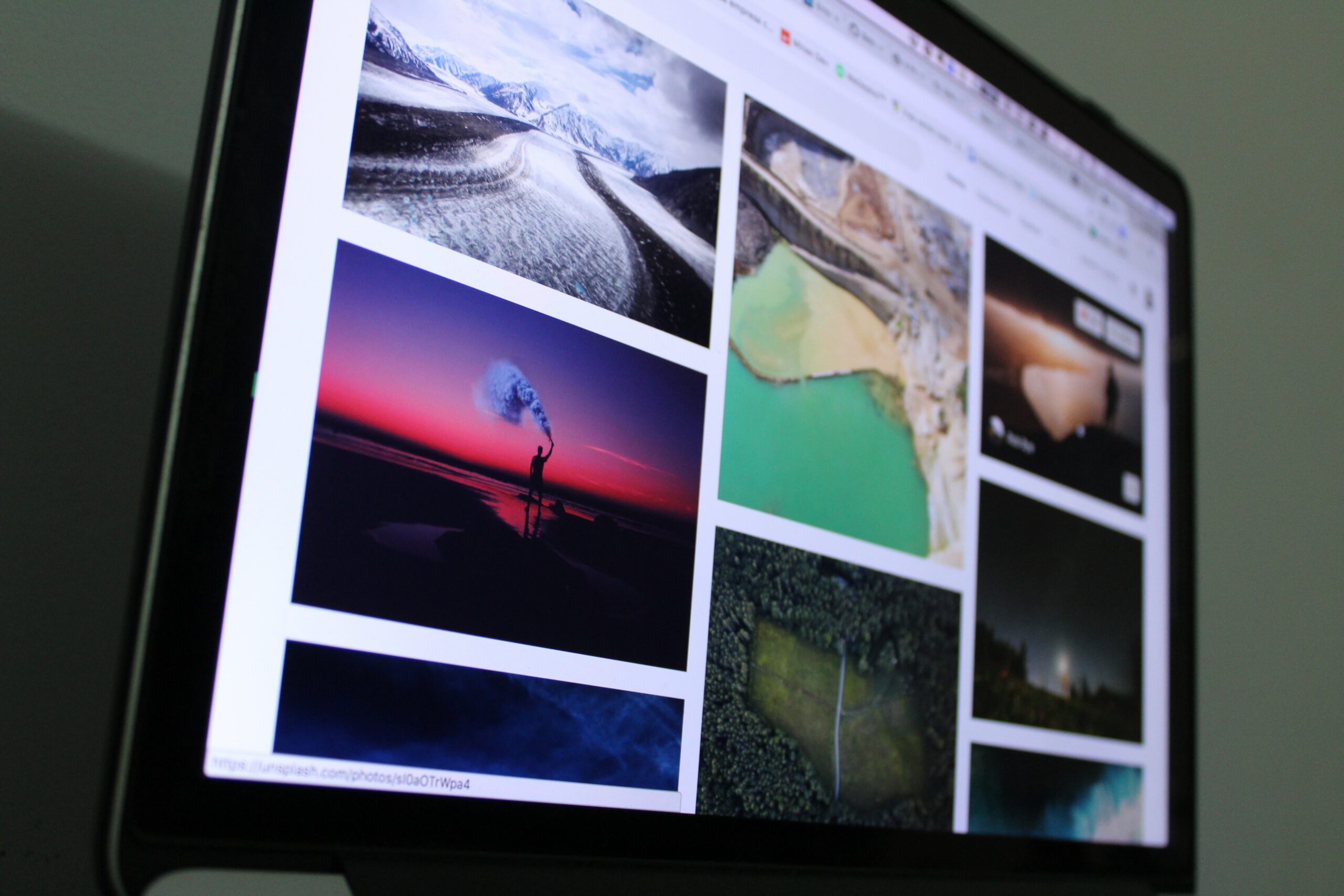
Best Tools to Make a Portfolio
When it comes to creating a captivating portfolio, the choice of tools is a decision that can significantly impact your success in the world of creativity. Your portfolio is not just a compilation of your work; it’s a dynamic reflection of your skills, style, and professionalism.
Therefore, picking the right platform or software is crucial in ensuring that your portfolio is visually appealing but also functional and user-friendly.
In this section, we’ll delve into some of the best tools that cater to various creative professionals, from designers and photographers to writers and artists.
???? Wix
Wix is a versatile and user-friendly website builder suitable for various portfolios. It’s an excellent choice for those who want to create a personal website portfolio or a digital portfolio.
Wix offers a drag-and-drop interface, an extensive library of templates, and many features that make it easy to design a professional-looking portfolio. You can showcase your work with multimedia elements, including images, videos, and interactive content.
???? Squarespace
Squarespace is renowned for its visually stunning and elegant templates, making it a preferred choice for creatives who want to display their work in a sleek and polished online portfolio.
The platform provides various design options, including typography, layout, and color schemes, allowing you to create a portfolio that reflects your unique style. Squarespace is known for its mobile-responsive design, ensuring your portfolio looks great on all devices.
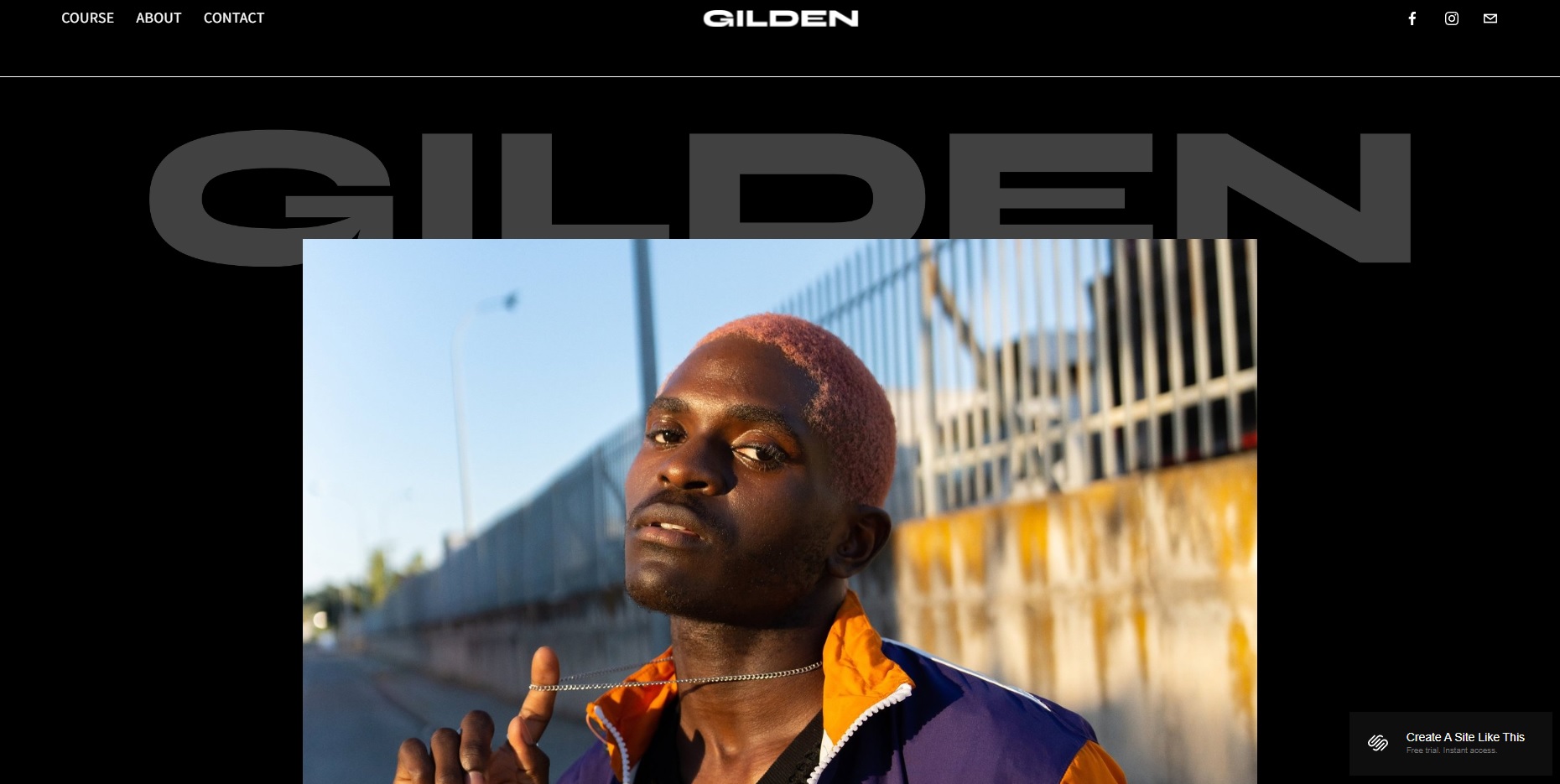
Here is a demo of a Squarespace photography portfolio.
???? Behance
Behance is an Adobe-owned platform designed for designers, artists, and creatives to showcase their work. It’s an ideal tool for creating a portfolio that is part of a broader creative community.
You can easily upload your projects, organize them into collections, and connect with a global audience. Behance also integrates with Adobe Creative Cloud, allowing you to sync your work seamlessly.
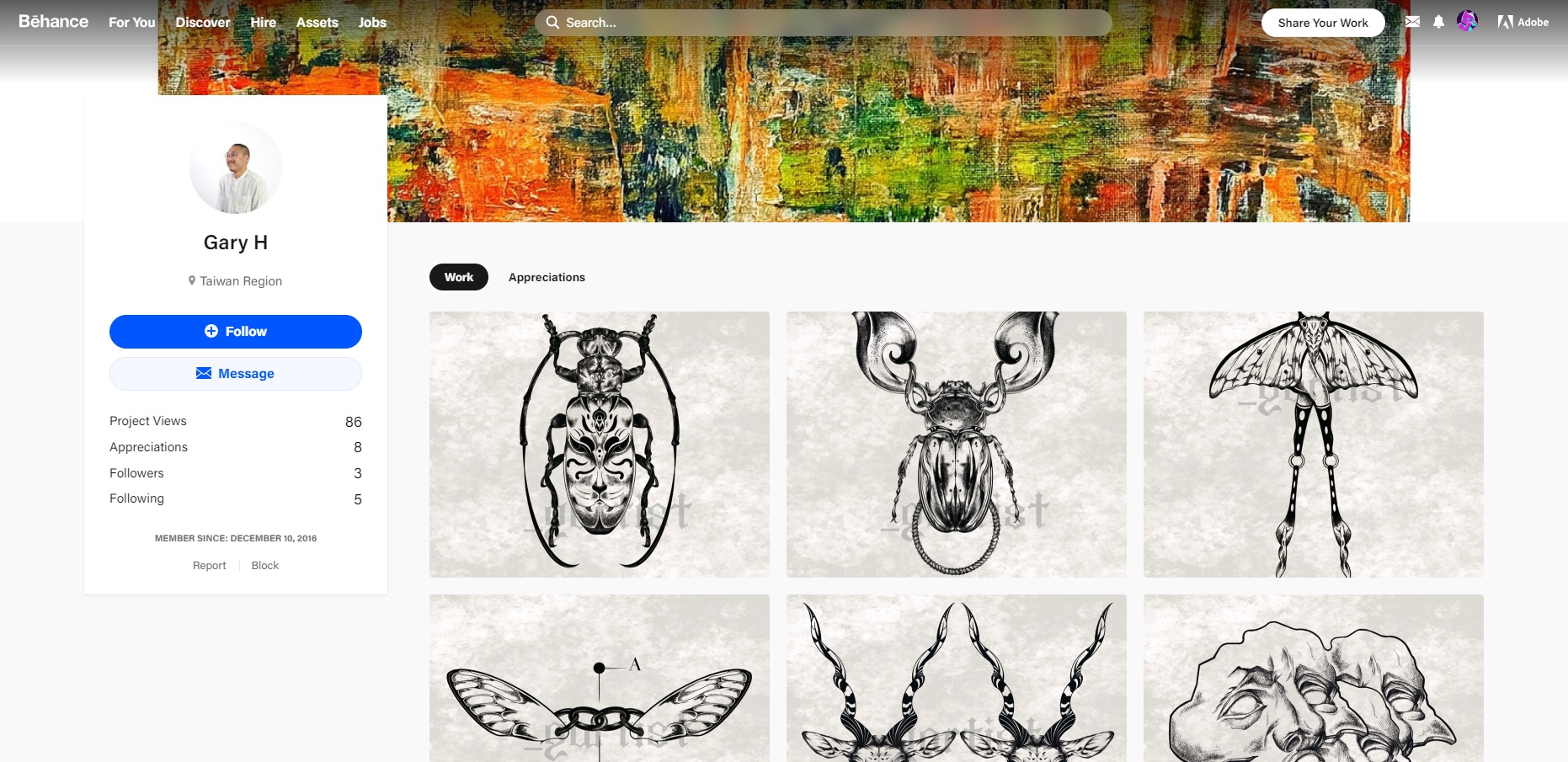
Here is a demo of a Behance tattoo portfolio.
???? WordPress
WordPress is a versatile platform suitable for a personal website portfolio, and it’s highly customizable to cater to various creative needs. It offers a plethora of themes, plugins, and widgets to help you create a unique and functional portfolio.
WordPress is particularly favored by those who want complete control over their website’s design and features. It’s an excellent choice for artists, writers, photographers, and designers who wish to exhibit their work.
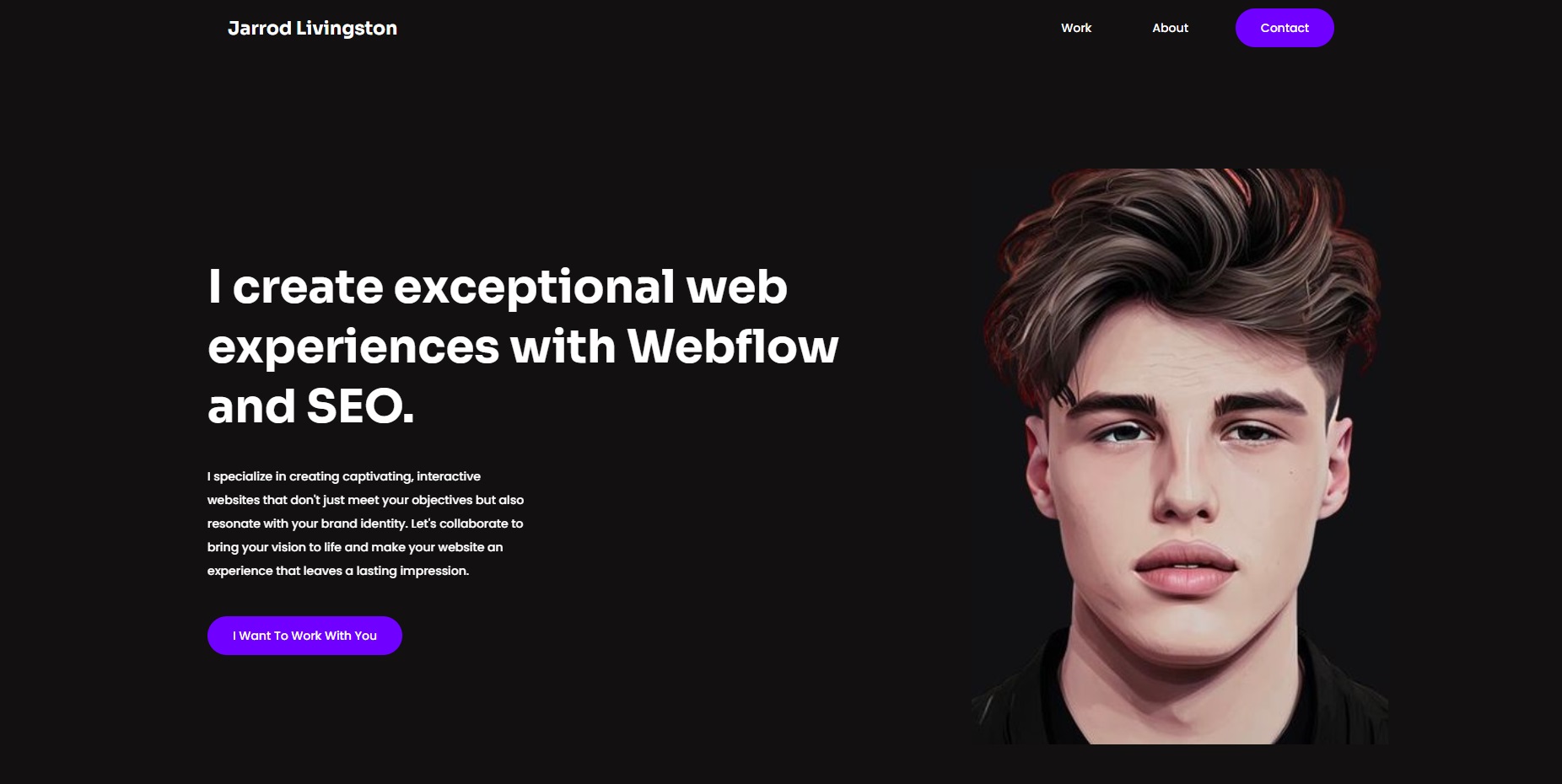
Here is an example of a web designer portfolio.
???? Adobe Portfolio
Adobe Portfolio is a specialized tool for creatives, especially those using Adobe Creative Cloud software. It seamlessly integrates with Adobe’s design and photography tools suite, making it a breeze to display your creative work.
The platform offers simple, elegant templates and a user-friendly interface for artists, photographers, and designers to showcase their portfolios.
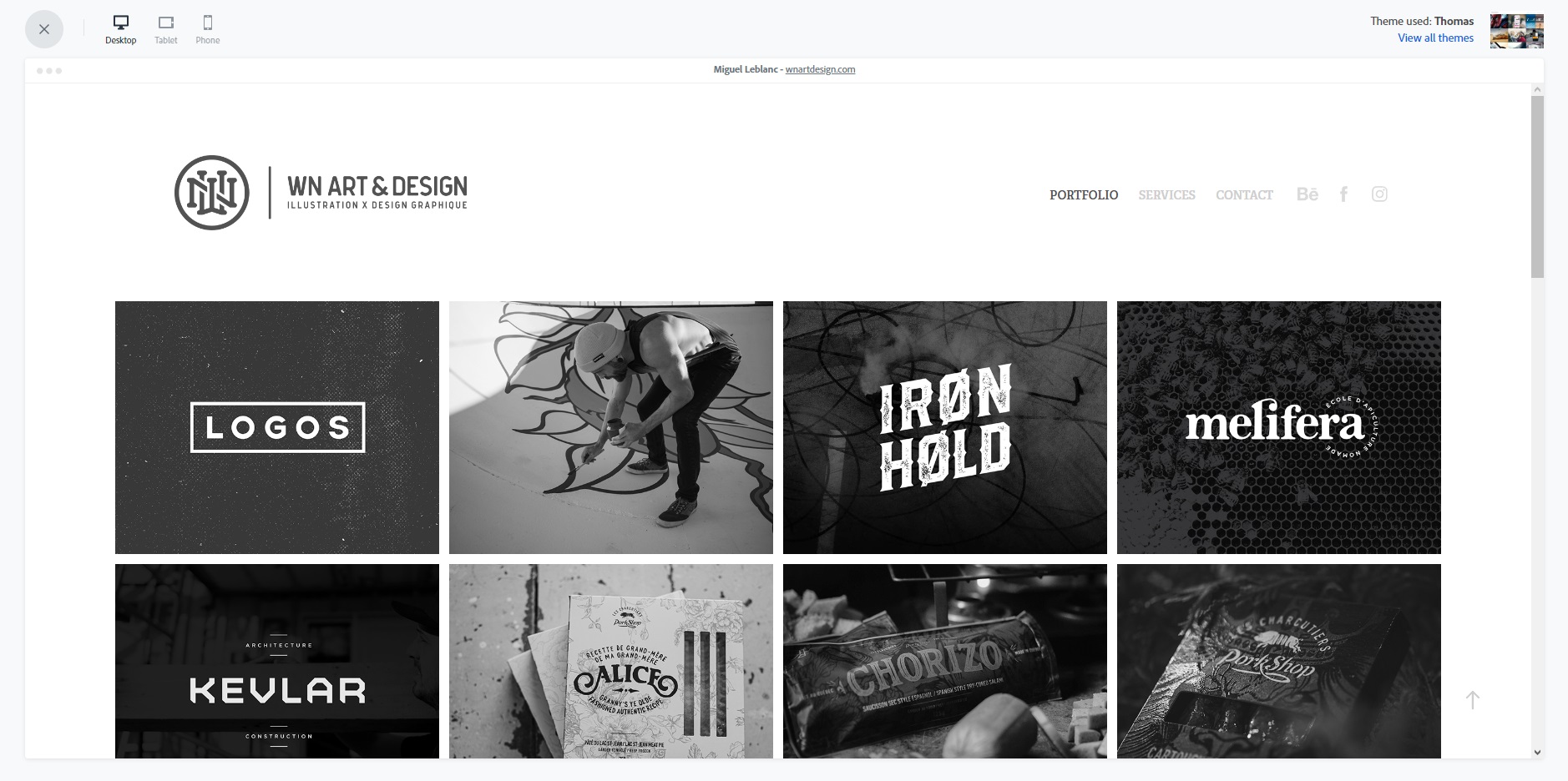
Here are some examples of portfolios made with Adobe Portfolio.
Choosing the right tool for your portfolio depends on your specific needs, creative style, and technical skills.
Tips for Creating a Successful Portfolio
Creating a successful portfolio is an art in itself. It’s not just about compiling your best work, crafting a narrative, making a lasting impression, and ensuring your talents shine through.
Your portfolio is your calling card, whether you’re an artist, writer, designer, or creative professional. In this section, we delve into a set of invaluable tips that will guide you in constructing a portfolio that showcases your skills and tells a compelling story.
⚙️ Showcase Diversity of Skills
Diversify your portfolio by including a range of projects that showcase your versatility.
Whether you’re a designer, writer, or artist, demonstrating your ability to tackle a variety of challenges will impress potential clients and employers. From different styles to project types, diversity reflects your adaptability.
⚙️ Tell a Compelling Story
Your portfolio is not just a static collection of work; it’s a narrative of your creative journey.
Use it to tell a compelling story about your evolution, sources of inspiration, and what sets you apart from others in your field. Narratives engage potential clients and employers personally, making your portfolio more memorable.
⚙️ Highlight Achievements and Awards
If you’ve received accolades or awards for your work, make sure to showcase them prominently.
Awards and recognitions add credibility and can be decisive in attracting potential clients or employers. Include images or descriptions of the awards and the context in which they were received.
⚙️ User Experience is Key
Prioritize the user experience in your portfolio design. Ensure that navigation is intuitive and that visitors can easily find the information they seek.
A seamless user experience leaves a positive impression and encourages exploration of your work. Test your portfolio on various devices to ensure cross-compatibility.
⚙️ SEO Optimization
Incorporate search engine optimization (SEO) techniques to make your portfolio easily discoverable.
Use relevant keywords and meta descriptions to improve your portfolio’s visibility on search engines like Google. Optimizing your content for search can significantly increase your online presence.
⚙️ Show Your Best Work First
Remember that first impressions matter. Lead with your most substantial pieces to captivate your audience right away. Starting with your best work sets the tone for a positive portfolio exploration.
As visitors scroll through your portfolio, they should be consistently impressed, ensuring they stay engaged.
⚙️ Consistency in Presentation
Maintain a consistent presentation style throughout your portfolio. This includes typography, color schemes, and the layout of your project descriptions.
Consistency adds a professional touch to your work and creates a cohesive and polished look.
⚙️ Quality Over Quantity
While diversity is essential, prioritize quality over quantity. Include only your best and most relevant work.
A concise, well-curated portfolio is more effective than a sprawling, unfocused one. Focus on the pieces that best represent your abilities and vision.
All in all, these detailed tips are your roadmap to creating a compelling and successful portfolio. Your portfolio is a dynamic reflection of your creativity, professionalism, and dedication to your craft.
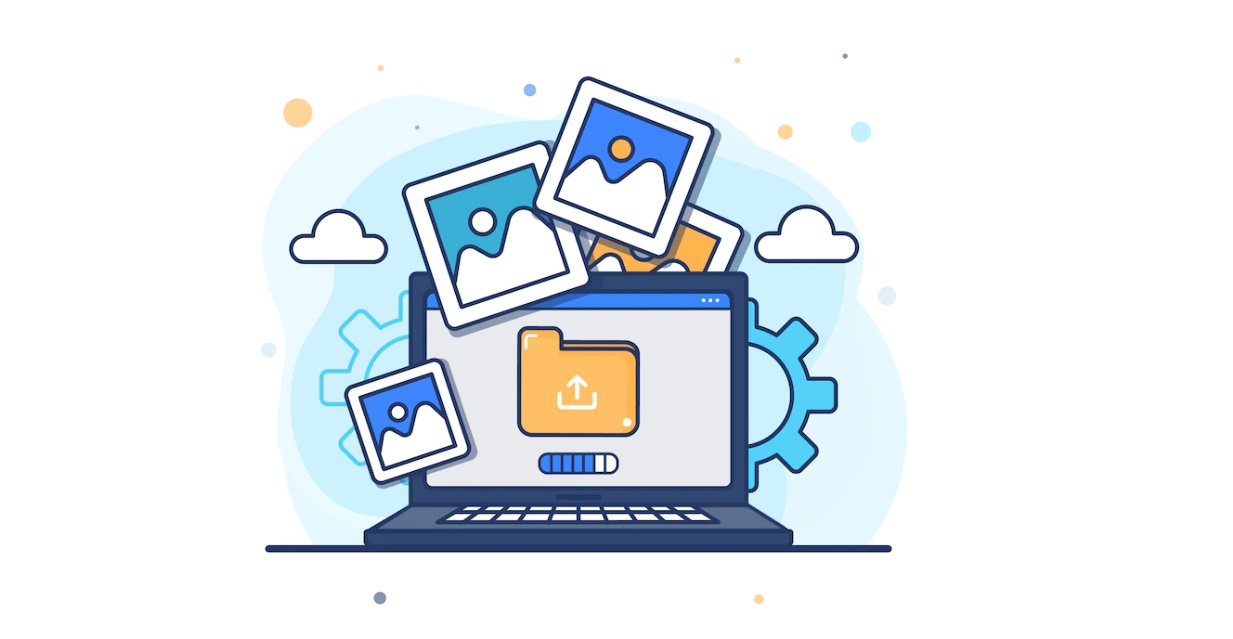
Common misconceptions about online portfolios
As the importance of digital portfolios has grown, so have the myths and misconceptions surrounding them. In this section, we’ll debunk some of the most common misunderstandings that often cloud the minds of those looking to create or enhance their online portfolios.
- Online portfolios are only for creative professionals. This is not true! Online portfolios can be used by anyone to showcase their skills and experience, regardless of their profession. For example, a student can use an online portfolio to showcase their academic work or a job seeker can use an online portfolio to showcase their skills and experience to potential employers.
- Online portfolios are difficult to create. This is not necessarily true. There are several online portfolio builders that make it easy to create a professional-looking portfolio without any coding experience.
- Online portfolios are not necessary. This is also not true. In today’s digital world, an online portfolio is a great way to stand out from the competition and to make it easy for potential clients or employers to find your work.
- Online portfolios are expensive to create. This is not true. There are many free and low-cost online portfolio builders available.
- Online portfolios should be static. Online portfolios should be updated regularly with new work and projects. This shows that you are actively learning and growing in your field.
- Online portfolios should be perfect. Online portfolios don’t have to be perfect. They should be a reflection of your work and your skills. You can even include struggles and failures and how you overcame or fixed them.
- Online portfolios should be public. You can choose to make your online portfolio public or private. It depends on your personal preference and your career goals.
So, if you are considering creating an online portfolio, go for it! Online portfolios are a great way to display your skills and experience to the world.
Wrapping up…
Whether you’re a photographer, content writer, designer, architect, or any other creative professional, the process of creating a portfolio remains fundamentally the same. It’s a vital instrument that can open doors to job opportunities, freelance projects, or clients seeking your unique talents.
Your portfolio is more than just a compilation of your work; it’s a dynamic representation of your journey and aspirations.
Your choice of tools, such as Wix, Squarespace, Behance, or others, will shape the aesthetics and functionality of your portfolio, but the essence of your work and the narrative you build within it are entirely your own.
So, embark on this creative journey, let your portfolio be your voice, and tell the story for you.




