We’re pleased to inform all Modula users that we’ve been busy with updates & improvements! Over the past few weeks, we have started rolling out our very own Modula Elementor gallery widget, among many other amazing features.
Keep reading to find out what’s new in Modula!
We hope you’re doing well!
Today, we have a big announcement for Modula users. As you may have noticed, if you’re using the latest version of Modula, our development team has been quite busy.
TL;DR: Here are all the new features we’ve introduced:
- An all-new Elementor gallery widget.
- Easy & fast gallery sorting/reordering.
- Filter styles
- Watermarking
- Password protected galleries
- Right-click protection
- Gallery deep linking
- Easily duplicate galleries
Keep reading to learn more about these new features and how to use them to take your Modula galleries to the next level!
The Modula Elementor Gallery Widget
We bet you’re curious about how this process goes, right? I mean, you should be as this can be a game-changer for many. Let’s see how you can build a gallery with Modula and Elementor.
Build a stunning Elementor gallery with Modula!
We told you this is a super easy process, but how easy is it?
Step 1: Drag the Elementor widget onto your page, select the gallery you wish to insert, and start tweaking.
Step 2: Enjoy your new gallery!
Read our guide about how to add a Modula gallery in Elementor and how to customize it.
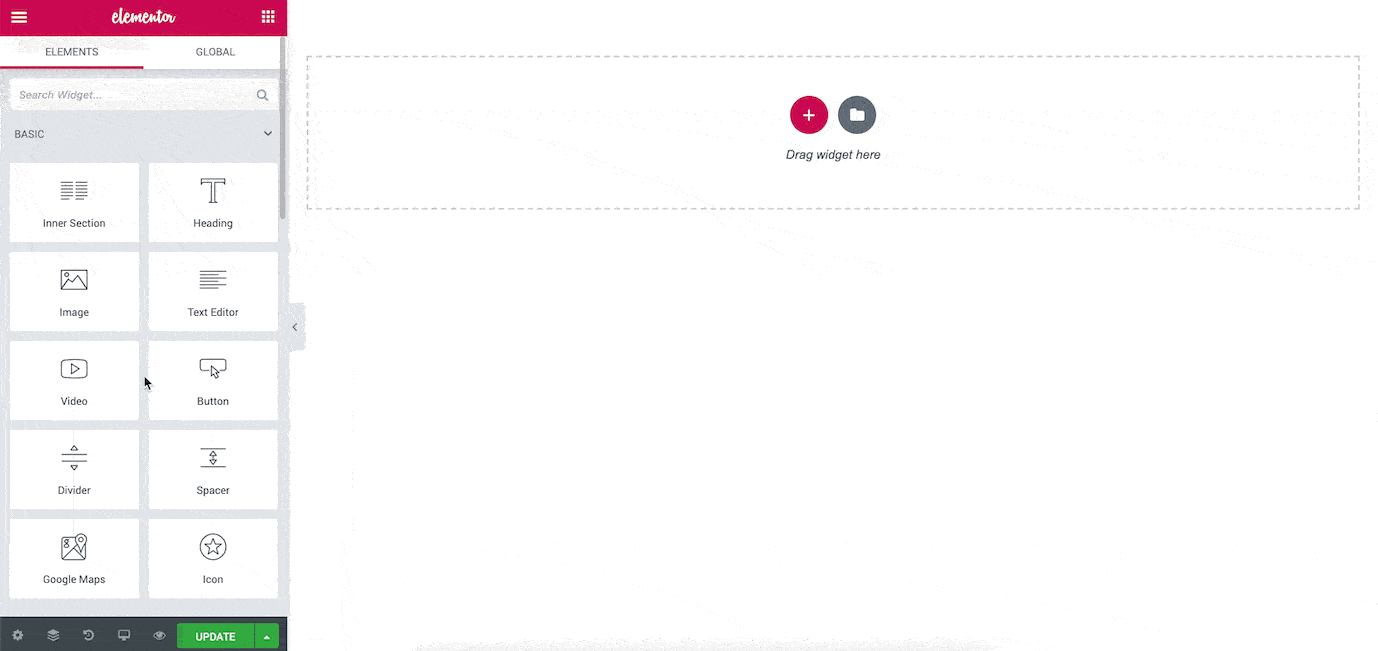
You no longer have to jump between the Modula gallery edit page and your Elementor pages to insert galleries – making the process both faster and easier.
The Modula WordPress plugin was and always will remain fully compatible with page builders through the easy-to-use shortcode system that is well-known and common in the WordPress industry.
This officially makes the Elementor integration the third method of inserting Modula galleries onto your WordPress posts and pages – along with the traditional shortcode method and Modula Gutenberg block, which was introduced back in March.
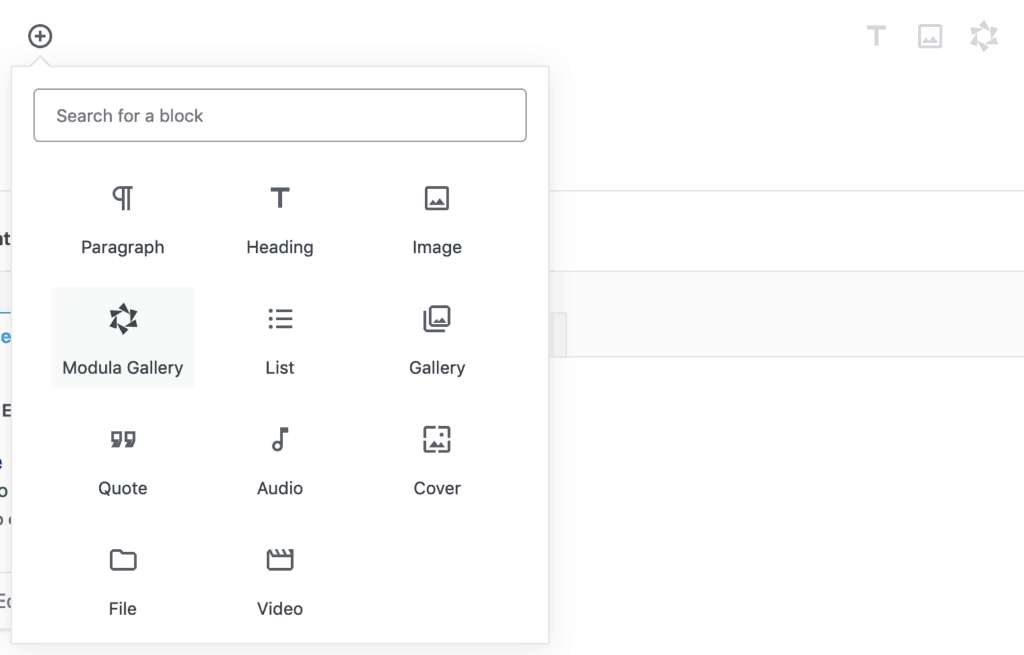
New Filter styles? Even more customization at your fingertips.
Modula’s Filter Style functionality is only available to Modula Pro users! Upgrade today.
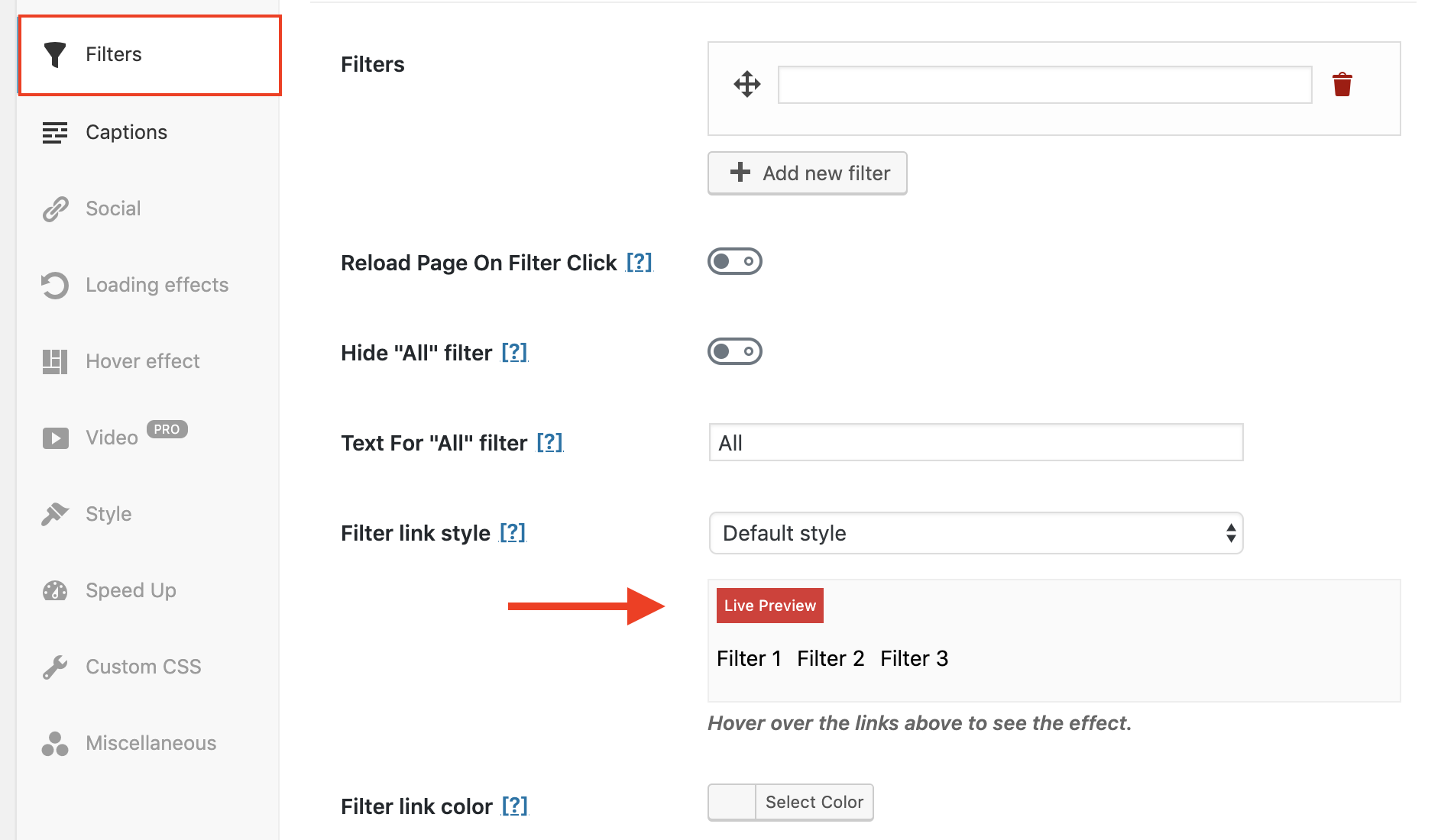
Modula’s Gallery Filtering functionality is a handy feature when you start creating galleries with many images and want to make it easy for users to sort through them.
As you already know, we created Modula to make it easy to create a gallery in minutes and customize it and make it unique. Because who wants dull galleries, right?
And on that note, we’re incredibly proud to announce that all Modula Pro users can now customize their galleries even further with over 20+ filter styles. Either stick to the simple default style or choose from the other filter styles. Try them out & choose your favorite!
Did someone say easy and fast gallery sorting?
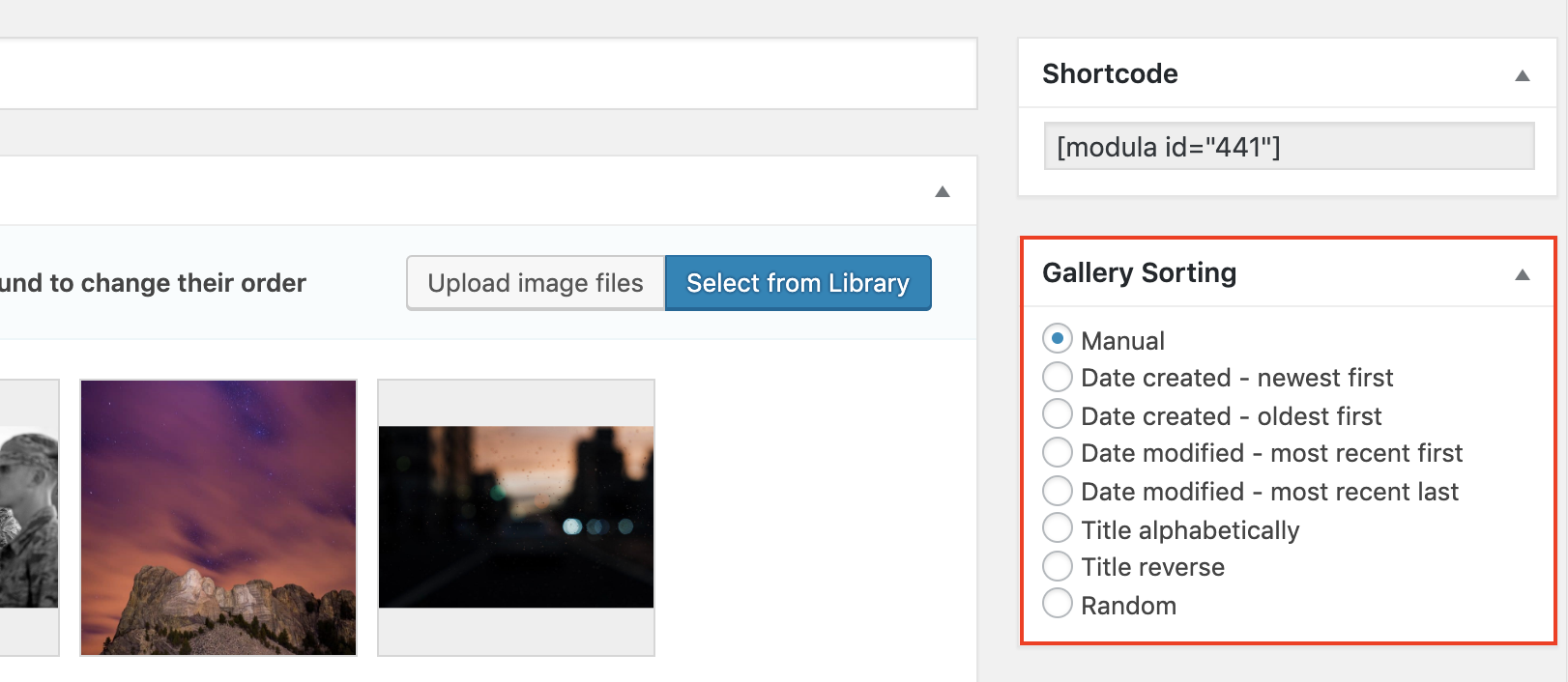
Ever created a gallery with so many images that made manually reordering them extremely time-consuming? Yeah, we’ve been there too. Fortunately, thanks to our new gallery sorting functionality – you can easily reorder your galleries. Easily and instantly sort your galleries by:
- The date they were created – with the newest images first
- The date they were created – with the oldest images first
- The date modified – with the most recently modified images first
- The date modified – with the most recently modified images last
- Alphabetically using the image titles
- Reverse alphabetical order
- Or choose to shuffle them so they’re completely randomly ordered
Easily Watermark Images in Your Galleries
Modula’s Watermarking extension is only available to Modula Pro users! Upgrade today.
Easily protect your photos by adding custom watermarks to your WordPress image galleries with Modula.
Online image theft is common which is why many popular photographers choose to watermark their images. With Modula’s Watermark Add-on, you can easily add watermarks to images in your galleries.
The watermark can be anything you like, simply head to Modula > Settings and upload the file you’d like to use.
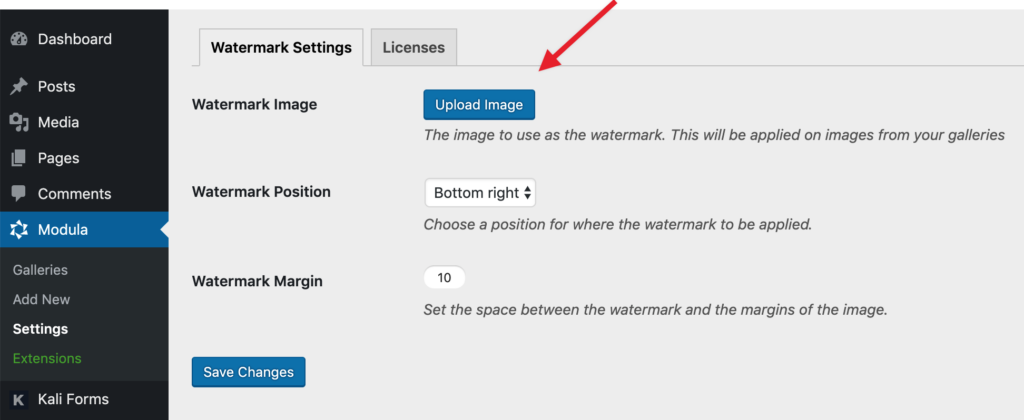
Once you’ve added your watermark image, as shown above, head to your Elementor gallery edit page and click on the Watermark tab. Here’s where you can optionally enable watermarking for your galleries.
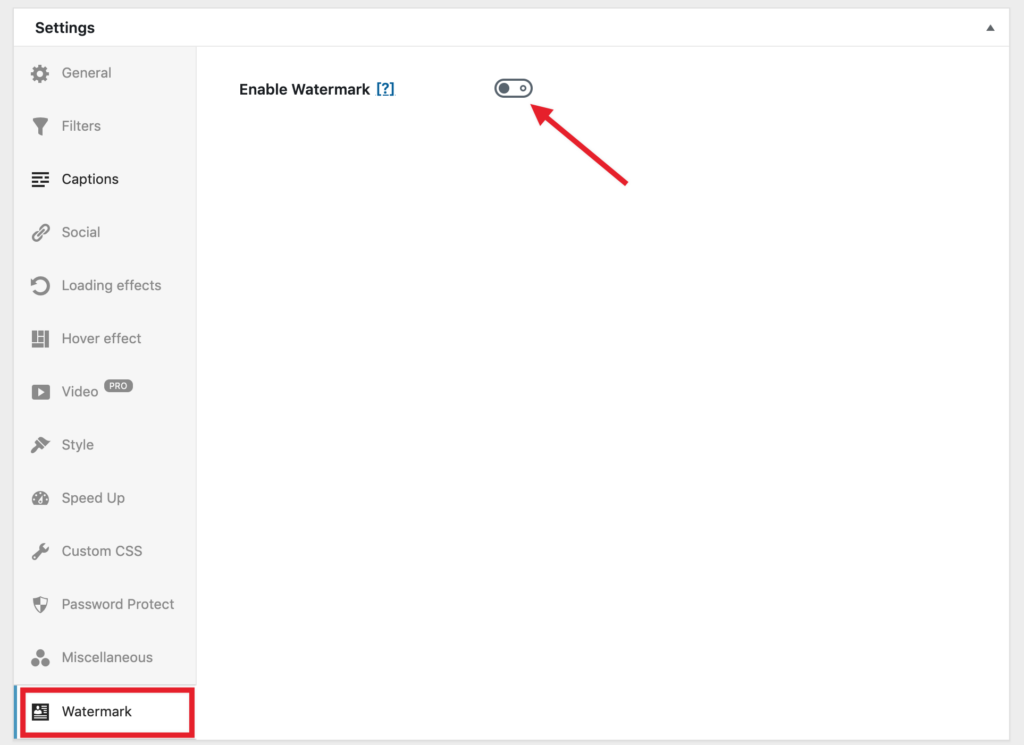
We’ve made it easy to automatically watermark a batch of images without handling this process in your photo editing software (such as Lightroom or Photoshop).
Even More Features To Help You Protect Your Galleries
The Modula Right-Click Protection and Password Protection Add-ons are only available to Modula Pro Users! Upgrade today.
Password Protected Galleries
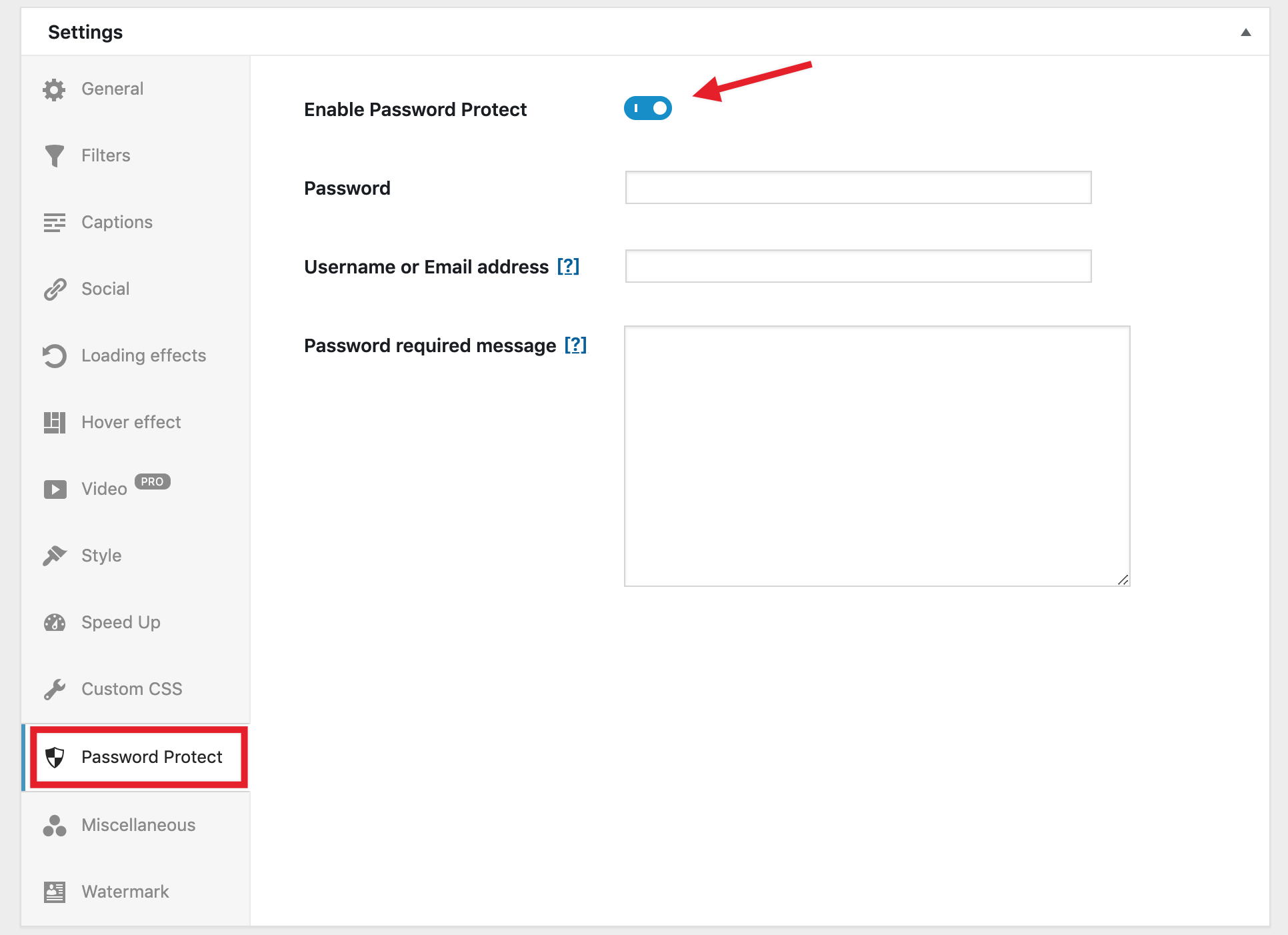
With Modula’s new Password Protection Add-on, you can easily protect private galleries with a password. Just head to your gallery edit page, click Password Protect (as shown above), enter the Password you would like to protect the gallery with and enter a username/email address optionally.
Gallery Right-Click Protection
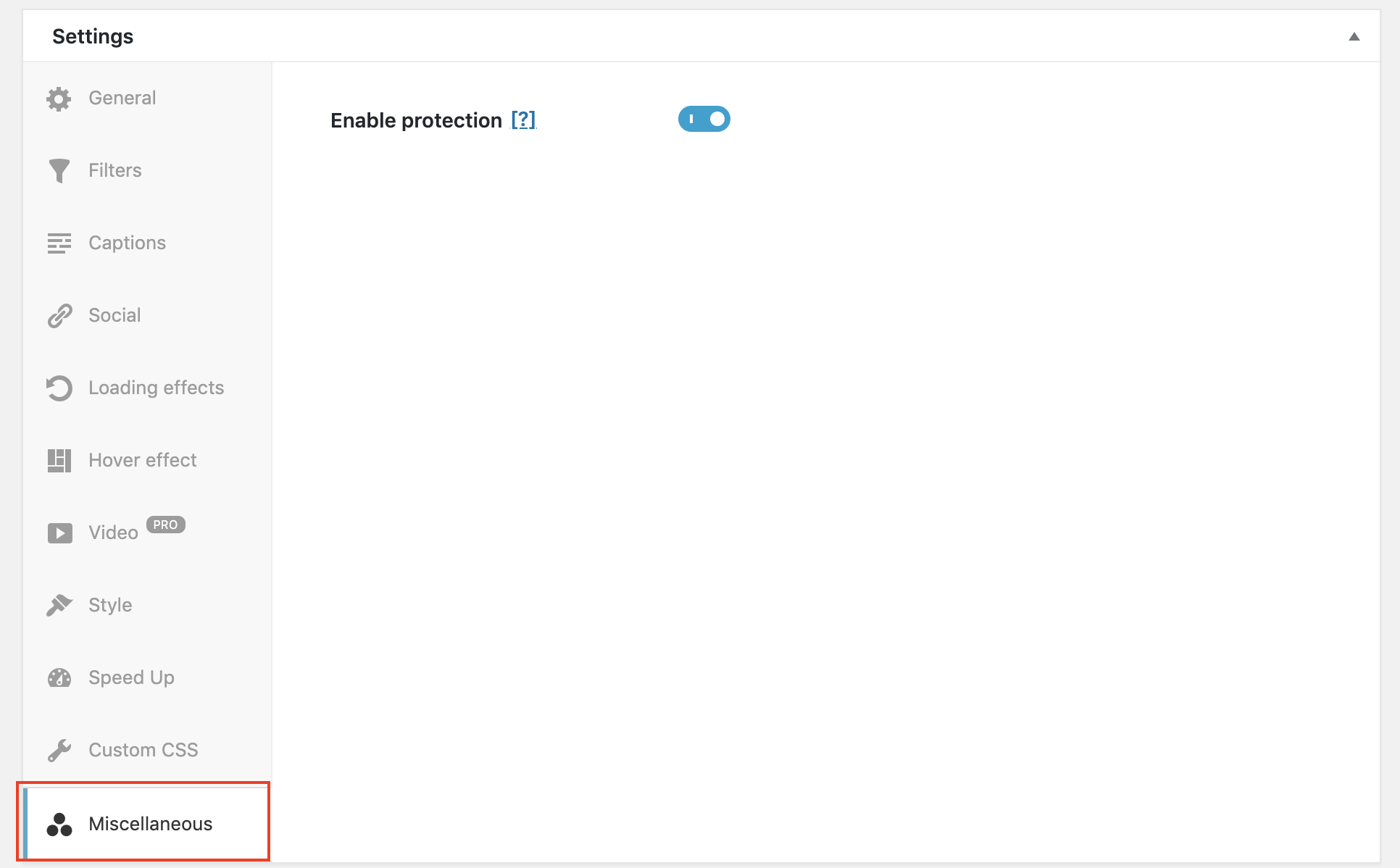
Modula’s Protection Add-on makes it easy for you to prevent website visitors from right-clicking and downloading your images in full-size. This, unfortunately, doesn’t prevent screenshots from being taken but stops someone trying to steal your pictures from obtaining a high-resolution version of your images.
In case you’d like to learn more, we also have a detailed guide on how you can protect your website from image theft.
Gallery Deep Linking
The Modula Deeplink Add-on is only available to Modula Pro users! Upgrade today.
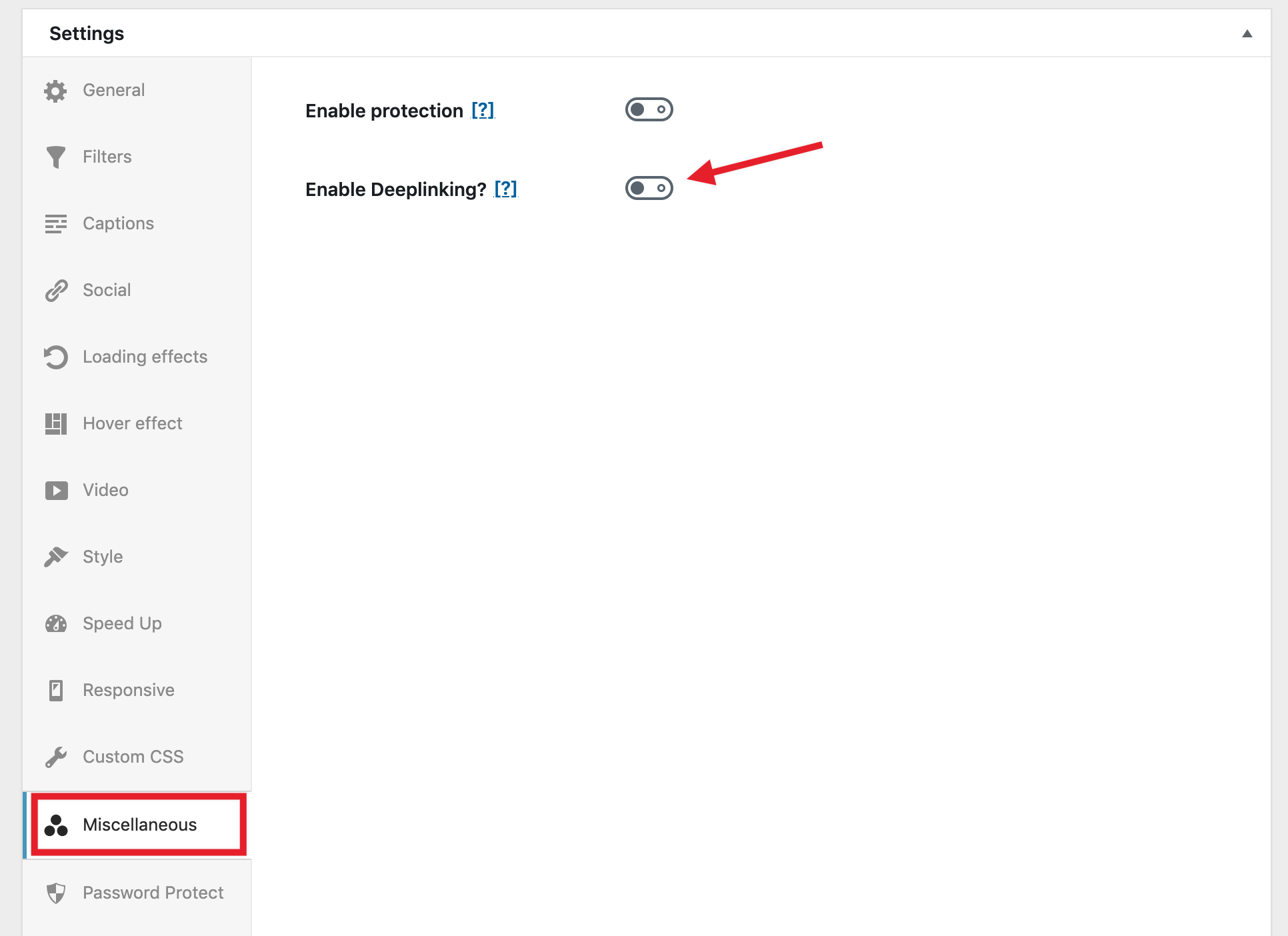
The Modula Deeplink Add-on makes it easy to take full advantage of the SEO benefits of a gallery created with Modula. We’ve made it easy to create unique and indexable URLs for each item in your Elementor gallery.
The deeplinking add-on conveniently lets you link to any image in your gallery – making it easy to share URLs with visitors and clients when referring to a specific image in a gallery. When active, deeplinking will work automatically – try it out with the gallery below. Click an image and notice how the URL changes whenever you navigate to a different image and is cleared once the lightbox is closed.
This makes linking and referring to individual images far easier.
Easily Duplicate Galleries
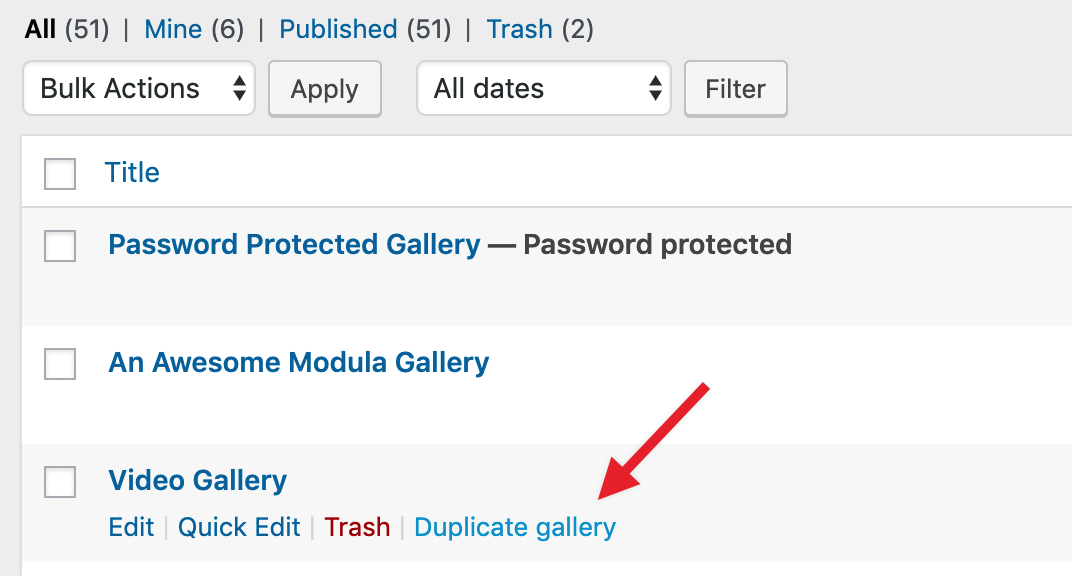
We know and have heard your feedback!
Starting from scratch isn’t always the best nor the most efficient way to create a gallery. All Modula users can now easily duplicate their galleries without needing to install an additional plugin to do so…
We’ve also added other minor but beneficial improvements, such as the ability to easily swap out images in a grid so that you don’t have to tweak the layout of your Elementor gallery every time you want to change an image anymore. Click the icon below on any of the images you’d like to replace, as highlighted below:
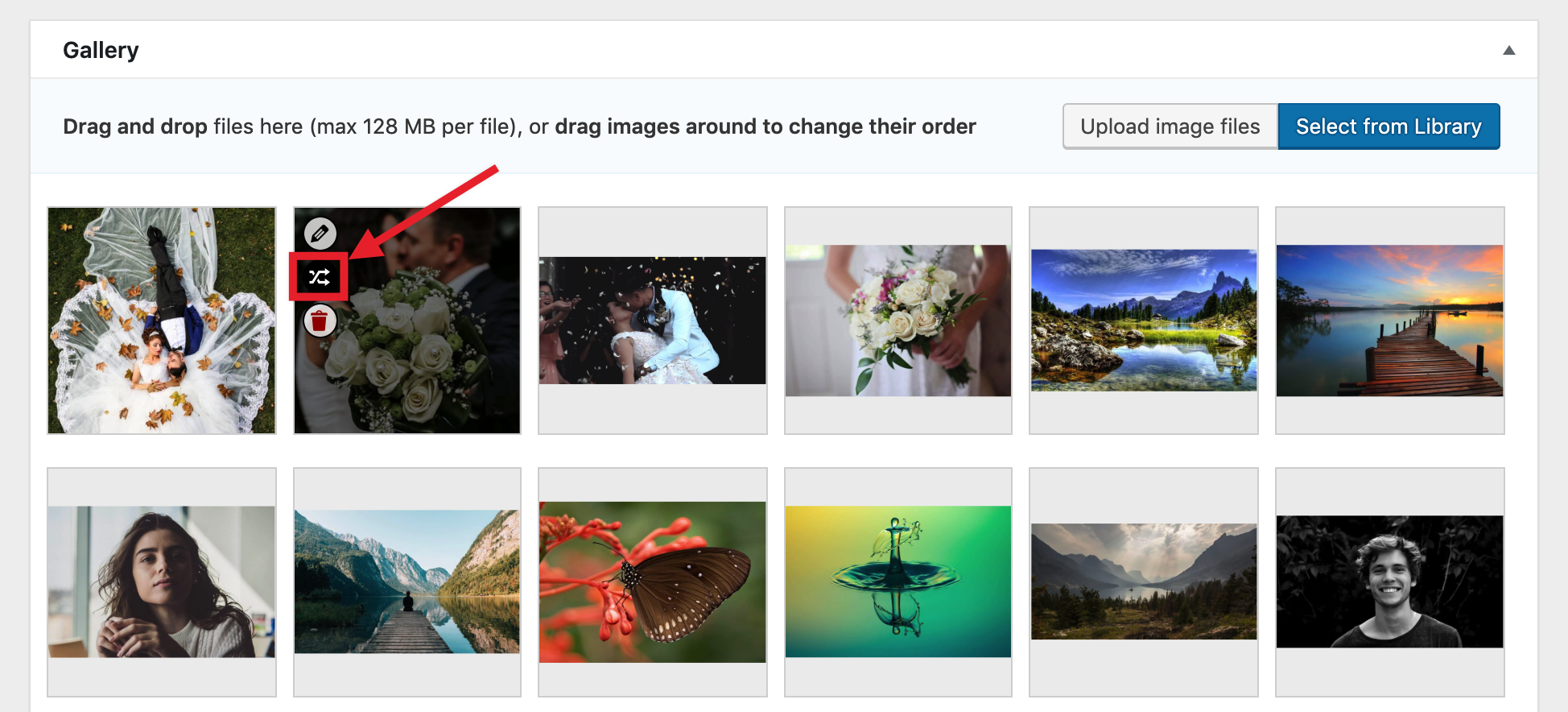
And then choose the image you’d like to replace it with from your media library or upload a new image:
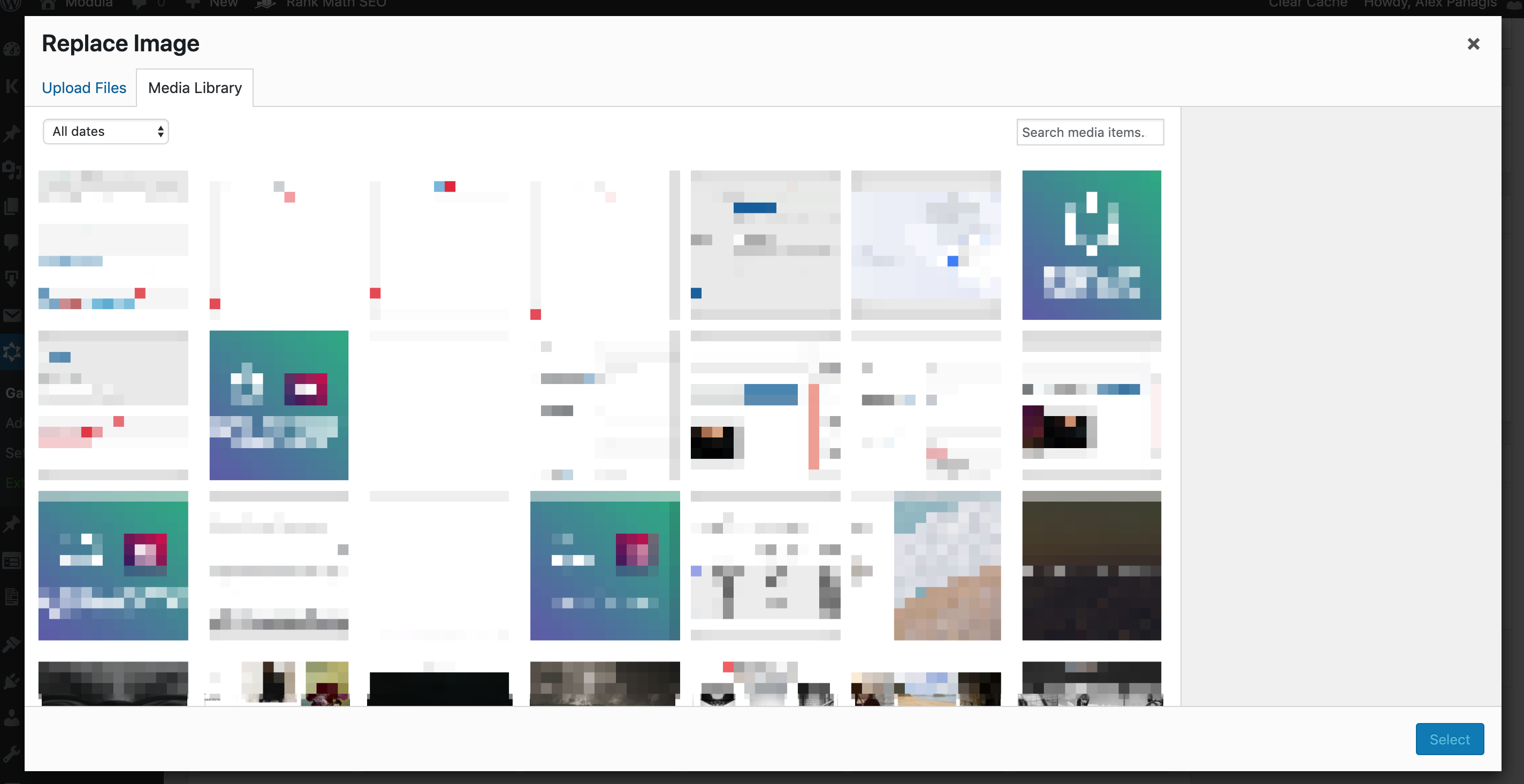
If you have any other questions about Modula and how to get up and running with the all-new Modula Elementor gallery widget or other add-ons – feel free to get in touch with us or refer to our documentation.

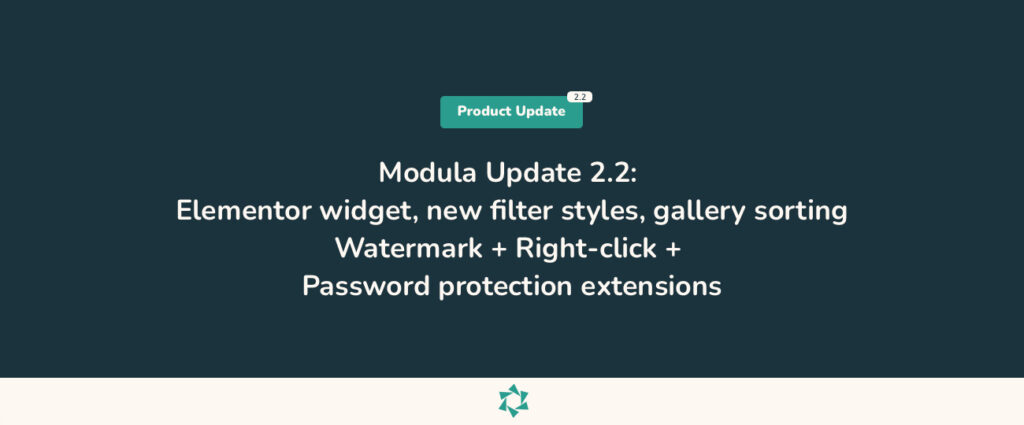


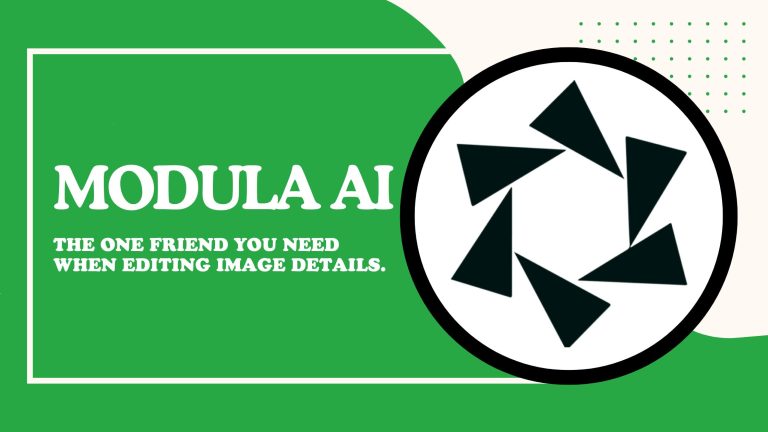

Boom!
So nice to see that the Modula team is still actively developing the plugin and adding new features since their LTD! Already mentioned this to you Alex, but obfuscation of the license key once activated would be really useful as I’ve had a couple of clients reuse it on other sites without my permission…
Definetely, Chris – we’ll look into including this in a future release soon!