In the ever-evolving world of photography and image editing, Luminar Neo stands out as a powerful contender, offering innovative tools and features that can transform your photos from ordinary to extraordinary. This Luminar Neo review will be everything you need to know about this awesome software!
Developed by Skylum, this software has generated a buzz among photographers, graphic designers, visual artists, and everyone interested in the latest advancements in photo editing software.
In this comprehensive review, we will delve deep into Luminar Neo, exploring its features, practical applications, user experience, and more… ✨
Table of contents
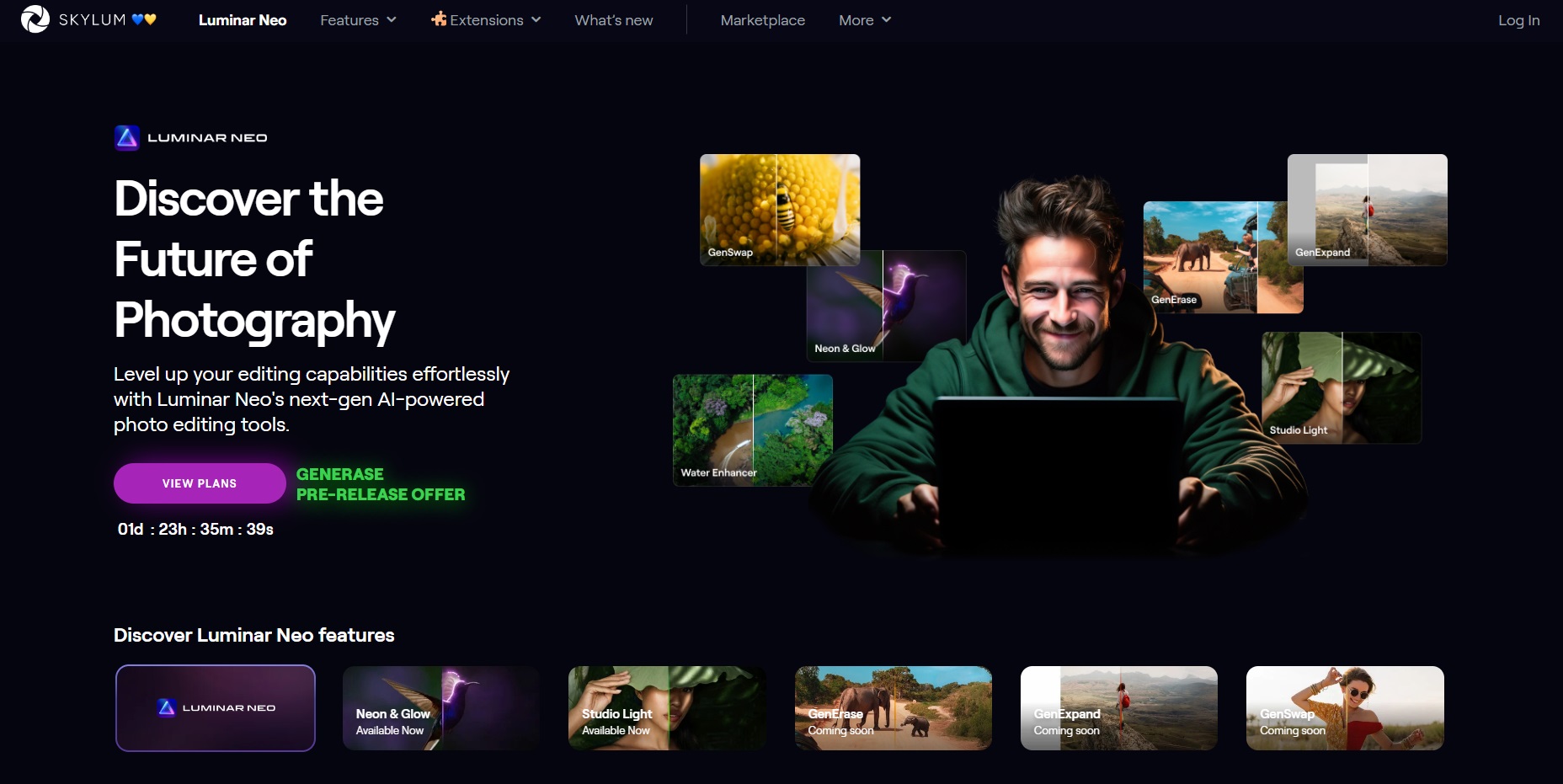
Key Features of Luminar Neo
Luminar Neo is centered around user-friendly software, a key aspect that has consistently guided Skylum’s software development. The developers have maintained this user-centric approach in the core functionality of Luminar.
As a person who constantly has issues navigating through many complicated software, I can confirm that Luminar Neo is extremely user-friendly!
In a nutshell, Luminar Neo takes Adobe Photoshop and Lightroom and mashes them together into an awesome tool.
Let’s take a close look at the overview of specs:
| Minimum Computer Requirements | RAM: 8 GB Disk Space: 10 GB |
| Minimum Software Requirements | macOS: Version 10.14.6 (Mojave) Windows: Version 10 or later |
| Tethered Shooting | Not supported |
| Keyword Tagging | Supported |
| Camera and Lens Corrections | Available |
| Brush Tools | Included |
| Layered Editing | Supported |
| AI Editing | Enabled |
| Noise Reduction | Included |
| Export Options | JPEG, PNG, TIFF, JPEG-2000, PSD, PDF |
| Best For | Ideal for photographers seeking fast and efficient editing with the capability to create dramatic edits. |
This section delves into the software’s core strengths, exploring its AI-based enhancements, creative filters, advanced retouching tools, and other standout features that collectively set Luminar Neo apart as a game-changer in the world of photo enhancement.
Let’s delve into these features and explore how they redefine the possibilities of image editing.
???? AI-Based Enhancements
Luminar Neo’s AI-based enhancements are at the core of its capabilities, making photo editing a breeze for users of all levels. The software intelligently identifies and corrects common issues, such as exposure problems, noise, and color imbalances.
Here are some of the key AI features:
- Sky Replacement: Easily swap out dull skies for more dynamic ones with just a few clicks.
- Portrait Enhancement: Achieve professional-quality retouching with AI-driven skin smoothing, teeth whitening, and eye enhancement.
- Augmented Sky: Add creative elements to your photos, like birds, balloons, or overlays, to take your images to the next level.
- Atmosphere AI: Enhance the mood of your photos with realistic fog, mist, or other atmospheric effects.
????️ Creative Filters
Luminar Neo offers an array of creative filters that can give your photos a unique and artistic touch. These filters can be used individually or in combination to create unique and striking images. Here are some of the types of filters you can use:
- Mystical filters: Add a sense of mystery to your images with ethereal lighting and color effects.
- Vintage filters: Create a nostalgic atmosphere with classic film-inspired filters.
- Monochrome filters: Explore the beauty of black and white photography with a range of monochrome effects.
- Cinematic filters: Transform your photos into cinematic masterpieces with cinematic effects.
???? Advanced Retouching Tools
Luminar Neo has a variety of advanced retouching tools that can help you to achieve professional-looking results. These tools are designed to be precise and flexible, so you can make the exact adjustments that you need. Here’s what you can do with these awesome tools:
- Patch: Select and copy a larger area of pixels and warp and reshape the pixels in your photos.
- Object Removal: Easily remove unwanted elements from your photos.
- Denoise and Sharpening: Reduce noise and enhance image sharpness for pristine results.
- Frequency Separation: This tool allows you to separate the skin in your photos into different layers based on frequency.
➕ Other Noteworthy Features
Luminar Neo goes beyond the basics with additional features:
- RAW Editing: Edit RAW photos with ease, preserving maximum image quality.
- AI-Powered Templates: Apply one-click templates for quick and stunning transformations.
- Efficient Batch Editing: Save time by editing multiple photos simultaneously.
On top of these you also have the following notable extensions:
- Generative Erase: A powerful tool that can be used to remove unwanted objects from your photos. It uses artificial intelligence to intelligently fill in the gaps with textures and other elements to match the surrounding area.
- Neon & Glow: A creative tool that can be used to add neon effects to your photos. It is perfect for adding a futuristic look to your images, creating captivating digital art, or delivering impressive wildlife photos with a twist.
- Panorama Stitching: A powerful tool that can be used to create stunning panoramas from multiple photos. It is very easy to use and can stitch together photos that are even slightly misaligned.
This is already looking amazing!!
Practical Usage
This Luminar New review is not complete without me showing you how it works on actual examples!
Let’s take a closer look at how Luminar Neo can be used to enhance various types of photos:
????️ Landscape Photography
Enhance the natural beauty of landscapes by replacing bland skies with dramatic cloudscapes, intensifying colors, and bringing out intricate details.
With a simple slide of the EnhanceAI feature, your image will pop instantly:

If the sky is looking too bright or dull, you can use the SkyAI tool to replace it with a new one. Maybe you want it more dramatic or to emphasize on the sunset:
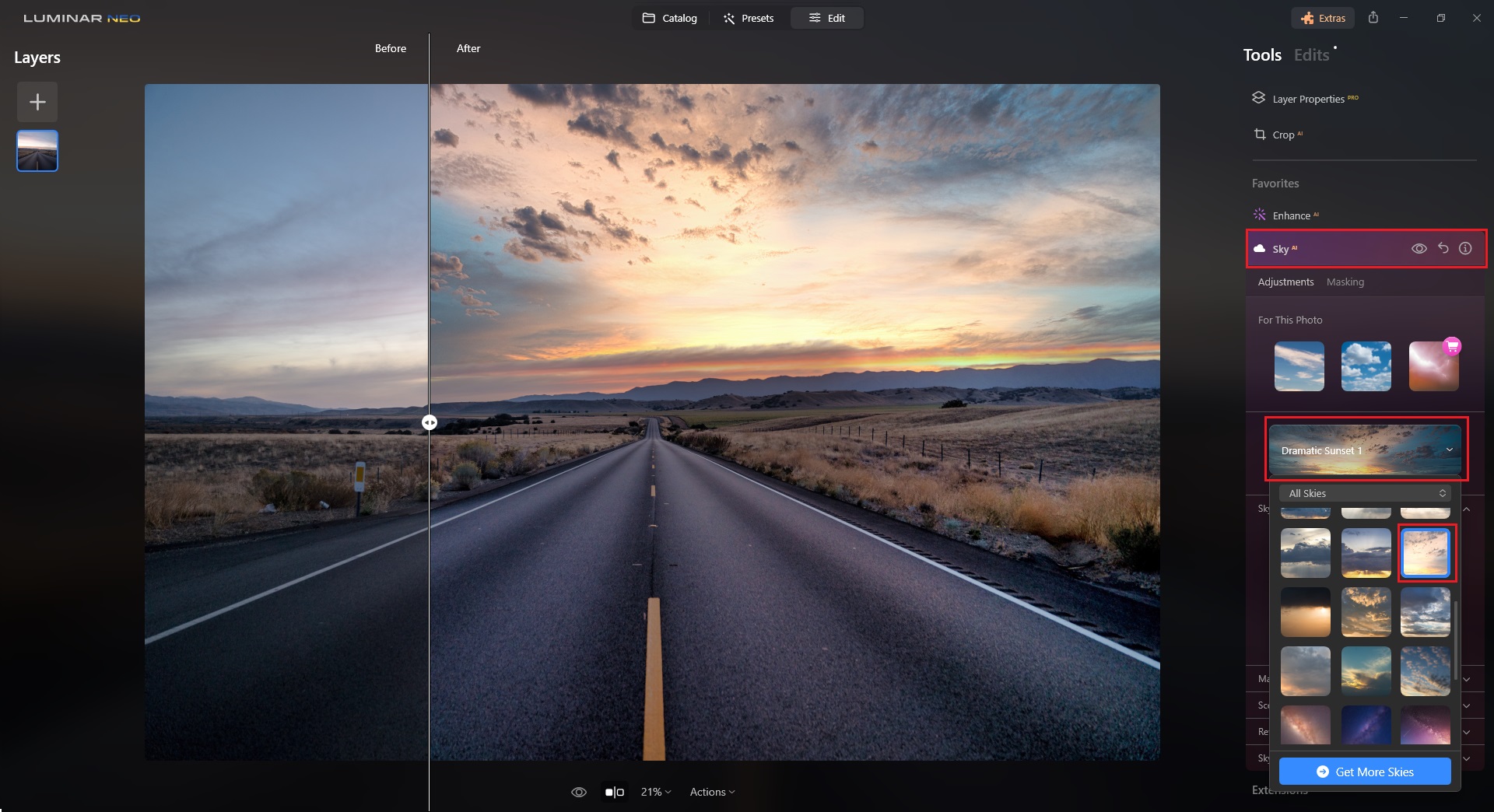
You can also use the StructureAI tool to enhance the details in the photo:

Explore and adjust all the sliders to your liking. You may want to increase the Contrast and Vibrance sliders to make the photo look more vibrant. You can even add sun rays!
Here is the picture that we started with:

Here is the edited landscape image:

How cool is that!! And it only took me 3 minutes to edit everything!
It’s easy to go overboard with editing. Taking small steps and making gradual edits can be highly effective. Continuously compare the original image with the edited version to ensure you haven’t made excessive changes.
If you find that you’ve applied too much, navigate to the ‘Edits’ tab and select the specific step you wish to tone down the effects.

????????♀️ Portrait Photography
Achieve professional-quality portrait retouching with AI-powered tools that maintain a natural look and feel while enhancing your subject’s features.
If you want that magazine cover skin but without it looking too unnatural, the SkinAI tool can help you achieve just that. It’s amazing for minimal tweaking, removing shiny zones, smoothing blemishes, and all that while preserving the original skin texture.
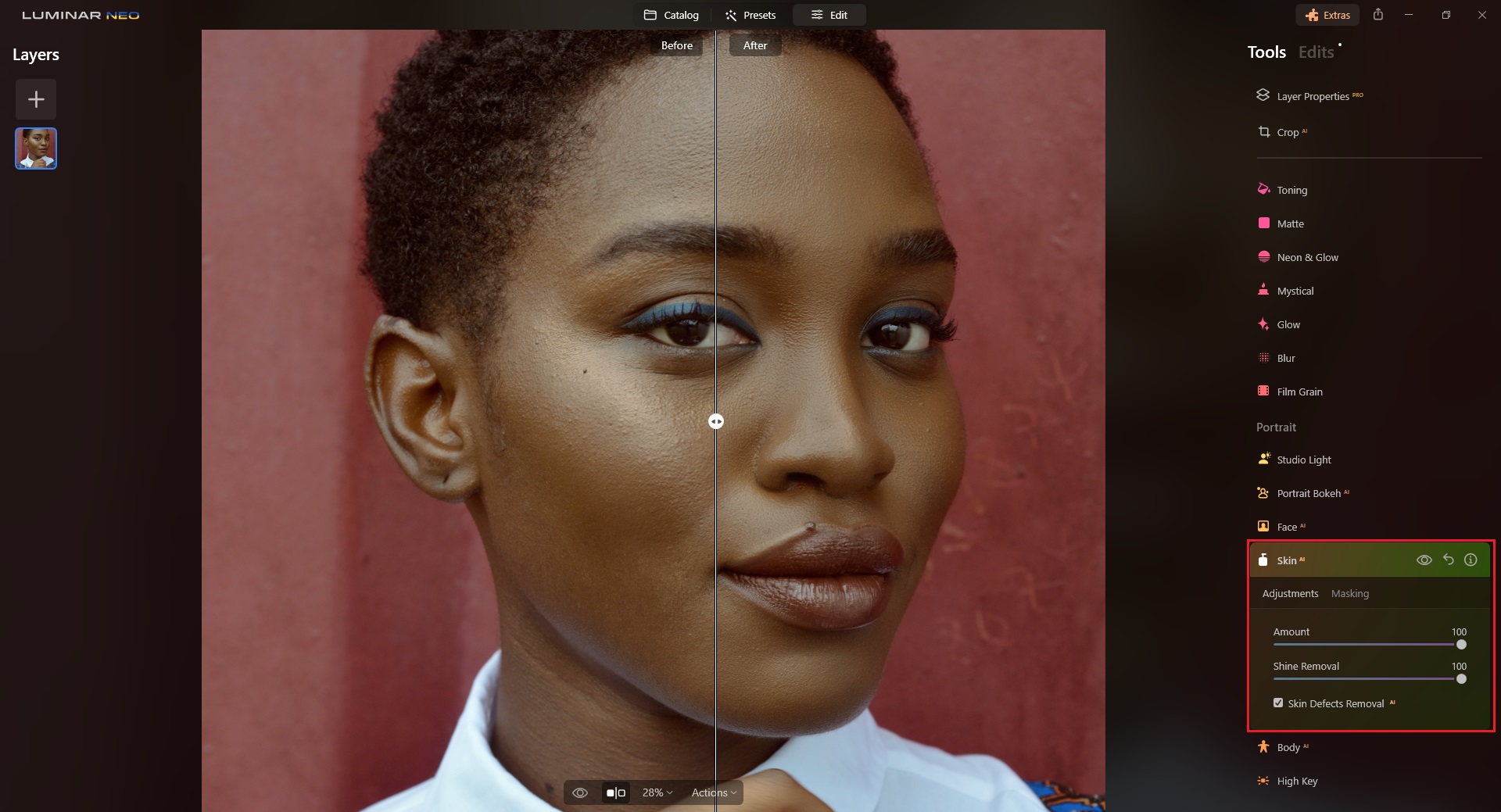
Luminar Neo is a powerful photo editing software that offers a wide range of features for portrait photography, including:
- Face AI: This AI-powered tool automatically detects and analyzes faces in your photos, allowing you to make precise adjustments to facial features such as skin tone, eye color, and facial contours. You can also use Face AI to remove blemishes, whiten teeth, and enhance smiles.
- Studio Lighting: This tool allows you to add virtual lighting to your portraits, creating the perfect mood and atmosphere. You can choose from a variety of pre-made lighting presets or create your own custom lighting effects.
- Body modifications: The BodyAI tool shapes the subject’s torso and abdomen.
- Other features: Luminar Neo also offers a variety of other features for portrait photography, including:
- Portrait Bokeh: This tool allows you to create a soft and dreamy background blur in your portraits.
- Portrait Enhancer: This tool enhances the overall look of your portraits by adjusting brightness, contrast, saturation, and other settings.
- Portrait Presets: Luminar Neo includes a variety of pre-made presets for portrait photography, which can help you to achieve professional-looking results with just a few clicks.
Just look at how much you can do regarding the face alone!
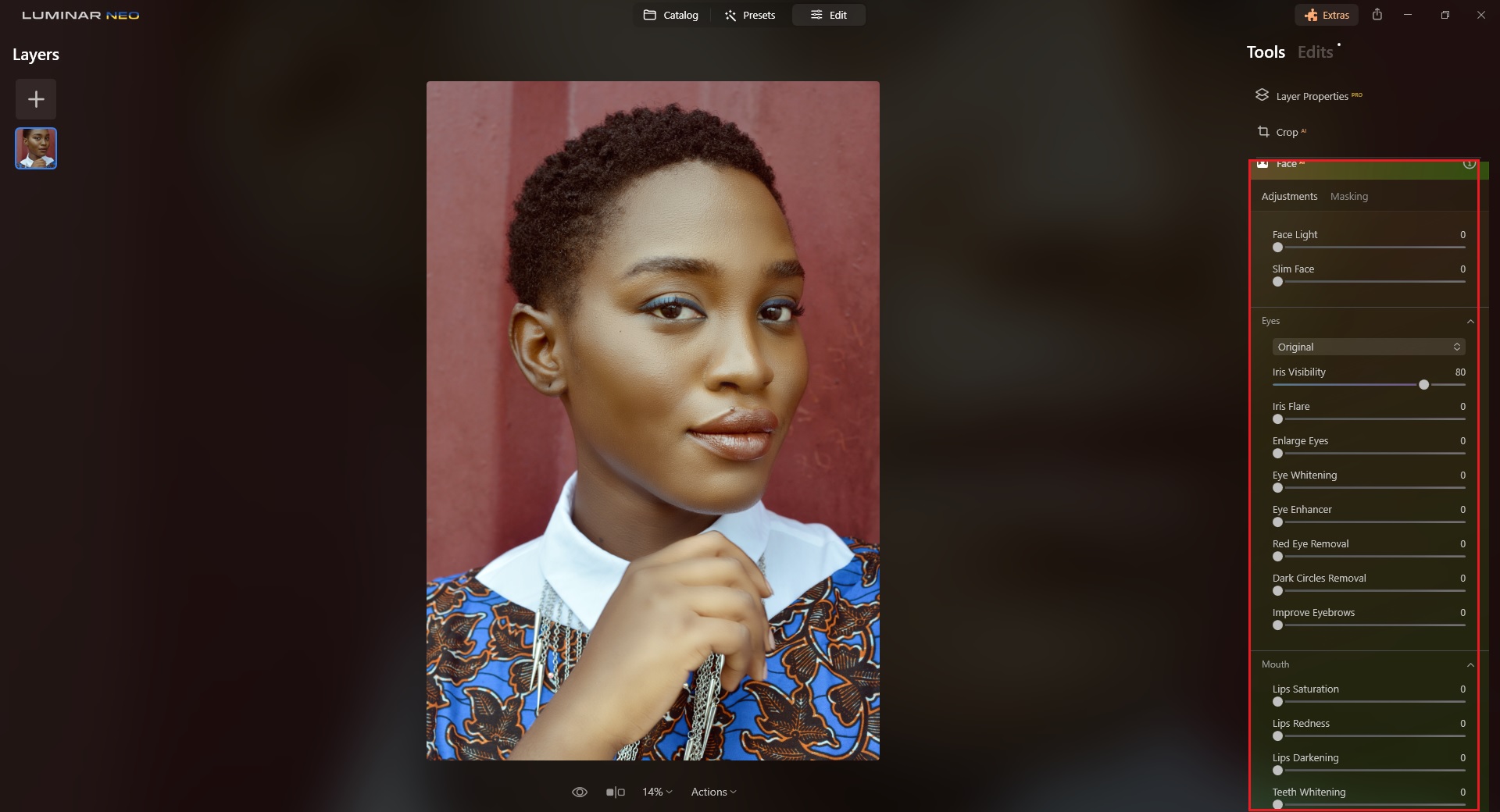
????️ Urban Photography
Luminar Neo is a powerful photo editing software that offers a wide range of features for urban photography, including:
- AI Masking: This AI-powered tool allows you to easily select and mask specific objects in your photos, making it easy to make targeted adjustments. This is especially useful for urban photography, where you may want to remove unwanted elements from your scene or enhance specific details.
- Layers: Luminar Neo’s layer system allows you to non-destructively edit your photos, giving you complete control over your workflow. This is especially useful for urban photography, where you may want to experiment with different effects and techniques.
- CompositionAI: This AI-powered tool helps you to improve the composition of your photos by suggesting crop lines and other adjustments. This is especially useful for urban photography, where there may be a lot of competing elements in your scene.
- Supercontrast: This tool allows you to add contrast to your photos without sacrificing detail. This is especially useful for urban photography, where you may want to add drama and impact to your images.
- Other features: Luminar Neo also offers a variety of other features that are useful for urban photography, including:
- HDR Merge: This tool allows you to combine multiple exposures to create a single HDR image with a wider dynamic range. This is especially useful for urban photography, where there may be a lot of contrast between light and dark areas.
- Noise Reduction: This tool reduces noise in your photos, making them look sharper and clearer. This is especially useful for urban photography, where you may be shooting in low-light conditions.
- Presets: Luminar Neo includes a variety of pre-made presets for urban photography, which can help you achieve professional-looking results with just a few clicks.
Let’s take an actual example of an urban image and how can we edit it. Here is the original image of a street in Japan:

Here we can easily apply an urban filter, play around with the contrast, and add a nicer-looking sky. A dull image like that can turn into something cool like this:
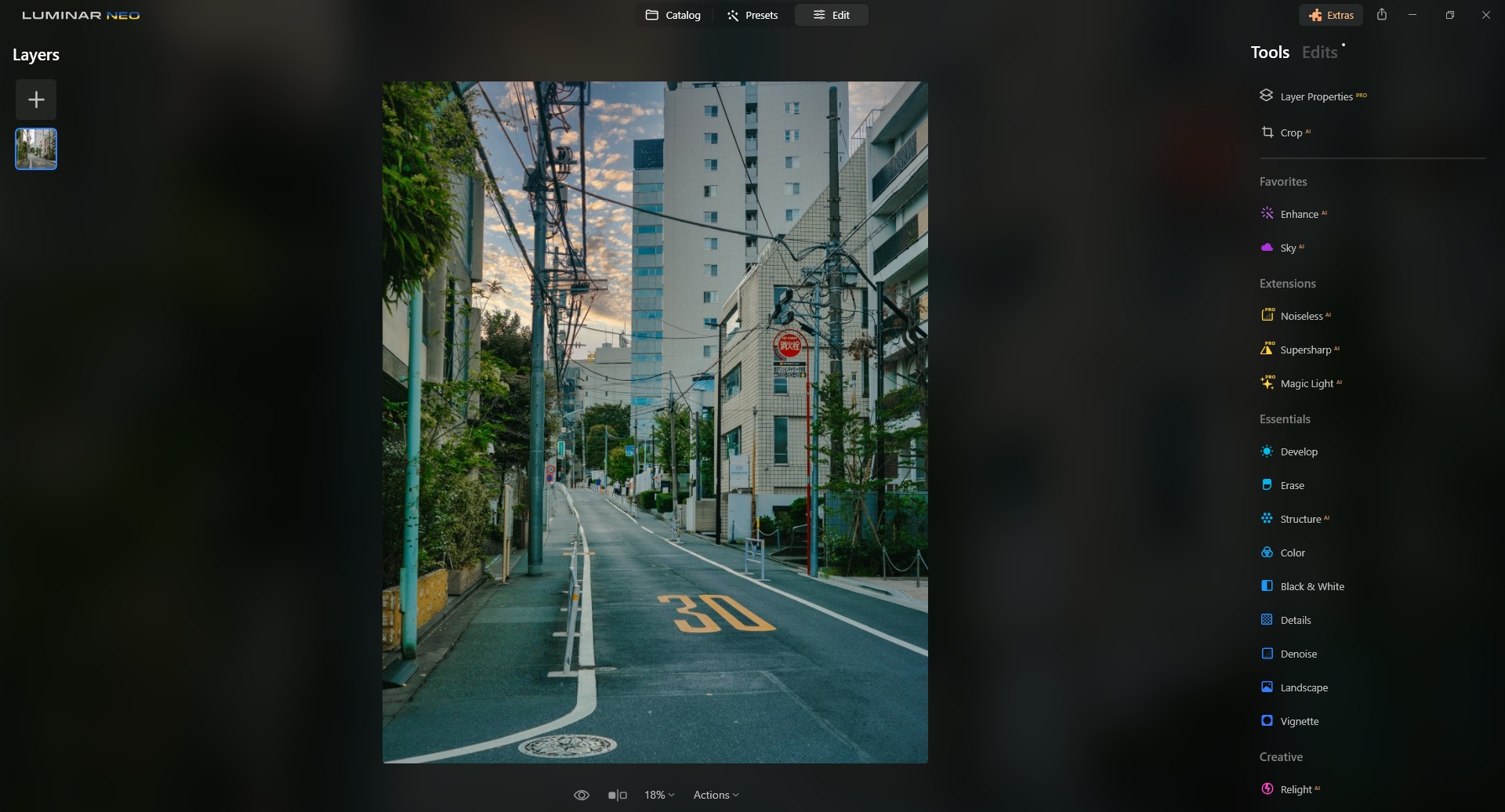
And it took me less than five (FIVE) minutes!
Let me show you another example. In this image, the power lines make it hard to appreciate the shot. Instead of spending hours in Photoshop, Luminar Neo has a button to automatically remove power lines. You will find it under Erase tab.
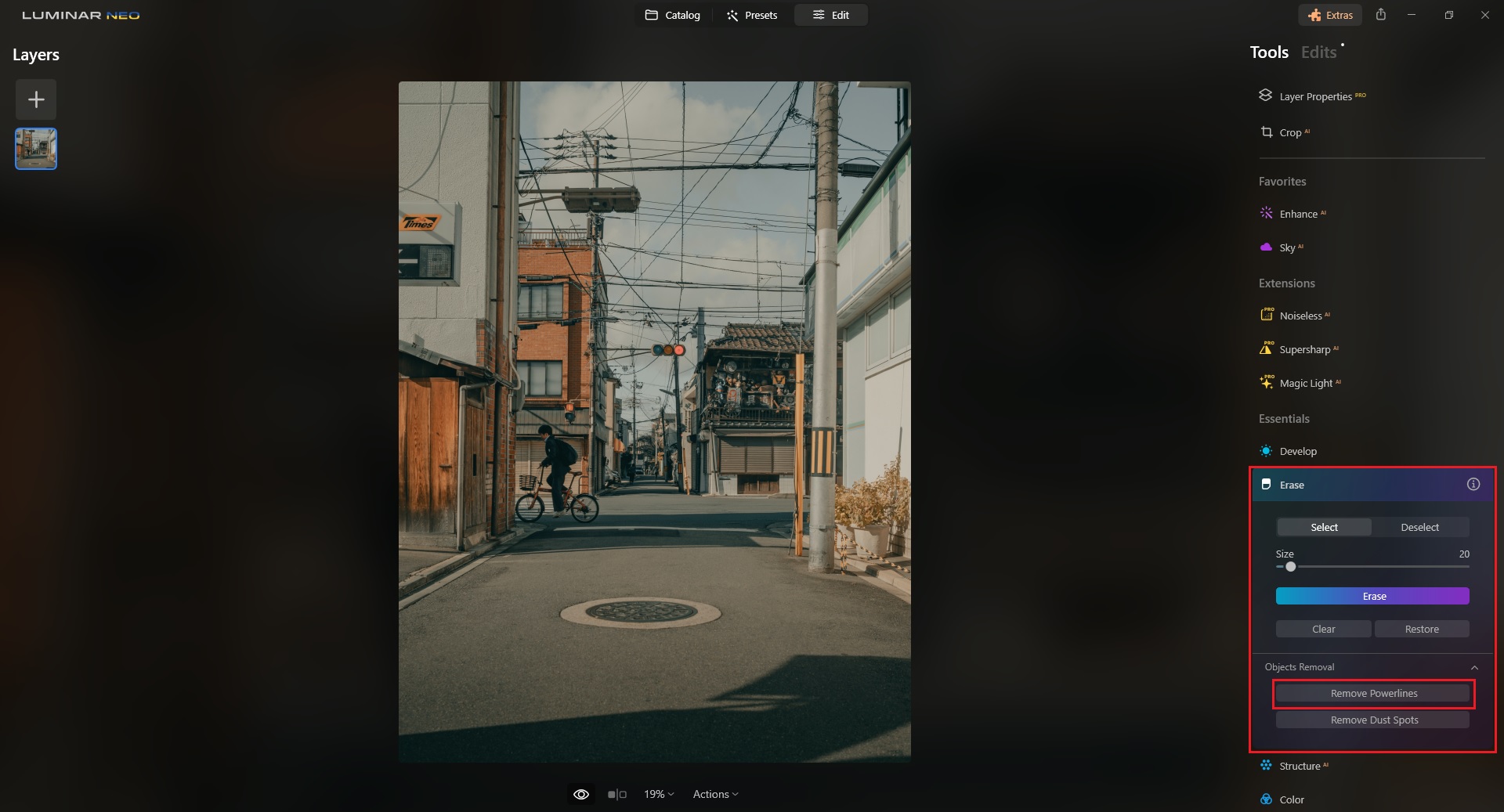
After the processing, the image looks like this now. If you feel like some lines were missed, you can go in with the brush, paint over them, and click on the erase button.
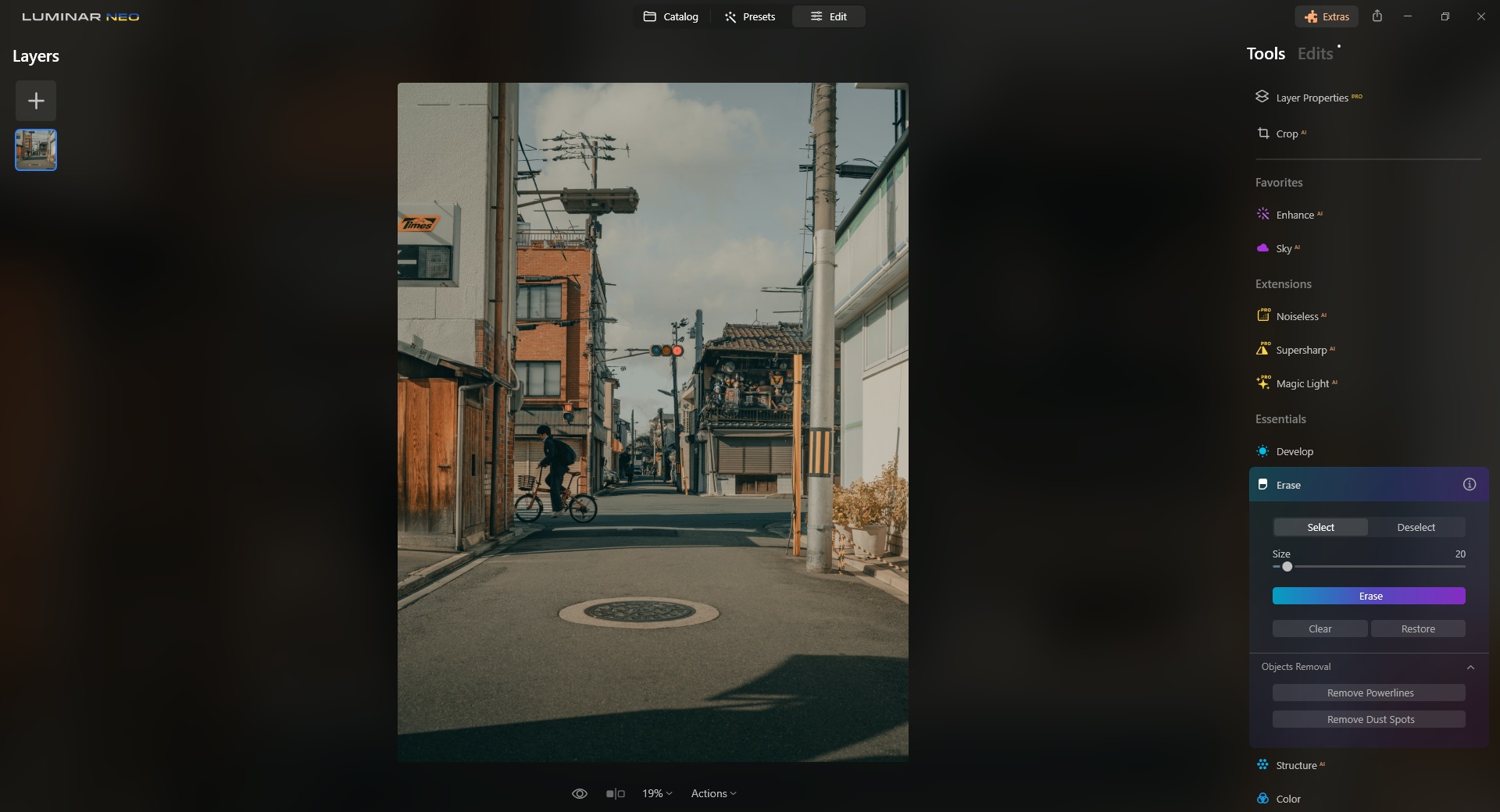
Luminar Neo vs. Competition
In this Luminar Neo review it’s important to talk about how this software compares to its competition.
Luminar Neo stands as a robust photo editing tool harnessing the capabilities of artificial intelligence (AI) to empower users in crafting captivating visuals. Despite its recent entry into the software arena, it has swiftly garnered favor among photographers, regardless of their expertise.
When it comes to choosing the right photo editing software, it’s essential to consider how Luminar Neo stacks up against its competition. Below, we’ll explore how Luminar Neo compares to other popular photo editing software, highlighting its unique selling points:
| Feature | Luminar Neo | Adobe Photoshop | Adobe Lightroom | Capture One |
| AI-powered tools | Yes | No | Limited | Yes |
| RAW editing | Yes | Yes | Yes | Yes |
| Layer support | Yes | Yes | Yes | Yes |
| Performance | Good | Good | Very Good | Very Good |
| Price | Affordable | Expensive | Affordable | Expensive |
| Best for | All levels of photographers | Professional photographers | All levels of photographers | Professional photographers |
All of these options are fantastic; it depends on your specific needs. I’m both a designer and an amateur photographer, and I often find myself grappling with software user interfaces. When I gave Luminar Neo a try, I was truly amazed by how effortlessly I could navigate through it. It even provides clear explanations for every tool, detailing their functions.
As someone who has relied on Photoshop and Lightroom for years, I can confidently say that I’ll be making Luminar Neo my go-to choice moving forward.
Nevertheless, if you have more intricate tasks at hand, Photoshop still remains a comprehensive solution.
Pstt!! If you use our discount code “modula”, you get 10% off!
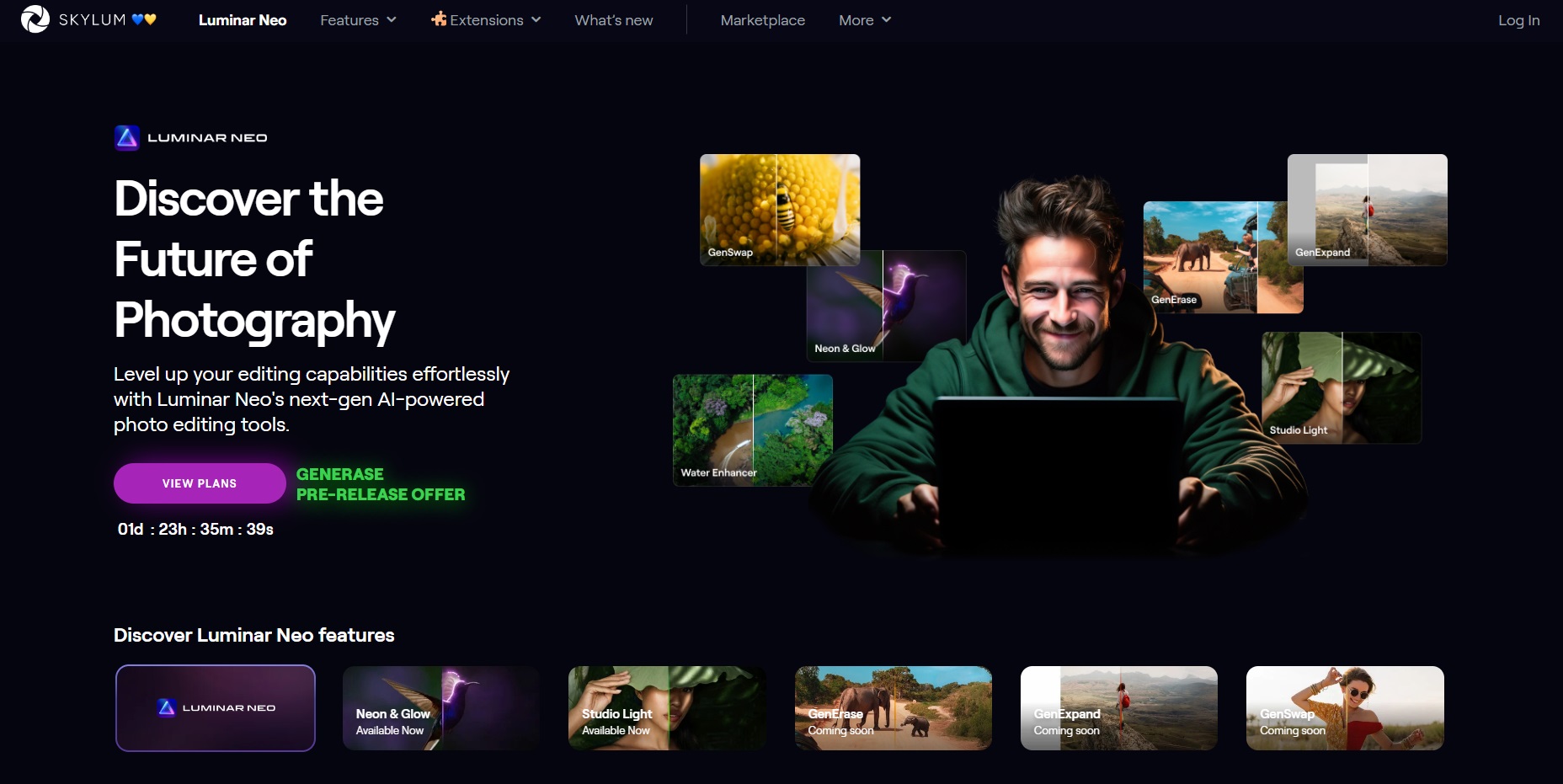
Benefits of Luminar Neo
Luminar Neo offers a multitude of benefits that can positively impact your photo editing experience, regardless of your skill level or photography style.
Here’s an in-depth look at the advantages:
Time-Saving Efficiency
Luminar Neo’s AI-powered enhancements significantly reduce the time and effort required for common photo editing tasks. Whether it’s sky replacement, portrait retouching, or object removal, these features automate what would typically be manual and time-consuming processes.
This time-saving aspect is especially valuable for professionals who need to edit a large volume of photos efficiently.
Improved Photo Quality
The software’s AI-driven corrections and enhancements lead to consistently improved photo quality. It ensures that your images have better exposure, reduced noise, accurate color balance, and enhanced details.
The result is professional-grade, visually pleasing photographs that leave a lasting impact on viewers.
Creative Possibilities
Luminar Neo’s creative filters and effects open up a world of artistic possibilities. From vintage and cinematic looks to ethereal and mystical effects, you can experiment with various styles to infuse creativity into your images.
These creative options empower you to tell compelling visual stories and set your work apart from the rest.
Versatility Across Genres
Luminar Neo’s versatility makes it suitable for a wide range of photography genres. Whether you’re into landscape photography, portrait photography, urban photography, or even real estate photography, the software provides specialized tools and features tailored to each genre.
This adaptability ensures that you can consistently deliver outstanding results, regardless of your subject matter.
One-Click Solutions
Luminar Neo simplifies the editing process with one-click AI-powered templates. These templates instantly transform your photos with pre-configured adjustments.
It’s a valuable feature for users who want quick and impressive results without delving into the finer details of editing.
Whether you’re a professional seeking efficient editing tools or an enthusiast looking to enhance your skills, Luminar Neo’s advantages are designed to amplify your capabilities and redefine your approach to photo editing.
Limitations
While Luminar Neo offers a host of advantages, it’s important to be aware of its limitations, as no software is without its drawbacks.
Here are some potential limitations:
Resource Intensive
Luminar Neo’s AI-driven features and creative filters can be resource-intensive, particularly when working with high-resolution images or multiple edits on large photo collections. This might result in occasional performance issues, such as slower rendering times or system lag. To mitigate this, users may need a computer with robust hardware capabilities.
Learning Curve for Some Transitioning Users
If you’re transitioning from other photo editing software, you may encounter a learning curve when adapting to Luminar Neo’s unique features and interface. While the software is designed to be user-friendly, users accustomed to different workflows or tools may need some time to become proficient with Luminar Neo’s capabilities.
Advanced Users May Want More Depth
While Luminar Neo is accessible to users of all levels, advanced users seeking highly specialized and complex editing options may find the software’s capabilities to be somewhat limited. It strikes a balance between simplicity and advanced features, but it may not satisfy the specific needs of professional photo editors or graphic designers who require intricate controls.
Overall, Luminar Neo is a good photo editing software with a number of powerful features. However, it is important to be aware of its limitations before purchasing or using it.
Remember, if you use our discount code “modula”, you get 10% off!
Wrapping up…
Thank you for sticking till the end of this Luminar Neo review! Luminar Neo’s powerful combination of AI-driven enhancements, creative filters, advanced retouching tools, and a user-friendly interface makes it a game-changer in the world of photo enhancement.
For photographers, graphic designers, visual artists, content creators, small business owners, marketing professionals, technology enthusiasts, educators, and a general audience interested in photo editing, Luminar Neo offers a versatile and efficient solution.
While it may have some minor limitations, the benefits, creative possibilities, and user testimonials demonstrate that Luminar Neo is a worthwhile investment for elevating your photo editing skills and taking your images to new heights. Whether you’re a professional or an enthusiast, Luminar Neo is a software that lives up to its title as a game-changer in photo enhancement.




