Hey, fellow creatives! When it comes to photo editing, photographers are often confronted with the choice between powerful tools like Luminar Neo and Adobe Photoshop. Both bring unique capabilities to the table, catering to the needs of both beginners and professionals.
As a designer playing around with photo editing from time to time, I’m always on the lookout for the perfect blend of power and finesse. I’ve tested these two software for a while and I can say that both are impressive in their own way.
In this comprehensive guide, we’ll explore the strengths and considerations of each software from the perspective of photographers seeking to enhance their images.
Table of contents
Photography is an art form that captures moments, emotions, and stories through the lens. However, the journey from capturing a scene to presenting it as a visual masterpiece often involves the transformative magic of photo editing.
Luminar Neo and Adobe Photoshop stand out as titans in the realm of photo editing software, each offering distinct advantages. Whether you’re just starting or a seasoned professional, choosing the right tool can significantly impact your editing workflow.
For those embarking on the photographic journey, the initial steps into the realm of photo editing can be both exhilarating and overwhelming. Luminar Neo steps in as a guiding companion, offering an accessible pathway for beginners to embark on their editing odyssey. Its user-friendly interface beckons newcomers with open arms, inviting them to explore the world of creative possibilities.
On the other hand, Adobe Photoshop, with its iconic status, may appear like a vast kingdom with myriad possibilities. While seemingly intimidating for beginners, it unfolds as a realm of endless potential. Photoshop provides essential tools that act as a compass, guiding novices through the maze of adjustments, selections, and layers, offering an opportunity for discovery and growth.
If you want a TLDR of this comparison, check out this table:
| Feature | Luminar Neo | Adobe Photoshop |
| Ease of use | Easy | More complex |
| AI-powered tools | Comprehensive | Limited |
| Photo editing features | Wide range | Wide range |
| Professional workflow tools | Limited | Comprehensive |
| Price | $9.95/month or $199 for a lifetime license | $22.99/month |
Luminar Neo vs Adobe Photoshop
⚙️ Ease of Use
The ease of use is a pivotal factor for photographers, influencing the efficiency and enjoyment of the editing process.
Luminar Neo prides itself on being a welcoming space for beginners, providing a user-friendly environment that encourages exploration.
The interface of Luminar Neo is designed with simplicity in mind. Menus and tools are laid out intuitively, making it easy for beginners to locate and experiment with various features.
The one-click editing feature in Luminar Neo simplifies the editing process for beginners. With a single click, users can apply AI-powered enhancements, providing instant improvements to their images.
Even as Luminar Neo caters to beginners, it doesn’t compromise on advanced features, ensuring that professionals find the software robust and efficient.

On the other hand, Adobe Photoshop, with its vast array of features, may appear daunting for beginners, but it offers fundamental tools to guide them through the initial phases of their editing journey.
Photoshop provides essential tools like cropping, resizing, and basic adjustments, laying the groundwork for beginners to understand the principles of photo editing.
Photoshop offers a plethora of online tutorials, forums, and resources. While navigating the software, beginners can access guided learning materials, easing the learning curve.

As a professional-grade software, Photoshop caters to the nuanced demands of advanced users. Its complexity is balanced by powerful tools that enhance the editing experience for professionals.
Photoshop’s extensive toolbox provides professionals with a range of advanced features, including intricate retouching, detailed color grading, and precise selections. These tools empower professionals to achieve pixel-perfect precision.
Ease of use department: The winner is Luminar Neo!
⚙️Editing
Luminar Neo and Adobe Photoshop, both revered for their editing capabilities, boast a plethora of tools designed to elevate images to new heights.
Luminar Neo’s claim to fame lies in its powerful AI tools. The AI Enhance feature analyzes images and applies intelligent enhancements with a single click, making it accessible for beginners while providing instant improvements for professionals.
The AI Sky Replacement feature in Luminar Neo is a showstopper. It allows users to transform the sky in their photos effortlessly, selecting from a variety of preset skies or even using their own images for a personalized touch.
Luminar Neo offers a diverse range of creative filters and presets. From cinematic looks to artistic styles, these presets serve as a starting point for users looking to explore various editing possibilities. The best part is that they’re one click away!
Photoshop’s selection tools are unparalleled, offering precise ways to isolate and edit specific areas of an image. From the Magic Wand to the Pen Tool, users have a vast array of options for creating intricate selections.
Photoshop’s cornerstone feature, layer-based editing, allows users to stack edits on top of one another. The blending modes open up a world of creative possibilities, enabling users to experiment with different layer interactions.
Both Luminar Neo and Photoshop have a wide range of photo editing features, including:
- Basic adjustments: Exposure, contrast, highlights, shadows, whites, blacks
- Color adjustments: White balance, hue, saturation, vibrance
- Detail adjustments: Sharpening, noise reduction
- Lens corrections: Vignetting, distortion, chromatic aberration
- Creative tools: HDR merge, panorama stitching, focus stacking
Editing department: Both programs are solid!
⚙️General Performance
The general performance of photo editing software is a critical consideration for photographers, influencing the speed, responsiveness, and overall user experience.
Luminar Neo boasts a responsive interface, particularly when transitioning between different modules. For users who value a fluid and snappy experience, the software ensures a seamless navigation experience.
Adobe Photoshop, historically criticized for its sluggish performance, has undergone substantial improvements over the years. Adobe’s efforts to address user feedback have resulted in a more efficient and responsive application.
Photoshop, like Luminar Neo, introduced Smart Previews, allowing users to work on files without being tethered to the original full-resolution images. This optimization enhances workflow flexibility, particularly useful for users who edit on the go.
To make sure that your computer can handle these two software, here is a breakdown of their minimum system requirements:
| Feature | Adobe Photoshop | Luminar Neo |
| Processor | Intel® Core™ i3 or AMD Ryzen™ 3 or better with 2 GHz or faster | Intel® Core™ i5 or better, AMD Ryzen™ 5 or better |
| Operating system | Windows 11 (version 22H2 or later), Windows 10 (version 21H2 or later) or macOS 12 (Monterey) or later | Windows 10 version 1909 or higher (only 64-bit OS) |
| RAM | 8 GB, 16 GB or more recommended | 8 GB RAM or more (16+ GB RAM is recommended) |
| Hard disk space | 4 GB of available hard disk space; additional space is required for installation | 10 GB free space |
| Graphics card | DirectX 12 compatible GPU | Not specified |
| Monitor resolution | 1920 x 1080 display | 1280 x 768 display |
General performance department: Photoshop takes the win!
⚙️ Pricing and Value
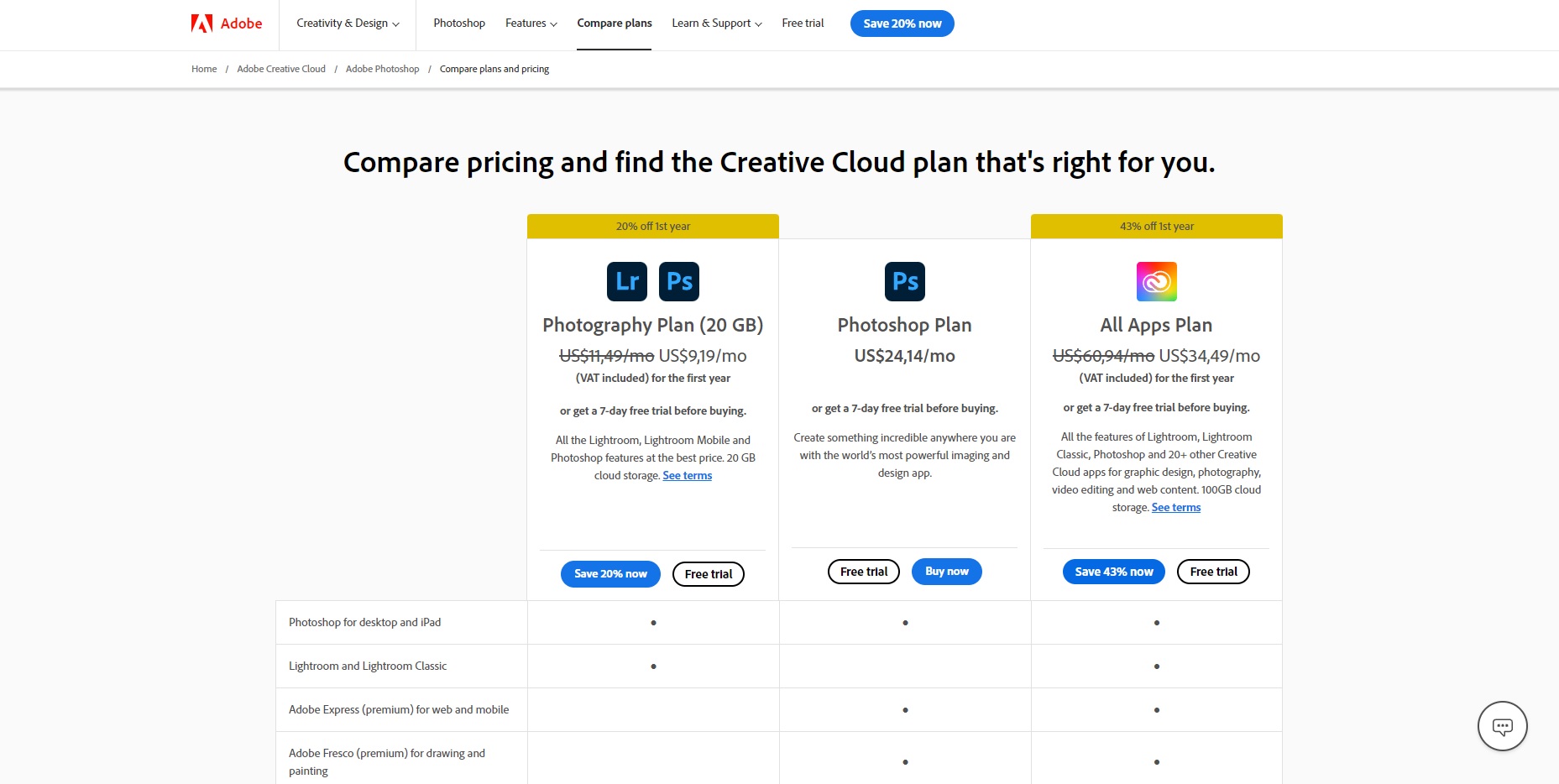
Operating on a subscription model, Photoshop requires a continuous financial commitment. While the subscription provides access to regular updates and the Adobe Creative Cloud ecosystem, it may not align with the budget preferences of some users.
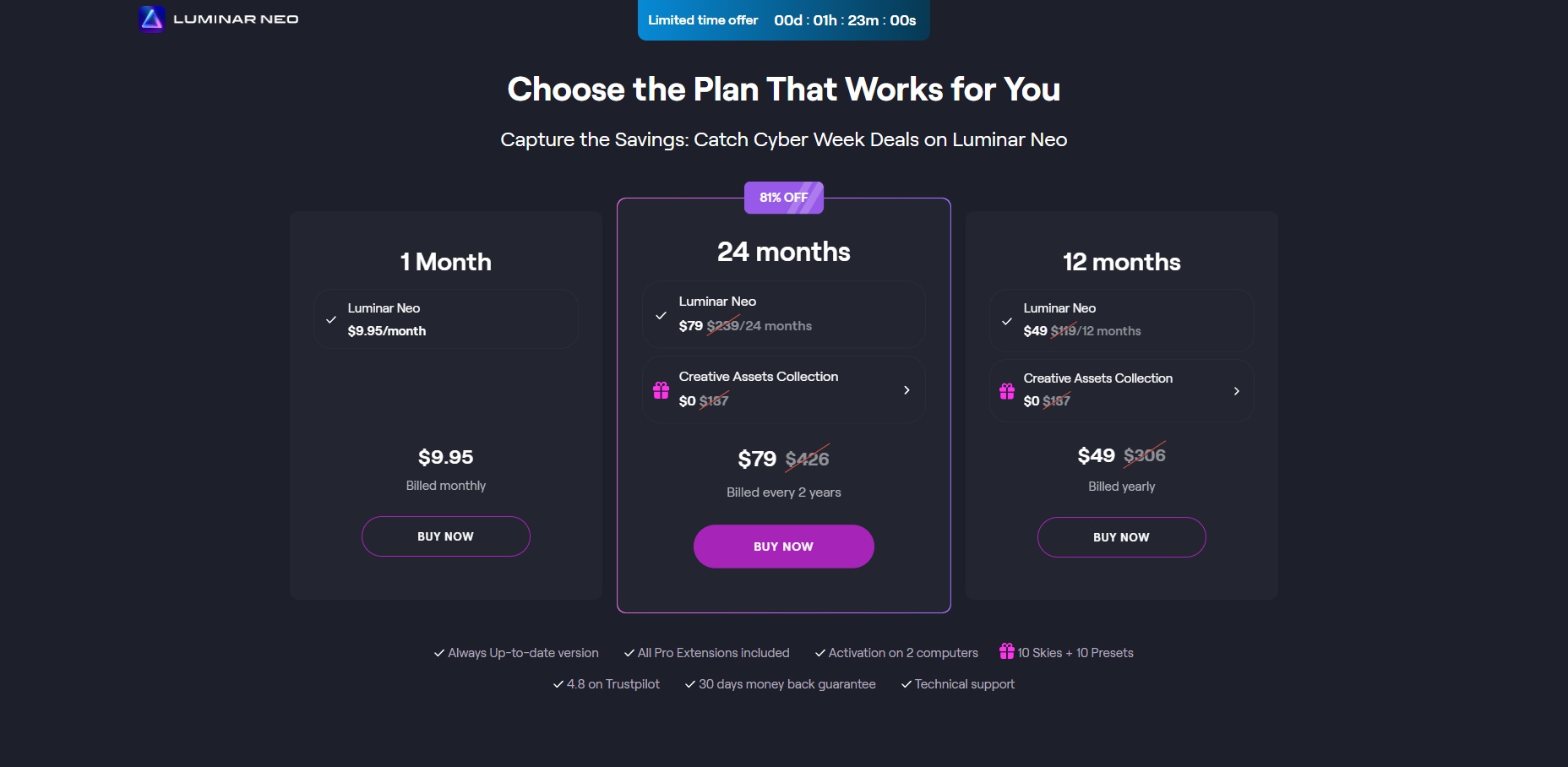
In contrast, Luminar Neo adopts a more flexible approach, less monthly payments and offering a one-time purchase option, along with discounted future updates for existing Luminar users.
The lifetime price is $199 and compared to Adobe’s subscription plan, it’s totally worth it. You pay once, you have it forever.

Pricing and value department: Luminar Neo comes out on top!
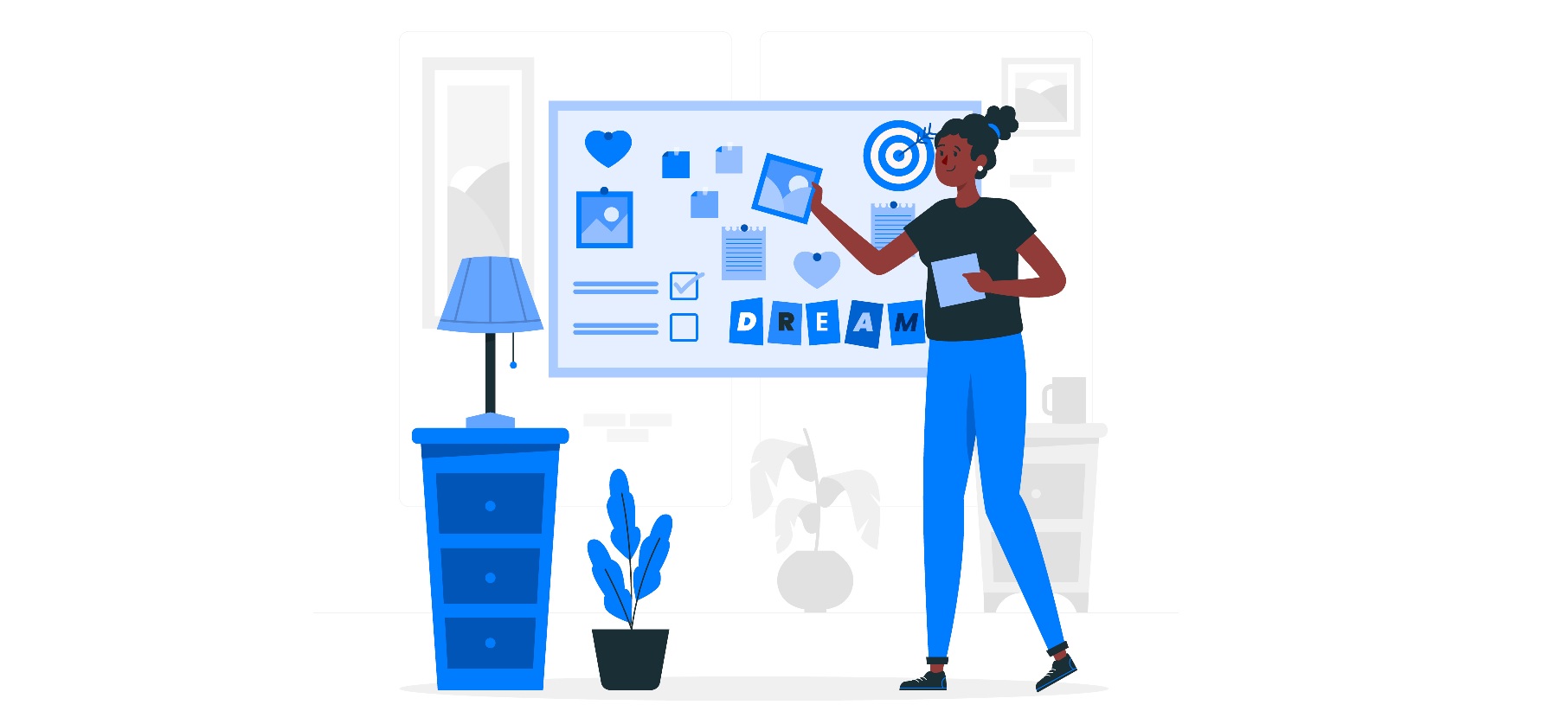
Considerations
Learning Curve
The learning curve for Luminar Neo is gentle, making it well-suited for beginners. The intuitive interface and one-click editing features contribute to a user-friendly experience.
Photoshop, with its extensive capabilities, has a steeper learning curve. While beginners may find it more challenging initially, the abundance of learning resources aids in their skill development.
Accessibility
The simplicity of Luminar Neo’s interface makes it accessible to users of all levels. Beginners can quickly grasp basic concepts, and professionals can delve into advanced features without feeling overwhelmed.
Photoshop’s accessibility is enhanced by its guided learning resources. While beginners may take more time to acclimate, the software’s layout is designed for efficiency once users become familiar with the tools.
Editing Depth and Creativity
Positioned as a tool that strikes a balance between simplicity and creative depth, Luminar Neo introduces layer-based editing for users seeking more advanced capabilities. Its AI-powered features cater to both beginners and professionals looking for streamlined yet powerful editing.
Renowned for its unparalleled editing capabilities, Photoshop stands as a playground for boundless creativity. With intricate selection tools, advanced blending modes, and a vast array of features, it is the go-to choice for professionals aiming for precision and sophistication in their edits.
Integration with Existing Workflow
For photographers seeking a seamless integration into their existing workflow, Luminar Neo’s compatibility with various file formats and its ability to function as a standalone application or plugin for other software can be advantageous. Consider how well it fits into your current editing process.
As an industry-standard software, Photoshop integrates seamlessly with other Adobe products like Lightroom. If your workflow heavily relies on Adobe’s ecosystem, the compatibility between Photoshop and other Adobe applications might be a significant factor in your decision.
Community and Support
Skylum, the company behind Luminar Neo, has been fostering a growing community. Consider the importance of community support, forums, and tutorials, especially if you value learning and troubleshooting with the help of a community.
Being an industry standard, Photoshop boasts an extensive community with a wealth of tutorials, forums, and third-party resources. The vast user base often means that solutions to common issues are readily available.
Wrapping up…
The best photo editing software program for you will depend on your individual needs and preferences. If you are a beginner or want a program that is easy to use, then Luminar Neo is a good option. On the other hand, if you are an experienced photographer who needs a wide range of professional workflow tools, then Photoshop is a better choice.
If you prioritize:
- Simplicity and Quick Edits:
- Luminar Neo is a user-friendly haven, providing a streamlined experience with one-click editing and intuitive tools.
- Extensive Features and Precision:
- Adobe Photoshop stands as a comprehensive toolkit, offering advanced features for professionals seeking pixel-perfect precision.




