Welcome to the world of captivating imagery in the online realm! Today, we’ll embark on a journey to master the art of photo organization in a WordPress gallery. Whether you’re a pro photographer, a creative genius, a small biz owner, or just a content creator with a knack for visuals, one thing’s for sure: you want to showcase your photos in an organized and visually stunning way that leaves a lasting impression.
Enter Modula (potentially your new best friend!). I’ll show you how easy it is to set up and create an image gallery. You’ll be sorting and showcasing your galleries in no time!
So, if you’re ready to level up your website’s visual appeal, engage your audience like never before, and streamline your photo management easily, buckle up, and let’s dive in!
Table of contents
The Significance of Photo Organization
When you’re putting your photos on a website, how you organize them matters. It’s super important for creating a great experience for your visitors and ensuring they remember your site. So, let’s talk about why organizing your photos in a WordPress gallery is a big deal and how it can improve your website and content management.
✅Making it Easy for Visitors
When you’ve got a well-organized photo gallery on your website, it’s a breeze for people to explore your pictures. By arranging them logically and intuitively, you make it easy for users to find the stuff they want.
This not only makes them happy, but it also makes them stick around longer, checking out more of your gallery and engaging with your content.
✅Making Your Website Look Awesome
We all know looks matter, and how you organize your photos can seriously up your website game. You create a visually stunning display when you carefully curate and arrange your pictures.
It’s like telling a story, highlighting themes, and keeping a consistent style matching your website design. A beautiful gallery grabs visitors’ attention and leaves a great impression, increasing your chances of returning for more.
✅Keeping Things Manageable
Finding and managing specific images can get tricky as your photo collection grows. That’s where a good organizational approach to your WordPress gallery comes in handy. It helps you easily locate and update images as needed. With sorting options, categories, and tags, you can quickly browse and search for the photos you want.
This saves you time and effort, and you’ll always have a clear view of your content, making it easier to keep your website up-to-date and visually cohesive.
✅Boosting Your Website’s Visibility
Proper photo organization can boost your website’s search engine optimization (SEO). When you label and categorize your images correctly, you give search engines valuable info about your content. By optimizing your photos with descriptive names, alt tags, and captions, you increase the chances of them appearing in search engine results. And that means more organic traffic to your website.
Plus, a well-organized gallery with optimized images improves the overall user experience, which search engines love and reward with better rankings.
Think about it – it’s like giving your website a stylish makeover when your pics are all neat and tidy. Your audience will say, “Wow, this site is on point!” They’ll stay longer, love what they see, and return for more.
So, be bold and put in the effort.
Modula: Your all-in-one solution for creating and sorting stunning image galleries
Let me introduce you to a WordPress plugin called Modula. It’s like magic for your website because, with it, you can create stunning image galleries in a flash – no coding skills are required!
Modula makes it a cinch to whip up professional-looking galleries, even if you’re a total newbie. You get to customize the layout, design, and cool transitional effects. Plus, the ability to add captions and text to make your gallery pop!
And here’s the cherry on top: Modula has a user-friendly interface that’s a piece of cake. Whether you want to showcase important content, feature a product, or make your website more visually appealing, Modula is the ultimate tool to make it happen.
Say hello to stunning galleries in a flash! ⚡
✔️ Setting up Modula
If you want to create and organize an epic image gallery, you will need two things: Modula Lite and Modula Pro.
Think of Modula Lite as the foundation. It’s like the first step you need to take. Once you have that installed, you’re ready to rock and roll.
Modula Pro is the real superstar here. It’s the power pack that takes your gallery to the next level. With Modula Pro, you’ll have all the extra features and tools to make your gallery shine like a star.

Modula Gallery Plugin
Create stunning, responsive photo galleries with ease. Showcase your work, captivate your audience, and boost engagement. You don’t need to do any coding.
For more information about installing Modula extensions, read our documentation here.
✔️ Create an image gallery
Once everything is installed and activated (high-five for that!), it’s time to create your awesome image gallery. Here’s what you have to do…
Look for the Modula icon (you can’t miss it!) and give it a click. Choose the “Add New” option. Now, give your gallery a snazzy title. Be creative; let it reflect the vibe of your amazing images.
Next, it’s time to upload those stunning pictures! Get ready to show off your photography skills by clicking the upload button and selecting your images one by one.
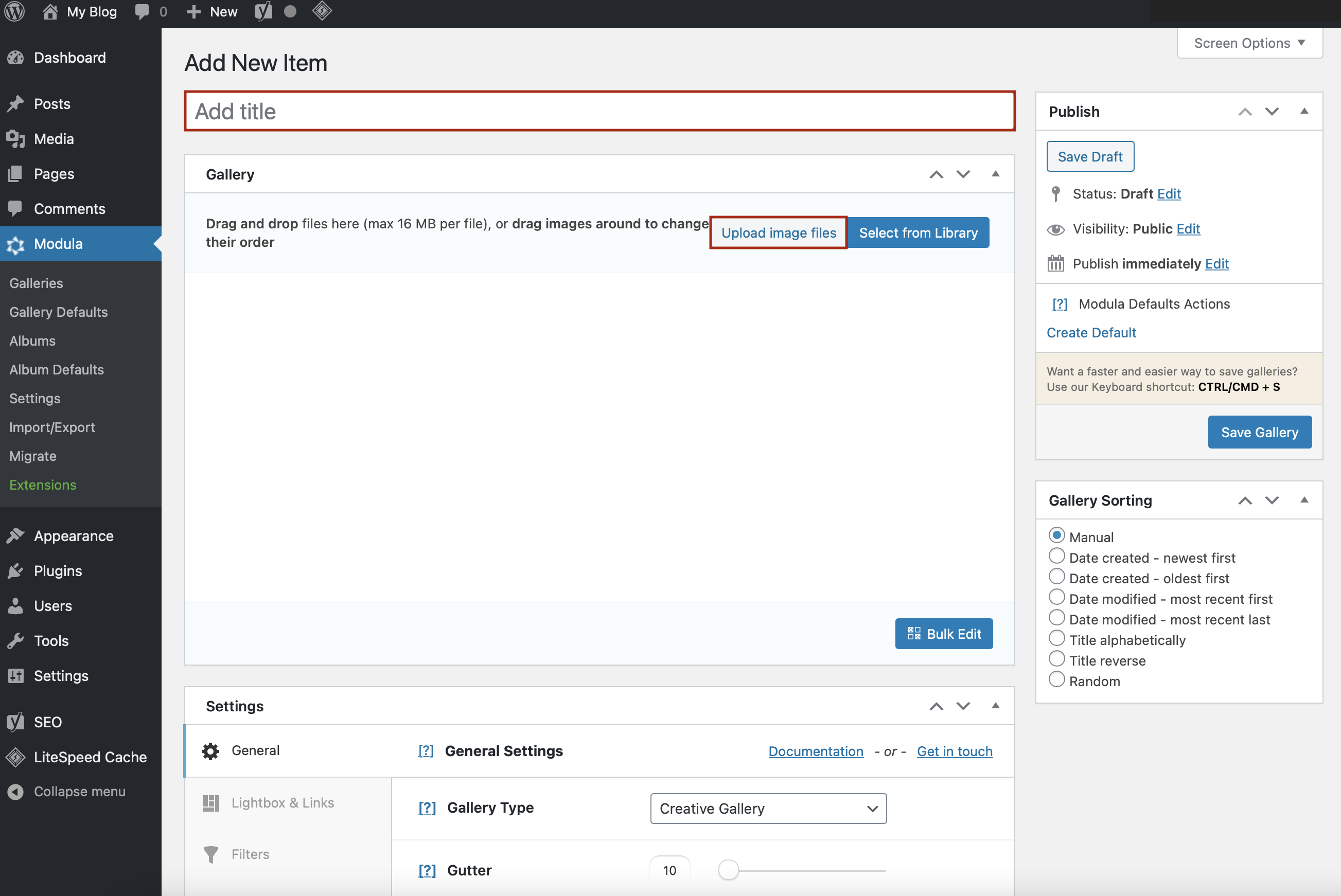
You can also select them from your WordPress Library.
✔️ Sort images in gallery
Now let’s get down to actual business. You can go in a few ways when sorting images in your gallery.
Automatic sorting
While in the edit mode of the gallery, you have a section called Gallery Sorting on the right side.
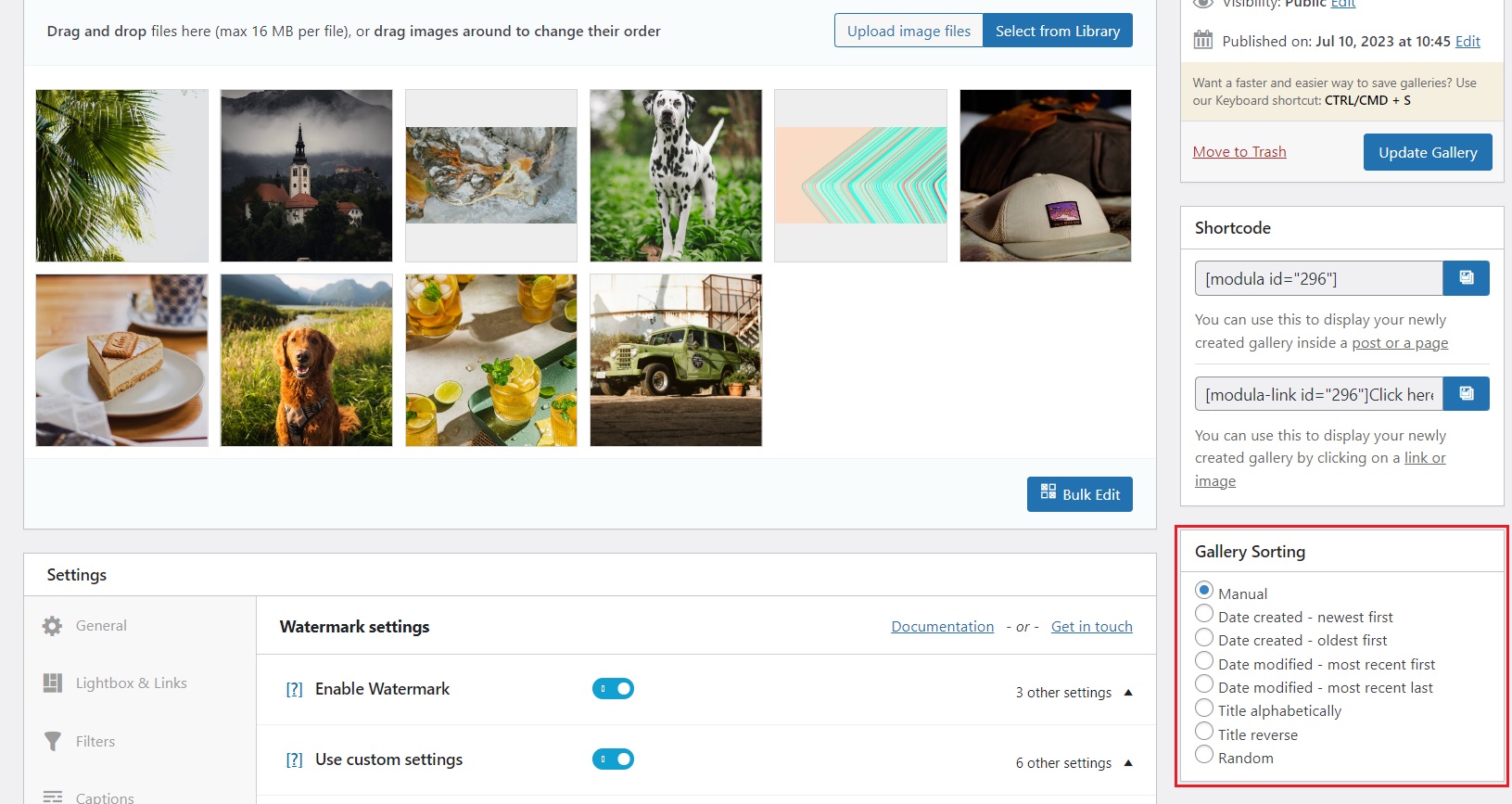
When you first add images to your gallery, they’re automatically sorted based on their file names, you know, the names they have in your Media Library.
But hold up; there’s a nifty trick! If you click the pencil icon to edit the image info and change the image title, something magical happens. The images will get reshuffled based on the new titles you’ve given them. It’s like a whole new order!
Now, if you want to take control of the sorting game, you’ve got the Gallery Sorting section at your service. Here are the options you can play with:
- Manual: Allows you to manually sort images through the drag-and-drop feature (see the next section for details)
- Date created – newest first: Sorts your images based on the date created. It puts your most recent image up front.
- Date created – oldest first: Sorts your images based on the date created. It puts your oldest image up front.
- Date modified – most recent first: Sorts your images based on the date modified. It puts your newest image up front.
- Date modified – most recent last: Sort your images based on the date modified. It puts your newest image at the back of the line.
- Title alphabetically: Sorts your images by their title but alphabetically.
- Title reverse: Sorts your images by their title but alphabetically reversed.Random: Randomizes how your gallery images will show up.
Manual sorting
Manual sorting is just as easy as automatic sorting. When you’re in your gallery’s edit mode, all you have to do is grab those images and move them around like a boss. Just click, drag, and drop to rearrange them however you like. It’s like playing with puzzle pieces but way more fun!
But here’s the thing: before you dive into the sorting frenzy, make sure you’ve selected a gallery type. Trust me on this; otherwise, the drag-and-drop magic won’t work.
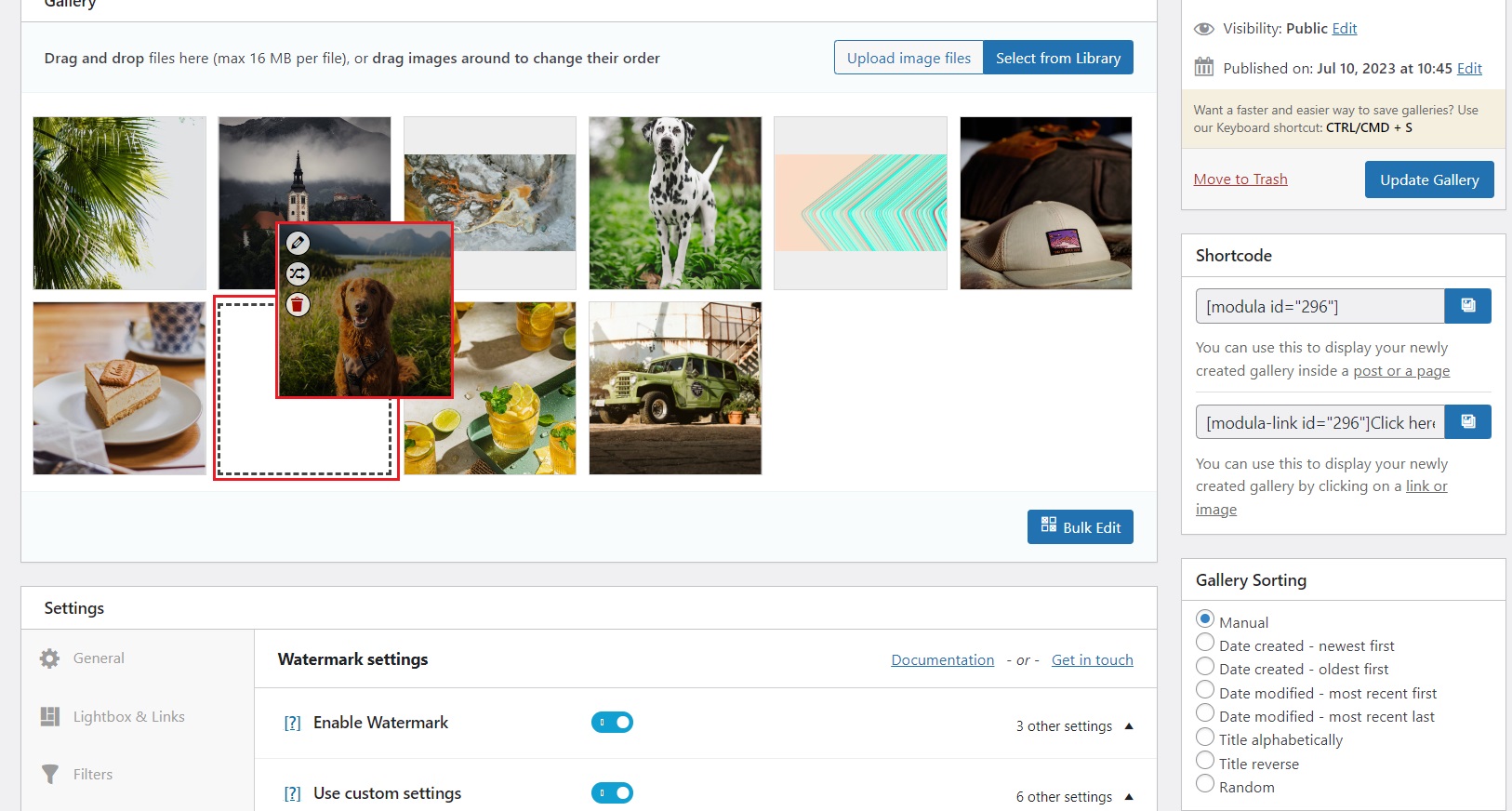
Randomize
If you’re feeling spicy, you can even randomize the images in your gallery.
You have the Random option in the Gallery Sorting section and the Random Factor and Shuffle images option in the Settings section under the General tab.
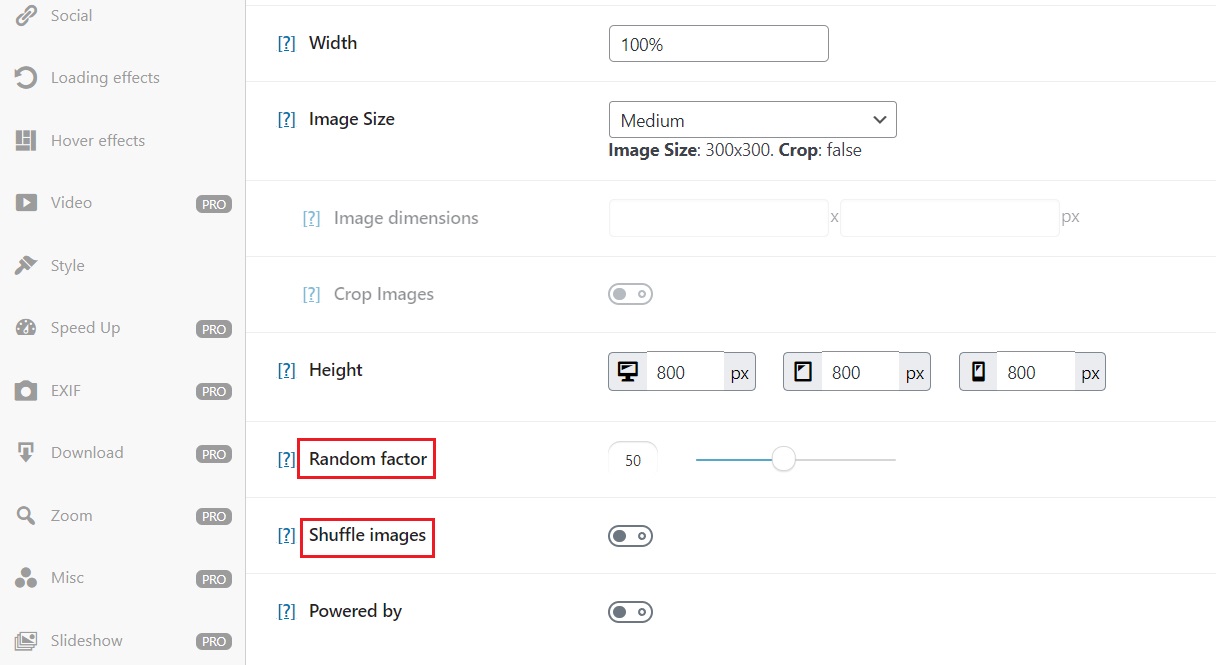
Once you’re done designing and customizing your gallery, don’t forget to click Save Gallery.
✔️ Showcase your image gallery
Modula will generate a shortcode for your gallery.
All you have to do is copy that shortcode and paste it into any page or post you want.
You can also click on the “+” and search for the Modula block, insert it into the post, then select the gallery you want to display from the drop-down menu. It’s all about making your life easier and your website cooler.
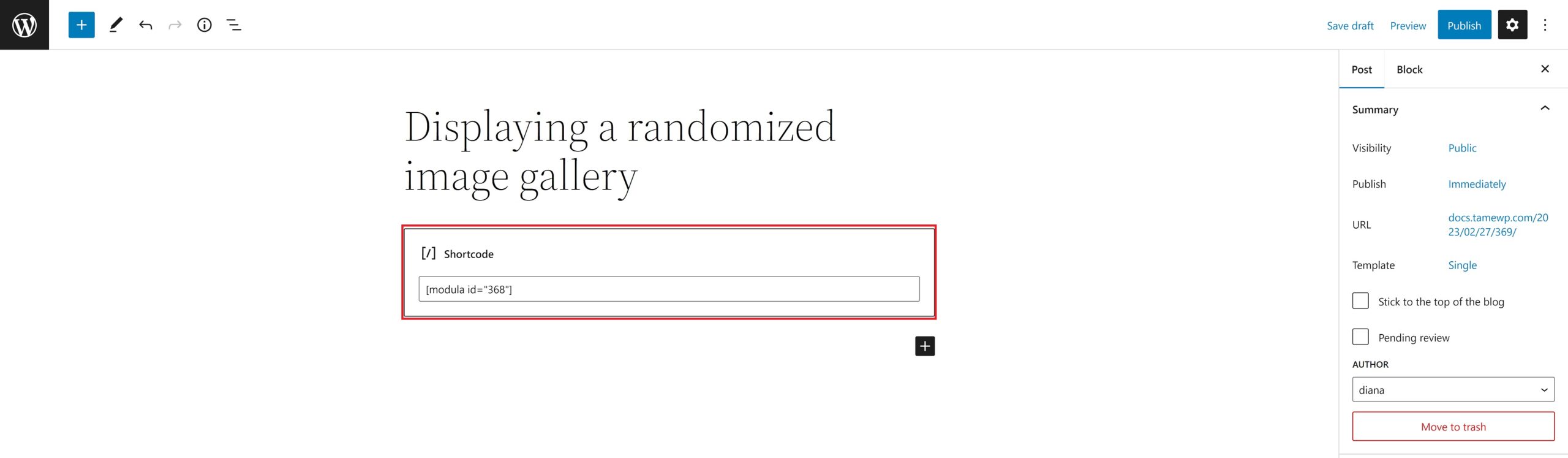
And there you have it. A beautifully sorted image gallery. Hey, I said Modula was easy to use!
Wrapping up…
Congrats! You’re now a master of photo organization within a WordPress gallery, thanks to the awesome Modula plugin.
Using smart photo organization techniques, you will take your website’s visual game to a new level. Remember, a well-organized gallery does wonders.
Oh, and here’s a little secret: good organization even boosts your website’s search engine rankings. That means more people will find you in the vast digital world. So, get ready to rock that SEO game!

Modula Gallery Plugin
Create stunning, responsive photo galleries with ease. Showcase your work, captivate your audience, and boost engagement. You don’t need to do any coding.




