In the vast world of the internet, images are present everywhere. Understanding how to give credit for images has become essential for ethical content creation and sharing. Let’s dive into the world of WordPress, where millions of websites and blogs come to life daily, and learn why getting a WordPress plugin for image attribution is a must.
This article aims to be your comprehensive guide to the best WordPress plugins for image attribution. Regardless of whether you’re a photographer aiming to showcase your portfolio, an artist seeking to showcase your visual creations, a blogger enriching your articles, or a web developer ensuring compliance, we are here to empower you.
Table of contents
- The Power of Visual Content
- The Significance of Image Attribution
- Why Use A WordPress Plugin for Image Attribution?
- Essential Features to Look for in Image Attribution Plugins
- Plugin #1: Attributron 2000
- Plugin #2: Simple Attribution
- Plugin #3: Modula
- Comparing the Top Plugins
- Selecting the Right Plugin for Your Needs
- Wrapping up…
The Power of Visual Content
Visual content on websites, including images, illustrations, and graphics, can uniquely convey complex ideas, emotions, and stories in a way that words alone often cannot. It draws readers in, enhances the overall user experience, and makes a lasting impact.
As a result, photographers and artists routinely incorporate images into their digital realms to captivate their audiences.
However, in the excitement of crafting compelling narratives and curating visually appealing websites, one crucial aspect is often overlooked—giving credit where it’s due.
Proper image attribution involves acknowledging your artistic work. It’s a practice rooted in respect, transparency, and adherence to legal and ethical standards.
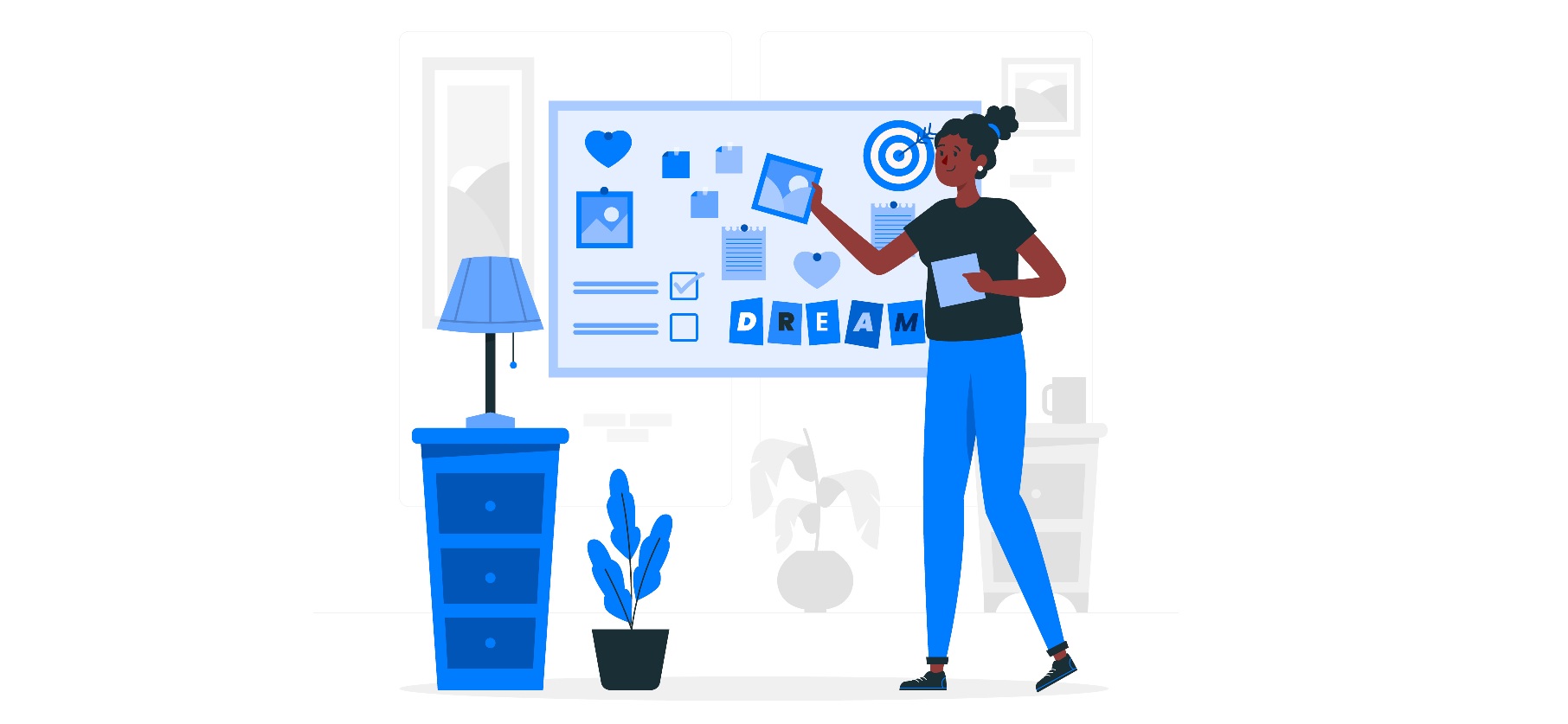
The Significance of Image Attribution
Understanding the significance of image attribution is paramount for photographers or artists sharing their work within the WordPress ecosystem.
Let’s delve into why image attribution holds such immense importance:
- Preservation of Creative Integrity: Image attribution plays a pivotal role in preserving the creative integrity of your work. It acknowledges your artistic contributions and safeguards your intellectual property rights. This recognition bolsters your confidence in sharing your creations with the world, knowing your artistry is respected.
- Cultivation of a Respectful Community: Proper image attribution fosters a culture of respect within the creative community. It signifies that your users acknowledge and appreciate the effort, time, and talent you have invested.
- Enhancement of Online Presence: Image attribution can significantly enhance a photographer’s or artist’s online presence. When your work is correctly attributed, it drives traffic to your website or portfolio and positions you as a reputable professional in your field. This can lead to increased exposure, opportunities, and potential collaborations.
- Mitigation of Legal Risks: Ethical and legal compliance is non-negotiable in the creative world. Proper image attribution acts as a shield against potential legal issues. By clearly acknowledging the origin of the images you use, you reduce the risk of copyright infringement, ensuring that your digital endeavors remain on the right side of the law.
By consistently encouraging proper image attribution, you contribute to a thriving and ethical creative community while reaping the benefits of recognition and respect for your artistic endeavors.

Why Use A WordPress Plugin for Image Attribution?
WordPress, known for its versatility and user-friendliness, offers several methods for manually adding image attributions. However, these manual processes can be time-consuming and prone to errors.
This is where dedicated image attribution plugins come into play, offering a range of advantages that can significantly simplify and enhance the image attribution process:
- Efficiency and Automation: Image attribution plugins automate adding attributions to your images. Instead of manually editing each image and adding credits, a plugin can handle this task, saving a significant amount of time, especially if you have many photos on your website.
- Consistency: Plugins ensure consistency in your attribution details. They follow predefined rules, ensuring that every image is attributed similarly and maintaining a professional and uniform appearance across your website.
- Reduced Risk of Errors: Manual attribution is susceptible to errors, such as misspelled names or incorrect source URLs. Plugins eliminate these errors by pulling information directly from image metadata or your specified settings.
- Enhanced User Experience: Clear and consistent image attributions improve the user experience on your website. Users can quickly identify the source of images, which fosters trust and transparency.
- Bulk Attribution: For websites with an extensive image library, plugins often provide bulk attribution capabilities, allowing you to attribute multiple images at once, further saving time and effort.
- Flexibility and Customization: Many image attribution plugins offer customization options, allowing you to tailor attributions to match your website’s design and style. You can choose where attributions appear and how they are formatted.
- Legal Compliance: Plugins help you adhere to legal requirements and copyright laws by automating image attribution. This reduces the risk of unintentional copyright infringement and legal complications.
- Streamlined Content Updates: When you need to update or modify attributions, plugins make this process swift and efficient. You can make changes universally, ensuring that all attributions are current.
- User-Friendly for Non-Technical Users: Image attribution plugins are designed with user-friendliness. Even if you’re not a tech-savvy WordPress expert, you can easily use these plugins to manage attributions.
- Future-Proofing: As your website grows, managing image attributions manually becomes increasingly challenging. Plugins future-proof your website, ensuring new images are correctly attributed without adding to your workload.
Depending on your needs, there are many plugins available with various features to make your life easier.

Essential Features to Look for in Image Attribution Plugins
When choosing an image attribution plugin for WordPress, there are a few critical features to look for:
- Ease of use: The plugin should be easy to use and configure. You should be able to add attribution rules to your work with just a few clicks.
- Compatibility: The plugin should be compatible with your WordPress version, theme, and other plugins you use.
- Flexibility: The plugin should offer various options for adding attribution requirements to your work. For example, you should be able to choose whether to add the rules to the bottom of your post, the image caption, or both.
- Support: The developer should actively support the plugin. This means that you should be able to get help if you have any problems with the plugin.
In addition to these essential features, you may also want to look for a plugin that offers the following features:
- Support for multiple image licenses: Depending on your needs, the plugin should support a variety of image licenses.
- Automatic attribution: The plugin should be able to automatically add attribution to images that you insert into your posts and pages.
- Bulk attribution: The plugin should allow you to simultaneously add attribution rules to multiple images.
- Integration with other plugins: The plugin should integrate with other plugins you are using, such as your SEO and social media plugins.
By considering these features when choosing an image attribution plugin, you can ensure that you find one that meets your needs and helps you give proper credit to the creators of the images you use.
Here are some additional tips for choosing an image attribution plugin:
- Read reviews of different plugins before you choose one. This can help you to get an idea of the pros and cons of each plugin.
- Check the plugin’s support forums. If there are many unresolved issues, this may be a sign that the plugin is not well-supported.
- Make sure that the plugin is compatible with your version of WordPress and the other plugins you are using.
- Try out a few different plugins before you decide which one to use. This will help you find a plugin you are comfortable using that meets your needs.

Plugin #1: Attributron 2000
Attributron 2000 is a powerful image attribution plugin for WordPress. It lets you easily add attribution to your images, including the author’s name, website URL, and image license. It also includes several features to help your users comply with copyright law, such as automatically adding attribution to images you upload to your WordPress media library.
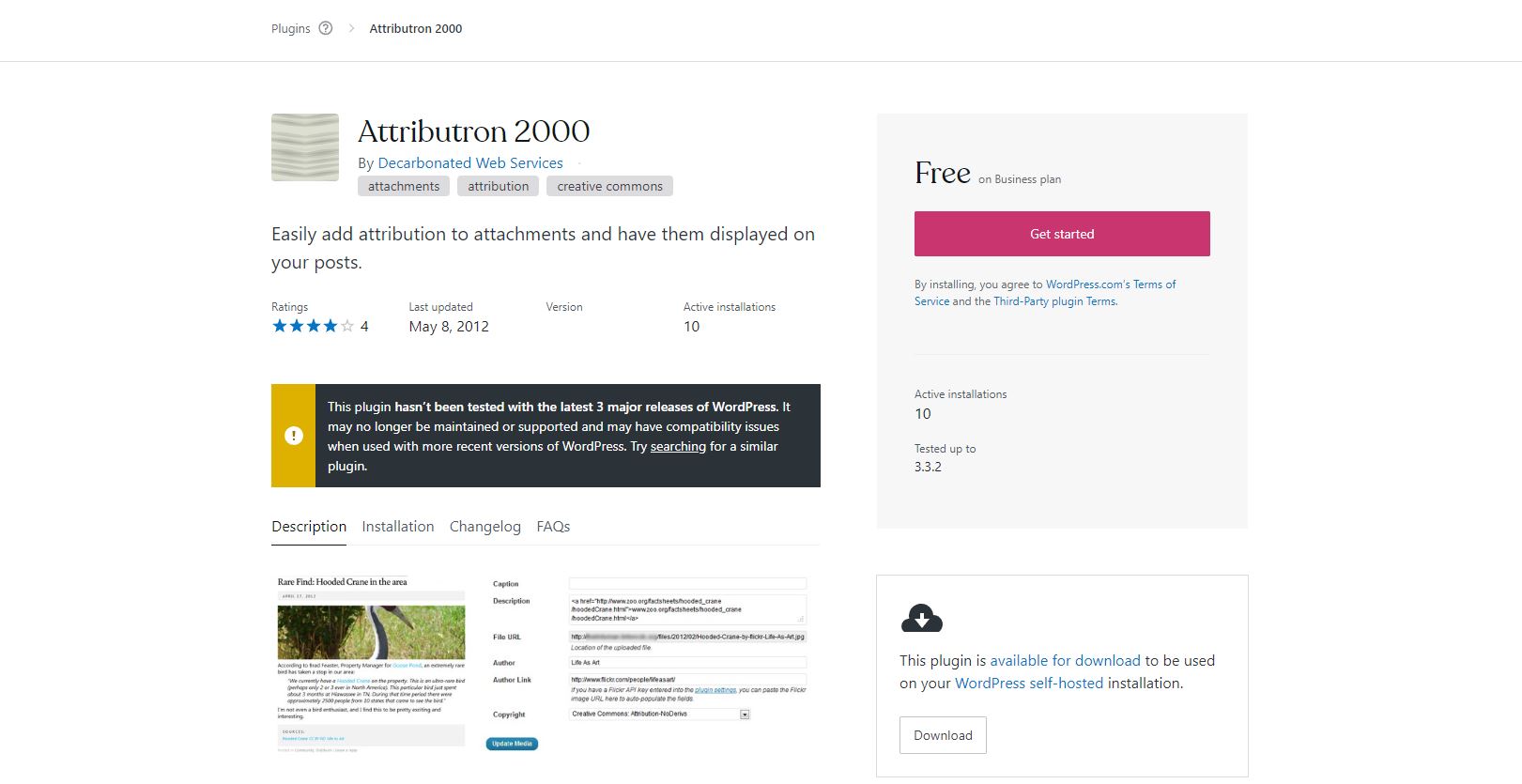
Features and Benefits
- Easily add attribution to your images, including the author’s name, website URL, and image license.
- Automatically add attribution to images that you upload to your WordPress media library.
- Support various image licenses, including Creative Commons licenses and the public domain.
- Add attribution to the bottom of your post, the image caption, or both.
- You can link back to the author’s page at the end of a post or page and/or the attachment page.
Ease of Use
Attributron 2000 is easy to use and configure. Once you have installed and activated the plugin, you can add attribution to your images using the media uploader or the “edit media” page. The plugin will automatically add attribution to images you insert into your posts and pages, but you can also manually add attribution to individual pictures if needed.
Plugin #2: Simple Attribution
Simple Attribution is a simple and easy-to-use image attribution plugin for WordPress. It allows you to quickly add attribution to your images by simply entering the author’s name, website URL, and image URL.
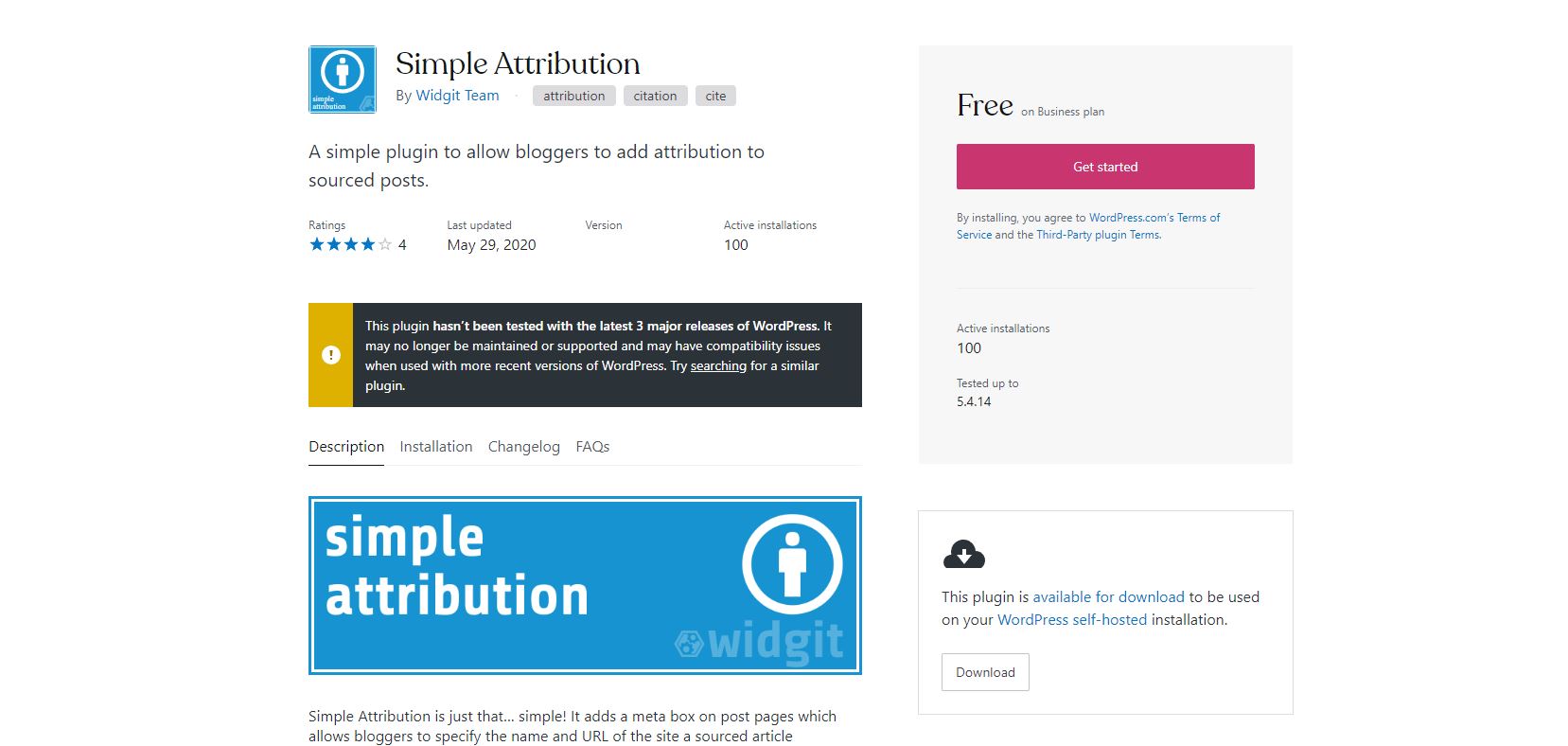
Features and Benefits
- You can easily add attribution rules to your images by entering the author’s name, website URL, and image URL.
- Add attribution rules to the bottom of your post or the image caption.
- Support for a variety of image licenses.
Ease of Use
Simple Attribution is straightforward to use. Once you have installed and activated the plugin, you can add attribution to your images using the “edit post” or “edit page” screen. Depending on your preference, the plugin will automatically add the attribution to the bottom of your post or the image caption.
Plugin #3: Modula
Modula is a popular WordPress gallery plugin recently updated to include a new image attribution feature. This feature lets you easily add attribution to your gallery images, including the author’s name, website URL, and image license.
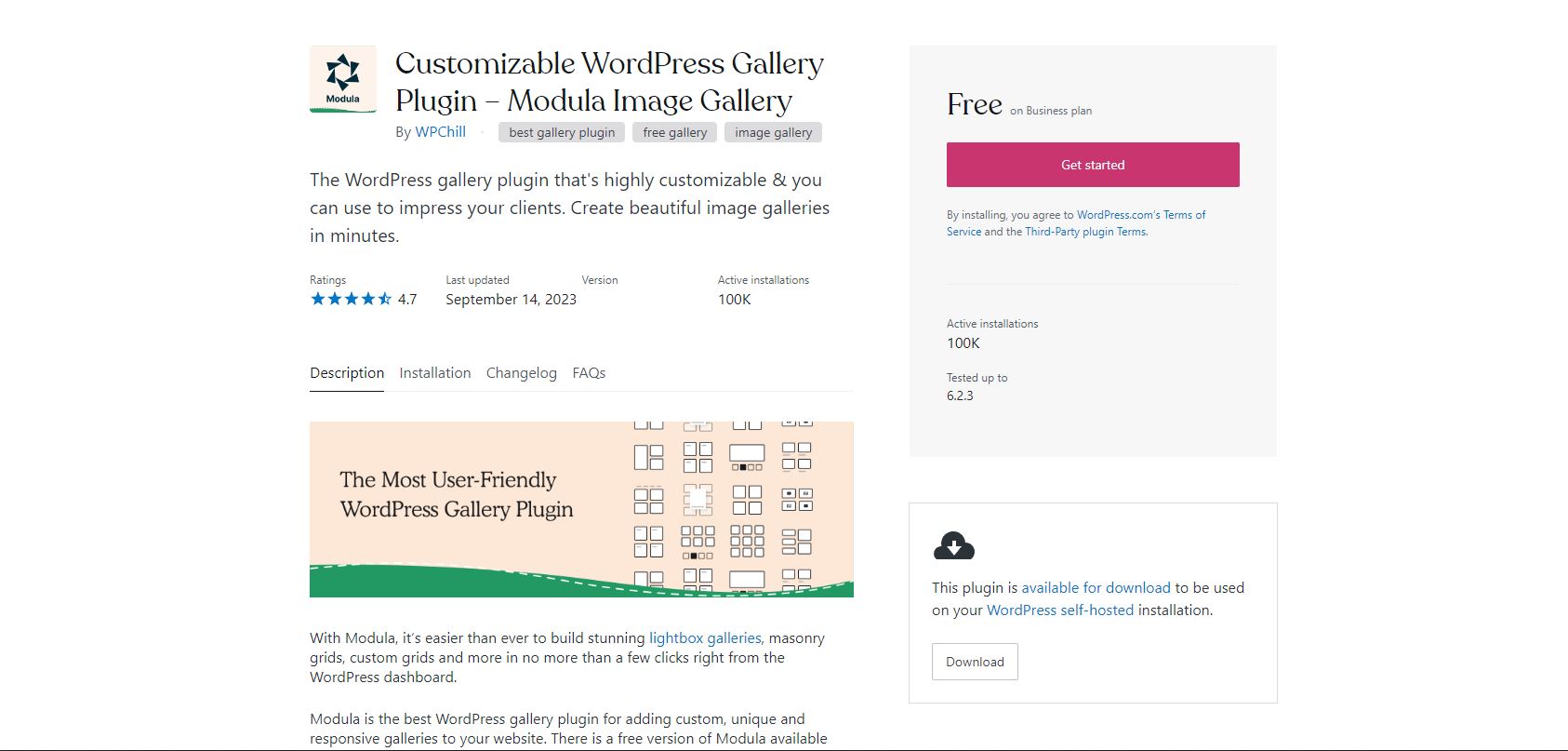
Modula’s complete package and constant updates make it stand out from the crowd.
Features and Benefits
- Add attribution to your gallery images, including the author’s name, website URL, and image license.
- Support various image licenses, including Creative Commons licenses and the public domain.
- Add attribution to the bottom of your gallery or individual images within your gallery.
- Customize the appearance of your attribution text.
Here are some of Modula’s key features:
- Author and Company: Modula allows you to add your name as the author and your company’s name.
- Image Attribution License: You can select a license for the images within a gallery. Modula offers a variety of license options.
- Display Attribution: Enabling this option displays the chosen license under each gallery, making it clear to visitors what terms they can use the images under. Additionally, the attribution information is added to your gallery’s code, aiding Google in filtering images by copyright status.

Modula Gallery Plugin
Create stunning, responsive photo galleries with ease. Showcase your work, captivate your audience, and boost engagement. You don’t need to do any coding.
Pro Version Benefits: Modula takes image attribution to the next level in the Pro version. You can create multiple licenses under multiple authors, set them for each gallery, and provide additional details such as license and buy page URLs. This feature, in particular, is very useful if you host the work of multiple authors on your website.
Ease of Use
The new image attribution feature in Modula is very easy to use. Once you have updated the plugin, you can add attribution to your gallery images by changing the settings. The free version of the plugin will automatically add the attribution to the bottom of your gallery, whereas if you want to add it to individual images within your gallery, you need to upgrade to the paid Image Licensing add-on.
Comparing the Top Plugins
Here is a side-by-side comparison of the three image attribution plugins reviewed above:
| Feature | Attributron 2000 | Simple Attribution | Modula |
| Ease of setup | Medium | Easy | Easy |
| Customization options | High | Medium | Medium |
| Integration with WordPress | Good | Good | Good |
| Has a free version | Yes | Yes | Yes |
| Updates | Nothing since 2012 | Nothing since 2020 | Constant |
- Ease of setup:
- Attributron 2000 is the most difficult of the three plugins to set up. To use it, you must create an account and obtain an API key. Once you have done that, you must configure the plugin settings. This can be a bit daunting, but several tutorials are available online to help you.
- Simple Attribution is the easiest of the three plugins to set up. Once you have installed and activated the plugin, you can add attribution to your images.
- Modula is also straightforward to set up. Once you have installed and activated the plugin, you can edit your gallery settings to add attribution to your images.
- Customization options:
- Of the three plugins, Attributron 2000 offers the most customization options. You can customize the appearance, location, and display of your attribution text and image license.
- Simple Attribution offers fewer customization options than Attributron 2000, but it still allows you to customize the appearance and location of your attribution text.
- Modula doesn’t yet have the same level of customization options as Simple Attribution, but it’s straightforward and does the job.
- Integration with WordPress:
- All three plugins integrate well with WordPress. They can be easily installed and activated and work seamlessly with the WordPress media library and post editor.
Selecting the Right Plugin for Your Needs
When it comes to choosing the ideal image attribution plugin for your WordPress website, it’s crucial to consider your specific requirements. Not all websites are created equal, and your choice should align with factors such as your website type, audience, and content volume as well as how you would like your work to be distributed.
Additionally, it’s worth highlighting the recent Image Attribution feature introduced by Modula, which adds a huge bonus to the already existing amazing features.
Consider Your Website Type
Before making a decision, take a moment to identify your website type. Are you running a photography portfolio, an art blog, or a website where you host other people’s work? The nature of your website significantly influences the type of image attribution plugin you should opt for.
- Photography Portfolios: For photographers who primarily showcase their work, a plugin that can efficiently handle large image libraries and automate attribution may be ideal.
- Art Blogs and Educational Platforms: If you’re a visual artist, educator, or blogger, a user-friendly plugin with customization options might be a better fit, as it allows you to maintain a consistent style throughout your site.
- E-commerce Websites: E-commerce sites, where product images are prevalent, may benefit from plugins that offer bulk attribution capabilities, streamlining the process for you.
To access the new image attribution feature, you only need Modula’s free version.
Installing Modula’s free version is super easy. It all happens right within your WordPress Dashboard.
For a complete guide make sure to check out our complete guide on image attribution with Modula.
Wrapping up…
Image attribution on WordPress is not just a compliance task; it’s a way to respect the creative community, enhance the credibility of your content, and build a website that stands as an ethical beacon on the internet.
By incorporating proper image attribution rules and selecting the right plugin, you empower your content to thrive in the digital landscape while your users adhere to ethical and legal standards.
Now that you have a clear understanding of the importance of image attribution and the available tools, it’s time to take action. Your WordPress website can stand out as a hub of ethical content sharing and professionalism by incorporating proper image attribution information.

Modula Gallery Plugin
Create stunning, responsive photo galleries with ease. Showcase your work, captivate your audience, and boost engagement. You don’t need to do any coding.




