Are you searching for the best WordPress image SEO plugin to make your website images stand out? Well, guess what? Today is your lucky day because we’ve done all the research and digging for you!
We’ve sifted through many WordPress plugins to find the ones that will make your images web-friendly and easy to find on the internet.
So, let’s dive right in!
The Importance of Image SEO in WordPress
Imagine you have a fantastic WordPress website with loads of beautiful images. They’re eye-catching and add so much value to your content. But search engines like Google can’t see photos like we do. They rely on text to understand what your website is all about. This is where image optimization comes into play, and it’s pretty important stuff!
Let’s talk about the benefits of image SEO:
- Improved Visibility in Search Engines: Optimizing your images involves making them more compatible with search engines. This includes assigning descriptive names, adding alt text, and providing a caption. When people search for content similar to yours, search engines analyze these image details, boosting the chances of your content showing in search results.
- Enhanced User Experience: Optimized images load faster, leading to a better user experience. Slow-loading websites can increase bounce rates while fast-loading pages enhance user satisfaction.
- Higher Website Ranking: Search engines consider page speed an essential ranking factor. Faster-loading pages due to optimized images can contribute to higher search engine rankings.
- Increased Organic Traffic: Appearing in image search results can drive organic traffic to your website. Users who find your site through image search might explore other parts of your website, leading to increased engagement.
- Lowered Bounce Rates: When users see relevant and visually appealing images on your website, they are more likely to stay longer and explore further, reducing bounce rates.
- Better Mobile Experience: With so many people browsing the internet on their smartphones, having optimized images ensures your site looks great and functions well on all screen-size devices. Google considers mobile-friendliness when ranking sites, so you must pay attention to it.
How to Optimize Images in WordPress: Quick Tips for Best Results
Now that you have learned why image SEO is crucial for your website ranking, you might ask how I optimize images on my WordPress websites.
Optimizing images for your WordPress website might sound daunting, but it’s simple enough! Here are some easy and effective tips to help you optimize images on your website:
✔️ Use Accurate Image Alt Text
Use alt text (or alternative text) to explain the image for search engine crawlers and individuals who are unable to view it. Make sure to write SEO-friendly and descriptive alt text for each image.
For example, if you have an image of a daisy flower, the alt text could describe it as a “white daisy flower.” When anyone searches for keywords related to the white daisy or daisy flower, your image will likely appear in the SERPs because search engines can match the alt text with the user’s query.
As I mentioned, search images won’t see the pictures the way we do, so if you add proper alt text, it appears something like this to search bots:

This plain HTML code helps search engines read the images on websites.
✔️ Add Descriptive Image File Names
Always use descriptive file names that reflect the image’s content. For instance, check the image below:

Instead of generic names like “IMG001.jpg,” use descriptive terms like “phi-phi-island.jpg.” This allows search engines to understand your image better.
Adding a descriptive file name is also crucial because when you upload an image to WordPress, you can add a title, description, and alt text. If you don’t provide a separate title, WordPress automatically uses the filename as the title, leaving the description and alt text fields blank.
✔️ Consider Adding License Attributions
Attributing your images is vital, especially if you’re a professional photographer. You wouldn’t want your hard work to be used or copied without credit or payment.
By adding proper license attributes to your images, you ensure they are protected from theft online and demonstrate your use of high-quality, relevant content.
Quality content, including properly attributed images, not only safeguards your work but also attracts more organic backlinks, social shares, and user engagement, all of which positively impact SEO.
Moreover, images that have licensing information attached to them can be discovered and filtered in Google image search (Google >> Images >> More >> Usage rights).
✔️ Optimize Image Size & Choose Correct Format
Slow-loading websites frustrate us all. And one of the main causes for slow websites is large and unoptimized image files.
Compressing your images to reduce their size without losing quality is important. Additionally, selecting the right image format is crucial; JPEG works well for photographs, whereas PNG is ideal for transparent images.
✔️ Create Image Sitemap
Sitemap, as the name says, is the map of your website. It helps search engines locate, crawl, and index your website content. Think of it like providing a detailed sheet with information about your site’s images, including image size, alt text, and location. This additional information about your site’s images increases their chances of being indexed and appearing in search results.
✔️ Use Responsive Images
As a site owner, you’re likely aware of how responsive design enhances user experience and boosts your SEO ranking. So ensure your images are responsive and adapt well to different screen sizes, especially on mobile devices.
✔️ Choose High-Quality and Relevant Images
Always use high-quality images relevant to your content. Engaging, appropriate images can enhance user engagement, reducing bounce rates and indirectly benefiting SEO.
✔️ Use Image SEO Plugins
Doing tasks manually can take time and effort, no matter what you’re working on. But with WordPress, you have a magical toolbox of plugins that can make any job easy!
When it comes to image SEO in WordPress—whether it’s optimizing loading speed, ensuring proper license attributions, or handling other essential tasks—there are fantastic plugins designed specifically for these purposes!
The best part? We’ve taken care of the legwork for you by compiling a list of these plugins. Each one is perfect for different Image SEO needs. So, regardless of what you’re searching for, we’ve got a plugin solution that’s just right for you!
Top Image SEO Plugins for WordPress
We’ve discussed the importance of image SEO and the best practices for adding images to your WordPress website. Now, let’s dive in and explore our favorite WordPress plugins that can enhance your image optimization.
1. Yoast SEO: Enhances Overall SEO of WordPress Websites
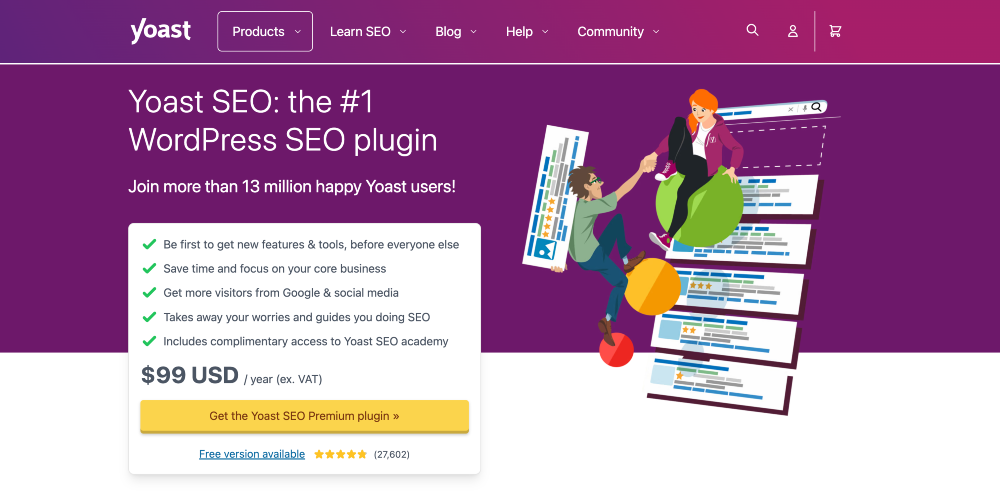
Yoast SEO is one of the most popular and beginner-friendly WordPress SEO plugins. Even if you’re not an SEO expert or don’t have extensive coding knowledge, using Yoast is a breeze. Simply activate the plugin and let it handle the job for you.
Yoast offers many advanced SEO-related features that help you optimize your content and rank better in SERPs. However, today, we’ll focus on the image optimization features of Yoast.
Yoast encourages you to write meaningful alt text for your photos. It reminds you to include your key phrase in the alt text. This is important because it links your target keyword with the image, boosting your website’s chances of appearing in search results.
Yoast automatically creates XML sitemaps for all public posts and pages on your website. If your pages include images, Yoast also includes information about those images in the sitemap.
One of the innovative features of Yoast is OpenGraph and Twitter Card tags. This feature helps you set up OpenGraph and Twitter Card tags for images, enabling you to preview how your content will look when shared on social media platforms.
Although not solely focused on images, Yoast helps add Schema markup, which can include image-related information. This enhances your content’s appearance in search results.
Moreover, Yoast SEO seamlessly integrates with widely used WordPress themes, page builders like Elementor, and eCommerce plugins such as WooCommerce.
2. Ewww Image Optimizer: No More Over-Sized Images
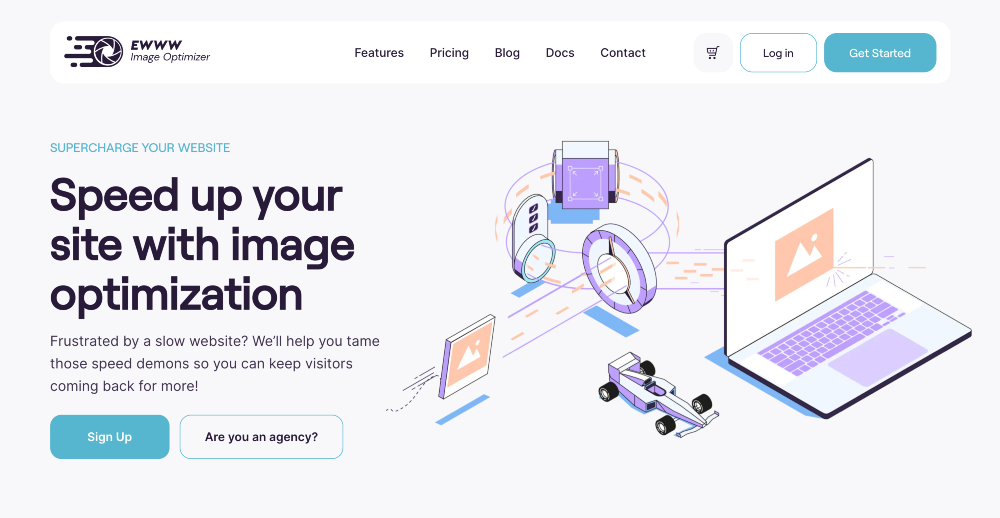
EWWW Image Optimizer accelerates your WordPress website, lowers bounce rates, improves SEO, and makes you say WOW by optimizing all your existing images.
With over 1 million active installations, EWWW stands out as WordPress’s top image optimization plugin.
EWWW Image Optimizer offers impressive features, and one of the best ones is its Compress API feature. This automatically reduces the size of new uploads, saving storage space without compromising image quality.
This plugin is incredibly user-friendly! With just one click, it resizes, converts images to WebP format, and compresses them. And the best part is, it accomplishes all this without altering your original photos!
For enhancing your website loading speed, EWWW Image Optimizer provides page caching for faster site response times. It delays the loading of JS/CSS assets, enhancing user experience. You can also minimize page overhead and remove unused elements by managing which scripts and stylesheets load on each page.
3. SEOPress: Automatically Sets Image Title/ Alt/ Caption/ Description
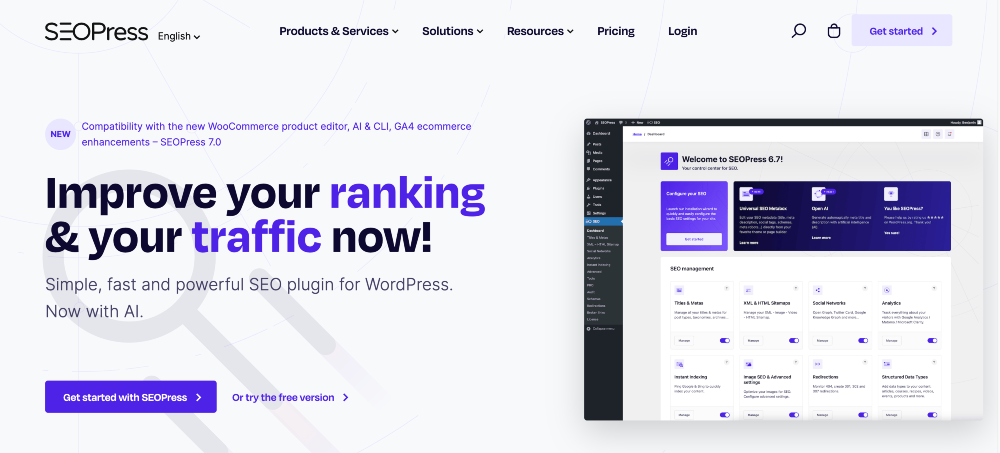
SEOPress is a popular plugin that helps you optimize your WordPress websites for search engines. It provides a range of features specifically focused on improving image SEO and overall website visibility.
When you import an image using SEOPress, the plugin automatically sets attributes like alt text, title, and description based on the image’s file name. Plus, it generates XML sitemaps specifically for images, making them easy for search engines to explore and index.
And if you forget to specify alt text for your images, SEOPress can generate relevant alt text using the target keywords from your article.
SEOPress also helps set up Open Graph and Twitter Card metadata for images.
This feature ensures that when you publish content on social media platforms, it appears in the best possible way, including the image previews.
The plugin handles technical aspects such as compressing images for faster site speed, enabling lazy loading for smooth user experiences, and monitoring for errors and redirects.
SEOPress offers a fantastic Cleaning Media Filename feature. This feature automatically cleans up the names of your image files. It removes accents, spaces, capital letters, and other special characters from the file names. Additionally, it enforces UTF-8 encoding, a character encoding standard that ensures consistent text handling.
SEOPress even connects with Google Analytics so that you can track your images’ performance and site traffic.
4. ShortPixel: Included Advanced Optimization Algorithms
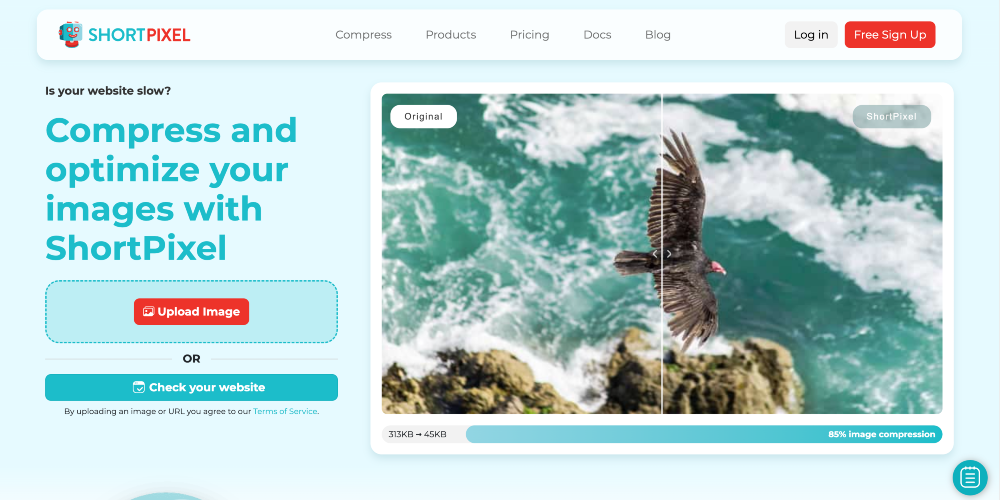
ShortPixel is a popular image optimization plugin for WordPress. It uses advanced algorithms to compress images without reducing their quality.
Website owners often worry about the quality of the pictures’ quality published on their websites. Large images can result in slow-loading websites, but reducing the image size can lead to poorer quality. ShortPixel solves this issue with its Lossless and Lossy compression. Lossless compression reduces the file size without loss in quality. On the other hand, Lossy compression reduces file sizes by sacrificing some quality, but it’s often invisible to the human eye.
ShortPixel also enables you to change images into the WebP format. In case you’re not familiar with WebP, it’s a modern image format created by Google. WebP images are much smaller compared to conventional formats such as JPEG and PNG.
What makes ShortPixel even better? This image SEO plugin doesn’t just compress images; it provides detailed reports and statistics about optimization. You can track the performance improvements, such as the decrease in file sizes and the percentage of compression achieved.
** Special Shoutout** Modula: Effortlessly Attribute Your WordPress Image Gallery

We’re excited to introduce Modula in our “special mentions” category of image SEO plugins.
But before we dive into details, it’s worth mentioning that Modula is the best option for anyone who wants to effortlessly create interactive image and video galleries on their WordPress websites – no coding required!
You might be wondering how the gallery plugin helps you enhance your WordPress website SEO. Modula is more than just a basic gallery plugin; it takes a step ahead and allows you to create flawless galleries with the goodness of SEO.
With Modula, you can add titles and captions to your image galleries, providing valuable context to users and search engines when they explore your visual content.
But that’s not all – Modula offers an excellent compression feature that loads images faster and boosts the SEO of your website. Moreover, it automatically resizes pictures and implements lazy loading for an extra speed boost.
We all know how crucial mobile responsiveness is for user experience and SEO, right? Modula has covered you there, too! Create responsive galleries that work flawlessly and look beautiful on any screen size.
Further, Modula plays seamlessly with content delivery networks (CDNs) to enhance your site’s overall performance.
Now, let’s talk about the noteworthy feature of Modula: Image Licensing.
This feature allows you to add Creative Common (CC) licenses to access your image galleries, and as I mentioned earlier, attributing or adding CC licenses can enhance your website’s SEO. By crediting image sources clearly, you help users know where the images come from, building trust and credibility with your audience.
Generally, applying attributions to images involves tedious tasks such as adding CC page links, attributing each photo individually, and managing various customizations with HTML code.
But Modula simplifies this process by enabling you to directly attribute the entire image galleries from your WordPress admin dashboard. With just a few clicks, you can complete the task effortlessly!
The great news is that both Modula Lite and Modula Pro offer attribution features so that you can leverage the power of Modula based on your budget.
Wrapping Up!
So, there you have it! These are the top WordPress plugins for various Image SEO needs.
If you’re looking for a comprehensive SEO plugin, Yoast is your go-to pick.
For those who love automation and advanced optimization, SEOPress and ShortPixel are worth checking out. And don’t forget about EWWW Image Optimizer! It’s fantastic for optimizing large images while keeping the quality intact.
Do you use any other Image SEO plugins on your WordPress sites? Please share with us in the comments below!




