In today’s digital age, creative content is shared at an unprecedented pace. Whether you’re a photographer, artist, blogger, educator, or web developer, understanding the types of Creative Commons licenses for your creative work is paramount.
Creative Commons licenses, or CC licenses, provide a flexible framework for sharing your content while retaining certain rights. In this comprehensive guide, we’ll demystify CC licenses, explain the various types, and help you choose the right one for your work.
We’ll also introduce you to Modula, a powerful tool for managing CC licenses in images. Let’s dive in.
Table of contents
- What Are Creative Commons (CC) Licenses?
- Types of Creative Commons Licenses
- Implications for Photographers and Artists
- ⚡ Real-Life Examples
- Creative Commons and Image Attribution
- Using CC Licenses with Modula
- Tips for Using CC Licenses Responsibly
- Common Misconceptions about CC Licenses
- Legal Considerations and Compliance
- Examples of Successful CC License Usage
- Wrapping up…
What Are Creative Commons (CC) Licenses?
Creative Commons licenses are a set of legal tools that allow creators like you to choose how they want their work to be used, shared, and attributed by others.
These licenses offer a middle ground between full copyright and public domain dedication, enabling creators to grant specific permissions while retaining some control over their work.
The Role of CC Licenses in Content Sharing and Attribution
CC licenses play a pivotal role in the digital sharing ecosystem by offering a standardized way to grant permissions for creative content. They promote openness, collaboration, and responsible use of intellectual property while ensuring proper attribution to the original creator.
How CC Licenses Empower Creators and Users
For creators, CC licenses provide a way to share their work with a global audience, expand their reach, and foster collaboration. These licenses offer your users the freedom to use, adapt, and build upon your creative content while respecting your terms.
What are adaptations?
In copyright law, an adaptation generally refers to a new work based on a pre-existing work, where the new work transforms, modifies, or builds upon the original in a significant way. Whether something is considered an adaptation depends on the extent of transformation and creative expression involved.
For example, adjusting brightness/contrast or applying basic filters is not an adaptation regardless of what applicable copyright law may otherwise provide. At the same time, substantially altering the composition of an image can generally be considered an adaptation.
Under copyright law, the original work and the adaptation can each be protected separately. Usually, the person who created the adaptation is the owner of the copyright of the new work; but, depending on the applicable copyright law and degree of modification, they can also require permission from the original work’s copyright owners.

Types of Creative Commons Licenses
Creative Commons offers a range of license options, each denoted by a combination of letters and symbols. There are six main types of Creative Commons licenses which derive from these four main rules:
- Attribution (BY): The users must give you credit when using or changing your work.
- Share Alike (SA): If they modify your work, the users have to share it under the same license as the original piece.
- NonCommercial (NC): The users can only use your work for non-commercial purposes.
- No Derivatives (ND): The users cannot create new versions or adaptations of your work.
Now, let’s break down the six main types of Creative Commons licenses with examples:
⚙️ CC BY (Creative Commons Attribution): This is the most flexible. Anyone can use, modify, and distribute your work for any purpose, even commercially, as long as they credit the original creator.
For Example: A community-driven encyclopedia like Wikipedia uses CC BY-SA for its content. This license lets anyone use and modify articles, but any changes must be shared under the same license, ensuring that knowledge remains freely accessible and editable by the community.
⚙️ CC BY-SA (Creative Commons Attribution-ShareAlike): Similar to CC BY, but any changes your users make must also be shared under the same or a compatible license.
For Example: An artist creates a set of digital illustrations and releases them under a CC BY-SA license. A graphic design student finds these illustrations and incorporates them into a new project. Since the original illustrations are under CC BY-SA, the student must also share their design under the same license. This sharing chain ensures that the creative work continues evolving and remains openly accessible to the community.
⚙️ CC BY-NC (Creative Commons Attribution-NonCommercial): The users can use, modify, and share your work, but only for non-commercial purposes, and they must give credit to the creator (you).
For Example: An independent musician releases their album under CC BY-NC, permitting listeners to download and share the music for personal enjoyment, but not for any commercial purposes like selling the songs in a for-profit compilation.
⚙️ CC BY-NC-SA (Creative Commons Attribution-NonCommercial-ShareAlike): Like CC BY-NC, but any changes your users make must also be shared non-commercially and under the same or a compatible license.
For Example: A nonprofit organization publishes educational videos under CC BY-NC-SA, allowing educators to freely use, adapt, and share these videos in non-commercial settings while requiring that any modifications are shared under the same terms, ensuring the content remains freely accessible and non-commercial.
⚙️ CC BY-ND (Creative Commons Attribution-NoDerivatives): Your users can use and distribute your work as-is, without changes, while giving you credit.
For Example: An author publishes their e-book under CC BY-ND, permitting readers to download and share the book as-is, but not allowing any changes or adaptations to the content, preserving the work in its original form.
⚙️ CC BY-NC-ND (Creative Commons Attribution-NonCommercial-NoDerivatives): This is the strictest. The users can only use and share your work as-is, for non-commercial purposes, and they must credit you.
For Example: An artist shares their digital artwork under CC BY-NC-ND, allowing others to download and view the art for personal use, but not permitting any modifications, commercial use, or adaptations of the artwork.
⚠️ Additionally, Creative Commons offers a CC0 license, which means you’re essentially putting your work in the public domain. Anyone can use, modify, and distribute it without any restrictions.
Using these types of creative commons licenses allows you to share your work with others and specify how they can use and adapt it. When choosing a license, think about how you want your work to be used and changed.

Implications for Photographers and Artists
Photographers and artists play a vital role in the creative landscape, and understanding the implications of Creative Commons licenses is crucial for their success and the responsible sharing of their work.
For this demographic, proper attribution is not just a legal requirement; it’s a way to receive recognition and connect with your audience. Here’s how proper image attribution can impact your work:
- Credibility and Recognition: When others use your work and provide clear and accurate attribution, it enhances your credibility as a creator. Users are more likely to trust and respect your work when they know it’s been properly sourced.
- Building Your Brand: Attribution can include links to your portfolio, social media, or website. This can drive traffic and potential clients to your platforms, allowing you to expand your brand and network.
- Respect for Your Work: Correct attribution ensures that your work is not misused or claimed by others as their own. It also demonstrates respect for your time and effort in your creations.
⚡ Real-Life Examples
To better understand how you can effectively use Creative Commons licenses, here are some examples that can serve as inspiration:
Photographer’s Portfolio: A professional photographer shares a collection of their travel photos under a CC BY (Attribution) license. These images are used by travel bloggers, magazines, and even tourism agencies. The proper attribution brings visibility to the photographer’s portfolio, leading to paid assignments and increased exposure.
Street Artist’s Murals: A street artist creates vibrant and thought-provoking murals in a city and licenses their work under CC BY-SA (ShareAlike). The murals become part of urban culture, and local artists incorporate them into their own works, preserving and celebrating the artist’s legacy.
Digital Art Collaboration: Two digital artists collaborate on a project, releasing their final artwork under a CC BY-NC (NonCommercial) license. Art enthusiasts worldwide share and discuss the piece, and the artists benefit from the exposure while maintaining control over commercial use.
These examples showcase how photographers and artists can strategically use Creative Commons licenses to their advantage, whether it’s for career growth, artistic preservation, or collaborative innovation. By understanding the implications of these licenses, photographers and artists can navigate the digital landscape with confidence and purpose.

Creative Commons and Image Attribution
When it comes to using Creative Commons-licensed images, proper attribution is a fundamental principle.
⚡ Why does it matter?
Proper attribution is not just a courtesy; it’s a legal requirement and a mark of respect for creators. Here’s why it matters:
Respect the Creator’s Rights: Attribution acknowledges your intellectual property rights and grants you the recognition you deserve. It’s a way of saying, “This work belongs to someone, and they should be credited for it.”
Legally Required: Many Creative Commons licenses, such as CC BY (Attribution), mandate proper attribution. Failure to attribute properly can lead to copyright infringement.
Transparency and Legitimacy: Clear attribution provides transparency about the source of the content, ensuring its legitimacy and authenticity. This transparency builds trust among users.
Enhanced Content Quality: Accurate attribution helps maintain the quality and context of the content. Users can trace back to the original source to access additional information or higher-resolution versions of the image.
⚡ Propper attribution
Properly attributing CC-licensed images is a straightforward process. When using such images, users should follow these steps:
- Cite the Author: They should clearly state your name if available, or your preferred pseudonym.
- Specify the License: Mention the type of Creative Commons license under which your work is shared (e.g., CC BY, CC BY-SA, etc).
- Provide a Link: The users should include a direct link to the image’s original source. This link should lead to where the image is hosted or where your work is showcased.
- Indicate Any Changes: If they’ve modified the image, they should clearly state what changes they’ve made, if any.
Here’s an example of a proper attribution:
“Photo by [Creator’s Name] used under [CC License Type]. Original image available at [Link to the Original Image]. Modifications: [Specify any changes made].”
By adhering to these guidelines, the users fulfill their legal obligations and contribute to a respectful and collaborative creative environment.
Using CC Licenses with Modula
Modula, a powerful image gallery plugin for WordPress, now supports all types of creative commons licenses.
This feature, available in Modula Lite (and soon in Modula Pro as well for more customization options), allows photographers and designers to manage and showcase their CC-licensed images easily.
In this section, we’ll introduce Modula and explain how it simplifies the process of incorporating CC licenses into your images.
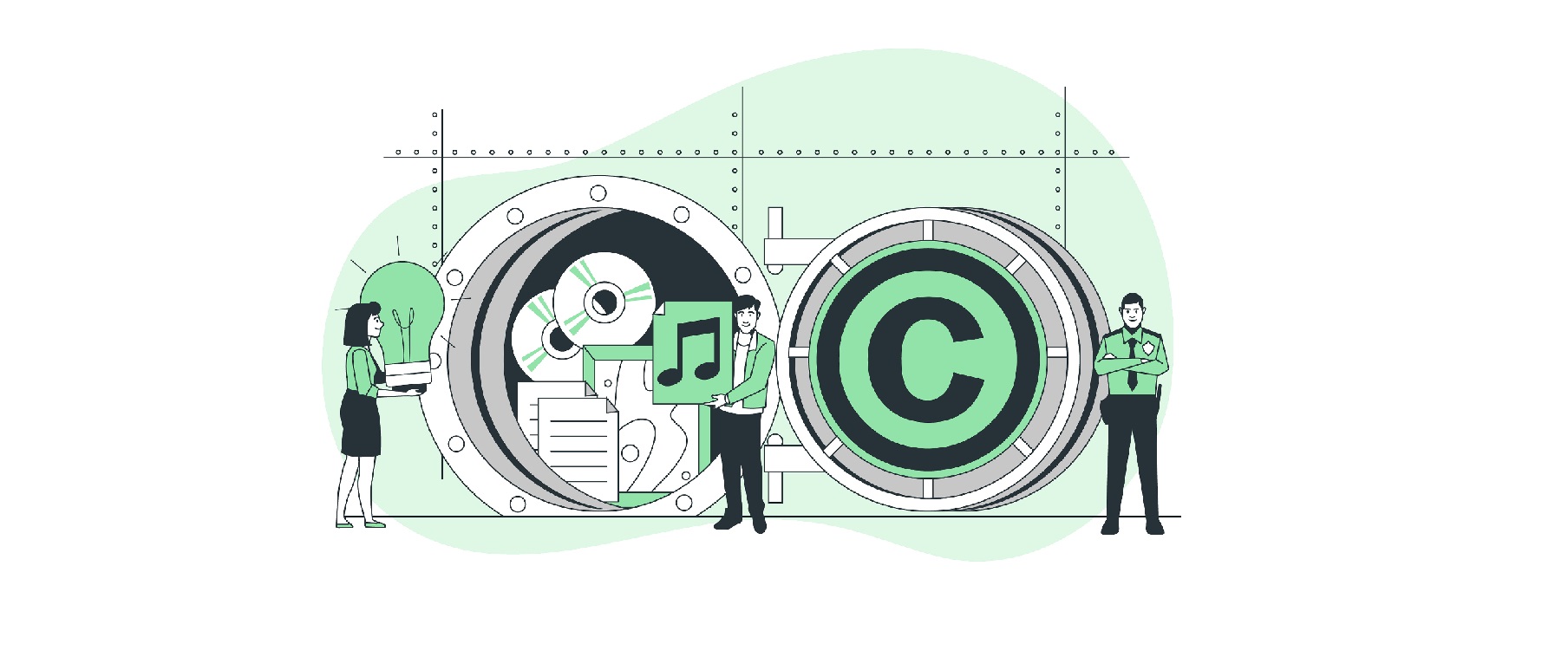
Introduction to Modula and Its New CC Support
Modula is a versatile and user-friendly WordPress plugin designed for photographers, artists, bloggers, and anyone looking to create stunning image galleries on their websites.
With its new CC support feature, users can now effortlessly integrate CC licenses into their images, clarifying how these images can be used and attributed.
- Ease of Use: Modula’s intuitive interface makes it easy for both beginners and experienced users to create and manage image galleries on their WordPress sites.
- Customization: Modula offers various customization options, allowing you to create visually appealing galleries that align with your website’s design and branding.
- Lightweight and Fast: Modula is designed to be lightweight, ensuring your website remains fast and responsive, even with image-heavy galleries.
- Mobile-Friendly: The galleries created with Modula are fully responsive, ensuring an optimal viewing experience on various devices.
Modula Lite now allows you to set attribution information on a global level, meaning that all images will fall under the same type of license and will have the same author(s). In the near future, the Pro version will introduce the ability to create multiple licenses and use different ones for each gallery, if necessary.

Modula Gallery Plugin
Create stunning, responsive photo galleries with ease. Showcase your work, captivate your audience, and boost engagement. You don’t need to do any coding.
Using Modula for CC License Management
You only need Modula’s free version to access the new image attribution feature.
Head to your Dashboard > Modula > Settings to access the image attribution section. Find the Image Attribution tab.
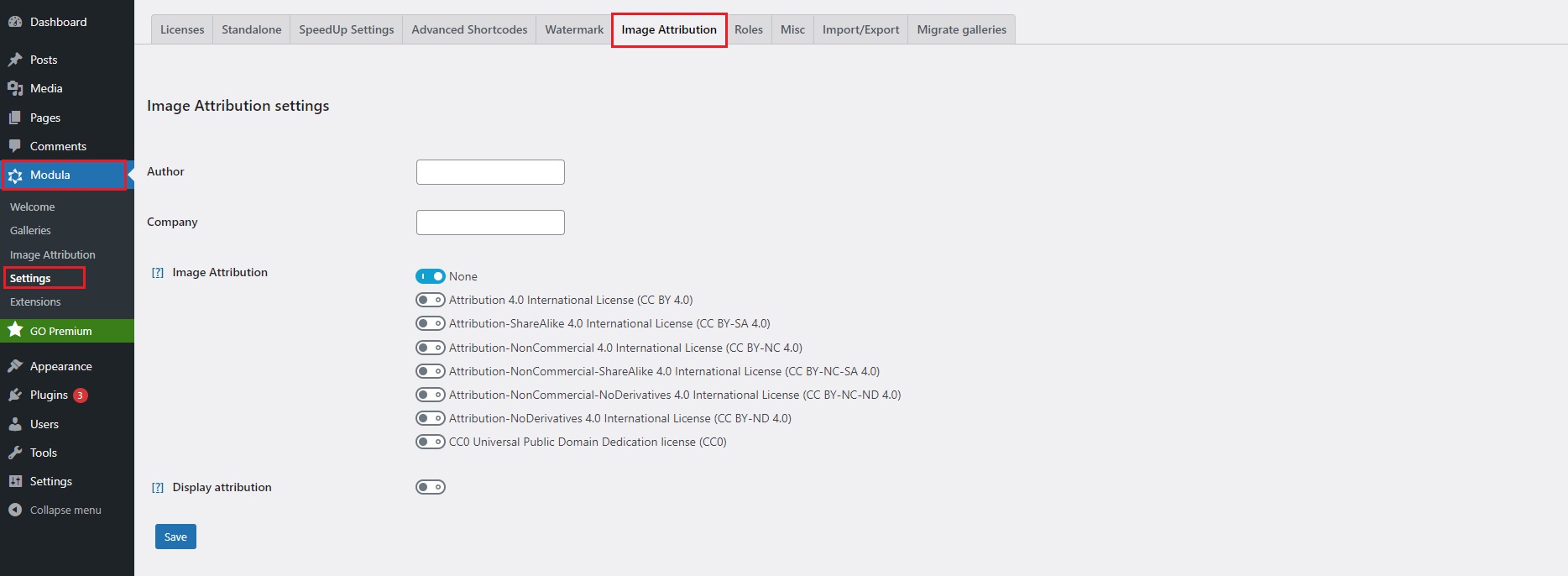
Let me walk you through the options:
Author – you can add here your name.
Company – add your company’s name.
Image Attribution – here you can select a license for your images that are inside a gallery.
Here are the license types you can choose from:
- None
- Attribution 4.0 International License (CC BY 4.0)
- Attribution-ShareAlike 4.0 International License (CC BY-SA 4.0)
- Attribution-NonCommercial 4.0 International License (CC BY-NC 4.0)
- Attribution-NonCommercial-ShareAlike 4.0 International License (CC BY-NC-SA 4.0)
- Attribution-NonCommercial-NoDerivatives 4.0 International License (CC BY-NC-ND 4.0)
- Attribution-NoDerivatives 4.0 International License (CC BY-ND 4.0)
- CC0 Universal Public Domain Dedication license (CC0)
Choose “None” if you don’t want any copyright information to be displayed next to your works. The next six licenses should be used if you want to allow adaptations. The last type of license (CC0 Universal Public Domain Dedication) should only be used if you agree to renounce the copyright rights to the original work and offer it in the public domain for anyone to use it without restrictions.
Display attribution– enable this option to show the attribution information under each gallery.
What happens when you turn ON this option:
- the license you chose above will be displayed under all of your galleries. This will be visible to all of your website visitors, so they know under what license the pictures in the gallery are and whether or not they are allowed to use them too, under what conditions, etc.
- the information you added in the image attribution will be added to your gallery’s code. This data is read by Google and is used to filter them by images. Google allows filtering by images both with and without copyright.
Here is an example of how to set it up:
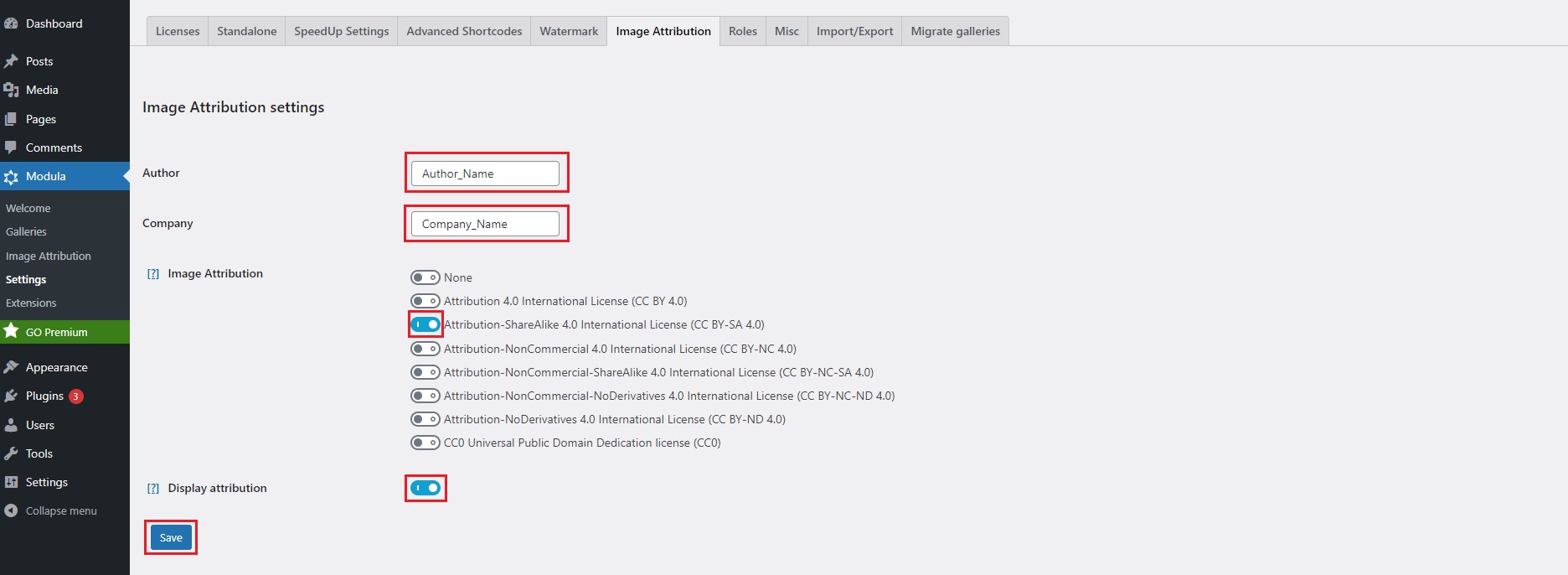
How it will look on the front end:
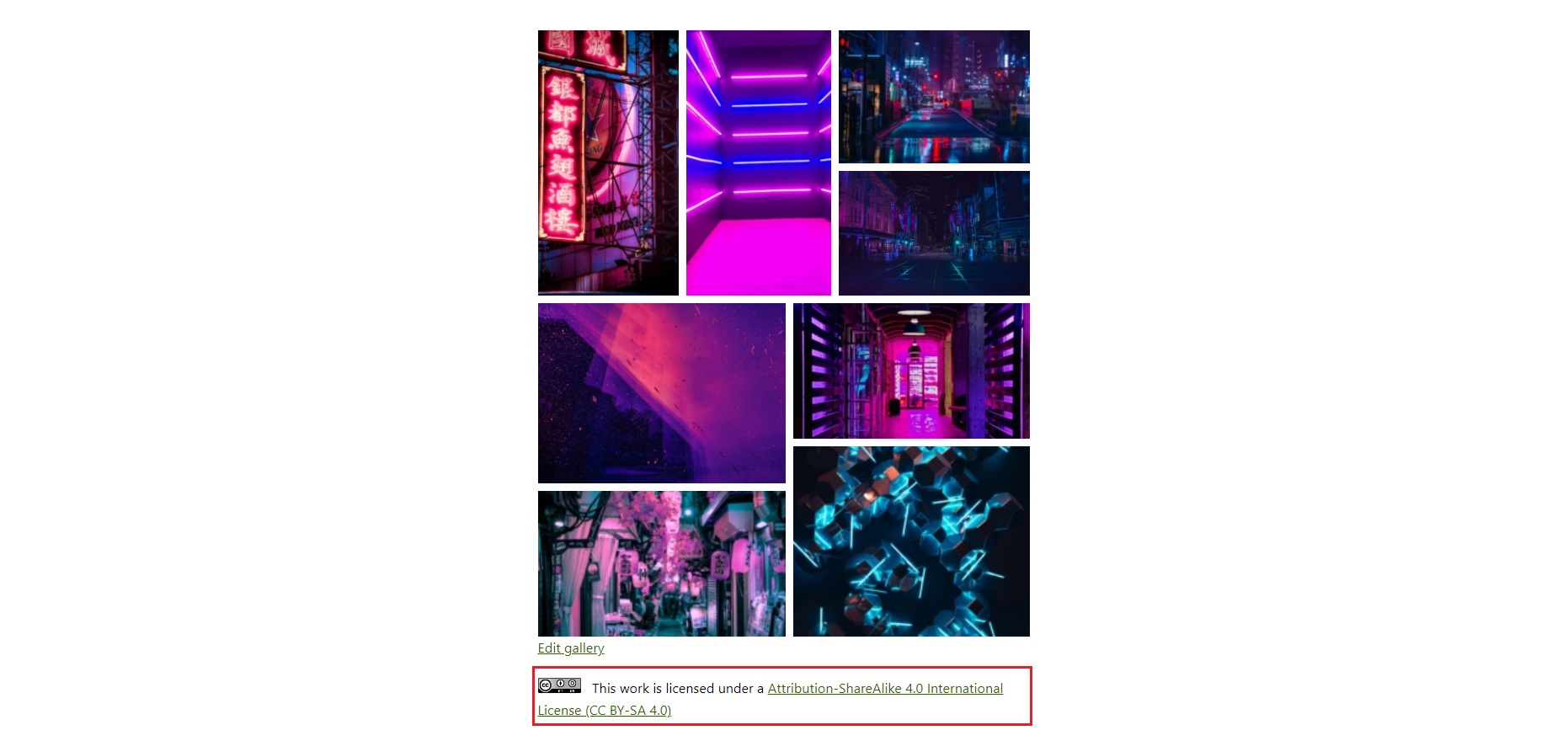
Here is how it will look on the back end for every image in the gallery:
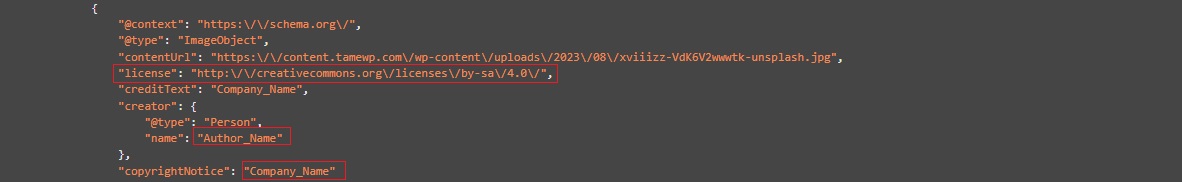
Benefits of Using Modula for CC Licenses
Here are some of the main benefits of making use of Modula for proper image attribution:
- Simplicity: Modula streamlines the process of adding and managing CC licenses for your images, saving you time and effort.
- Clarity: Proper attribution and licensing information are presented to users in a user-friendly manner, reducing confusion.
- Professionalism: Your website gains a professional edge by clearly and elegantly displaying CC license information alongside your images.
- Flexibility: With Modula Pro (upcoming), you can cater to the needs of multiple creators on your website, each with its own CC license (even custom ones) and attribution details.
Incorporating CC licenses with Modula not only simplifies the process but also ensures that your audience understands how they can use and attribute your images correctly.

Modula Gallery Plugin
Create stunning, responsive photo galleries with ease. Showcase your work, captivate your audience, and boost engagement. You don’t need to do any coding.
Tips for Using CC Licenses Responsibly
To ensure that your use of CC licenses is responsible and effective, consider the following best practices:
Be Specific: When choosing a CC license for your work, be clear about what permissions you are granting and what restrictions you are imposing. This clarity helps users understand how they can use your content.
Provide Attribution Information: If you require attribution, clearly state how users should attribute your work. Include your name or pseudonym, the title of your work, and the license type.
Promote Ethical Use: Emphasize the importance of responsible and ethical use of your work. Encourage users to respect your rights, follow your license terms, and provide proper attribution.
Check Compatibility: If you plan to incorporate CC-licensed content into your own work, ensure that the licenses are compatible. Some licenses may restrict commercial use, while others may allow it.
Stay Updated: Keep yourself informed about changes or updates to Creative Commons licenses and best practices for their use. The CC website provides resources and updates.

Common Misconceptions about CC Licenses
Misconception: Many photographers and artists assume that all CC licenses offer the same permissions and restrictions.
Clarification: In reality, there are several types of CC licenses, each with distinct terms, from allowing commercial use to requiring derivative works to be shared alike. It’s essential to understand the differences between CC licenses. The specific license you choose dictates how others can use your work, whether they can modify it, and if they can use it for commercial purposes.
Misconception: Some photographers and artists believe that applying a CC license to their work means surrendering all copyright and control over it.
Clarification: In reality, CC licenses allow creators to retain certain rights while permitting specific uses. CC licenses grant permissions, but creators maintain their copyrights. You can still decide how your work is used, whether it’s commercially, with attribution, or with restrictions on derivative works.
Misconception: People often associate CC licenses solely with online content like articles, images, or videos.
Clarification: CC licenses are suitable for any creative work, whether it’s digital or physical. You can apply CC licenses to a wide range of works, including books, music, art, architectural designs, and more. The license terms apply regardless of the medium.
Misconception: Some creators believe that once they apply a CC license to their work, it’s irrevocable, and they can never change their minds.
Clarification: While CC licenses are designed to be permanent, creators can choose to remove the CC license from their work at any time. However, this doesn’t affect the permissions granted to those who used the work under the original CC license.
Misconception: Some photographers and artists believe that CC licenses are exclusively for free content.
Clarification: While many CC-licensed works are free to access, they can still be subject to restrictions like proper attribution. CC licenses do not necessarily mean that content is free of charge. They determine how content can be used, whether it can be modified, and whether it can be used for commercial purposes.
Misconception: There’s a misconception that CC licenses allow content use without any attribution.
Clarification: In most cases, attribution is a fundamental requirement. Attribution is a core principle of CC licenses, especially CC BY (Attribution). Users must provide proper credit, mentioning your name or pseudonym, the title of your work, the license type, and a link to the original source.
Legal Considerations and Compliance
Creative Commons licenses play a significant role in promoting open access to content and encouraging collaboration while maintaining certain rights for the creators.
However, it is essential to understand the legal implications associated with the use of CC licenses. Here are a few key points to consider:
- License Types: CC licenses offer several types, each with its own set of permissions and restrictions. Understanding the differences between these licenses is crucial to using them appropriately and legally.
- Attribution: Most CC licenses require attribution to the original creator. It is essential to understand the specific attribution requirements to ensure compliance.
- Derivative Works: Some CC licenses allow derivative works, while others may limit modifications or require the derivative works to be released under the same license. Understanding these restrictions is important to respect the license conditions.
- Commercial Use: CC licenses may vary in their permissions regarding commercial use. It is vital to know the specific license terms to determine if commercial use is permitted or restricted.

Ensuring Compliance with CC License Terms
Once you’ve chosen the types of creative commons licenses for your photos, it’s vital to take steps to ensure that others respect the terms you’ve set.
Here are some practical measures to help you achieve compliance:
- Educate Your Audience: Many people may not fully understand CC licenses, so take the opportunity to educate your audience about what is allowed and what is not under the chosen license. Encourage them to read and understand the terms before using your work.
- Monitor Usage: Regularly search for your photos online to see if they are being used in compliance with the CC license. You can use reverse image search tools to help with this task.
- Report Violations: If you find instances of non-compliance, take appropriate action. Contact the individual or organization using your photo and kindly request that they rectify the situation by providing proper attribution or complying with the license terms. If necessary, you can escalate the matter further.
- Seek Legal Advice if Necessary: If you are unsure about the legal implications or compliance with CC licenses, it is advisable to seek legal advice from professionals who specialize in copyright and intellectual property law.
Understanding the legal implications of using the types of creative commons licenses and ensuring compliance with their terms is crucial for creators, users, and institutions.
Examples of Successful CC License Usage
CC Licence usage is pretty much everywhere on the internet. Here are some very nicely gathered examples of how others are using Creative Commons licences:
Other examples from around the world can be found on the Team Open website. Read through the stories to better understand how and why people use CC licenses.
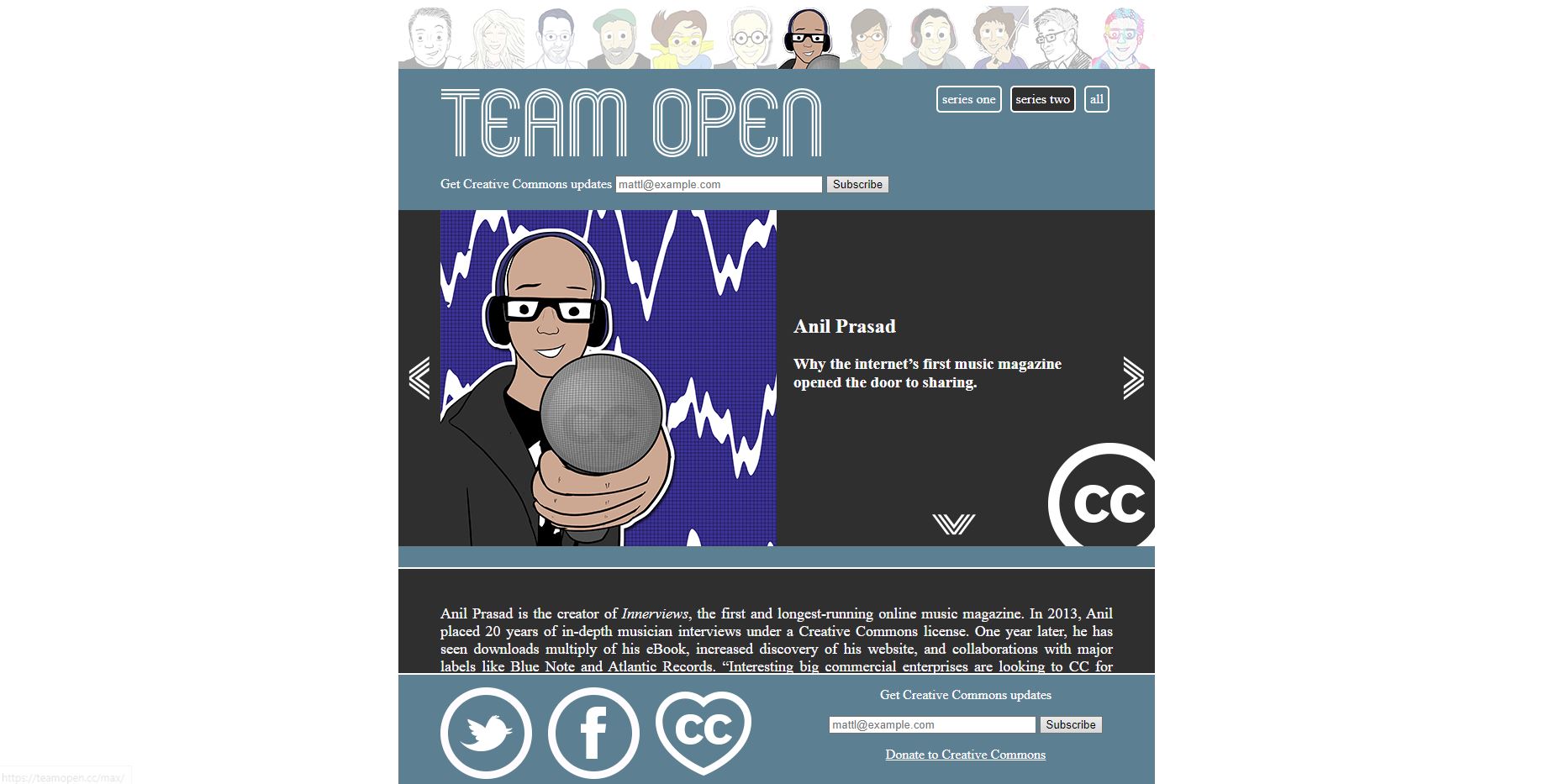
Wrapping up…
Creative Commons (CC) licenses have become powerful tools that empower creators to share their work with the world while retaining essential rights. As we conclude our exploration of CC licenses, let’s recap the key takeaways and underscore their significance:
- Diverse Licensing Options: CC licenses offer a range of choices, from allowing unrestricted use to specifying various permissions and restrictions. Understanding these options empowers creators to make informed decisions.
- Proper Attribution Matters: Whether you’re a creator or a user of CC-licensed content, proper attribution is essential. It not only respects the rights of creators but also ensures compliance with license terms.
- License Compatibility: When combining CC-licensed works, ensure that licenses are compatible to avoid conflicts and maintain compliance.
- Legal Considerations: Familiarize yourself with the legal implications of CC licenses in your jurisdiction and consult legal experts when needed.
For photographers and artists, the types of creative commons licenses open doors to collaboration, recognition, and the responsible sharing of creative works. By strategically choosing the right CC license, you can shape how your creations are used while retaining control over your artistry.
We also encourage you to explore Modula, a versatile WordPress plugin. With its new CC support feature, Modula simplifies the process of incorporating CC licenses into your images. This not only saves you time but also ensures that your audience understands how to use and attribute your work correctly. Modula Lite offers global attribution settings, while the upcoming Pro version will provide even more flexibility for multiple creators and licenses.

Modula Gallery Plugin
Create stunning, responsive photo galleries with ease. Showcase your work, captivate your audience, and boost engagement. You don’t need to do any coding.




