Managing and optimizing your gallery images is now easier than ever with Modula’s new Bulk Editor feature, available in our pro version. Whether you want to update titles, descriptions, alt text, or apply filters to multiple images at once, Modula’s Bulk Editor streamlines the process, saving you valuable time.
Here’s how to bulk-edit your images with Modula
-
Access your gallery
Head over to your WordPress dashboard > Modula > Galleries > Select the gallery you want to edit and click Edit.
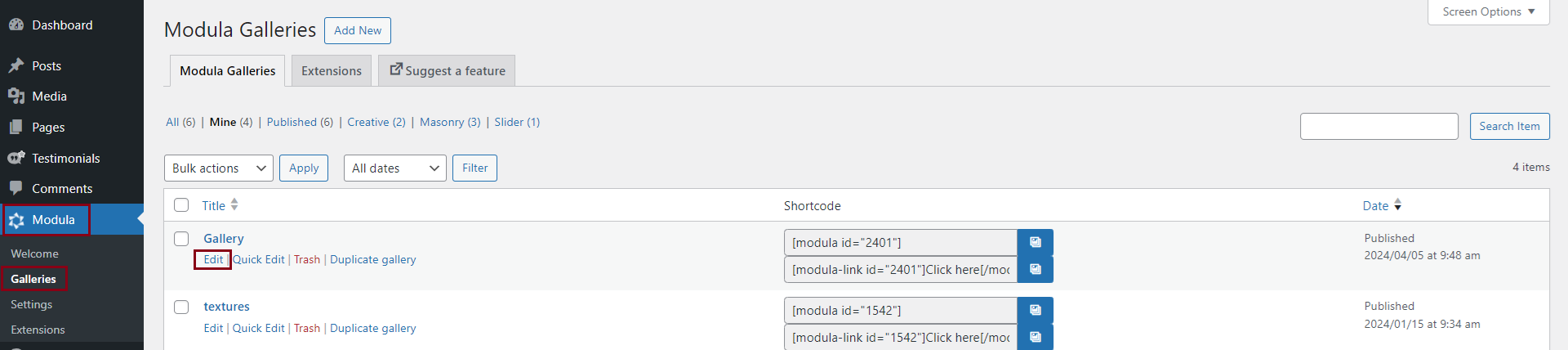
-
Open the Bulk Editor
Once inside your gallery’s settings, click on the Bulk Editor button.
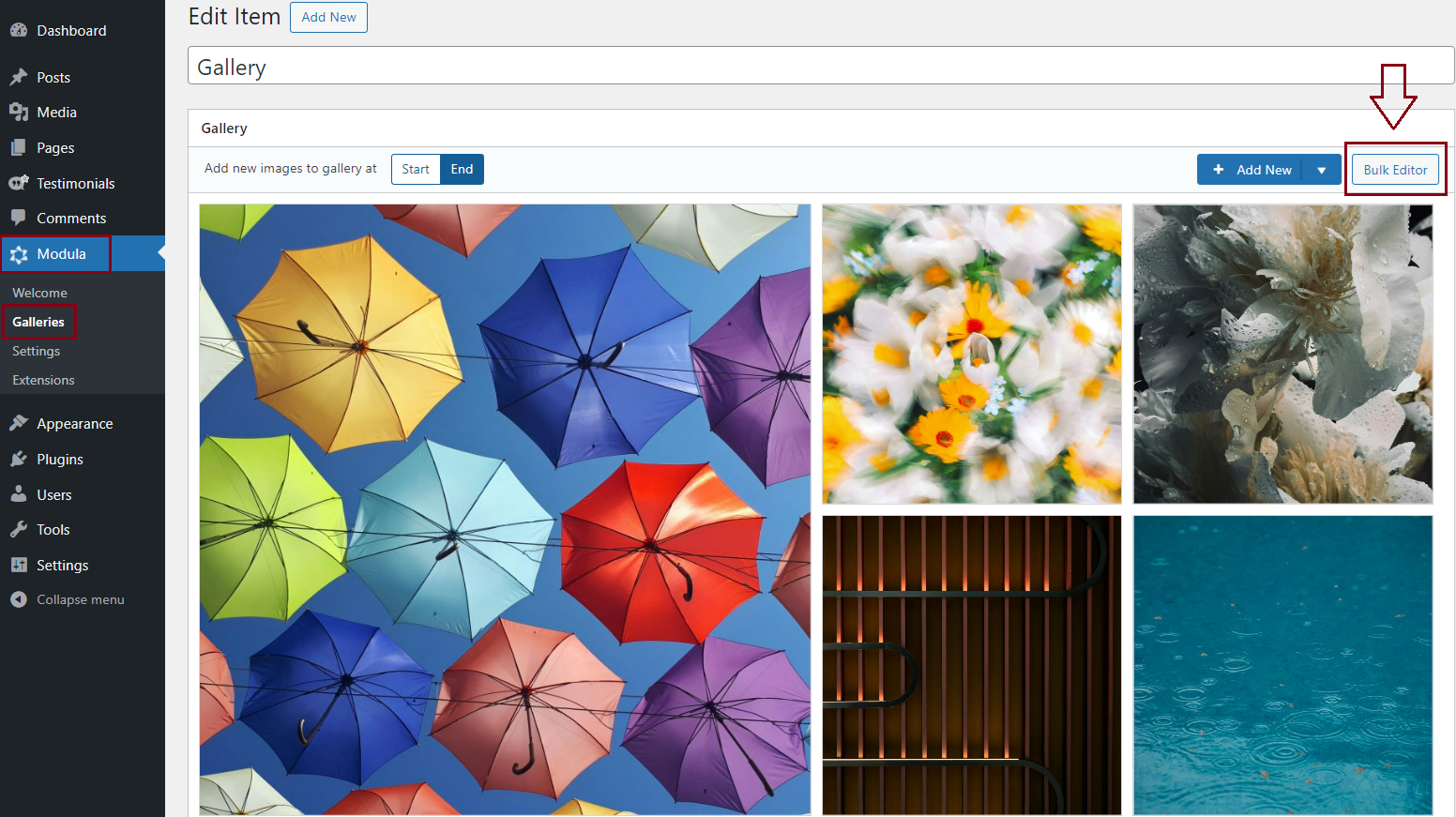
-
Edit your images
In the Bulk Editor, you’ll see a list of all your gallery images. Here, you can:
-> Edit the image title, caption, and alt text.
-> Apply filters to enhance your images. To learn more about creating and using filters, click here.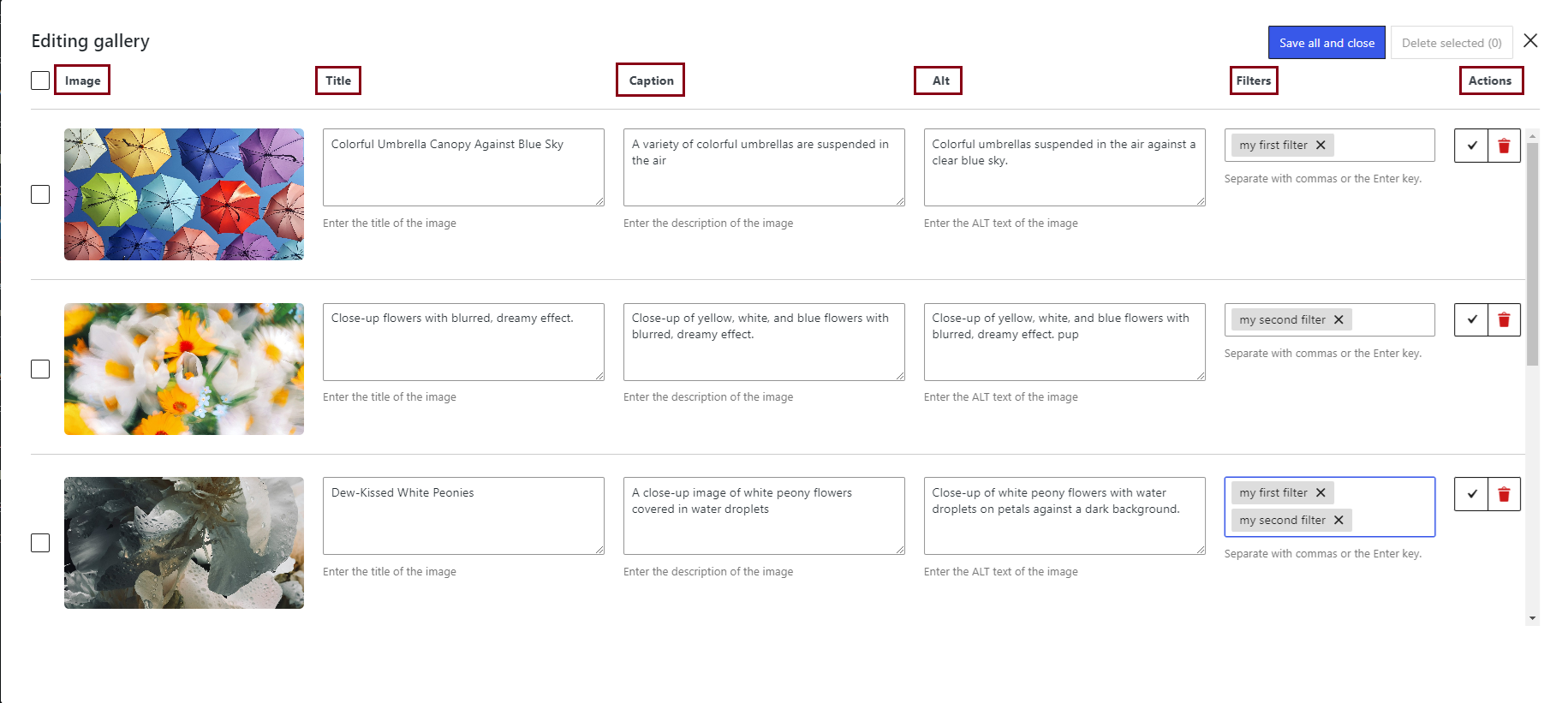
-
Save your changes
You have the flexibility to save changes for individual images by clicking on the check mark next to each image.
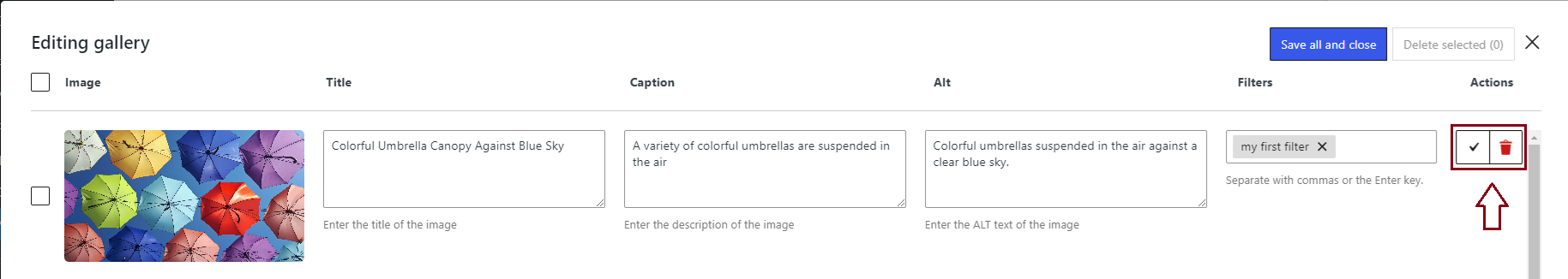
Alternatively, you can select multiple images or even all of them to save changes or delete the images in one go.
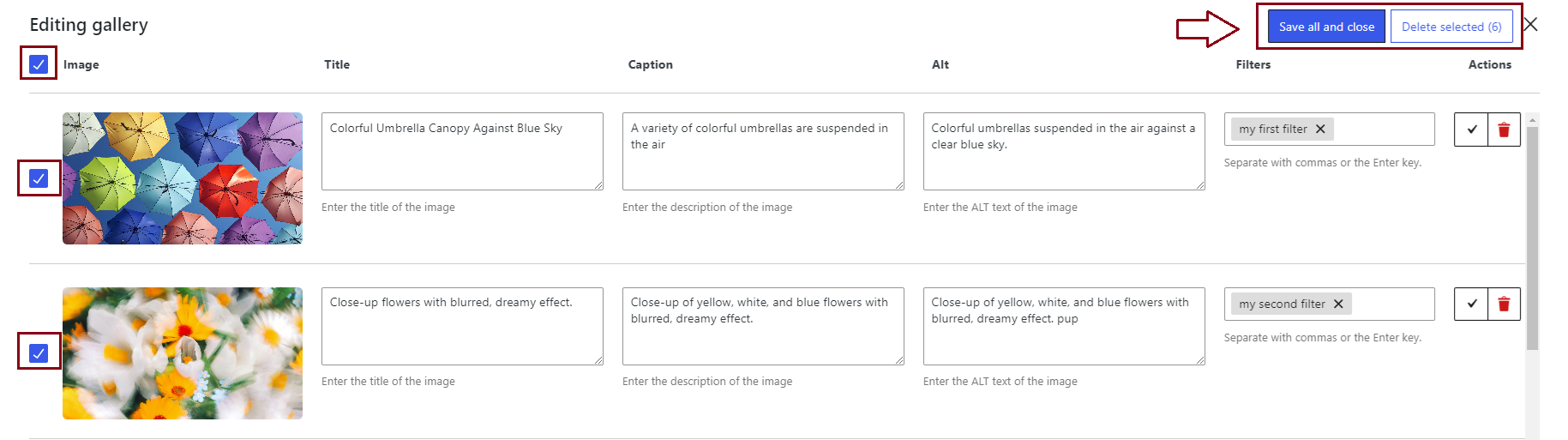
Whether you’re updating image information or applying filters across multiple images, this tool helps you maintain a consistent and polished look for your galleries in just a few clicks.
