With the new Modula Content Galleries extension, you can effortlessly import images from your posts, pages, or custom post types to create stunning Modula galleries. This feature makes it easier to gather and organize media from existing content into beautiful galleries without having to upload images manually.
Below, we’ll walk you through the process of using this extension.
Steps to Create Modula Content Galleries
-
Navigate to Modula
From your WordPress dashboard, go to Modula > Galleries > Click on Add New to start creating a new gallery.
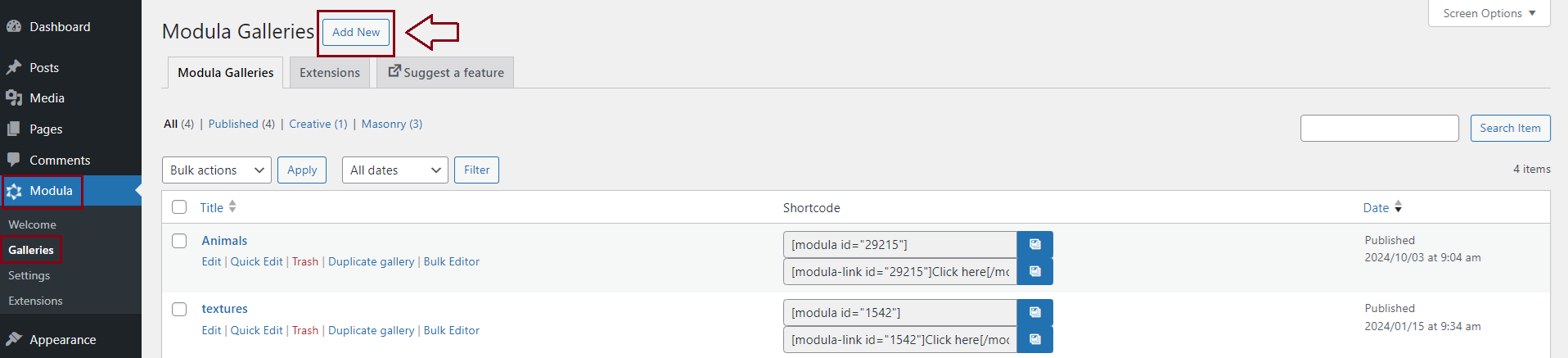
-
Select Content Galleries
In the new gallery creation page, click on Add New and choose Content Galleries.
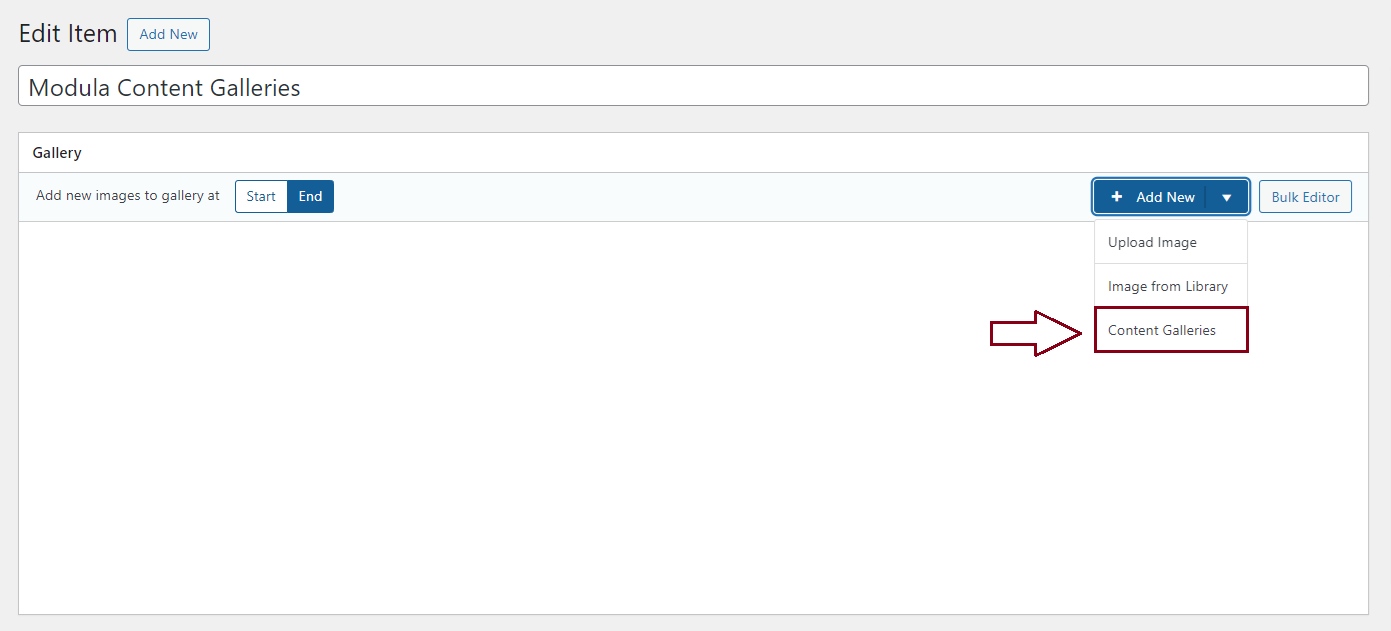
A dropdown menu will appear, allowing you to select the post type you want to import images from.
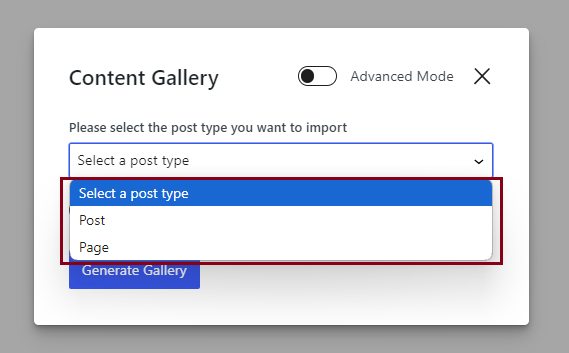
You can select from:
-> Posts
-> Pages
-> Or a custom post type if applicable. -
Map the Fields
Once you’ve selected the post type, you will be prompted to map the required gallery fields.
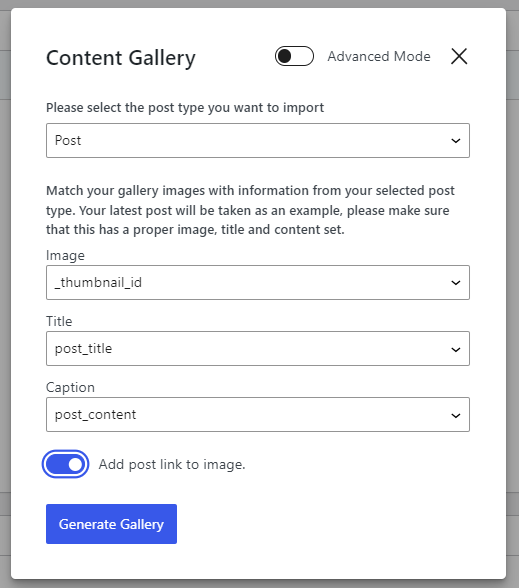
-> Image: Choose the field that contains the images you want to use for the gallery.
-> Title: Select the field that contains the title for each image.
-> Caption: Choose the field for image captions, if available.These options are based on the most recent post of the selected post type, so make sure your post is fully populated before you begin.
There’s also an option to add post links to the images. This will allow users to click on the image and be redirected to the associated post.
-
Generate the Gallery
After mapping the fields and adding any optional links, simply click Generate Gallery. Modula will then import the images and create the gallery for you.
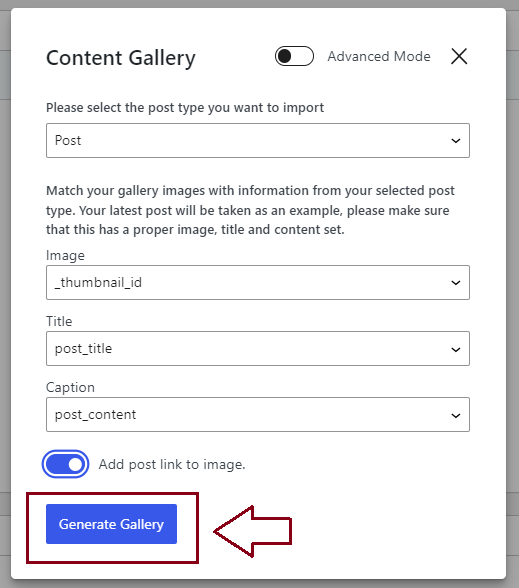
-
Check Titles and Captions
Once the gallery is created, you can review the images to ensure that the Title and Caption fields were correctly imported.
If needed, you can edit individual images by clicking on them and checking the Title and Captions sections for accuracy.

With just a few steps, you can quickly generate galleries that include images, titles, captions, and even links back to your content. This is a great way to showcase visual elements from your existing content without extra uploads.
