To adjust the style of your gallery, just head over to the gallery’s settings. Simply go to Modula > Galleries, choose the gallery you’d like to edit, and scroll down to find the ‘Style‘ section.
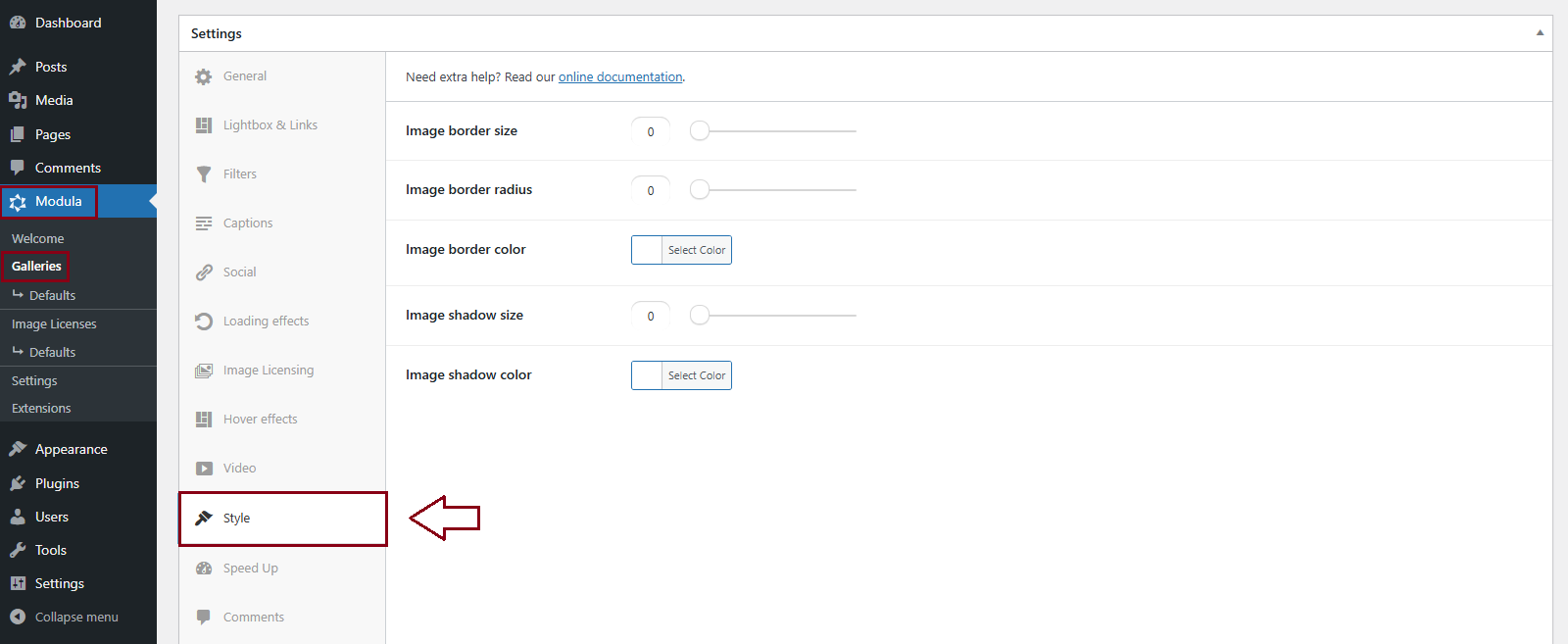
-
Image Border Size
Set the border size of your images in the gallery (in pixels). It will be the same around each thumbnail image. It won’t be applied to images in the lightbox. Click here to see a demo.
-
Image Border Radius
Set the border radius for your images (px). Click here to see a demo.
-
Image Border Color
Set the color of your images’ borders in this gallery. Click here to see a demo.
-
Image Shadow Size
Set the size of images’ shadows in the gallery (pixels). Click here to see a demo.
-
Image Shadow Color
Set the shadow color. Click here to see a demo.
