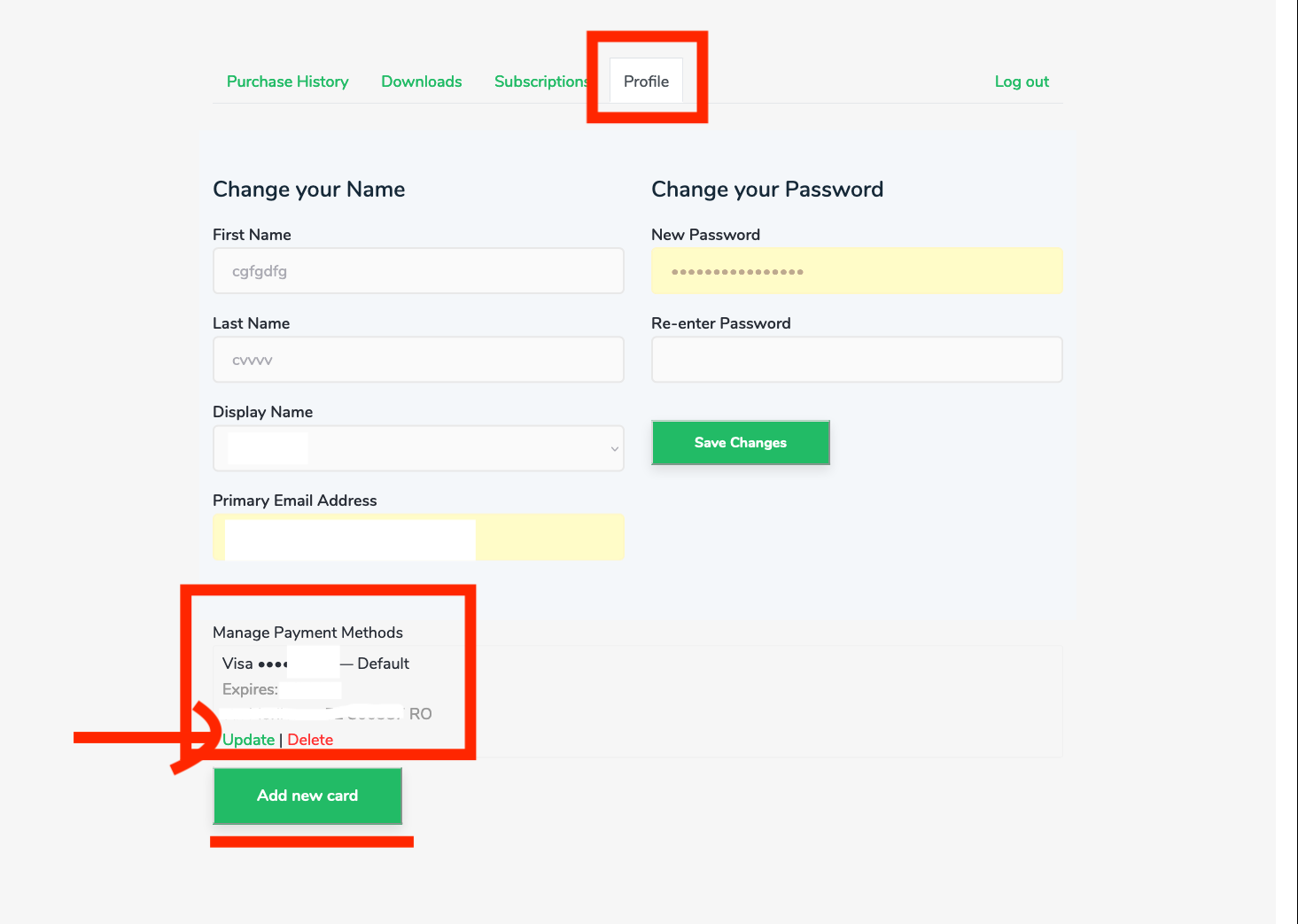In some cases, you may not want to keep your Modula subscription active indefinitely. You can now disable/cancel your subscription right from your account area now.
-
Access you account
Click the following link to go to your account area: Manage My Account
-
Cancel your subscription
To cancel your subscription simply go to your account > Subscriptions > Actions > click on the ‘Cancel’ button.
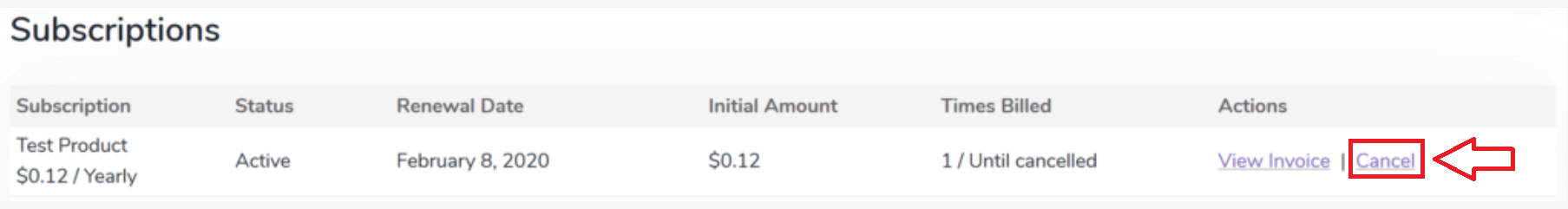
Once canceled, your account area will look as follows.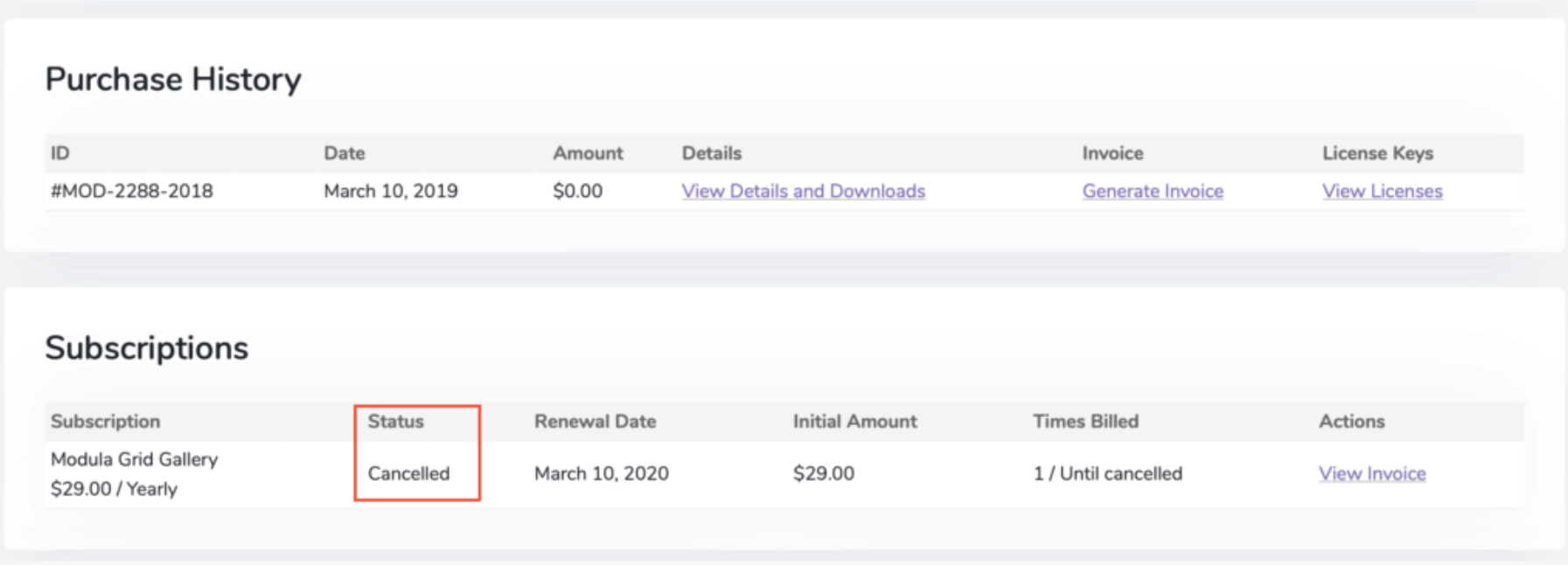
How can the billing info be changed/updated?
If you want to change/update your billing information please go to your account > Profile > Manage Payment Methods > add the information required > Add new card.