The Images to show setting in Modula makes it super easy to limit the number of images displayed in your gallery.
You’ll find this option under the General tab once you’ve upgraded to the Pro version of Modula.
If your gallery has a lot of images, it might feel overwhelming to display them all on a single page. The Images to show setting lets you set a custom limit on how many images are shown, helping keep things neat and easy to browse.
It’s a great way to keep your gallery looking clean and organized!
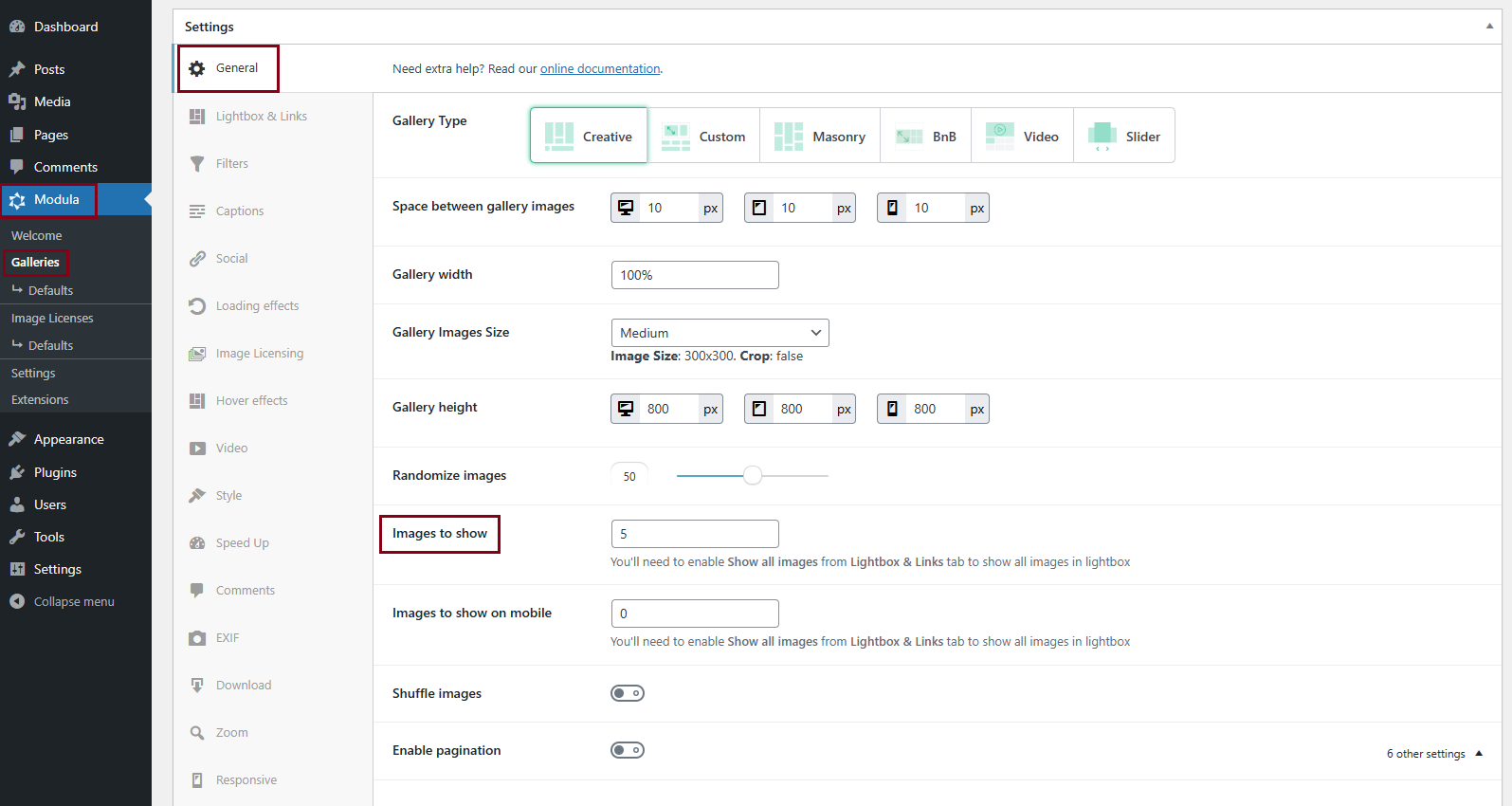
How does the Images to show setting work?
By default, the Images to show field is blank and all of your images will show. Also, all images will show in the gallery if the field has the “0” value.
For example, if your gallery has 100 images and you set the Images to show to 10, only the first 10 images will be displayed on your page. But don’t worry – from Modula’s Lightbox & Links settings, you can choose whether the rest of the images will still be available when users click on the gallery. You’ll find more about these settings explained below.
-
No link
If No link is selected from the dropdown list: The gallery displays only the number of images set in Images to show. Clicking on any of the images will not open them, therefore the hidden images of the gallery will not be visible in any way.
-
Direct link to image
If Direct link to image is selected from the dropdown list: The gallery displays only the number of images set in Images to show. Clicking on any of the images will either open that image or the link that’s attached to it, if any. Since you can’t cycle through them, the hidden images of the gallery will not be visible in any way.
-
External URL
If External URL is selected from the dropdown list: The gallery displays only the number of images set in Images to show. Clicking on any of the images will either open that image or the link that’s attached to it, if any. Since you can’t cycle through them, the hidden images of the gallery will not be visible in any way.
-
Open Images in a Lightbox
If Open Images in a Lightbox is selected from the dropdown list: The gallery displays only the number of images set in Images to show, but when clicking on any of the images we can have 2 different behaviors:
-> (1) If Show all images is not enabled in Lighbox&links, clicking on any of the images will open that particular one with the option to cycle through all the images that are visible in the gallery (the limited number set with Images to show setting). For example, if the gallery has 100 images and Images to show is set to 10, you can cycle only through those 10 images, and the rest of them will remain hidden.
-> (2) If Show all images is enabled in Lighbox&links, clicking on any of the images will open that particular one with the option to cycle through all the images that are added in that gallery, without any limits. For example, if the gallery has 100 images and Images to show is set to 10, you can cycle through all 100 images.
