Stay up to date with your Modula galleries more easily than ever with our new in-dashboard notification system!
By navigating to WP Dashboard > Modula, you’ll have a clear overview of all the important updates, reminders, and next steps you need for smooth gallery management. This notification area is designed to be clutter-free and easy to navigate, making it simple to track any items needing your attention without unnecessary distractions in your workspace.
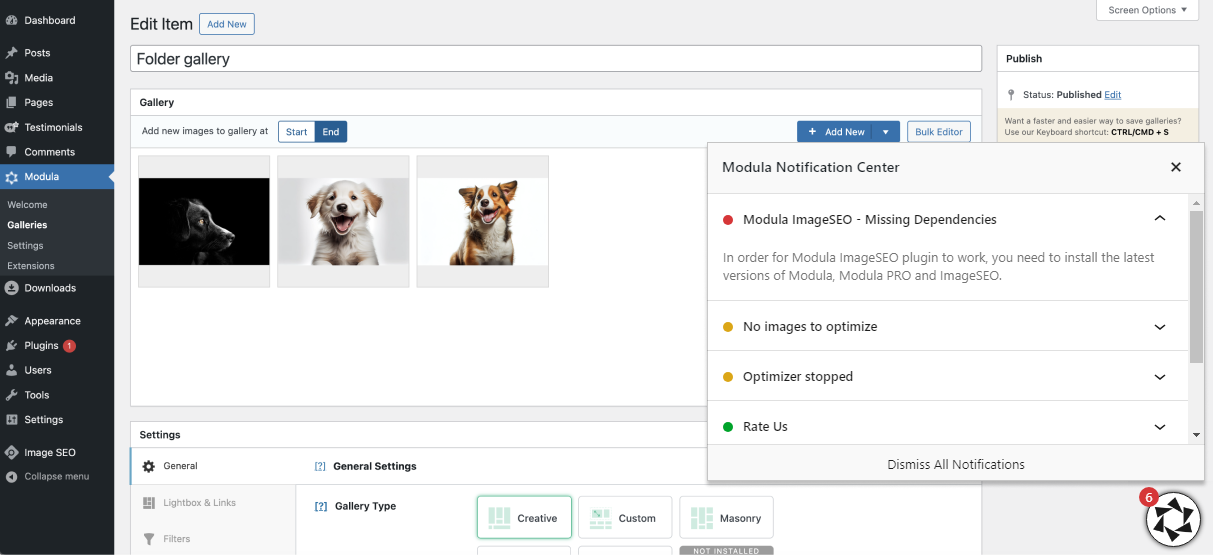
You might see notifications that guide you through:
- Image Optimization reminders, such as any images still needing optimization or if the optimizer has been paused.
- Extension Configurations if there are recommended setups or adjustments for any active extensions.
- Exclusive Modula Offers to ensure you’re aware of discounts and special promotions.
- Rating Requests so you can easily provide feedback and let us know how Modula is working for you.
We hope this helps make managing your galleries even simpler and keeps you confidently on track with your Modula projects! For more details on what each notification type entails, check out our Modula documentation here.
