If you’re unsure where to find your license key, we’ve made it even easier for you to retrieve it. In addition to logging into your account to locate your key, we’ve now added an option to have your license key sent directly to your email.
To receive your license key via email, simply follow these steps:
Go to your WordPress dashboard > Modula > Settings > Licenses > click on the ‘Forgot your license?‘ link > Email > Enter the email address used for license acquisition > click on ‘Send Email‘.
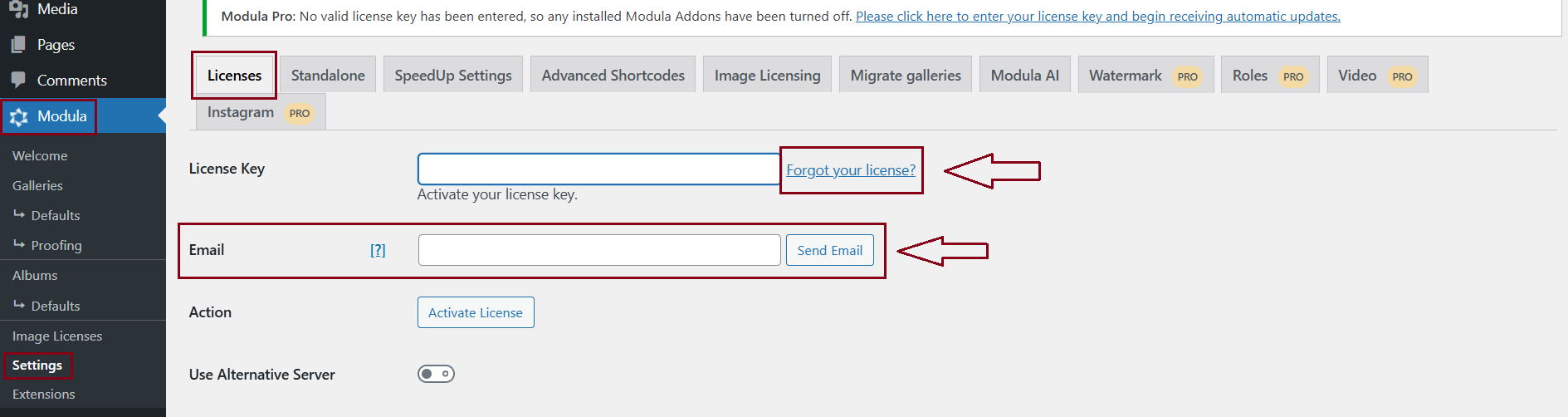
Locate your license key manually
If you prefer to locate your license key manually, you can follow these simple steps:
-
Log in to your account here
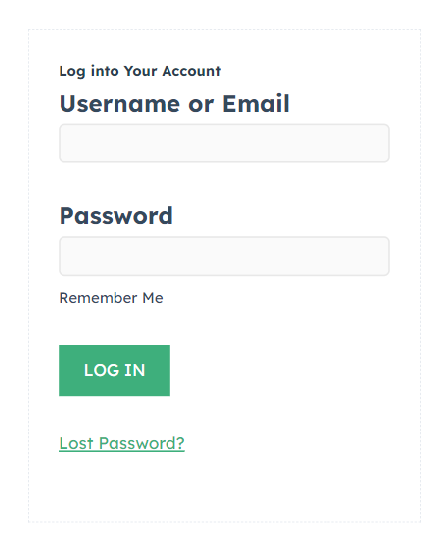
-
Go to Purchase History > License Keys > View licenses.
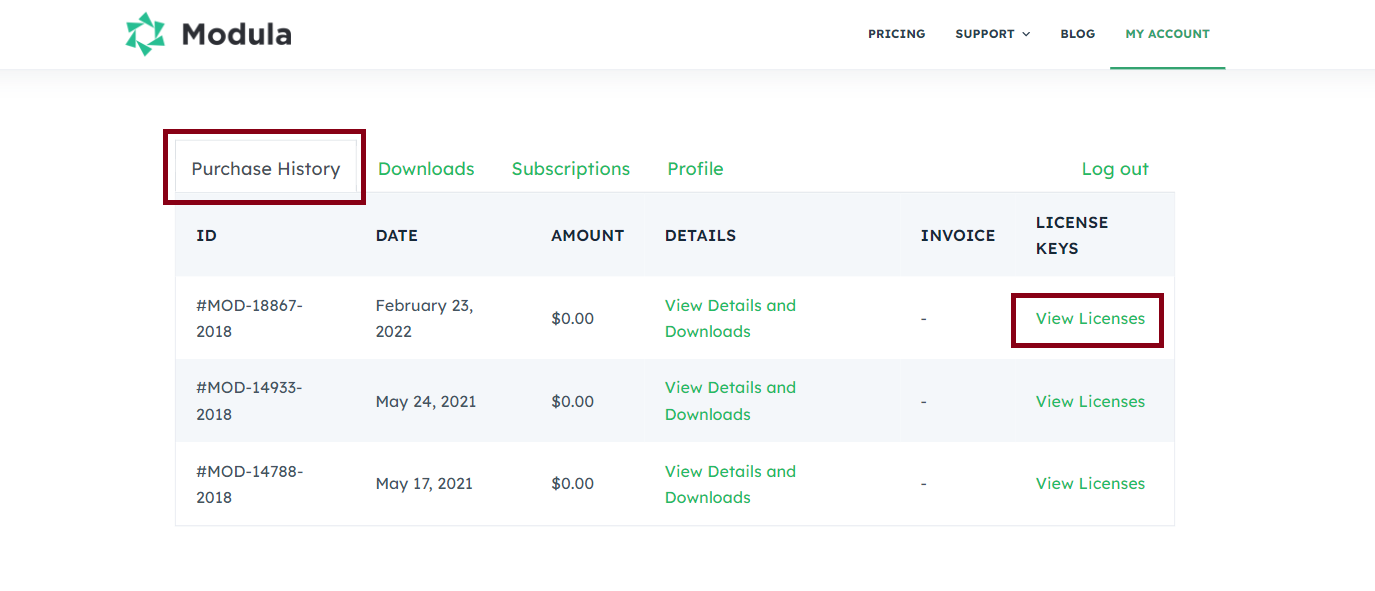
-
Click on the key icon > you will see your license there.
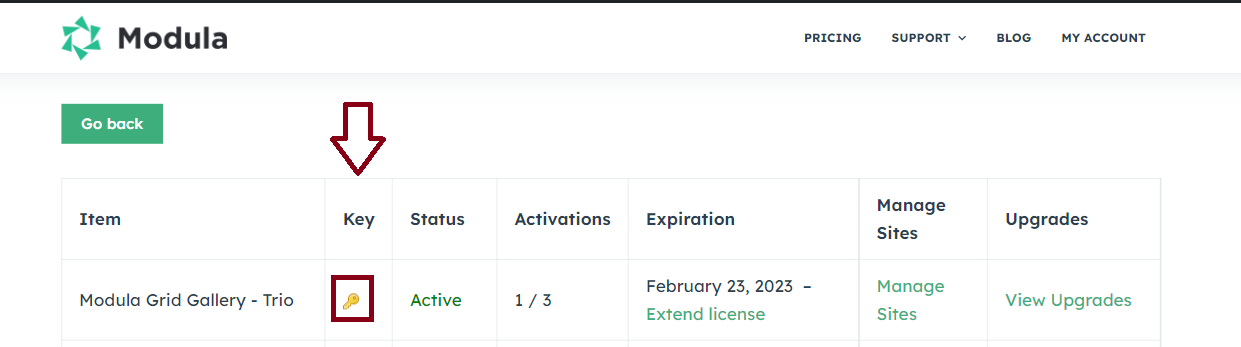
This is all you need to do to retrieve your license key. If you encounter any issues please do not hesitate to reach out to our support team here.
