Losing your user account password can happen to anyone. The good news is that recovering it is a straightforward process. Follow the steps below to reset your password and regain access to your Modula user account.
Steps to Reset Your Password
-
Access Modula’s Login Page
-> Begin by navigating to Modula’s login page.
-
Select ‘Lost Password’
-> You’ll find a “Lost Password” option on the login page. Click on it.
-
Complete the Password Reset Form
-> Clicking “Lost Password” will redirect you to a password reset form. Here, you’ll need to provide the email address you used when purchasing Modula.
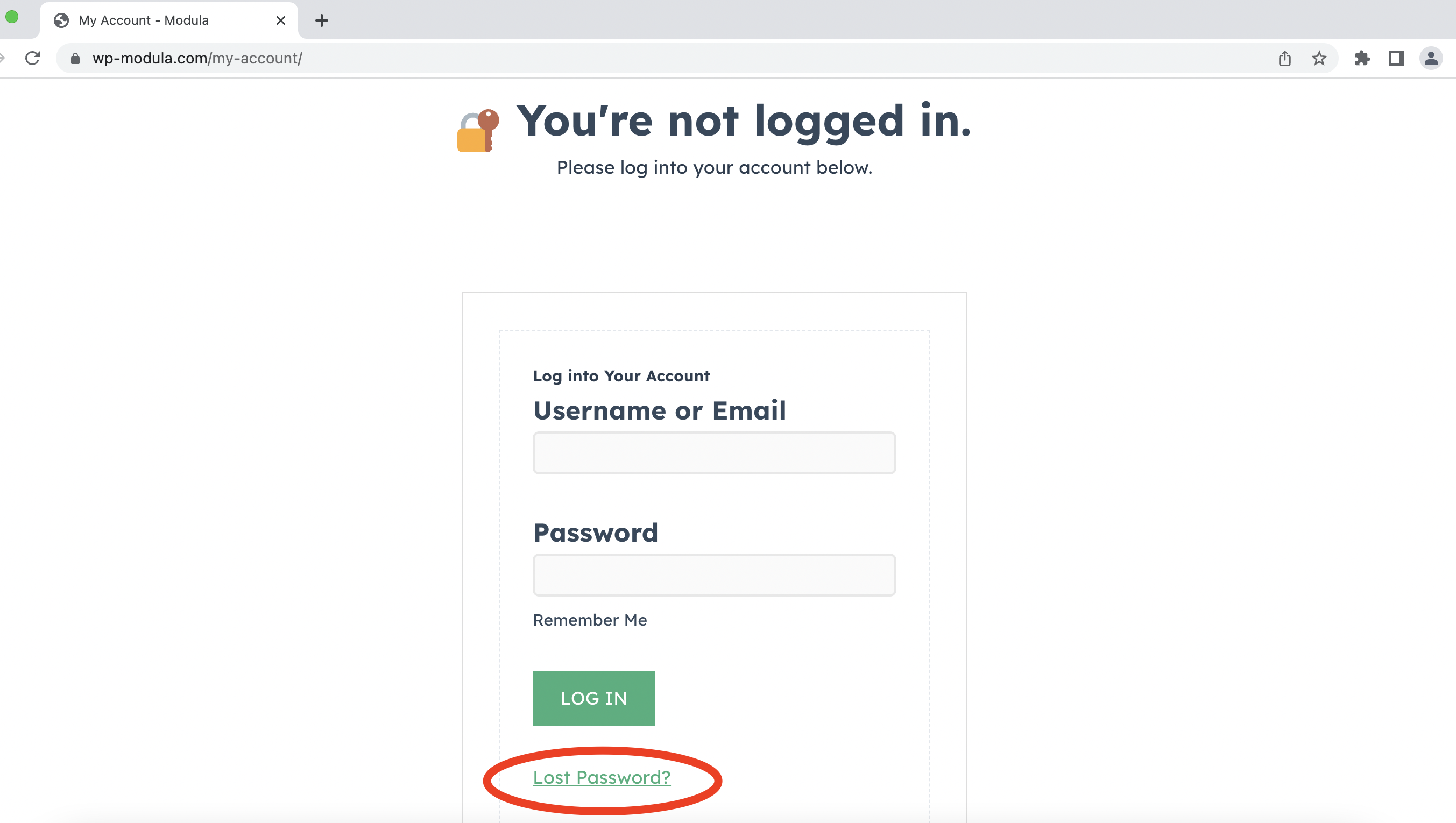
-
Request a New Password
-> After entering your email address, click on the “Get new password” button.
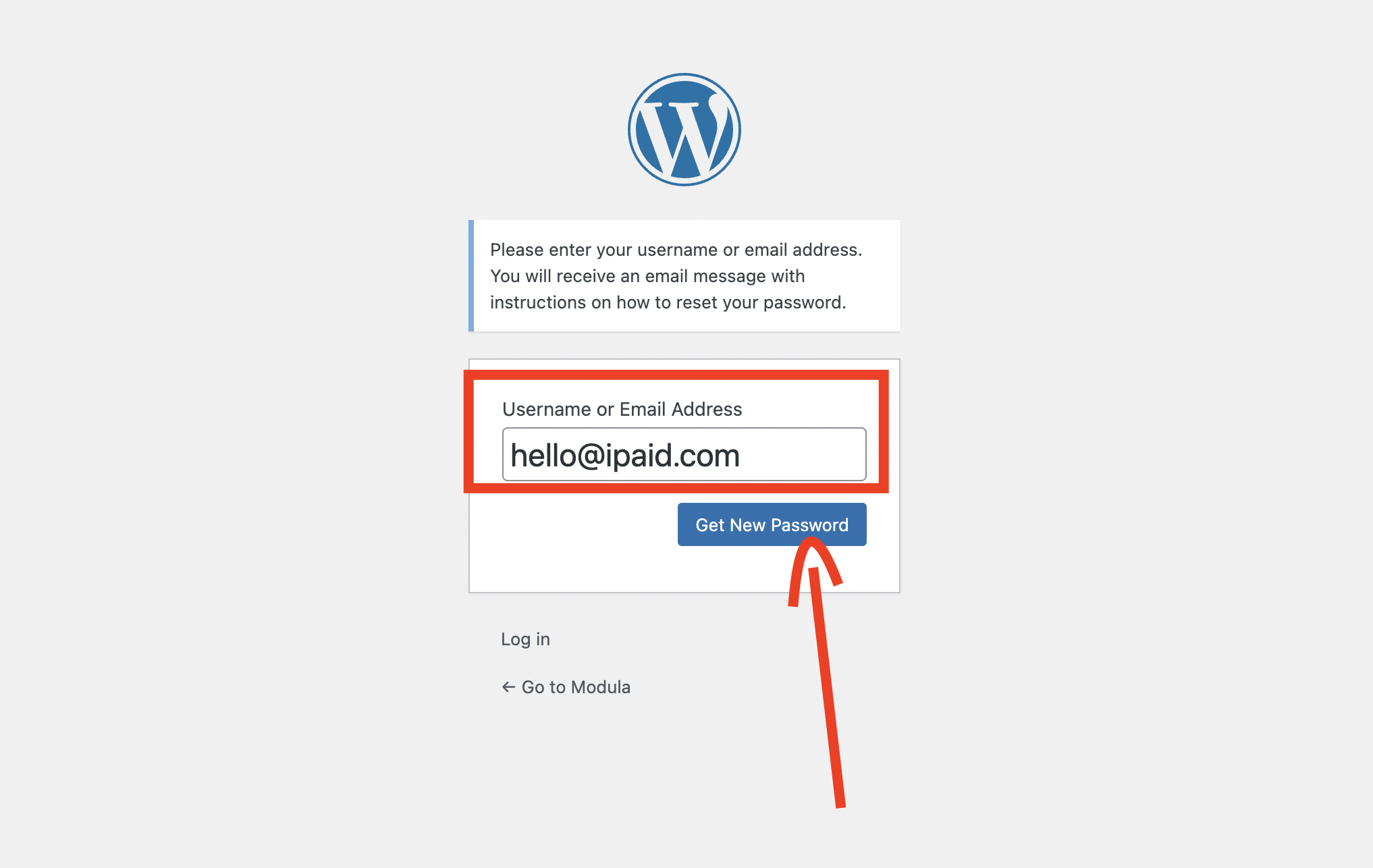
-
Check Your Email
-> You will receive an email message containing instructions on how to reset your password. Be sure to check both your inbox and your spam folder to locate this message.
-
Follow the Provided Instructions
-> In the email, you will find instructions on how to reset your password. Follow these instructions carefully.
-
Receive Your New Password
-> Once you have completed the instructions, you will be provided with a new password. You can use this new password to log into your Modula account.
By following these steps, you can swiftly reset your user account password and regain access to your Modula account, ensuring that you can continue using this powerful plugin for your website needs.
