The Modula Lightbox Slideshow feature is a powerful addition that enhances your gallery presentation by allowing users to effortlessly cycle through images in a slideshow format. With this addon enabled, users can sit back and enjoy a seamless visual experience within the lightbox.
The Modula Slideshow functionality is designed to make image exploration more dynamic and engaging.
Prerequisites
Before utilizing the Modula Lightbox Slideshow feature, ensure that you meet the following requirements:
- Modula Lightbox Slideshow Addon: Install and enable the Modula Lightbox Slideshow addon on your WordPress site.
- Modula and Modula Pro Plugins: Ensure that both the Modula plugins are installed and activated on your WordPress site.
- Image Galleries: Create image galleries using the Modula plugin, as the Slideshow feature applies to images within the lightbox.
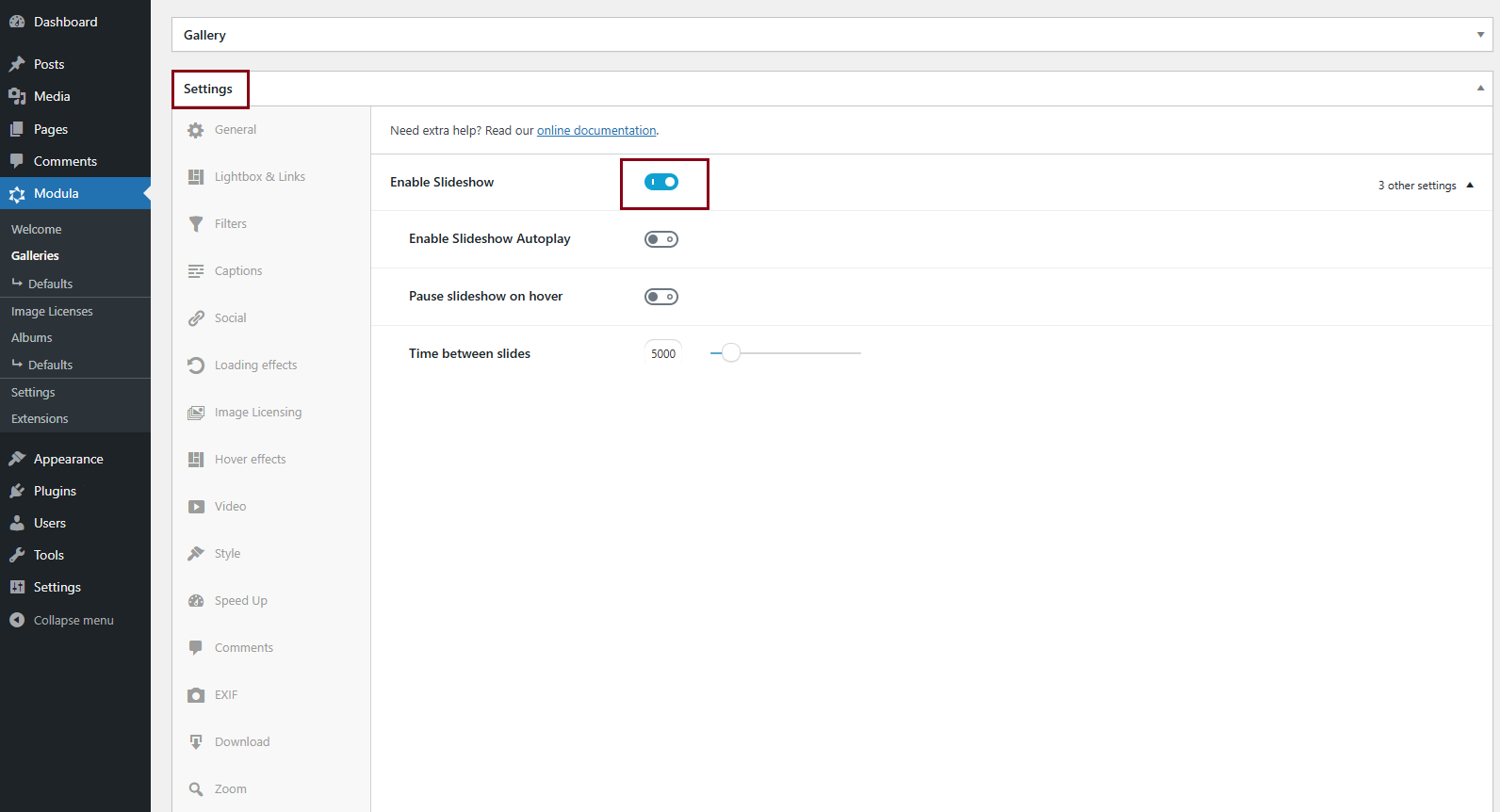
Configuring Lightbox Slideshow
After installing and enabling the Lightbox Slideshow addon, you gain access to various configuration options to tailor the slideshow experience. Here are the available settings:
Enable Slideshow
Enable your gallery’s slideshow functionality.
A play button appears within the lightbox, allowing users to initiate the slideshow. A pause icon enables users to pause the slideshow. To witness this feature in action, click here for a live demo.
Enable Slideshow Autoplay
Start the slideshow automatically when the lightbox is opened.
A play button appears, and the slideshow begins without user interaction. Users can pause the slideshow using the pause icon in the top right corner of the lightbox. To witness this feature in action, click here for a live demo.
Pause Slideshow on Hover
Pause the slideshow when users hover over a specific image.
Users can take a closer look at an image by hovering over it, causing the slideshow to pause. To see this feature in action, click here for a live demo.
Time Between Slides
Set the time each image is displayed before the slideshow transitions to the next image.
A loading bar above the image indicates the time left before the next slide. Users can adjust this setting for a customized slideshow experience. To see this feature in action, click here for a live demo.
Conclusion
Elevate your gallery presentation with the Modula Lightbox Slideshow feature. Create a captivating visual experience for your users, allowing them to effortlessly navigate through images in a slideshow format. Take advantage of the configurable settings to tailor the slideshow experience to your preferences and engage your audience with dynamic and visually appealing content.
