The Modula Advanced Shortcodes extension is a valuable tool for users of the Modula WordPress Gallery plugin who want to dynamically link to specific galleries without creating individual pages for each gallery.
This premium extension allows you to use URLs with query strings to streamline the gallery display process.
This guide covers the installation of the Modula Advanced Shortcodes extension and provides detailed instructions on how to use the shortcodes to display galleries dynamically.
Prerequisites
Before you begin, make sure you have the following:
- Modula and Modula Pro Plugins: Ensure that both Modula plugins are installed and activated on your WordPress site.
- Modula Pro License: Activate your Modula Pro license to access premium extensions including this one. You can purchase a license key from the official Modula website.
Activate Modula Advanced Shortcodes
Please follow the instructions from our article on how to install extensions on your site.
Using Modula Advanced Shortcodes
-
Create a New Page
In your WordPress admin dashboard, go to “Pages” and click on “Add New.”
-
Add [modula_all_galleries] Shortcode
In the new page editor, insert the shortcode
[modula_all_galleries].
This shortcode will display all galleries on that specific page.
-
Configure Advanced Shortcode Settings
Go to “Modula” and click on “Settings.” Navigate to the “Display” > “Advanced Shortcodes” tab and set it up as needed.
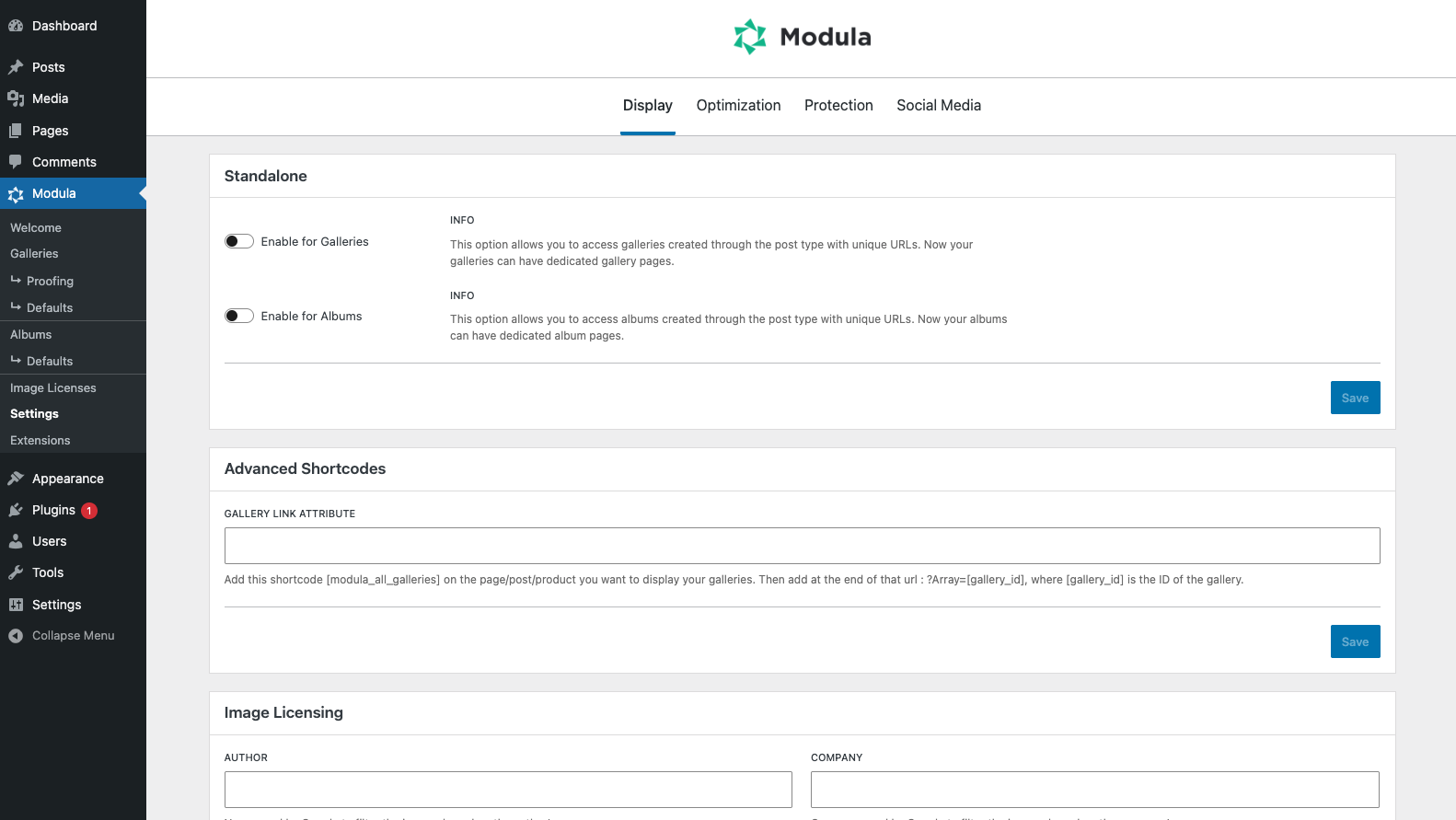
-
Find Gallery ID
Go back to “Modula” and click on “Galleries.” Choose the gallery you want to display and copy its ID (only the number).

-
Create Gallery Link
Go to the page you created containing all galleries, for example:
https://yourdomain.com/all-galleries.
Add the gallery’s link to that page, including the gallery ID as a query string, like so:https://yourdomain.com/all-galleries/?gallery_id=2401. -
View Dynamic Gallery
The link will display only the specified gallery dynamically.
The Modula Advanced Shortcodes extension streamlines the process of dynamically linking to specific galleries without the need for individual pages.
If you have any questions, feel free to reach out to the Modula support team for assistance.
