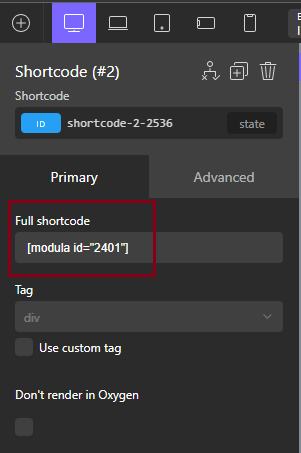You can easily display Modula’s galleries on pages built with the Oxygen builder plugin. To do it, follow the steps below.
-
Create your Modula gallery and save it
In order to create a gallery please follow the steps here: how to create your first gallery.
-
Copy the gallery’s shortcode
Go to your WordPress dashboard > Modula > Galleries > Edit your gallery > Shortcode > Copy the shortcode. It looks like this: [modula id=”2401″]
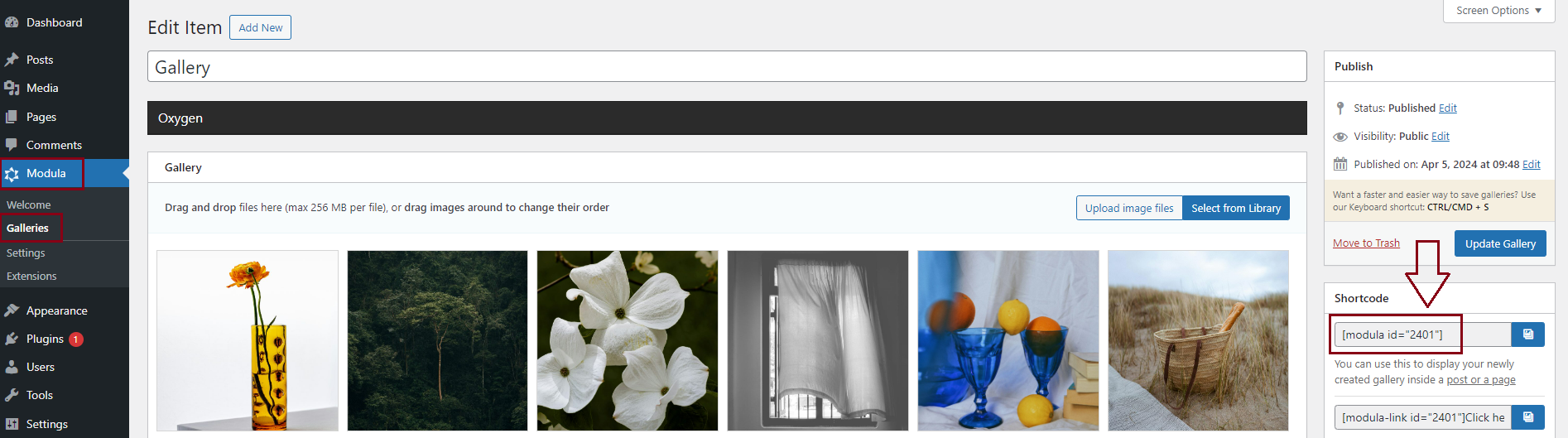
-
Edit the page you want using Oxygen Builder
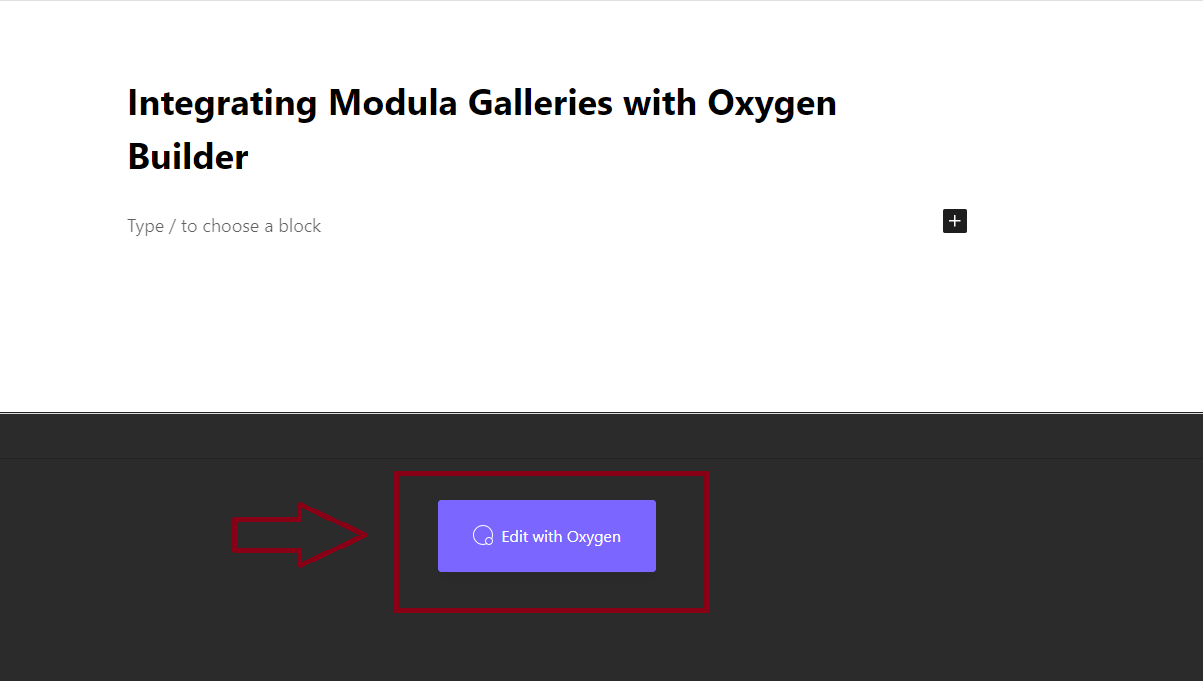
-
Add elements to your page
Click the + button to add elements to your page.
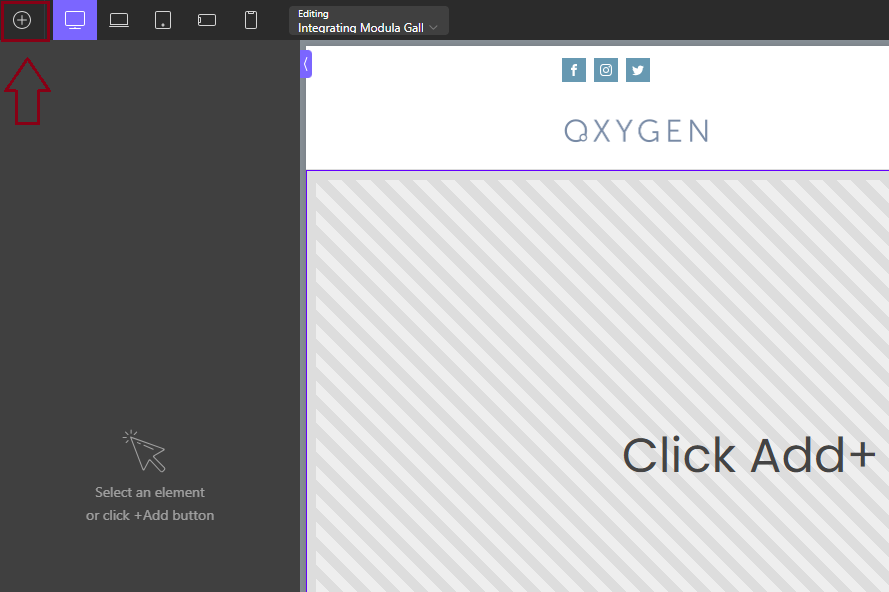
-
Search for the shortcode element and add it to the page.
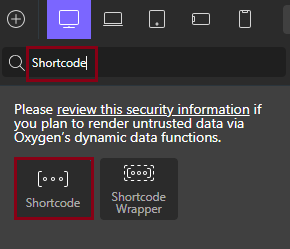
-
Paste in the gallery’s shortcode and save the page.