With Modula’s new Password Protection Add-on, you can easily protect private galleries with a password.
Please follow the instructions from our article on how to install extensions on your site.
Head to your WordPress dashboard > Modula > Galleries > edit your gallery > Password Protect > toggle ON the ‘Enable Password Protect‘ option > enter the password you would like to protect the gallery with, and optionally also enter a username/email address.
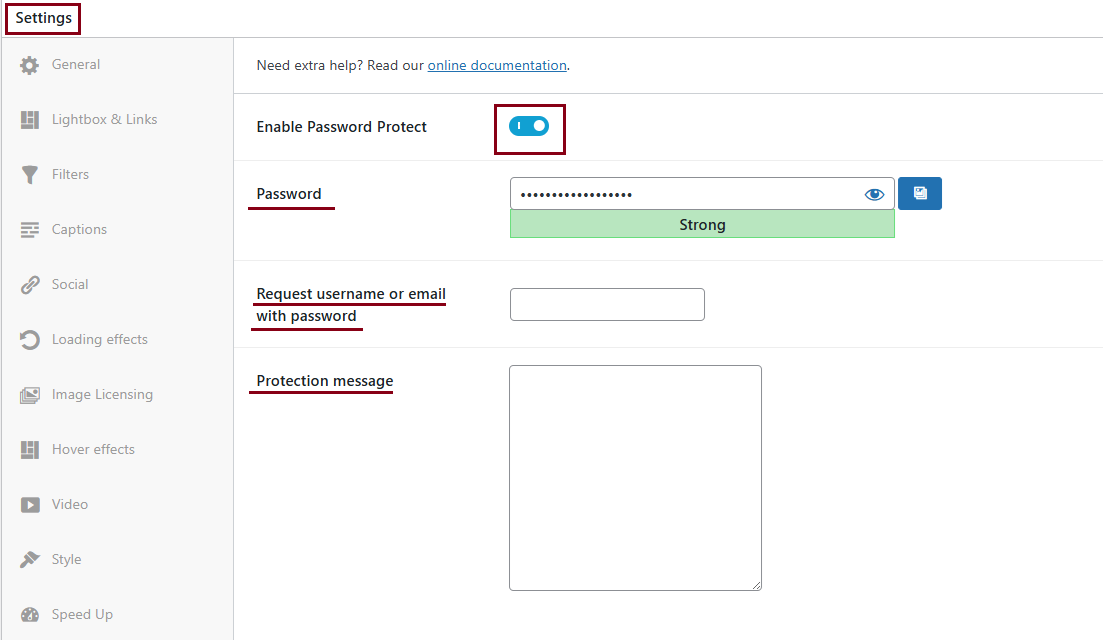
Enable Password Protect: turn this on to protect your galleries with a password. The gallery will be displayed once the correct password is entered.
Password: choose a password for each gallery.
Request username or email with password: This is an optional step, for extra protection. If an email address is defined here – that email address will be required in order to see the gallery.
Protection message: Text shown on the front end, informs the visitors that a password is required for them to view the gallery.
Example: https://demo.wp-modula.com/demo/password-protection/ To see the gallery please enter the password: modula
