If you want to remove the image title/captions from your thumbnails, the easiest way is to go to Modula > Edit gallery > Captions > Turn ON 'Hide image title' and 'Hide image caption'.
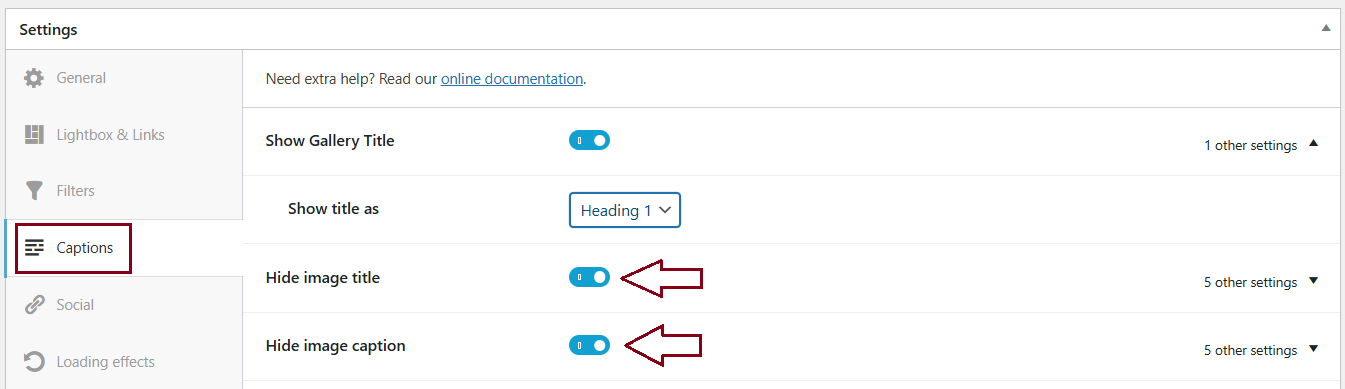
You can see in this image that the title and the captions are shown.
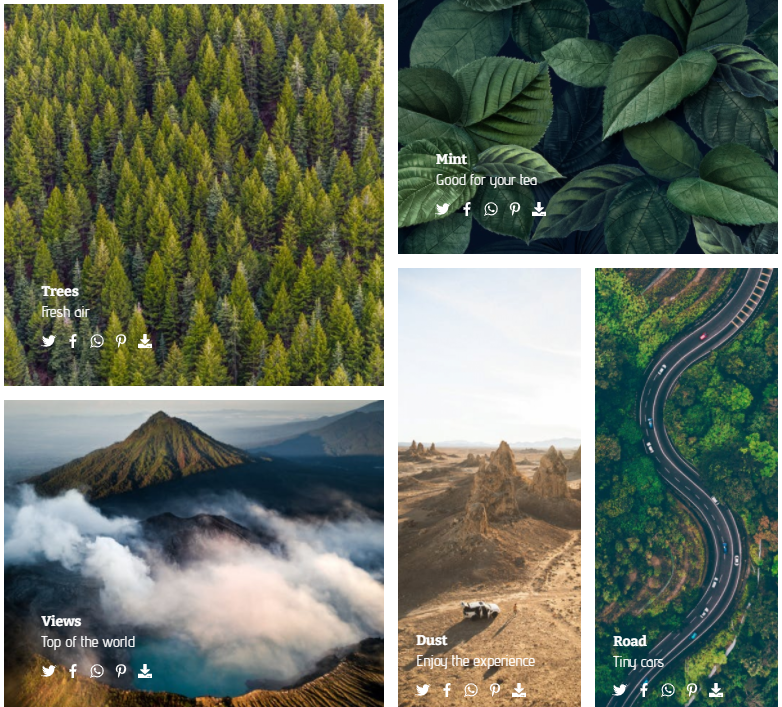
The title and captions are not displayed in the image below because the options to hide them were enabled.
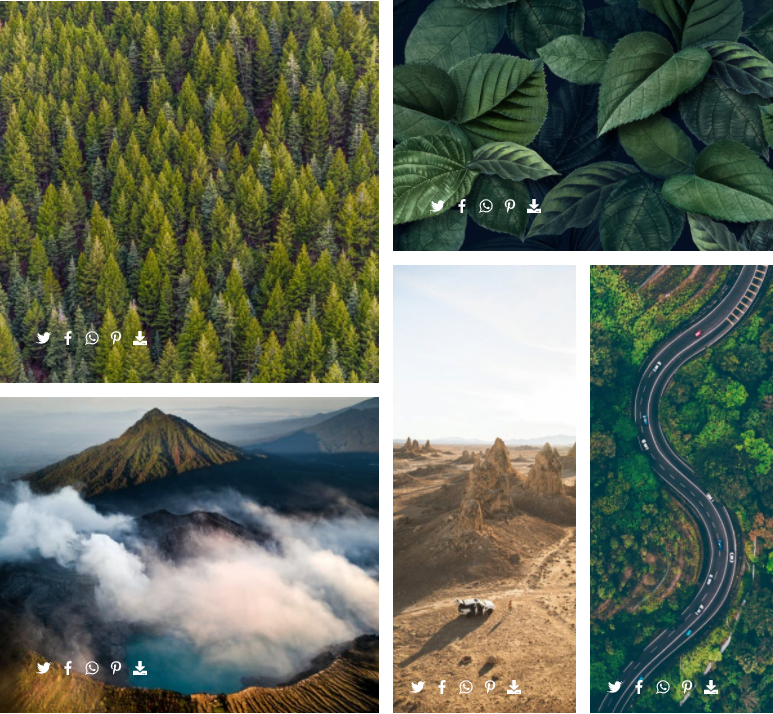
You can also hide them if you use the None hover effect.
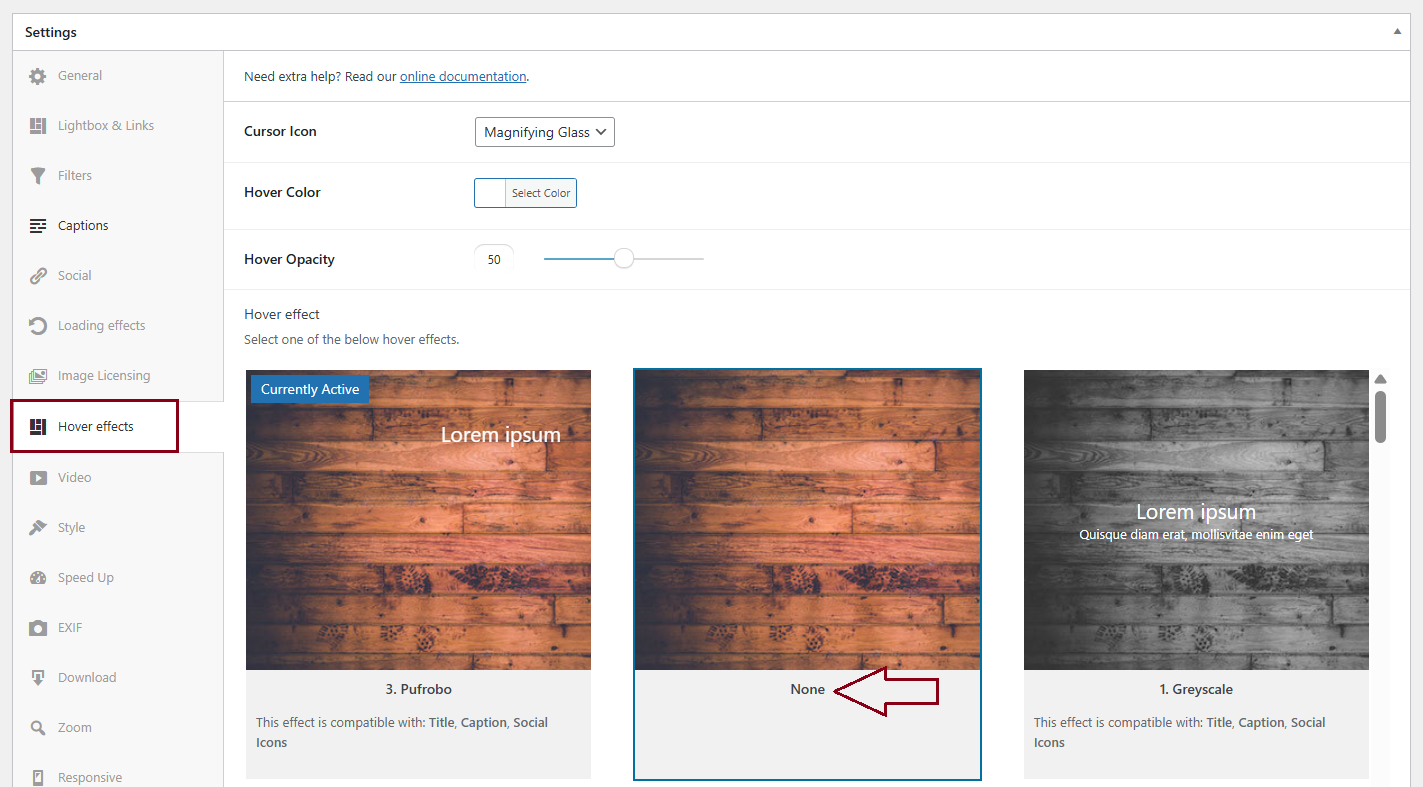
If you want to show and configure captions and titles, this article discusses this topic in more detail.
