If your page loads very slowly and you want to improve the page's speed, here is what you need to do:
Go to Modula > Galleries > edit the gallery in question > General > Gallery Images Size > and select a smaller image size > Save. We recommend the Medium 300x300 image size.
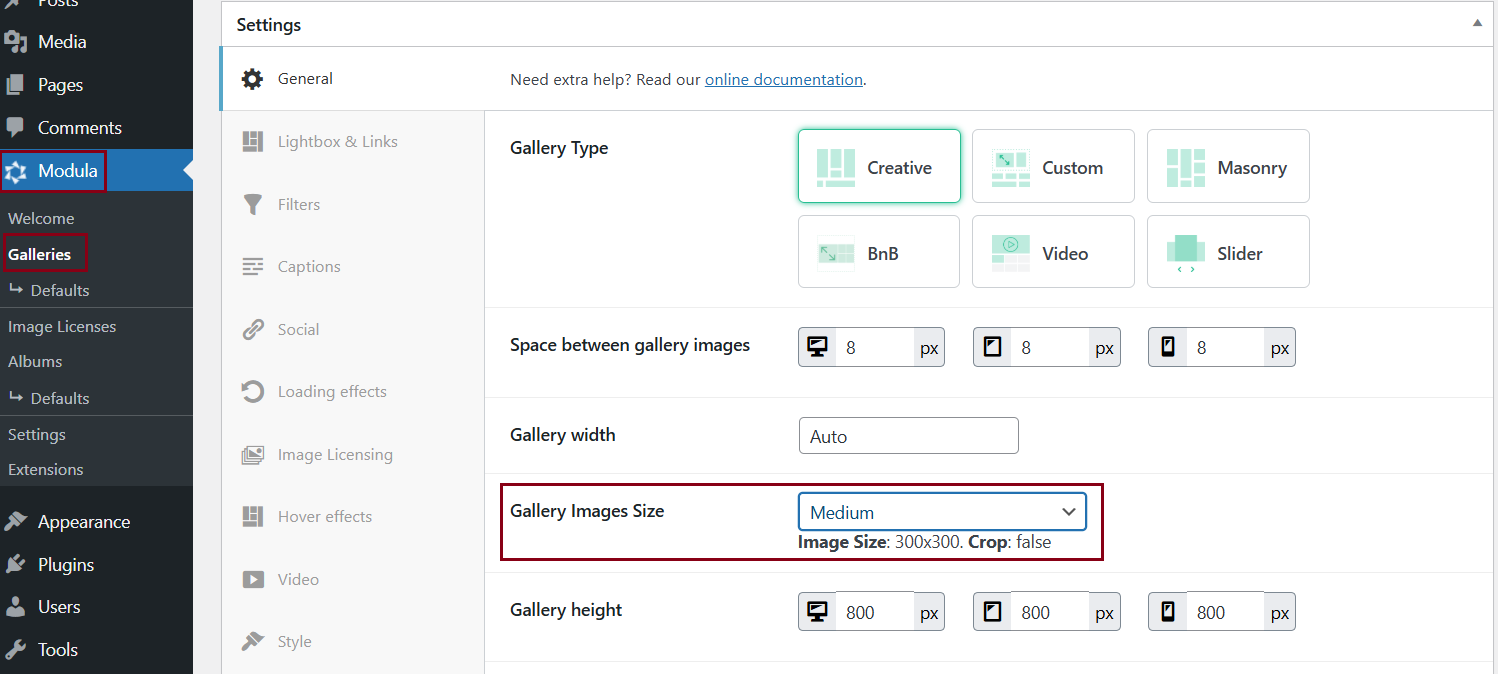
This will make your thumbnails smaller and load them faster, here's how that setting works.
