Modula Watermark and Modula Speed Up.
If you are experiencing difficulties with the Modula Watermark and Modula Speed Up extensions, particularly when applying watermarks to images, follow these steps to resolve the problem.
Adjust Speed-Up Settings
- Check Activation Order
-> If you have both extensions activated, ensure that the Speed Up option was activated after enabling the watermark feature. - Reconfigure Speed-Up Settings
-> Navigate to your gallery in the WordPress dashboard.
-> Under Speed Up, change Thumbnail Compression and Lightbox Compression settings after you've saved the watermark settings.
-> View the gallery on your page to clear the cache from Modula's Content Delivery Network (CDN).
-> Return to the gallery and revert the Speed Up settings to their original configuration.
-> Save the changes.
Increasing max_execution_time
If applying watermarks takes too long, you may need to adjust your server's PHP time limit. Follow these steps:
-
Access Server Information
-> In your WordPress dashboard, go to Tools > Site Health > Info > Look for the PHP time limit value.
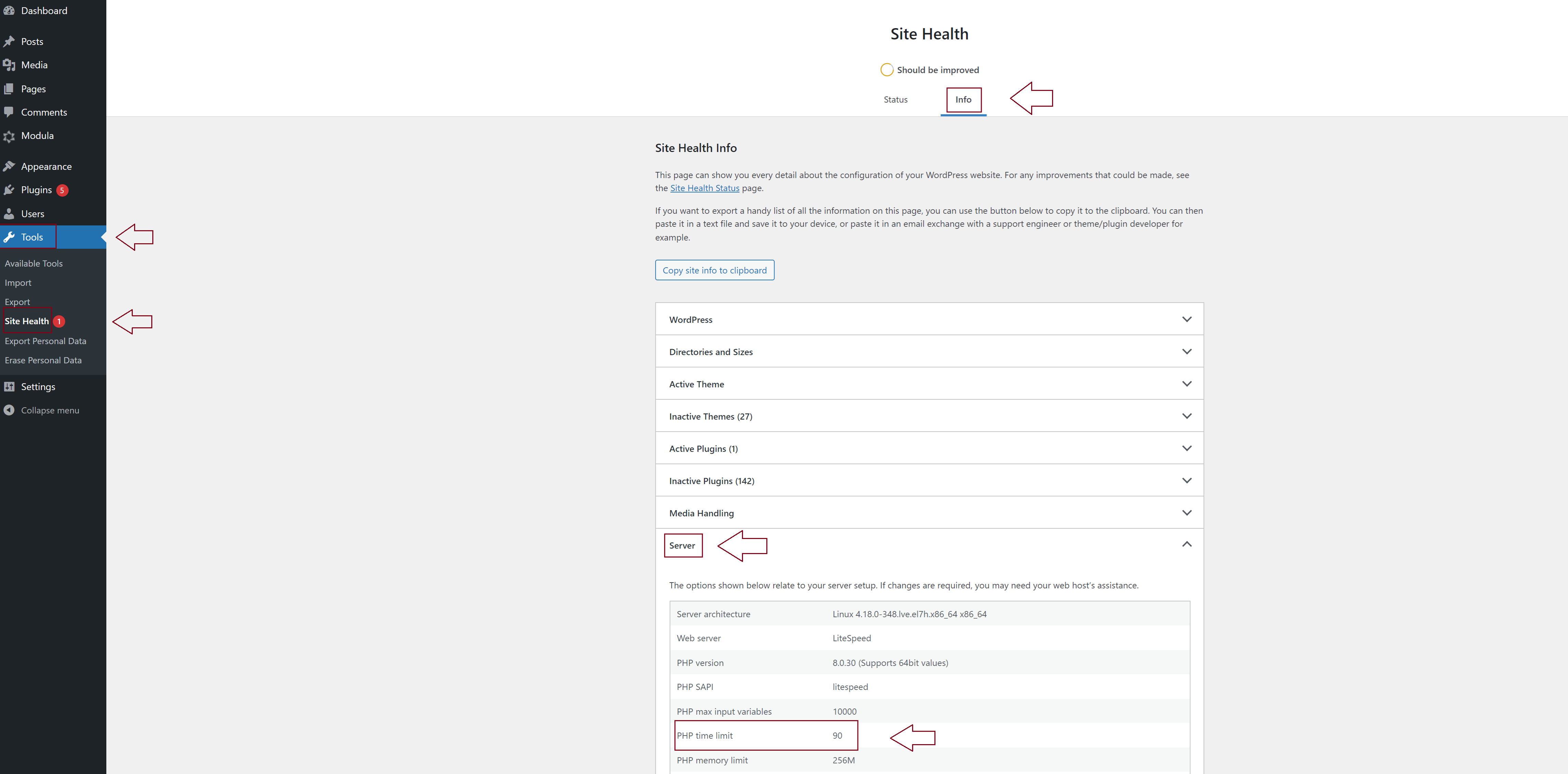
-
Changing max_execution_time
-> To adjust the PHP time limit, refer to this resource: How to Increase Maximum Execution Time for WordPress.
-> We recommend setting the max_execution_time to 360.
By following these steps, you should be able to resolve issues related to applying watermarks to your Modula gallery images. If you encounter further difficulties, consider reaching out to Modula's support team for additional assistance.
